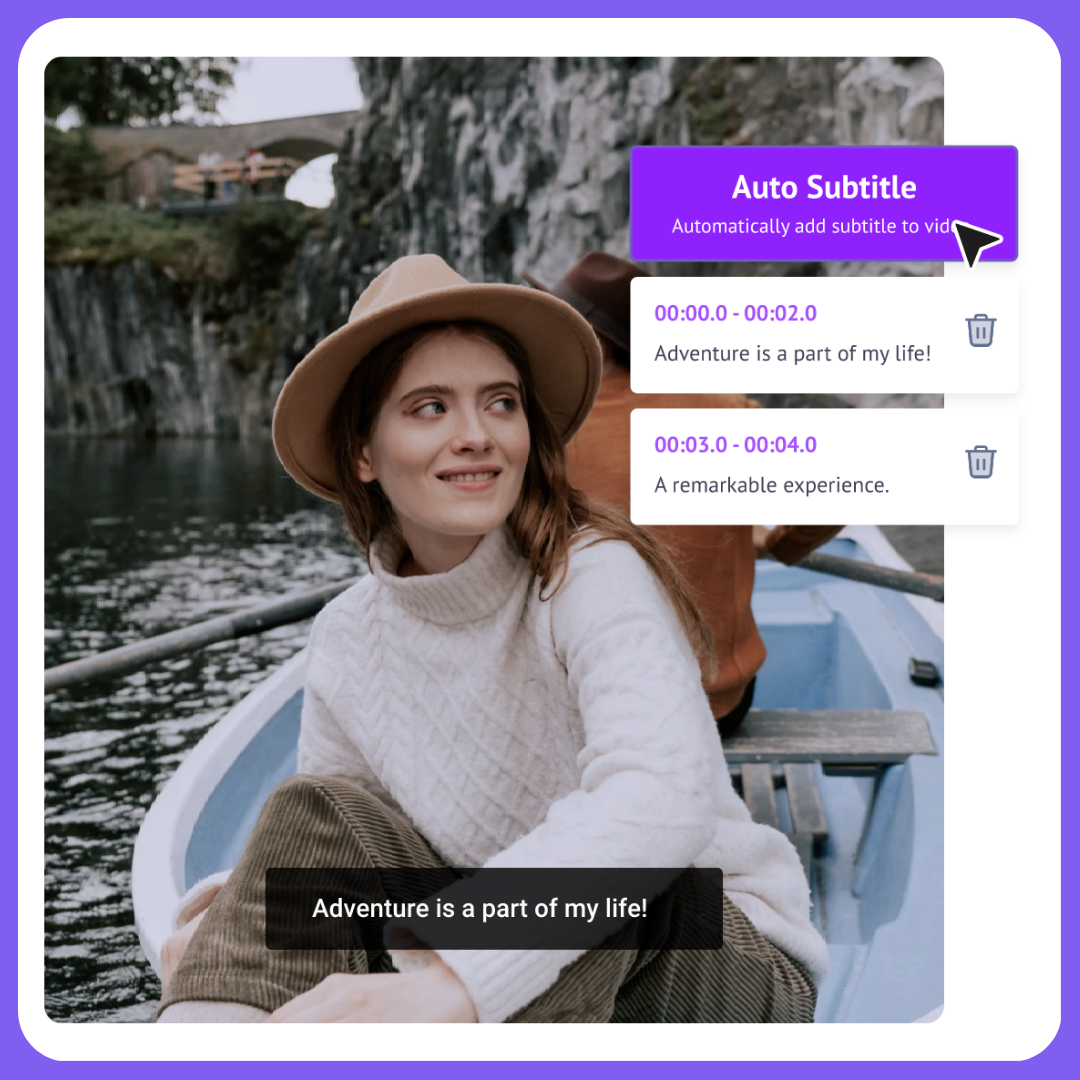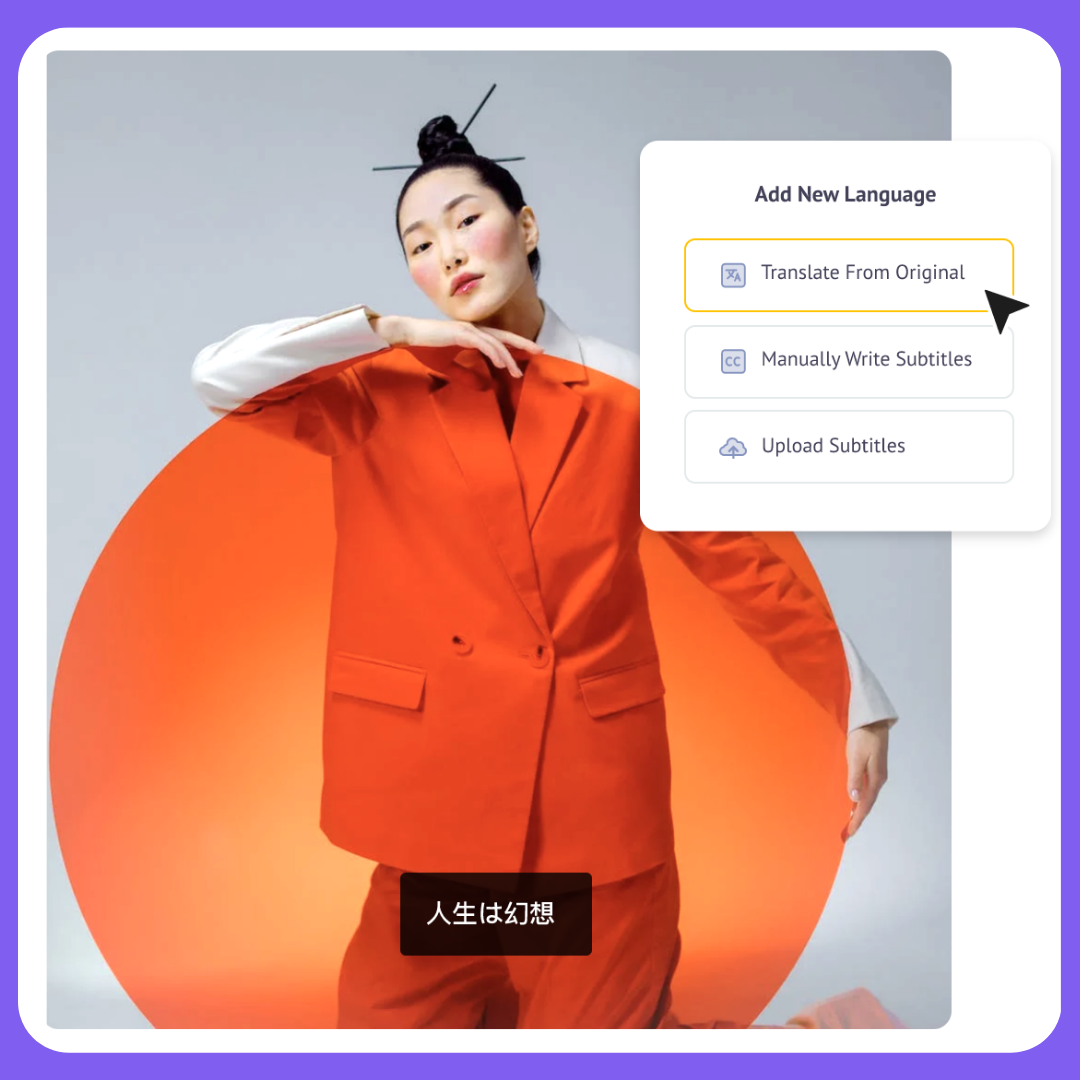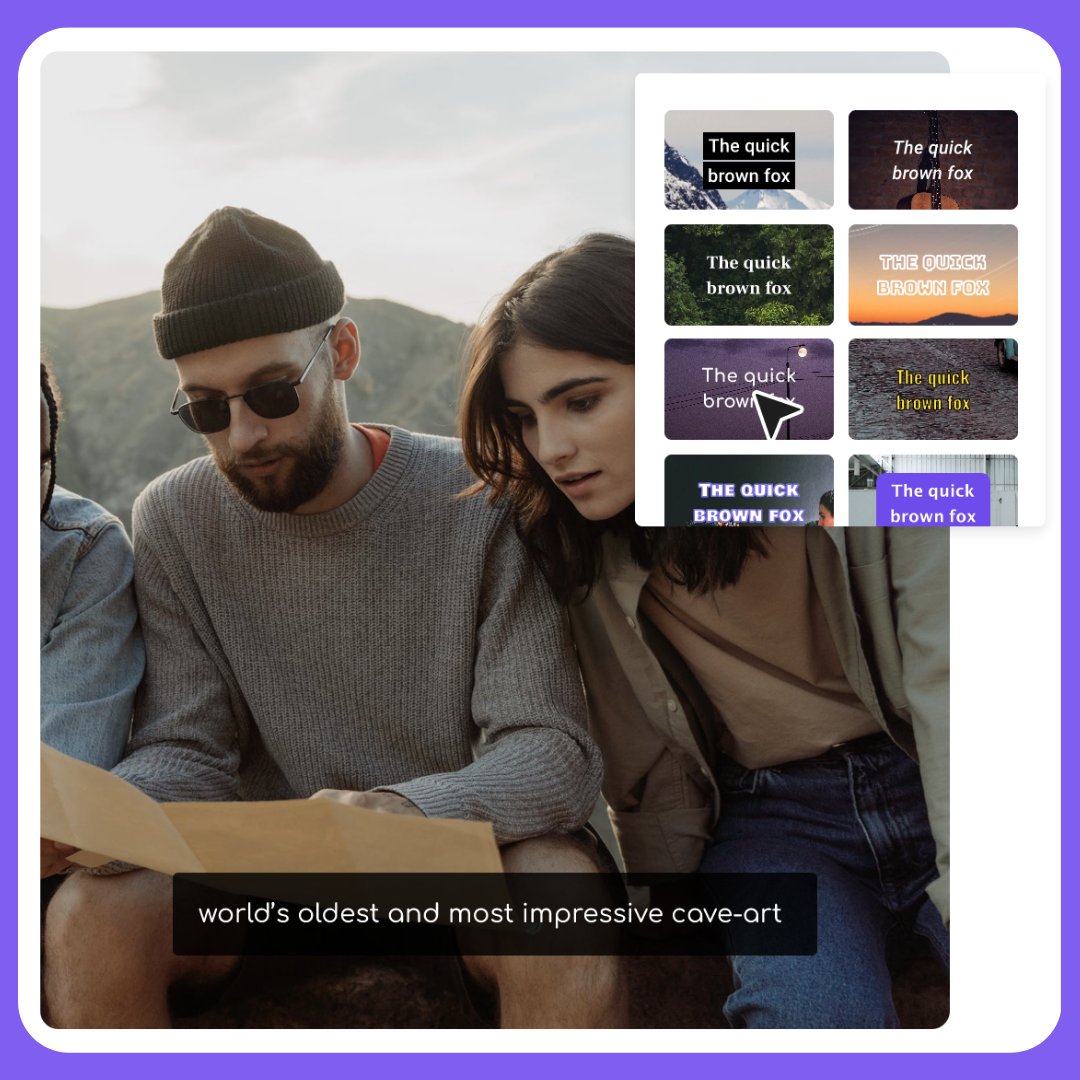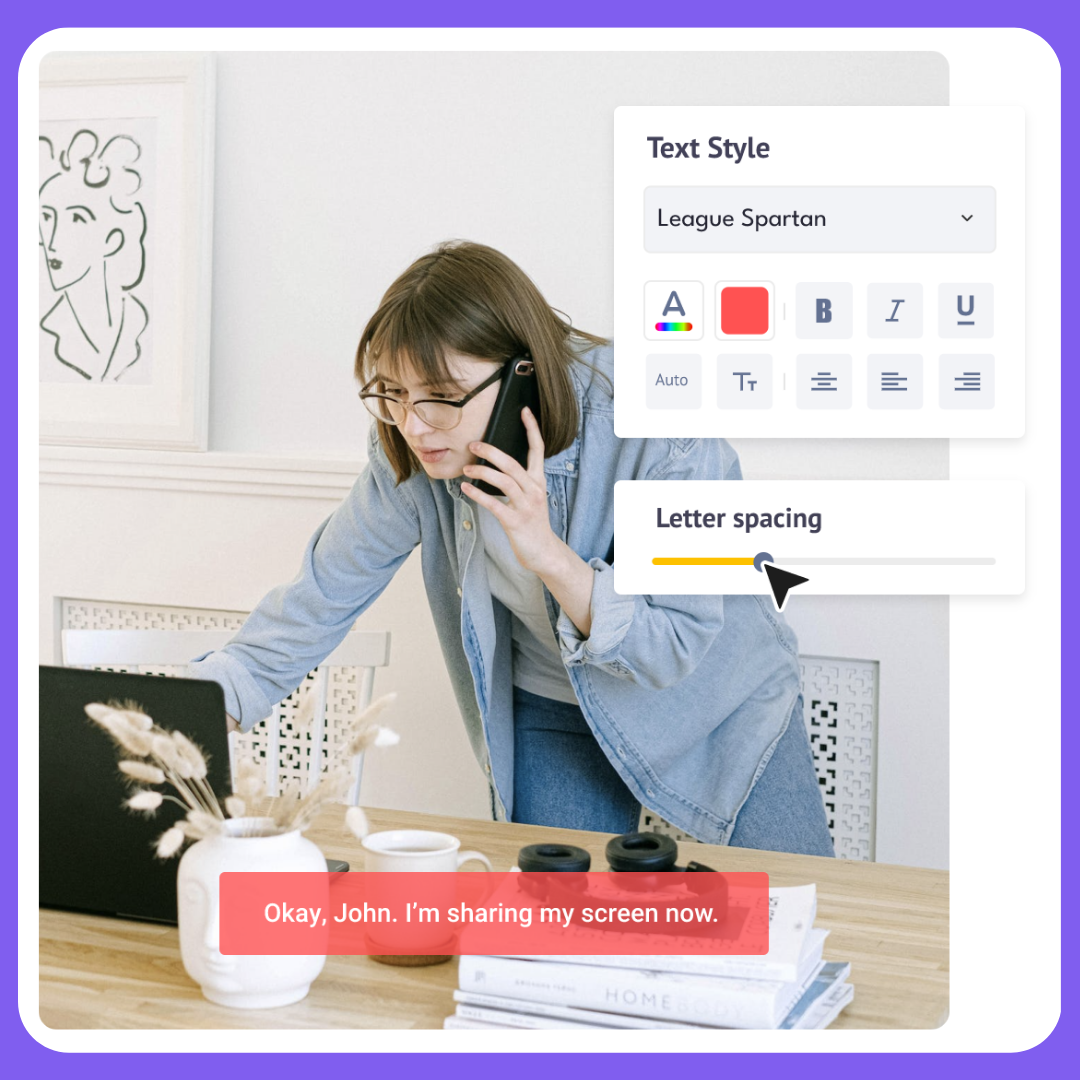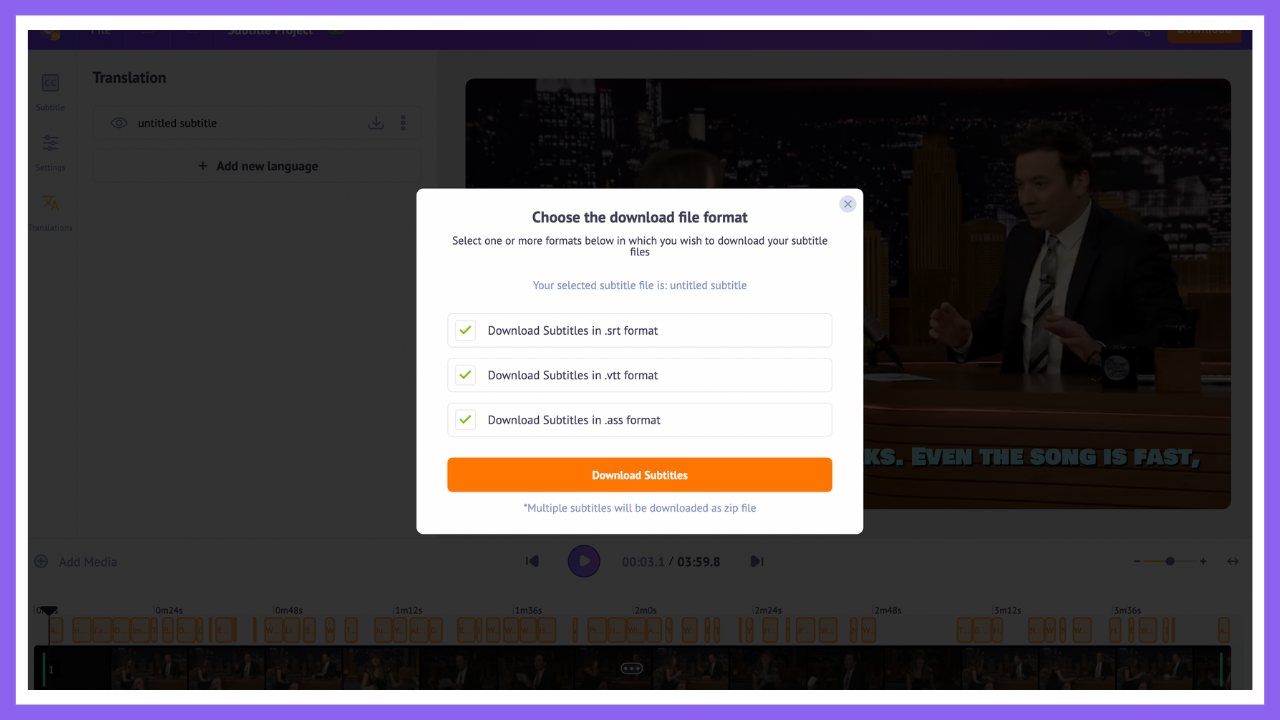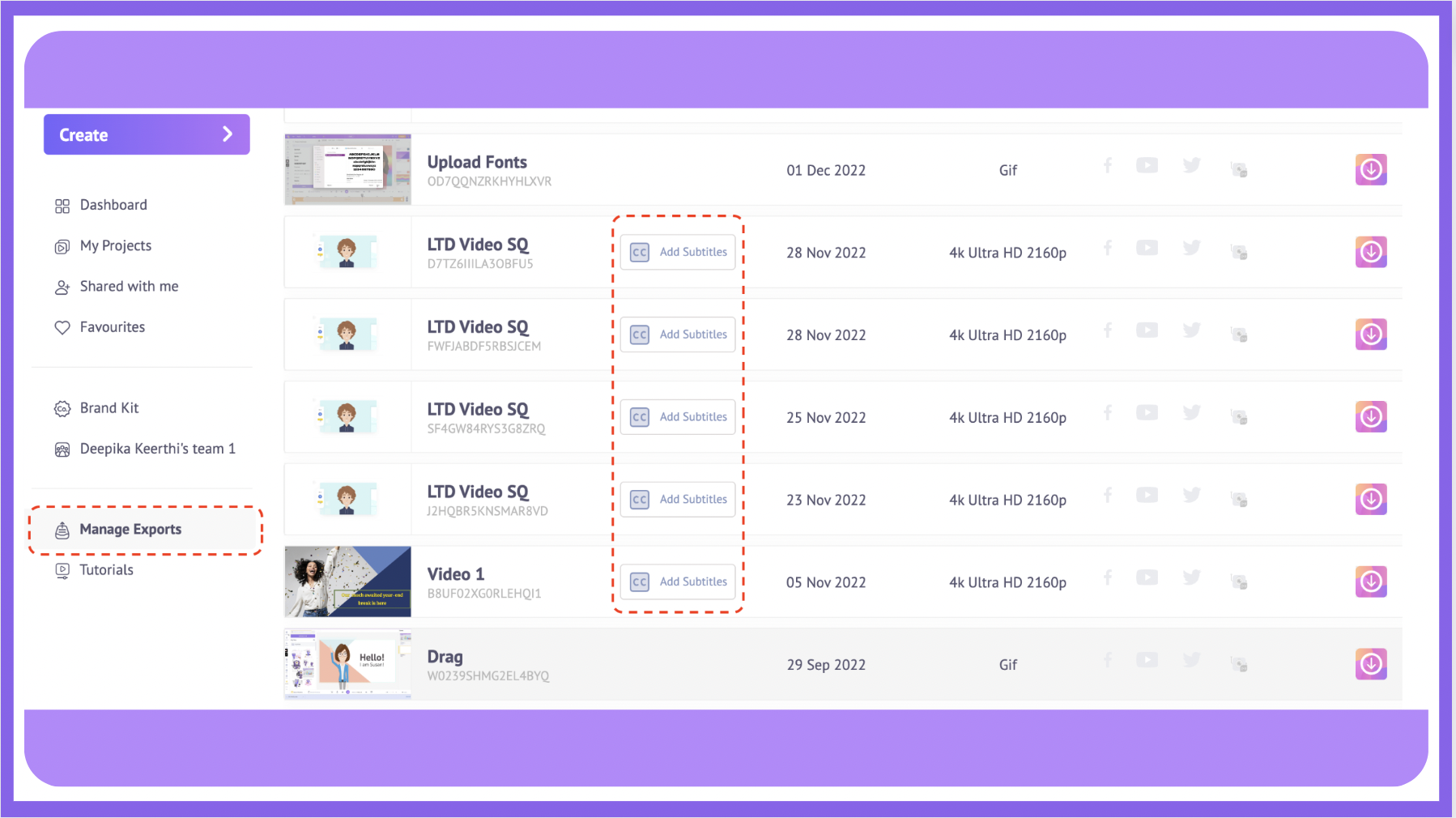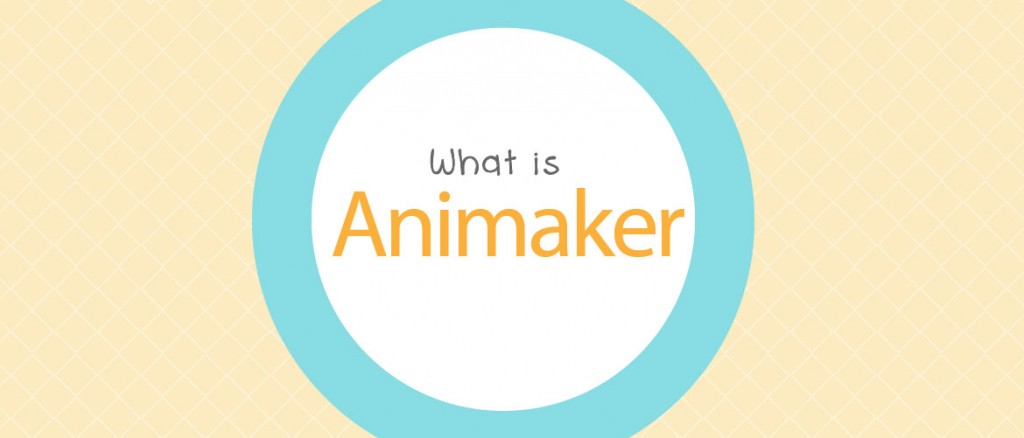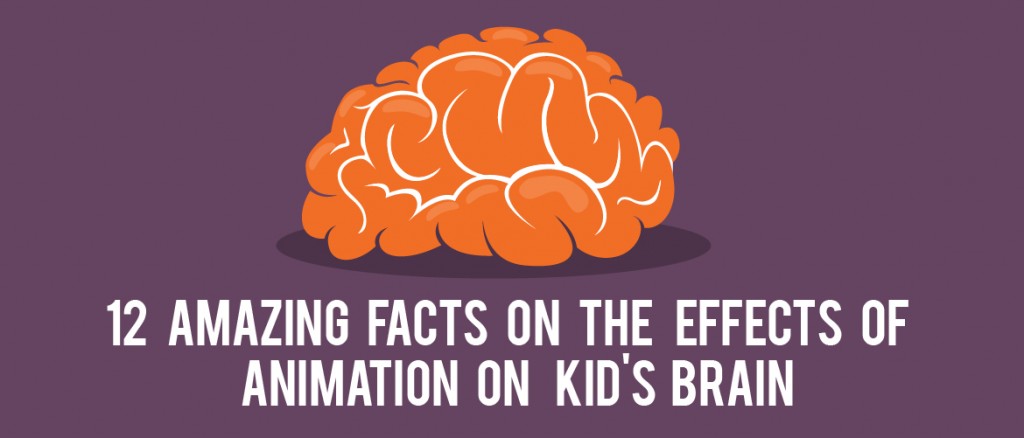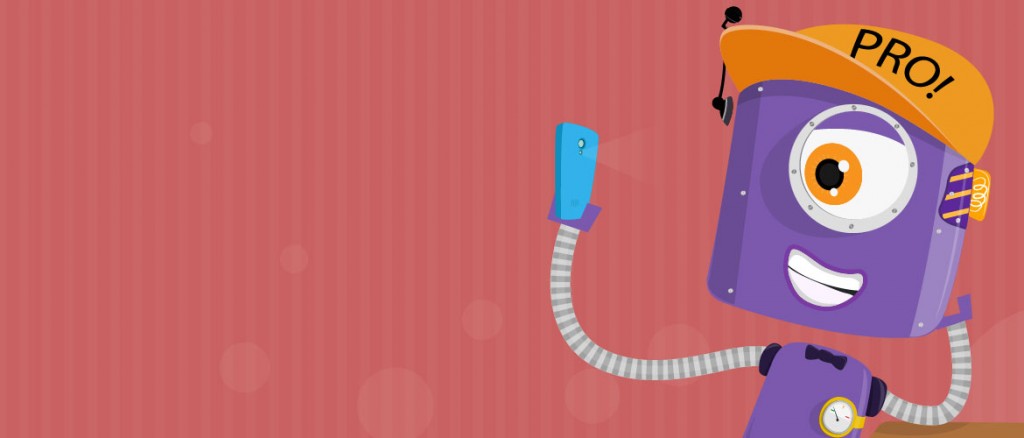Introducing Auto-Subtitle Generator [Generate, Translate & Edit in 35+ Languages]
When we launched
Animaker 3.0 a few months ago, we unveiled 10+ new features and enhancements that were available to users immediately after launch.
We also announced 15+ new features that were part of the product’s roadmap.
Today, we are unveiling one such feature for content creators that is among the most requested.
Drum roll, please!🥁
Introducing Animaker’s very own
AI-Powered Auto Subtitle Generator - An app that allows creators to generate subtitles for their videos in a single click.
So why was this feature the most requested feature among creators?
It's because having a subtitled video gives multiple benefits to a video creator.
- It helped creators hold the attention of a viewer for longer.
- It made their video accessible across multiple languages.
- It helped social media platforms understand the content better and boost the video’s reach.
- It also helped save a ton of time for creators that they would have otherwise wasted on subtitling their videos manually.
- It also increased the video’s accessibility to viewers with auditory challenges.
As you can see, the benefits of adding subtitles to your videos are multifold. And that's one of the main reasons why we took up this feature’s development in 3.0’s roadmap.
Now, let’s take a look at these
5 kickass features that Subtitle Generator is powered with.
1. Auto Generate Subtitles in 35+ languages!
Manually subtitling a video will not only consume hours of your productive time but also limits your focus on other aspects of video creation like promotion and distribution of content.
With Animaker’s Auto Subtitle Generator, all you need to do is just a click to generate accurate subtitles for your videos!
Just upload your video, and generate the subtitles automatically with the
‘Auto Subtitle’ feature.
But isn’t that what all the subtitle tools do?
Well, Animaker’s Auto Subtitle Generator can do much more than that.
Unlike most online tools that only generate subtitles in English, Animaker’s Auto Subtitle Generator can automatically detect videos in 35+ languages and generate subtitles in that language instantly.
For example, if your video is in Spanish, the subtitles will also be automatically created in Spanish.
It is truly that simple!
2. Auto Translate Subtitles to 100+ languages!
Adding subtitles to your videos can make the content more accessible and helps in increasing the reach of the videos!
But does that mean you have to repurpose your content manually so that people from other parts of the world can understand it?
Absolutely not!
The Auto-Translate feature is a hero when it comes to translating the subtitles into other languages!
All it takes is one click to translate your subtitles into 100+ languages and sync them to your video!
It's super fast, isn’t it?
3. Add zing to your subtitles with 10+ Prebuilt Styles!
Have you ever thought about the fact that you can make your Subtitles look cool, engaging, and easy to read?
Yes! With Animaker’s Auto Subtitle Generator, you will have full control over your subtitles.
We have 10+ classy built-in styles that can be used to customize the subtitles to catch the eye of the viewer and keep their attention on the video.
With these pre-builts, you can easily create a contrast between the video and subtitles, making the subtitles stand out and easily readable to the viewers.
Of course, it will make your videos look a lot cooler too!
You can also customize the fonts, text styles, colors, and alignment of the subtitle with its fully-featured Text Editor!
This is only the start, and our team is working on adding some amazing prebuilt styles in the future.
4. Download subtitles in various formats!
It is true that adding subtitles to your videos makes them more accessible around the world!
But subtitles can do more than just that!
Yes, adding a subtitle file to your video can help in better SEO ranking on YouTube as it helps the platform understand what the video is about, thereby making it rank higher.
And this is exactly where Animaker’s subtitle download feature comes in handy. Once subtitles are generated for your video, Animaker allows you to download subtitle files in .srt, .ass & .vtt formats.
The best part is that you can also translate the subtitles to multiple global languages and add them to your video in one go.
Unbelievable right?
We absolutely mean it when we say Animaker does provide a one-stop solution for all your content creation needs!
5. Seamless Integration with Animaker!
When we launch any new app in Animaker 3.0’s toolkit, we ensure that the user experience within apps is seamless.
The Subtitle Generator is integrated with Animaker in such a way that adding subtitles to your Animaker videos is super smooth!
Once you’ve exported your video from Animaker, you can directly add Subtitles to your videos without having to download & then upload them from the device.
Head to the '
Manage exports' section from Animaker Dashboard to access your video exports. Next to the videos, you will find the option to add subtitles.
And voila! As simple as that.
So if you already use Animaker for your video production, you can enjoy a seamless experience between the main Animaker app and the Auto Subtitle Generator.
What’s coming next on Animaker’s Subtitle Generator?
Animaker’s Subtitle Generator just made its debut!
Yes, the stellar list of features you read is only the beginning.
Get your seatbelts on, as our product team is on a quest to introduce many more features that will give you a user experience like no other.
Here are a few more features that are next in line for release on the Auto subtitle app.
1. 20+ Awesome Animations!
We can’t deny the fact that adding animations to your videos can make it look cool and catchy.
That’s why, in our next update, we’re planning to spoil you with lots of super cool animations and more prebuilt styles for the subtitle generator.
With these animations, your videos will look cooler than ever before!
2. Multilingual Subtitling!
Animaker’s Subtitle Generator can generate subtitles in 35+ languages instantly!
But what if there are multiple languages in the same project?
No worries, we’ve covered this in the next update!
Multilingual subtitling will be live soon, and the AI can detect and subtitle multiple languages in the same project.
Sounds cool, right?
You can say goodbye to manual language switching and welcome the seamless working with multiple language audio in a single video!
3. Editing Tools to Step Up Efficiency!
Do you wanna add subtitles to only a specific part of your video?
With this next update, you can split your videos into smaller video clips and easily add subtitles to that specific video clip.
Yes, we are integrating the editing tools like Split, Merge & Rearrange in Animaker’s Subtitle Generator!
It’ll make the overall process of editing and adding subtitles 10x easier and effortless!
4. Enhanced Overall Performance!
Our Engineering team aims to give you a much faster, smoother, and more consistent experience while working with the App.
In the next update, you can expect 2x faster subtitle generation, smoother navigation, and an overall user experience improvement.
The Subtitle Generator will start to feature these updates one by one over the next couple of months.
Meanwhile, why don’t you get your hands on the app and generate the subtitles for your videos?
You are just one step away from accessing the world’s smartest
AI-powered Auto-Subtitle Generator!
If you have any questions about this app or have suggestions for the subtitle generator, please let us know your thoughts in the comments below.