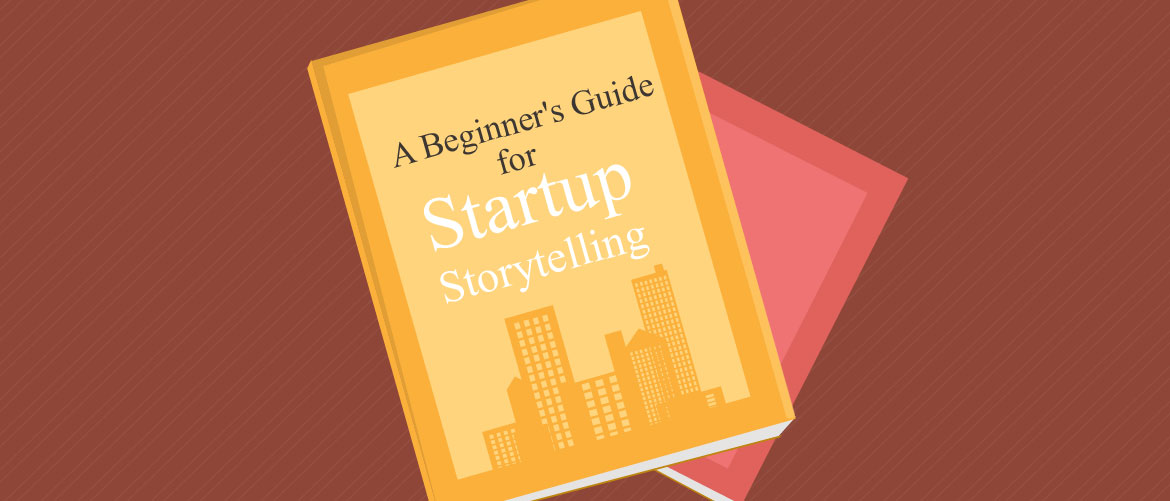Simple Guide to create an explainer video for $0
You can easily develop your own
explainer video without spending a cost at all by following the established process of video creation used by professionals.
For this to happen, it is essential that you:
- Understand the process of professional development of explainer videos in detail
- Substitute the complex and costly software and tools with simpler and cost-friendly ones
- Put yourself in charge of your own project
- Be enthusiastic and diligently follow the process to the letter
Let us begin.
Understanding the Process
If You Were to Hire a Pro, What Would Happen?
If you were to hire professional developers for your explainer video, then your first meeting will be about communicating your requirements for the explainer video to the developers.
This meeting gives them a clear picture of what the video will be about, what it hopes to communicate, and to whom – and thus holds great importance for the developers.
If you had hired a professional, you would have been asked the following questions:
| # |
Question |
Its Importance For Developers |
| About Your Company, Product or Service |
| 1 |
What is your business? |
The developer wants to know your business’s elevator pitch – its slogan, a tagline that conveys the value preposition of your business.
This gives them a general idea of what the business is and how it differentiates itself from others. |
| 2 |
Who is your target audience? |
The developers need to know the audience your message will be communicated to.
This helps them decide on the appropriate tone, language, and visuals for the video. |
| 3 |
What is your product? |
The video will highlight the benefits of your product. The developer needs to know the specific problem(s) your product intends to solve for your target audience. |
| 4 |
How does it work? |
Your audience has to be shown just how easy it is to use your product/service. |
| Your Preferences |
| 5 |
What tone are you interested in? |
These include professional, conversational, or perhaps humorous and funny. |
| 6 |
Do you have any specific ideas? |
Developers always ask for client input. Perhaps you have seen some explainer videos or adverts specific to your business niche and are interested in the way they portrayed the idea.
This gives them a gist of the illustration style, colour choice, and whether your animation will have a character in it or not, etc. |
| 7 |
Will there be a call to action? |
Do you want your explainer video to have any specific call to action? |
What Happens Next?
With the insights gained from the previous questionnaire and other meetings, the professionals will develop a basic idea for the explainer video. This is simply followed by the following processes:
1. Writing a script
2. Creating visuals relevant to the script
3. Adding voiceover for the script
4. Adding sound effects
5. Editing the video
6. Repeating the process until you are satisfied
Creating Your Explainer Video
There is no need for us to go into any detail how professionals will perform the tasks mentioned earlier, only how you can complete them to create animated explainer videos in $0. To do that you have to:
Answer the Questions for Yourself
The questions that developers generally ask have been stated earlier.
You know their importance.
Start answering them for yourself as you would have answered the developers when you knew that at least $5000 — $7000 were on the line.
Once you have the complete information, revise it and restate it if necessary – once; once more; then again, and once again.
Revise until you are absolutely sure that you could not have communicated the information in a more concise manner. Once you are sure, it is time to start developing a script for the video.
One of the biggest problem (and the most cost consuming) is explaining your business to the developers. Most businesses are not able to state their business preposition in a few sentences. Though you may understand it clearly, your explainer video will have to explain and sell your product/service in less than 2 minutes.
Unless you have a clear idea of what your business is all about and the value it delivers, you will not be able to make your video engaging. Trimming your ‘idea’ to a simple, catchy, and memorable tagline or slogan is essential, and answering the questionnaire with utmost concentration and creativity will significantly boost your efforts.
Creating a Script
A script is the foundation of every great explainer video. Unless you have a superb content for your video, chances for engaging your audience are slim.
GET IDEAS. Go On a Search Spree
Before you start writing a script, go on a search spree: view as many explainer videos as possible. Start with the ones developed for businesses in your niche. Collect the explainer videos that catch your attention. This will help you in pinpointing the aspects that grab attention.
DEVELOP IT
Keep it short. Keep it simple. Make it persuasive.
The less you say, the more likely people are to remember.
– Helen Klein Ross
Your explainer video is not a tutorial about your business. It’s an overview. A hook to bait your target audience. It’s meant to get them interested in your product and want to learn more about it.
You have to tell your audience a good story that speaks about their pain, offers a solution, and shows them the benefits they have to gain.
Your script must persuade your audience, and you can do that in four different ways:
With Pathos – Persuade them with feelings. Tell them a story about how their life is currently going. People rarely know what’s wrong with their routine unless someone gives them a nudge. Make a script that touches upon deep rooted fears and insecurities to induce emotional attachment.
With Mythos – Come at them with an imaginative story. Everyone wants to know that the hard efforts they are putting in mean something. Transform their problem and your product. Make them mythical. Show them the extra lengths they have been going to achieve results. Pitch in your product as an ally in their struggle and a complete solution.
With Ethos — Come at them with values and with authority. People believe in products that showcase authority. Don’t try to be humble with what your product/service can do – you believe in it right? Tell that to your audience. Become their guide.
Use short sentences. There is no harm in being snappy at times. Tell them about the benefits they will receive.
With Logos – Come at them with facts. Don’t overdo it, though – use them sparingly.
BRAINSTORM. Jot down as many ideas as you have.
You need to make the story flow properly. Hence, you will need to arrange all your ideas in an order. Typically, this order can be:
- Identifying the problem – this is the build-up and will consume a major chunk of the script
- Transition – A few sentences to shift from the problem
- Solution – State the product/service and the benefits it has to offer.
- Ending – A clear statement of what you want the audience to do: sign up for a trial, visit the site, learn more, etc.
While you’re creating a script, add life to it. Create a central character or characters for the whole video. People become attached to characters and everything that befalls on them. Finally, always use common jargon free language (nobody wants to know that your product/service is revolutionary – they’d decide that for themselves).
Make several drafts and read them out loud. Set aside the ones that make sense to you and are easy to visualize. It’s time to work on visualizations.
Add Visuals
Nobody wants to read your script. People get engaged when the screen displays some action. Pictures, drawings, and animations keep the audience focused on the screen. You can add visuals by first drawing rough pencil drafts for your script.
Break the script into slides. Since you will have to synchronize your script with a voiceover, it is better to break your script into paragraphs and slides earlier on. To do that:
1. Read the script out loud while visualizing what you want the audience to see for each sentence.
2. Use a presentation tools. Dividing your script into sentences per slide allows you to organize your animation. You can jot them down on a presentation tool like Google Drive Presentation, word processor or simply write the script on pieces of paper or post-it and pin them on a chart.
3. Add free stock photos or video clips. Find them on royalty free sites such as
Getty,
iStockPhoto, and
Dreamstime.
4. Draw on your own. People love stick figures. They can easily be drawn using:
Software – Cost friendly ones like Google Drive Presentation,
Prezi, or other options like PowerPoint, Paint, Adobe Illustrator free trial, etc.
Your Hand – Draw them on plain paper or a white plastic sheet; scan them; and use a photo editor to cut them out and save them as high quality images (try
Kittl or
Pixlr for a free Photoshop-like editor, or Photoshop).
5. Use screen captures. Software and other web-based products can be explained using screen capture tools like Jing, Camtasia, and ScreenFlow.
Once you have the visuals, create another rough draft for your script and see if the whole idea flows properly. Edit the visuals and the script as necessary.
Voice it over
Have a decent microphone, and find a quiet, echo-free space. It’s time to record the script.
Try yourself or someone of your friend or relative who has a great voice. The industry standard speed for a voice-over is 150 words/minute. Practice speaking – listen to people at
voices.com to know what is trending. Imitate them, practice their voiceovers, and then record your script.
There are many voice marketplaces like
voice bunny,
Fiverr, and all for less budget voice-over talent. If you consider spending some extra money on audio to get real value for your visuals, recruit a professional voice artist who can provide quality voice-over for a few hundred dollars.
Video Making:
It’s time to join all the parts into a single explainer video. Make your video for publishing by injecting motion into your visuals (sometimes you may want to add text to the clips, usually by clicking on the text tool, which will add text), adding transitions, and fine-tuning. There are some cheap editing software such as
iMovie,
Camtasia, and ScreenFlow.
Once you feel comfortable with audio and images, then you can start adding the visuals along with the right voiceover placement and perfect timing in transitions. This process will require some extra effort to add a professional look, but the software makes this easy.
After the video gets shaped with voice and visuals, make your explainer video stand out even further by adding music and other SFX (from
Freesound). Some free places to score tracks are
Musopen,
Audio Jungle, and even
Youtube. (Royalty-free tracks purchased for $15- $30 from IB Audio and Premium Beat)
Your $0 Explainer
Startups cannot afford to set a $5000+ budget for an explainer video, but we showed how you can easily create an engaging animated explainer video for free that will engage your target audience and sell your product/service.
The above step by step process to be followed for actual creation and production to have your own explainer video. Each one of the steps will take minimum cost of $5 to do some decent looking video. So, probably you won’t be in the zero price bracket.
However you would always want to do a video with zero cost, right?
Then, try usingÂ
Animaker - a simple DIY tool, which can do all the above production processes at absolutely free of cost and everyone can produce their own effective explainer videos.
All the best for your video-making efforts!