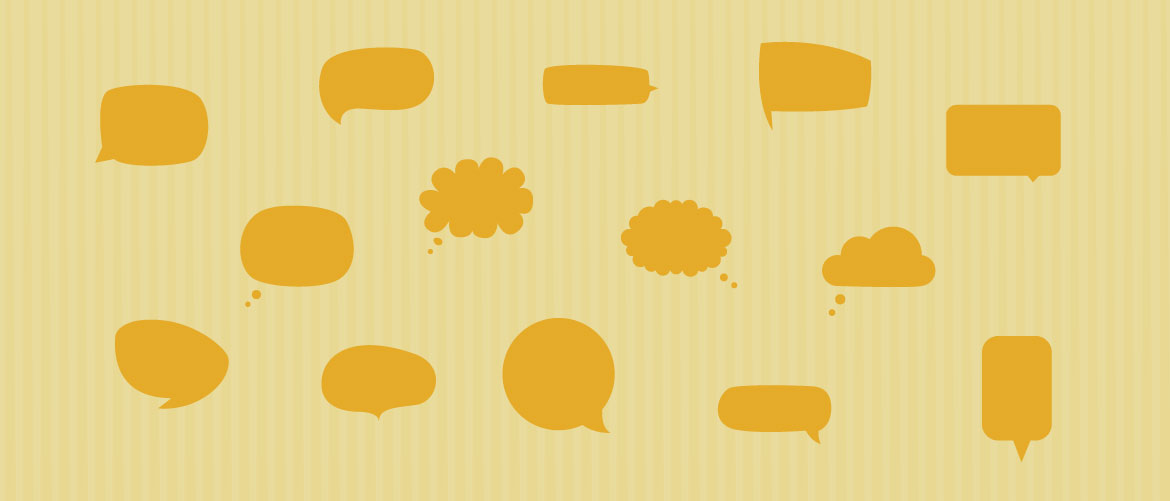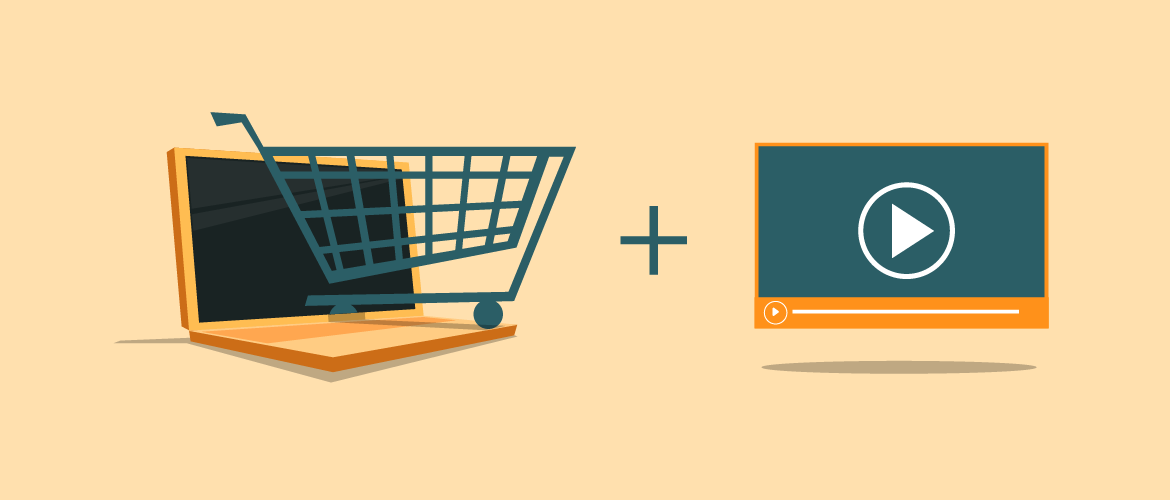Speech bubbles and their meaning in animated videos
Speech bubbles are used as
text holders and there are a variety of them. The
context in which they are used differ according to the type of the speech bubble
Dialogue delivery: 
when a video is
conversational, these speech bubbles are used to contain text (dialogues). A speech bubble can be divided into two parts-
The bubble and the tail. Where the bubble holds text, the tail indicates the source of the speech. So the tail is always kept closer to the character’s mouth indicating the
source of speech. Keeping the bubble elsewhere on the scene may confuse the onlooker.
Shout/Scream

This style of speech bubble which is spiky with
jagged edges and has a long tail is used to indicate someone
screaming or shouting. The tail may not necessarily reach the source’s mouth but may simply point at the character from the top or from the side.
Whisper/Secret
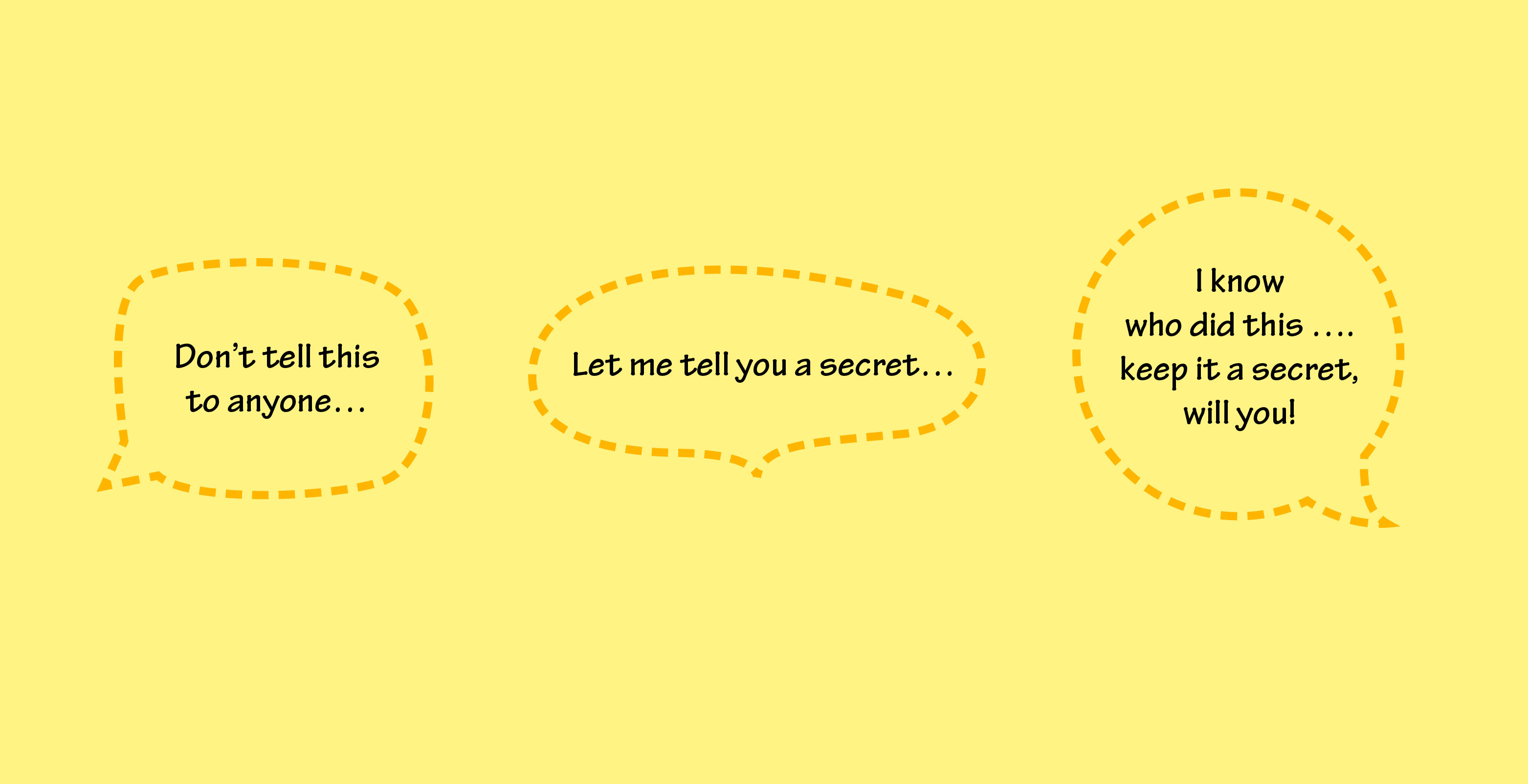
When you want to make your character convey a secret or just whisper some words, this speech bubble with
dotted line could be the best option.
Sounds:

These are used when your video is
comic like. These text containers flash whenever there has to be a sound introduced in the video- when something falls (thud), when a plane flies (whoom, zoom), Start a bike (vroom), when you fire a shot (bang), when someone slaps the other (ouch)
Thought bubbles:

Thought bubbles are commonly used when someone is
thinking or to represent an
idea. Imaginations can also be portrayed creatively using a thought bubble.
Wavy/weak:
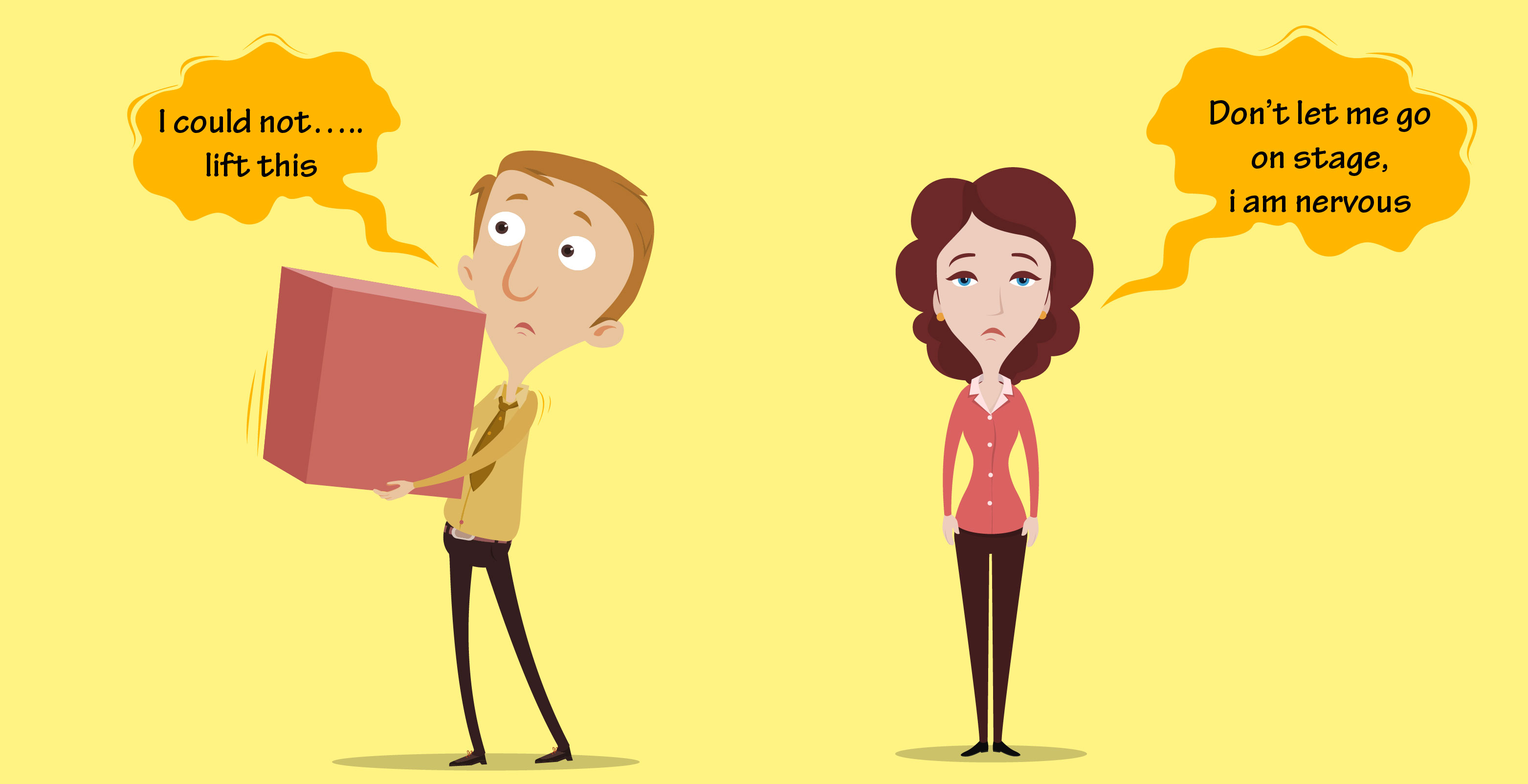
This speech bubble looks wavy and hence denotes that the speaker is very
weak and feign while he is delivering the message.
Transmit/broadcast:
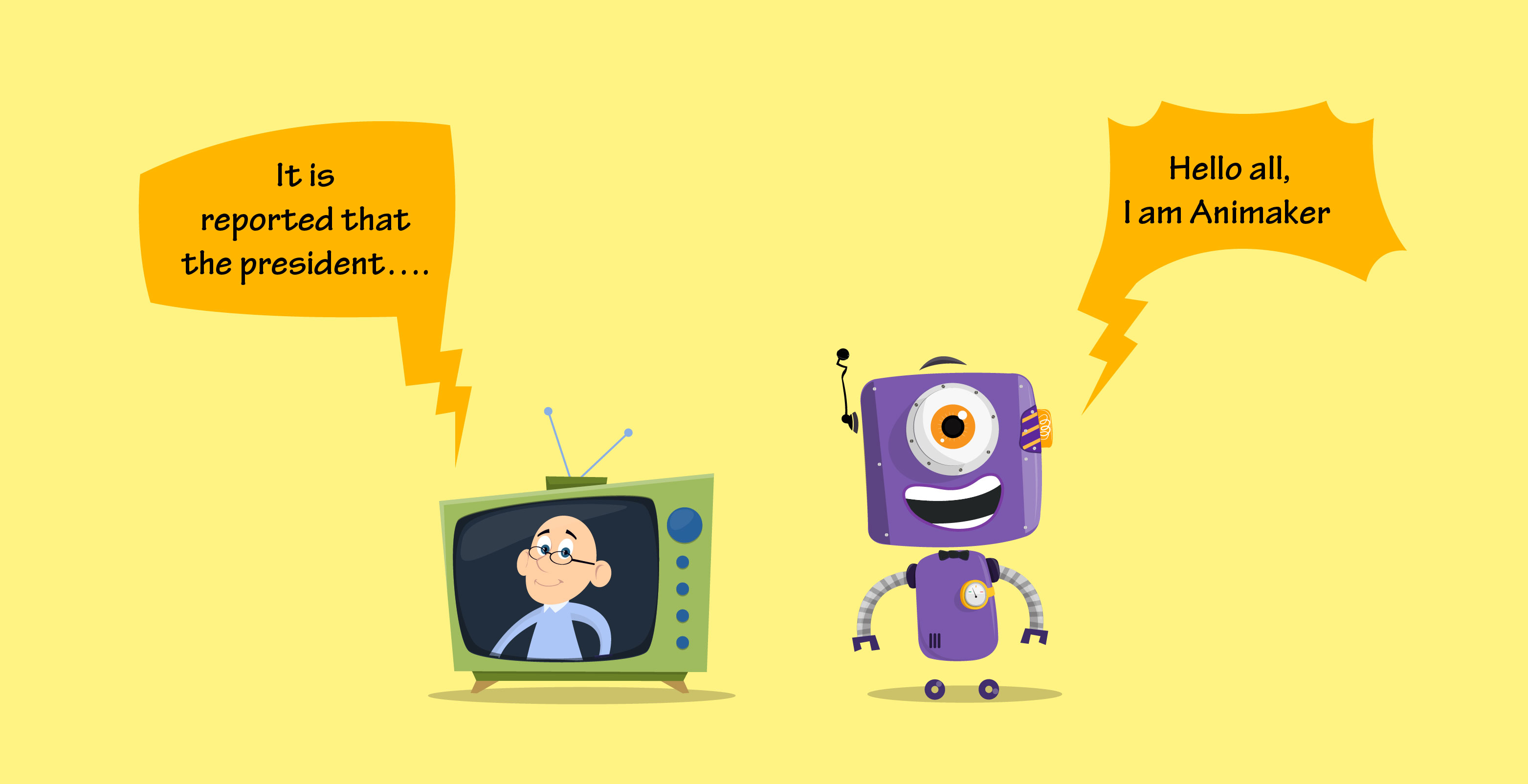
This speech bubble has a tail which looks like a
lightening. This is used when someone is on the other side of a phone (usually the tails points the phone). This can be used for television or even robots.
Now that you know how to and where to use speech bubbles, it’s time to get started.Try using speech bubbles in your next video, created using Animaker.
Sign up now!

 This style of speech bubble which is spiky with jagged edges and has a long tail is used to indicate someone screaming or shouting. The tail may not necessarily reach the source’s mouth but may simply point at the character from the top or from the side.
This style of speech bubble which is spiky with jagged edges and has a long tail is used to indicate someone screaming or shouting. The tail may not necessarily reach the source’s mouth but may simply point at the character from the top or from the side.
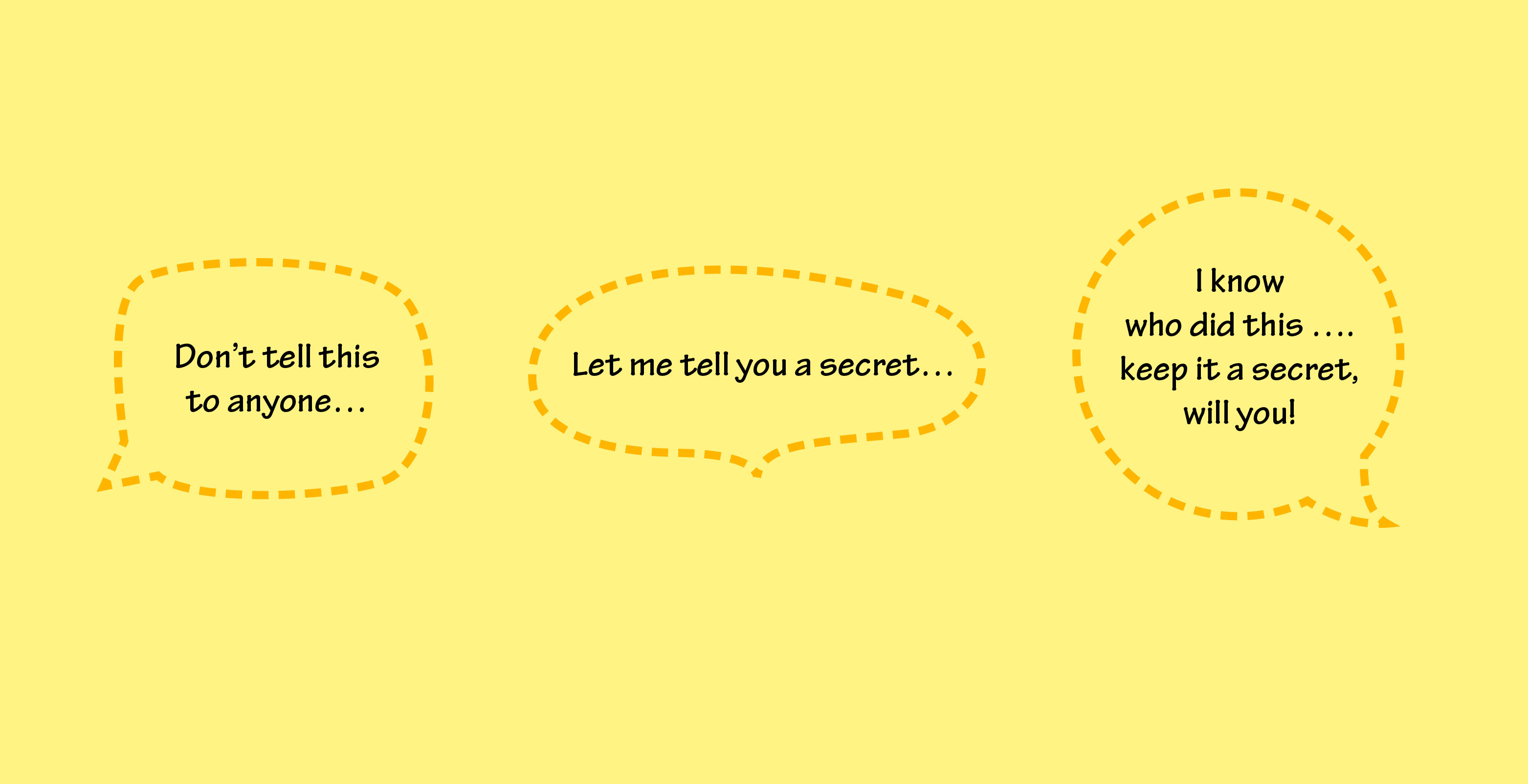 When you want to make your character convey a secret or just whisper some words, this speech bubble with dotted line could be the best option.
When you want to make your character convey a secret or just whisper some words, this speech bubble with dotted line could be the best option.
 These are used when your video is comic like. These text containers flash whenever there has to be a sound introduced in the video- when something falls (thud), when a plane flies (whoom, zoom), Start a bike (vroom), when you fire a shot (bang), when someone slaps the other (ouch)
These are used when your video is comic like. These text containers flash whenever there has to be a sound introduced in the video- when something falls (thud), when a plane flies (whoom, zoom), Start a bike (vroom), when you fire a shot (bang), when someone slaps the other (ouch)
 Thought bubbles are commonly used when someone is thinking or to represent an idea. Imaginations can also be portrayed creatively using a thought bubble.
Thought bubbles are commonly used when someone is thinking or to represent an idea. Imaginations can also be portrayed creatively using a thought bubble.
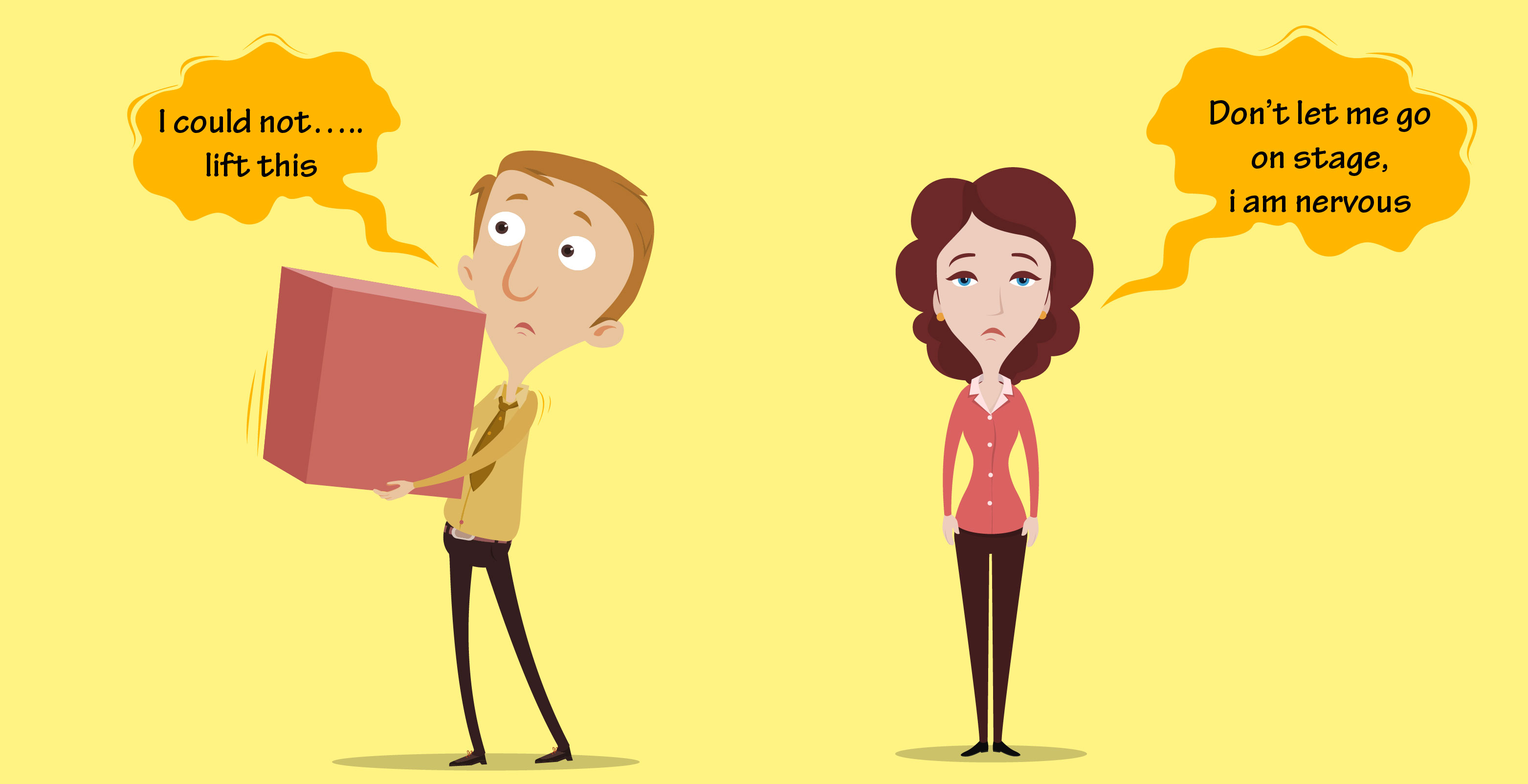 This speech bubble looks wavy and hence denotes that the speaker is very weak and feign while he is delivering the message.
This speech bubble looks wavy and hence denotes that the speaker is very weak and feign while he is delivering the message.
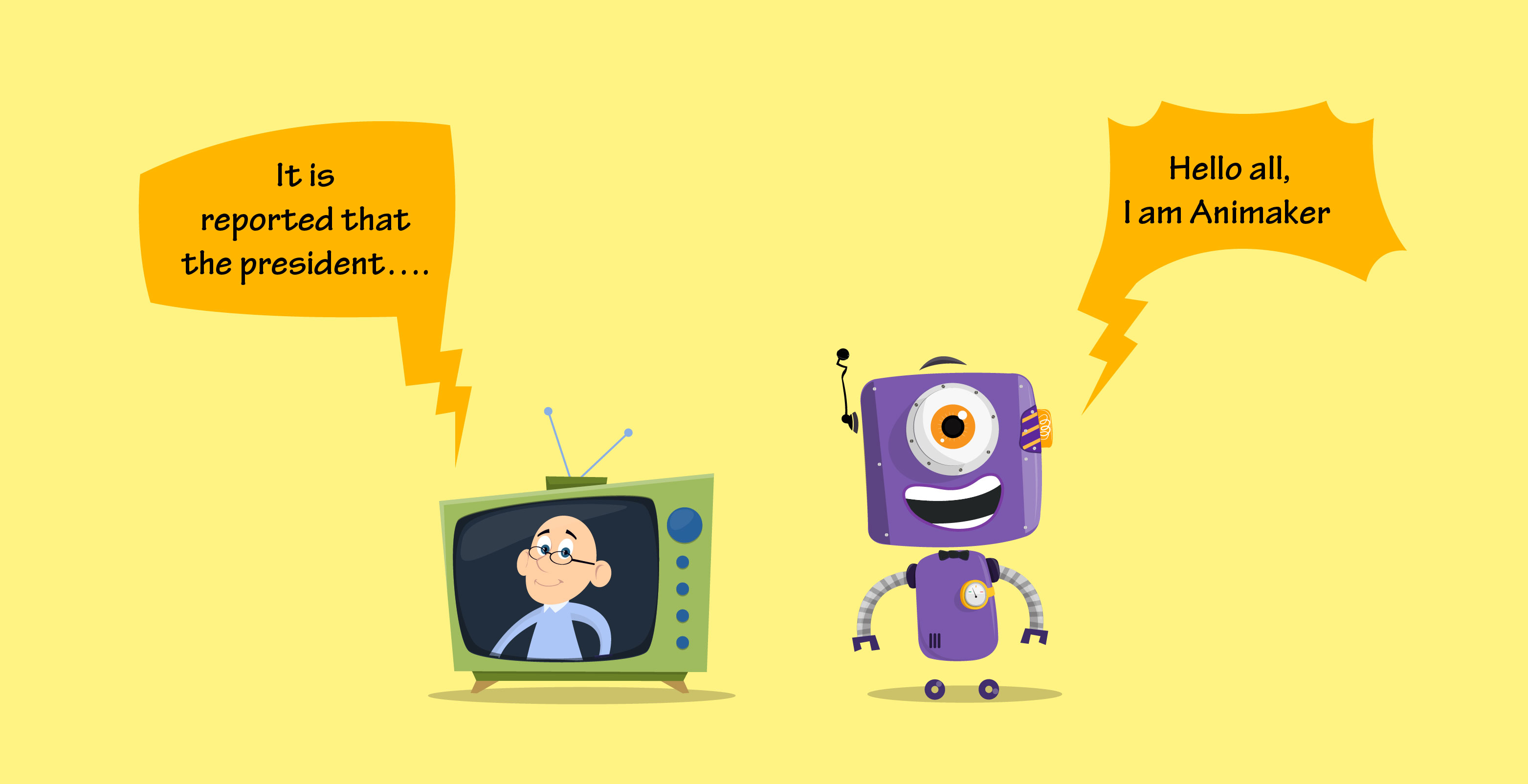 This speech bubble has a tail which looks like a lightening. This is used when someone is on the other side of a phone (usually the tails points the phone). This can be used for television or even robots.
Now that you know how to and where to use speech bubbles, it’s time to get started.Try using speech bubbles in your next video, created using Animaker. Sign up now!
This speech bubble has a tail which looks like a lightening. This is used when someone is on the other side of a phone (usually the tails points the phone). This can be used for television or even robots.
Now that you know how to and where to use speech bubbles, it’s time to get started.Try using speech bubbles in your next video, created using Animaker. Sign up now!