28 Animaker 2.0 Keyboard Shortcuts to Create More Videos in Less Time!
At Animaker, our goal is to help you create amazing videos fast.
While our tool lets you create videos quickly, the actions you perform using it could be further sped up with keyboard shortcuts.
Especially the repetitive actions you usually encounter while creating a video.
Therefore, to help you increase your productivity and cut back on the strain caused by repetitive tasks such as duplicating a scene or increasing scene duration, we’ve collated a set of all the best time-saving Animaker 2.0 keyboard shortcuts in this infographic.
Keep this cheat sheet handy to refer to some essential keyboard shortcuts that would save you a ton of time!
Note: If you’re looking for a master list of every Animaker 2.0 keyboard shortcut, click here.
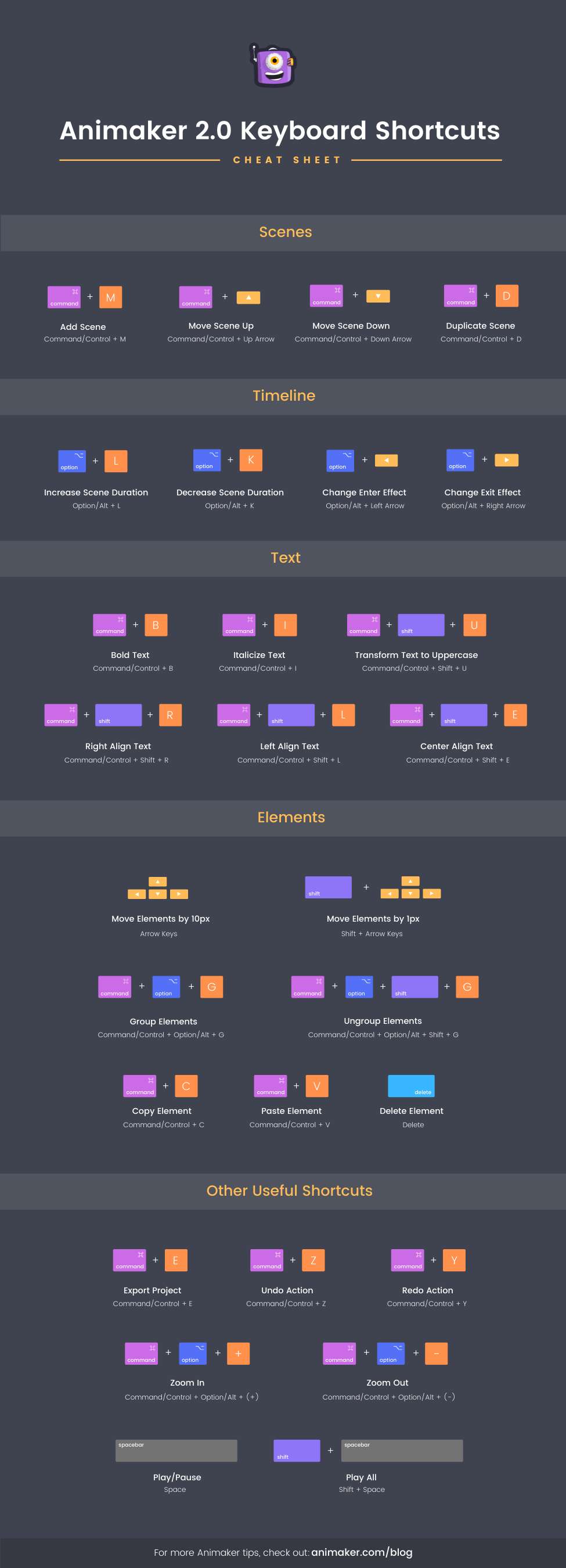
Complete List of All Animaker 2.0 Shortcuts
Scenes
| Actions | Mac | PC |
|---|---|---|
| Change Transition | Shift + T | Shift + T |
| Add Scene | Command + M | Control + M |
| Select Next Scene | ↓ | ↓ |
| Select Previous Scene | ↑ | ↑ |
| Move Scene Up | Command + ↑ | Control + ↑ |
| Move Scene Down | Command + ↓ | Control + ↓ |
| Move Scene First | Command + Shift + ↑ | Control + Shift + ↑ |
| Move Scene Last | Command + Shift + ↓ | Control + Shift + ↓ |
| Duplicate Scene | Command + D | Control + D |
| Delete Scene | Delete | Delete |
| Select Multiple Scenes | Command + Click | Control + Click |
Timeline
| Actions | Mac | PC |
|---|---|---|
| Decrease Scene Duration | Option + K | Alt + K |
| Increase Item Start by 1 Second | Option + S | Alt + S |
| Decrease Item Start by 1 Second | Option + A | Alt + A |
| Increase Item End by 1 Second | Option + W | Alt + W |
| Decrease Item End by 1 Second | Option + Q | Alt + Q |
| Increase Enter Effect Time by 1 Second | Shift + Option + S | Shift + Alt + S |
| Decrease Enter Effect Time by 1 Second | Shift + Option + A | Shift + Alt + A |
| Increase Exit Effect Time by 1 Second | Shift + Option + W | Shift + Alt + W |
| Decrease Exit Effect Time by 1 Second | Shift + Option + Q | Shift + Alt + Q |
| Increase Playhead | Option + X | Alt + X |
| Decrease Playhead | Option + Z | Alt + Z |
| Change Enter Effect | Option + ← | Alt + ← |
| Change Exit Effect | Option + → | Alt + → |
| Increase Scene Duration | Option + L | Alt + L |
Text
| Actions | Mac | PC |
|---|---|---|
| Change Font Family | Command + Shift + F | Control + Shift + F |
| Align Right | Command + Shift + R | Control + Shift + R |
| Align Left | Command + Shift + L | Control + Shift + L |
| Align Center | Command + Shift + E | Control + Shift + E |
| Transform Text to Uppercase | Command + Shift + U | Control + Shift + U |
| Transform Text to Lowercase | Command + Shift + S | Control + Shift + S |
| Transform Text to Capitalize | Command + Shift + C | Control + Shift + C |
| Removecase | Command + \ | Control + \ |
| Bold Text | Command + B | Control + B |
| Italicize Text | Command + I | Control + I |
| Increase Font Size | Command + Shift + > | Control + Shift + > |
| Decrease Font Size | Command + Shift + < | Control + Shift + < |
Library
| Actions | Mac | PC |
|---|---|---|
| Open Uploads | Shift + 9 | Shift + 9 |
| Open Templates | Shift + 1 | Shift + 1 |
| Open Characters | Shift + 2 | Shift + 2 |
| Open Properties | Shift + 3 | Shift + 3 |
| Open Text | Shift + 4 | Shift + 4 |
| Open Backgrounds | Shift + 5 | Shift + 5 |
| Open Videos | Shift + 6 | Shift + 6 |
| Open Music | Shift + 7 | Shift + 7 |
| Open Screen Effects | Shift + 8 | Shift + 8 |
Other Useful Shortcuts
| Actions | Mac | PC |
|---|---|---|
| Play All | Shift + Space | Shift + Space |
| Export Project | Command + E | Control + E |
| Undo Action | Command + Z | Control + Z |
| Redo Action | Command + Y | Control + Y |
| Move Object Down by 10px | ↓ | ↓ |
| Move Object Top by 10px | ↑ | ↑ |
| Move Object Left by 10px | ← | ← |
| Move Object Right by 10px | → | → |
| Move Object Down by 1px | Shift + ↓ | Shift + ↓ |
| Move Object Top by 1px | Shift + ↑ | Shift + ↑ |
| Move Object Left by 1px | Shift + ← | Shift + ← |
| Move Object Right by 1px | Shift + → | Shift + → |
| Select All Objects | Command + A | Control + A |
| Deselect All Objects | Command + Shift + A | Control + Shift + A |
| Select Multiple Objects | Command + Click | Control + Click |
| Open/Close Settings | Shift + S | Shift + S |
| Copy Item | Command + C | Control + C |
| Cut Item | Command + X | Control + X |
| Paste Item | Command + V | Control + V |
| Delete Item | Delete | Backspace |
| Zoom In | Command + Option + (+) | Control + Alt + (+) |
| Zoom Out | Command + Option + (-) | Control + Alt + (-) |
| Bring Front | Command + Shift + ↑ | Control + Shift + ↑ |
| Move Last | Command + Shift + ↓ | Control + Shift + ↓ |
| Bring First | Command + ↑ | Control + ↑ |
| Move Back | Command + ↓ | Control + ↓ |
| Flip Item | Option + F | Alt + F |
| Group Item | Command + Option + G | Control + Option + G |
| Ungroup Item | Command + Option + Shift + G | Control + Option + Shift + G |
| Play/Pause | Space | Space |





