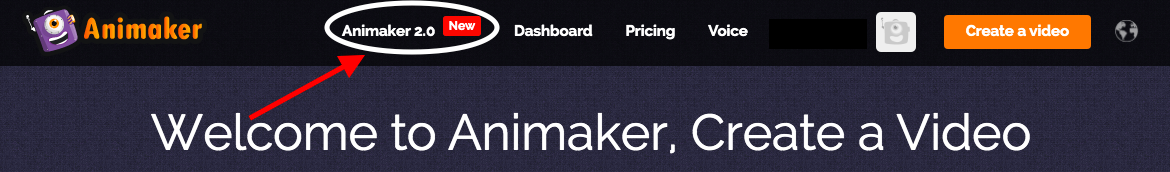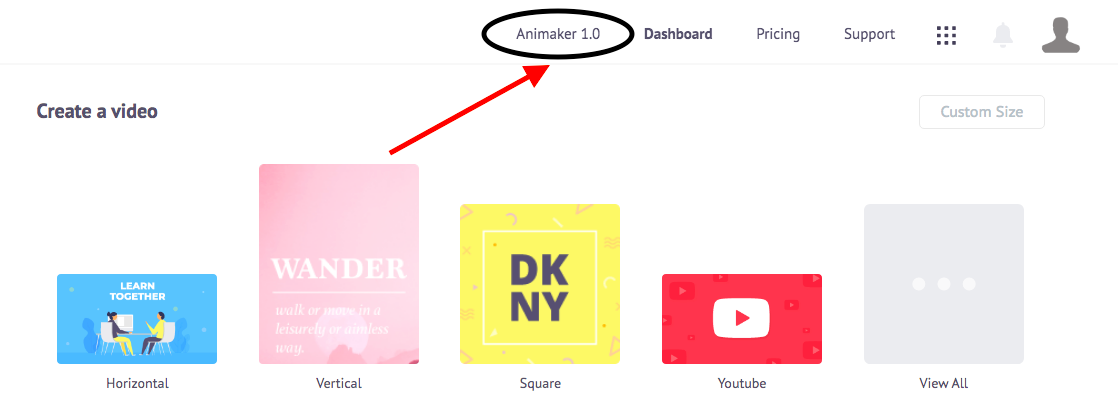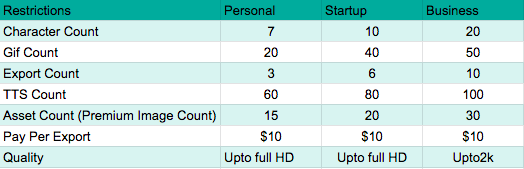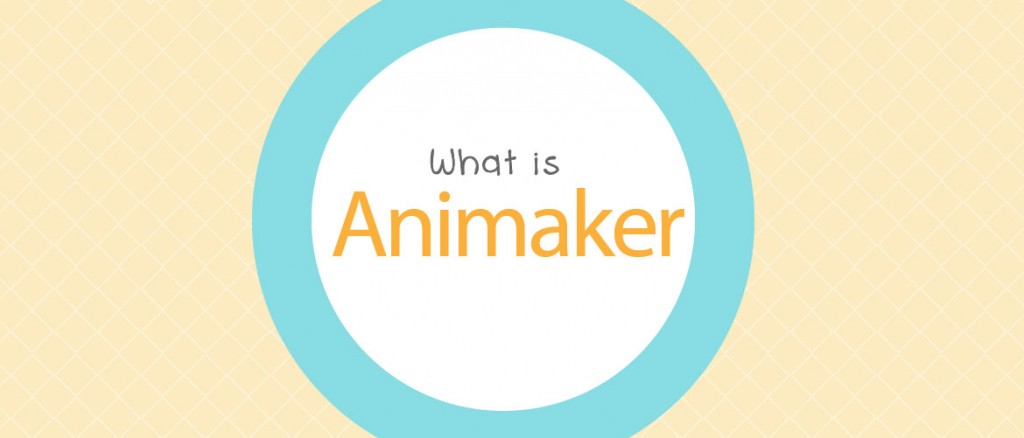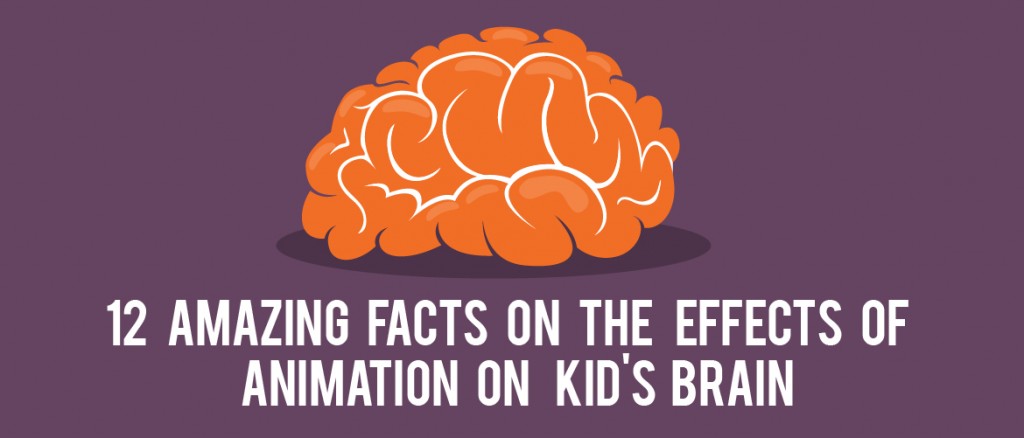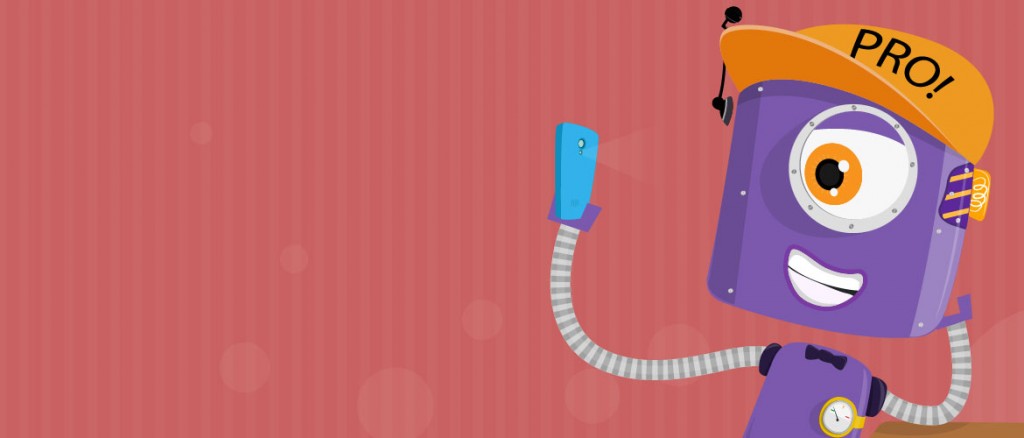[Info Update] Animaker 2.0 access for Premium Users!
A couple of months back, we announced the launch of Animaker 2.0!
2.0 is the newer, stronger and faster version of Animaker that is built on HTML5. Our new application received tremendous reception in the market with thousands of people lining up for the Closed-Beta access.
We started modestly by giving access to just 100 of our most awesome users. Based on the feedback we received from this batch, we rolled out updates that were focussed on making the application better for the rest of the world. Once the first set of feedback was dealt with, we repeated the process with more users. This cycle has gone on for a couple of months and now we feel Animaker is ready for a larger audience.
So today, we decided to surprise all the paid users of Animaker 1.0 by giving them Premium access on Animaker 2.0 as well at no extra cost.
That’s right! If you are already using a Business monthly plan on Animaker 1.0, you will now have access to the Pro monthly plan on Animaker 2.0 as well.
This concept works the same way for the Personal plan and Startup plan users.
Now we know your mind is full of questions and you are curious to get them answered. So, here are the answers to a few questions you might already have in your mind.
1. I am a Paid subscriber of Animaker 1.0! How do I access Animaker 2.0 now?
You can access your Animaker 2.0 account very easily from your Animaker dashboard. Click on the link which says Animaker 2.0 in the Menu section of the dashboard
Once you click on the link, you will be asked to set a new password for your Animaker 2.0 account. Once that is done, you can login with your new password on the same link.
2. How do I switch back to Animaker 1.0 from Animaker 2.0?
You can switch to Animaker 2.0 from the dashboard of Animaker 1.0. Similar to how you came into Animaker 2.0, you can click on the link which says Animaker 1.0 in the Menu section of the dashboard.
Once you click on the link, you will be redirected to the Login page of Animaker 1.0. You can enter your credentials there and jump into the application.
3. How is Animaker 2.0 different from Animaker 1.0?
As we mentioned above, Animaker 2.0 is built on HTML5 instead of Flash used in Animaker 1.0. With that, you get a faster and more powerful video making solution.
Animaker 2.0 is still in its Beta phase but our product team is working really fast to make it better and move it out of Beta.
4. Animaker 1.0 or Animaker 2.0? Which one should I use now for my ongoing projects?
Animaker 2.0 is several years ahead of Animaker 1.0 or any other video making application in terms of its technology and its capability. Having said that, one must note that Animaker 2.0 is still in its early stages of Beta. So, we recommend you to first try Animaker 2.0 for one project. See how it goes and then scale it up for all other projects.
5. Can I transfer my projects from Animaker 1.0 to Animaker 2.0?
No. Animaker 1.0 and Animaker 2.0 are built on completely different technologies. So, it won’t be possible to move projects between these two platforms. The heavy users of 1.0 don’t have to worry right now as they will continue to have access to Animaker 1.0 till the end of 2020.
6. What will happen if I unsubscribe from a paid plan of Animaker 1.0?
If you are among the users who got Premium access to Animaker 2.0 along with your Animaker 1.0 subscription, you will have access to the Premium access on both applications as long as you have an active subscription. Once you unsubscribe from the premium plan of Animaker 1.0, you will lose the premium access you had on Animaker 2.0 as well.
7. What benefits do I get on Animaker 2.0 as a paid user of Animaker 1.0?
The pricing plans of Animaker 2.0 work a little differently from that of Animaker 1.0!
You might have noticed that the personal plan and startup plan of Animaker 1.0 don’t exist on the pricing page of Animaker 2.0! That’s because Animaker 2.0 now only has the Starter Plan, Pro Plan and the Enterprise plan.
But as a Personal plan or a Startup plan user, we still want you to enjoy the benefits of Animaker 2.0! So, we created custom plans for those users and here’s what they get on 2.0 for the active subscription they have on Animaker 1.0!
8. I need to download a receipt for my transaction on Animaker 2.0!
To generate a receipt for a transaction you made on Animaker 2.0, please follow the below instructions
- Login to Animaker 2.0
- Click on the My plan section
- Now click on the Billing Tab
- Enter your information and generate a receipt for your recent transaction
9. What are the Future plans of Animaker?
Animaker will continue to innovate and help users create professional-quality videos without requiring professional video making skills.
As we always do, we are heading into another year of path-breaking innovation and implementation. We have tons of surprises planned for you this year and we can’t wait to show them all to you.
In the meantime, every feedback you can give us is very valuable for us and will help us make the application much better.
We hope you have a great time using the all-new Animaker. In case you have any questions, feel free to inbox me at keerthi@animaker.com.
Happy Making!