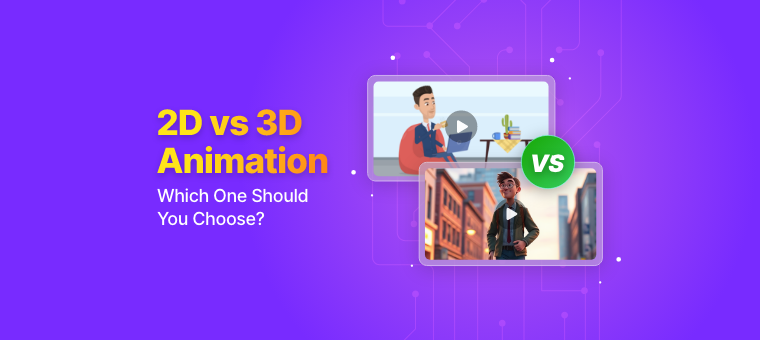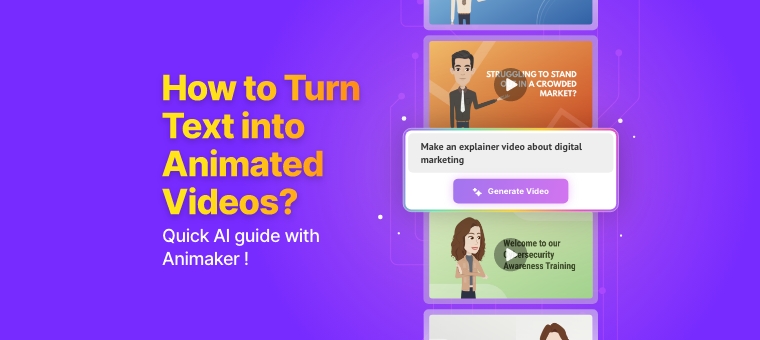2D vs 3D Animation - Pros, Cons, and The Best Choice!
2D animation has been around for decades, giving us everything from classic cartoons to modern explainer videos.
On the other hand, 3D animation has changed industries with its depth and realism, powering everything from blockbuster films to video games.
But 2D vs 3D animation - Which one is better?
The answer depends on what you’re trying to achieve.
In this article, we’ll break down the key differences between 2D and 3D animation, explore their pros and cons, and help you decide which style is the right fit for your needs.
Let’s get started!
- What is 2D Animation?
- What is 3D Animation?
- Key Differences - 2D vs 3D animation
- 2D vs 3D Animation - The Pros and Cons
- 2D vs 3D - Which to choose?
- Final Verdict
What is 2D Animation?
2D animation involves creating movement in a two-dimensional space, where characters and objects are designed with height and width but lack depth.
In the past, animators spent hours meticulously drawing each frame by hand just to produce a few seconds of motion.
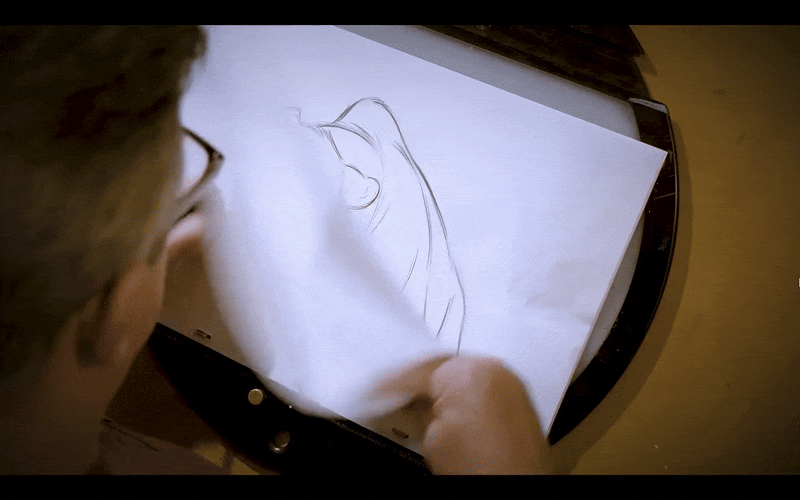
Now, with advanced 2D animation softwares, the same movements can be created in just a few clicks, allowing characters to glide smoothly across the screen.
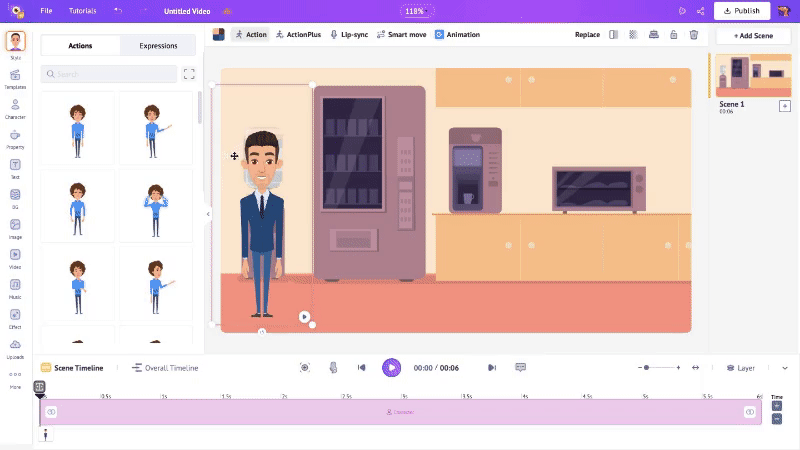
(with Animaker’s 2D Animation Software)
Where is 2D animation used?
This style is widely used in cartoons, explainer videos, marketing animations, and educational content.
Popular 2D animation examples
- Cartoons - Oswald, Tom & Jerry, Rick and Morty, Gravity Falls
- Games - Papa’s Pizzeria, Hollow Knight, Among Us, Street Fighter II
- Animated Series & Movies – The Simpsons, BoJack Horseman, The Lion King (1994), Spirited Away
Popular 2D animation softwares
- Animaker
- Powtoon
- Vyond
- Adobe Animate
What is 3D Animation?
3D Animation is the art of bringing characters and objects to life in a three-dimensional space, where they have height, width, and depth.
Unlike 2D animation, which relies on flat drawings, 3D animation builds models that can be rotated, moved, and viewed from any angle.
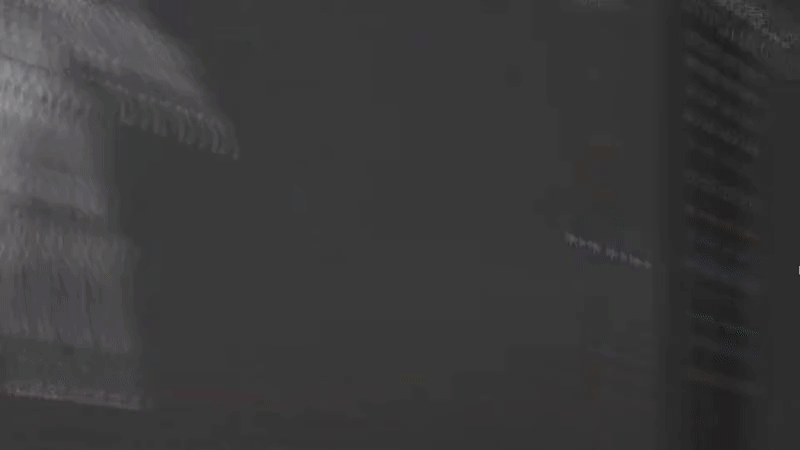
Animators can create complex movements and realistic environments using rigging, motion capture, and keyframing, allowing for lifelike animation.
Where is 3D animation used?
This technique is widely used in movies, video games, virtual simulations, and architectural visualizations.
Popular 3D animation examples
- Movies & Series - Toy Story, Frozen, Arcane, Love Death + Robots
- Video Games - Grand Theft Auto, Fortnite, Call of Duty, Minecraft
Popular 3D animation softwares
- Blender
- Autodesk Maya
- Cinema 4D
Key Differences - 2D vs 3D animation
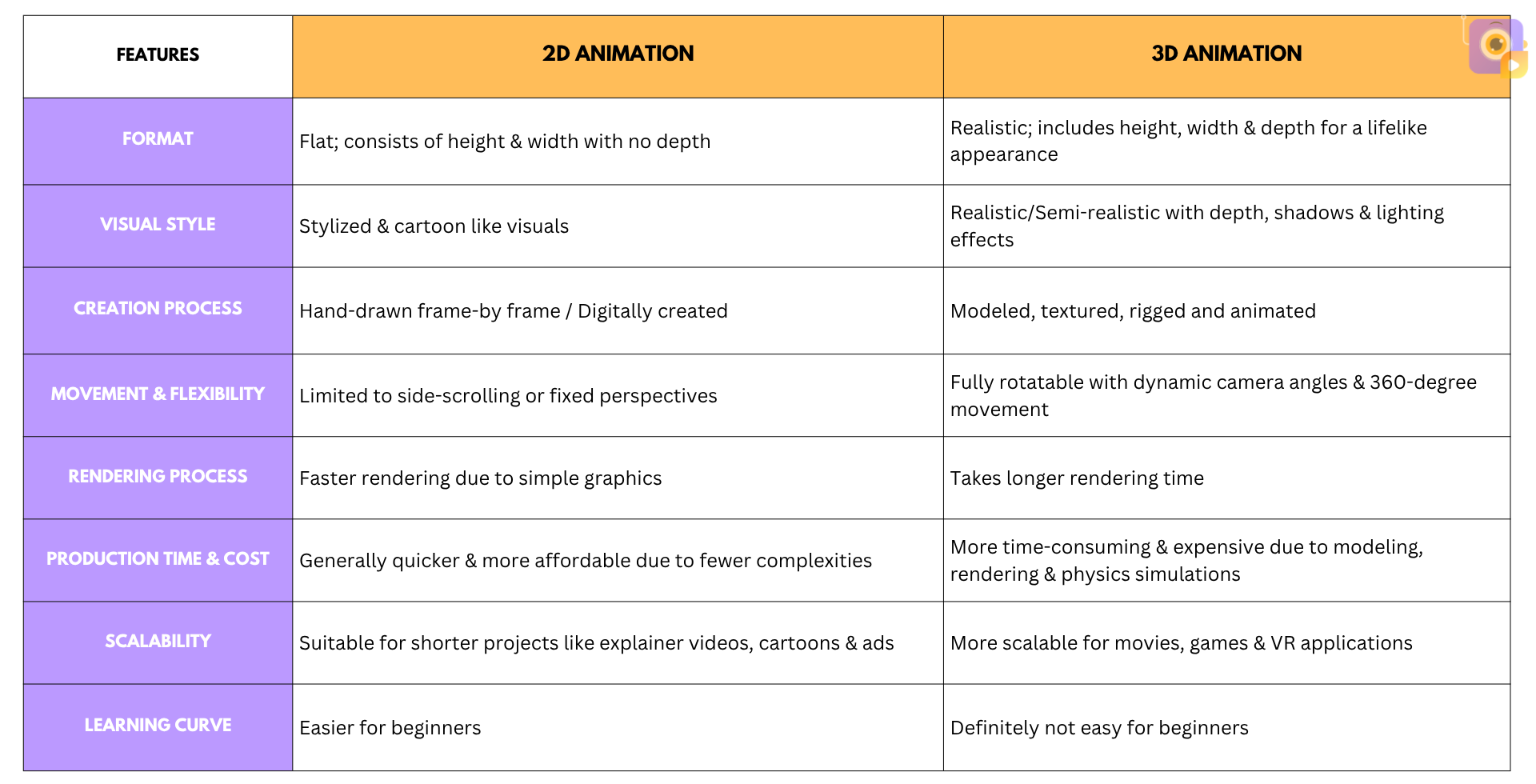
a) Visual Style & Aesthetics
The difference between flat 2D animation and depth-rich 3D animation significantly impacts storytelling and character design.
2D animation tends to be more stylized and expressive, while 3D animation offers realistic textures, lighting, and spatial depth.
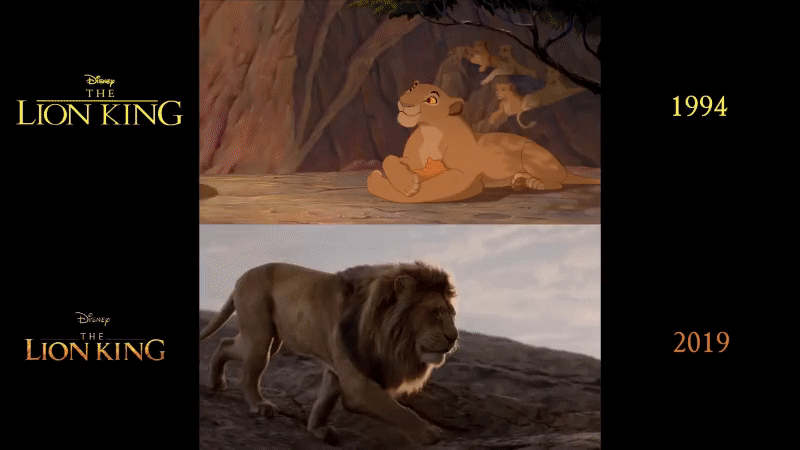
The choice between the two depends on artistic intent.
2D animation is often used for projects requiring vibrant, exaggerated movements - perfect for cartoons, anime, and explainer videos.
Meanwhile, 3D animation is ideal for creating immersive worlds in high-end video games with different camera angles.
b) Animation Techniques
2D animation typically follows a frame-by-frame approach, drawing each movement individually or digitally illustrated.
A few online animation tools have further simplified the process by offering pre-built character animations and motion presets.
This allows users to create animated content with just a few clicks, with no drawing skills required.
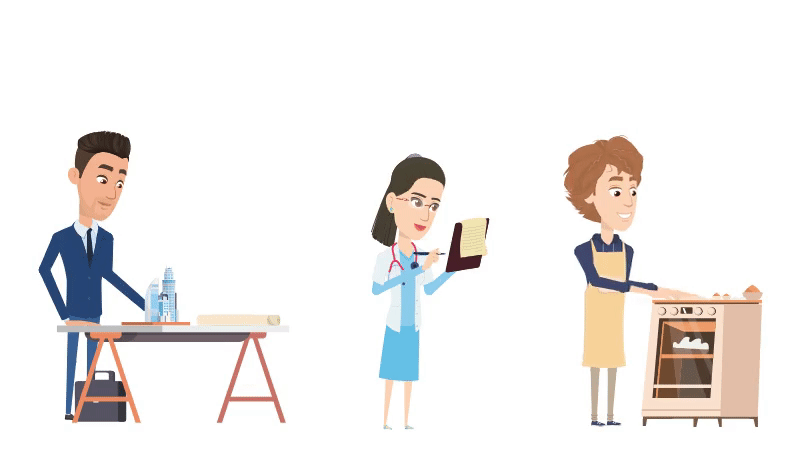
(These actions are made with a single click using Animaker)
In contrast, 3D animation works differently. Animators create rigged models where characters can be moved like digital puppets with a skeleton-like structure.
Advanced techniques like motion capture (MoCap) take this further by recording real human movements and mapping them onto 3D models, resulting in ultra-realistic animation.
This technique is widely used in movies, video games, and virtual simulations to create lifelike characters with natural movements and expressions.
c) Cost & Time
2D animation is generally faster and more affordable to produce, especially for short projects, as it requires fewer computational resources.
Traditional frame-by-frame animation can be time-consuming, but modern digital tools have simplified the process, making it even more cost-effective.
On the other hand, 3D animation involves complex steps like modeling, texturing, rigging, and rendering, all of which require powerful hardware and expensive software.
2D vs 3D Animation - The Pros and Cons
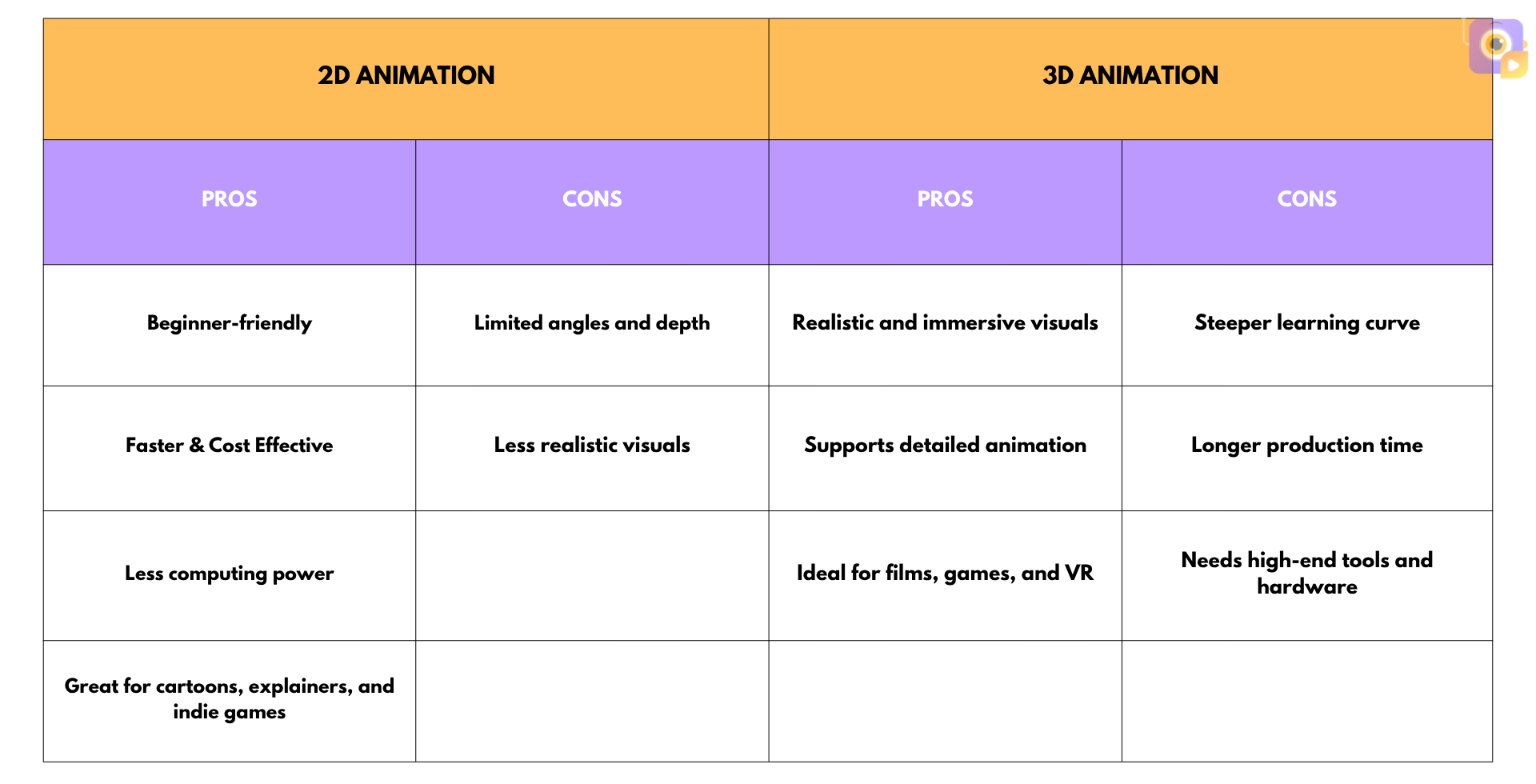
2D Animation
Pros
- Easier for beginners to learn as it involves simple tools and techniques compared to 3D animation.
- Faster to produce and more budget-friendly, making it ideal for anyone.
- Requires less computing power, making it accessible on most devices without high-end hardware.
- Works well for cartoons, explainer videos, and indie games that don’t require complex depth or realism.
Cons
- Limited angles and perspectives, as characters and objects are typically drawn from a fixed viewpoint.
- Less realistic compared to 3D, making it unsuitable for projects that require intricate details and depth.
3D Animation
Pros
- Offers realistic and lifelike movement, making characters and objects feel more natural and immersive.
- Allows for more complex and detailed animation, including dynamic lighting, shading, and physics effects.
- Works great for movies, video games, VR, and simulations where depth and interactivity are crucial.
Cons
- Can be challenging for beginners, as it requires knowledge of modeling, rigging, and rendering techniques.
- Takes more time and effort to create, with longer production cycles compared to 2D animation.
- Requires expensive software and powerful hardware, increasing the overall cost of production.
With the pros and cons listed, let’s see how to choose the right animation style based on your goals and requirements.
2D vs 3D - Which to choose?
Choosing between 2D and 3D animation depends on your project requirements, budget, timeline, and the type of visual storytelling you want to achieve.
Choose 2D animation if…
1) You need a simple, stylized animation style
2D animation is best for projects that require a flat, hand-drawn aesthetic or a more traditional cartoon feel.
It works well for explainer videos, educational content, marketing animations, and social media ads.
The simplicity of 2D animation allows for clear, engaging storytelling without the complexity of 3D modeling.
2) You are working on a tight budget and a deadline
Since 2D animation requires fewer resources than 3D, it is a great option for those with limited budgets and shorter project timelines.
3) Your project doesn’t require complex movement or realism
2D animation is perfect for projects that rely on expressive character design and simple movements rather than complex, realistic motion.
If you don’t need camera rotations, dynamic lighting, or detailed physics simulations, 2D is the better choice.
4) You want an easier learning curve
Compared to 3D animation, 2D is easier to learn and master.
Most animation tools allow beginners to create professional-looking animations with simple drag-and-drop functionality, making it accessible to hobbyists, students, and businesses that need quick and effective video content.
Choose 3D animation if…
1) You need realism and immersive visuals
3D animation is ideal for projects that require detailed environments, lifelike characters, and cinematic-quality storytelling.
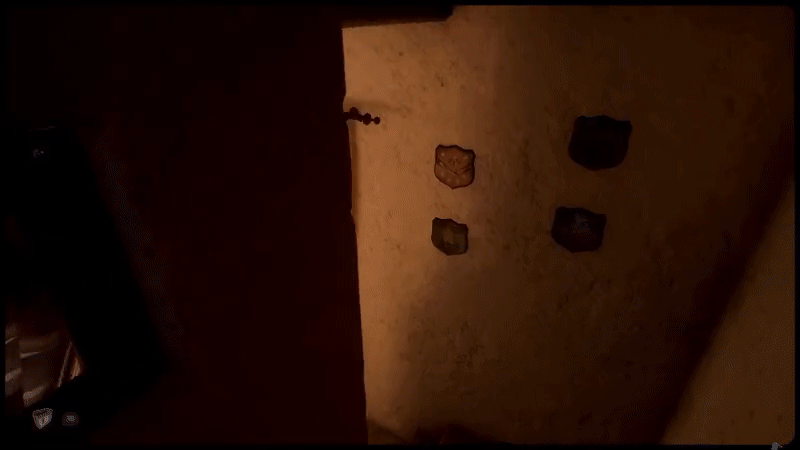 Game: Martha is Dead
Game: Martha is Dead
It is commonly used in movies, video games, architectural visualization, and product design.
With advanced lighting, shading, and physics, 3D animation offers a more immersive experience than 2D.
2) Your project involves gaming, VFX, or virtual reality (VR)
For industries like gaming, virtual reality, and simulations, 3D animation is the preferred choice.
Video games like GTA V, Fortnite, and The Legend of Zelda: Breath of the Wild use 3D models for characters and environments, allowing for dynamic movements and interactive gameplay.
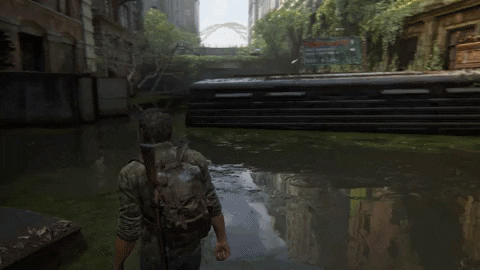
Game: The Last of Us
3D is also widely used in medical training, engineering simulations, and product demos.
3)You have the budget and time for high-end production
Unlike 2D animation, 3D requires powerful hardware and skilled professionals for modeling, texturing, rigging, and rendering.
It is more expensive and time-consuming, but the result is visually stunning and highly scalable.
If you have the resources and technical expertise, 3D animation is a great investment for high-quality productions.
4)You need dynamic camera movements and realism
One major advantage of 3D animation is its ability to create complex camera angles, rotations, and realistic lighting effects.
Whether it’s an action-packed movie scene or a cinematic cut scene in a video game, 3D allows for greater depth, movement, and perspective than 2D.
Final Verdict - Which One Is Right for You?
If you’re working on a simple, fast, and cost-effective project, 2D animation is the best choice.
However, if you want realism, depth, and high-end visuals, 3D animation is the way to go.
Ultimately, your choice should depend on your creative vision, resources, and industry requirements.
Many studios and creators even combine 2D and 3D animation to get the best of both worlds!
Whichever direction you take, explore tools and workflows that make your animation journey faster, simpler, and more creative than ever.