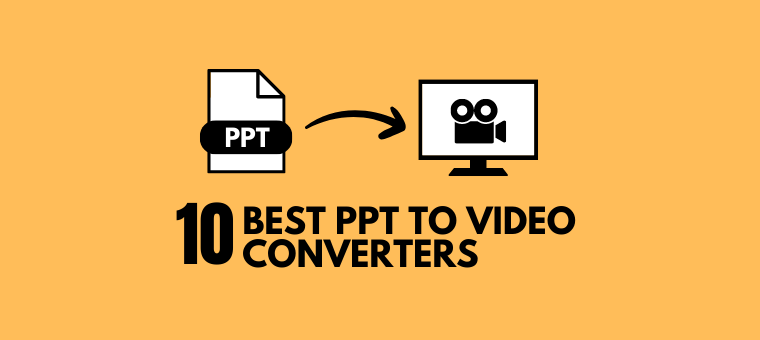10 Best PPT to Video Converters Online
In the ever-evolving realm of digital communication, the power of visual content continues to reign supreme. As professionals, we find ourselves constantly seeking innovative ways to engage, educate, and inspire our audience.
Enters the realm of PowerPoint to video converters – a game-changing arsenal of tools that seamlessly empowers you to breathe life into your static presentations. Because, it’s high time our PPTs had an upgrade like this…
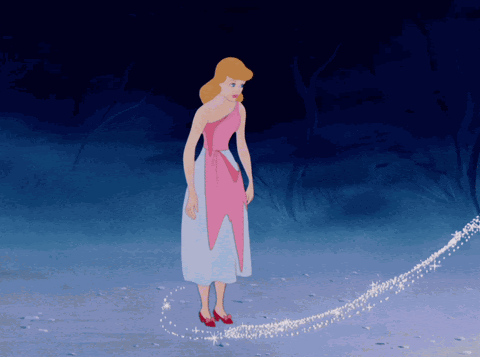
In this fast-paced digital age, repurposing your PowerPoint presentations into dynamic videos enhances the appeal of your content and expands its reach across various platforms.
Whether you're a seasoned marketer, an educator striving for impactful learning strategies, or a business professional aiming to captivate stakeholders, the right PowerPoint to video converter can be your secret weapon.
Join us as we embark on a journey through the digital landscape, unveiling the best of PPT to video converters. From introducing slide transitions to adding multimedia elements, these converters ensure that your message is visually appealing yet clear.
Read on!
List of 10 best powerpoint to video converters online
With many options available online, I have made listed the best PPT to video converter tools, focusing on their basic features and highlighting their pros and cons. This list includes both free and paid online tools.
- Animaker
- Powtoon
- Veed.io
- Video.online-convert
- Synthesia
- Aspose
- Onlineconvertfree
- Anyconv
- Conv365
- Pdf2everything
1. Animaker
Animaker is an online video-making app that allows users to make animated and live-action videos. Its user-friendly interface and drag-and-drop feature make producing professional-quality animations easy, even for beginners!
Besides making videos, Animaker offers several tools that help you improve your video, like Animaker Voice, Animaker Subtitles, Avatar Maker, etc.
One such tool is the PPT to Video Converter, which can do more than simply convert your PPT to videos for free.
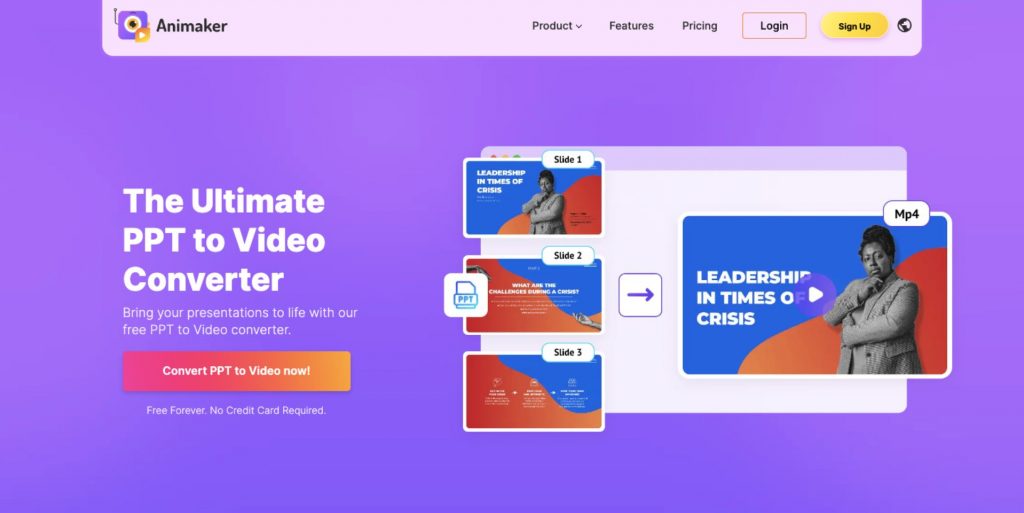
All you have to do is, open a project and upload a PPT for conversion. You can adjust the duration of each scene in the timeline. You can then choose the transition effects between the scenes from the many options available.
Moreover, you can insert images, videos, audio, and background music by uploading from your local folder or choosing from thousands of options available in the library.
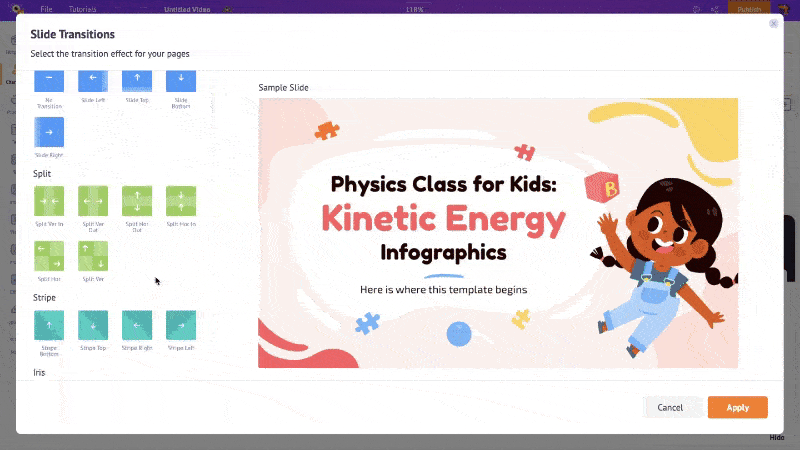
But why stop there?
After all the customization, all there is left to do is download or publish the converted video directly to your social media accounts.
To know how to convert a PPT to video using Animaker in more detail, you can watch this video.
Pros:
- This tool is free
- Multiple transition effects are available
- You can adjust the duration of each slide
Cons:
- Supports only PPTX upload format
- Only one video download format (mp4) is available for free users
- Watermark for free plan users
- Batch conversion is not possible
Has Animaker impressed you enough?
Check out Animaker’s PPT to video converter now for free!
2. Powtoon
Powtoon is a web app that allows users to create videos. It offers users multiple styles of animation, catering to different preferences. Its drag-and-drop functionality makes it beginner-friendly.
Apart from video making, this web app also has the feature of converting PPT to video presentations.
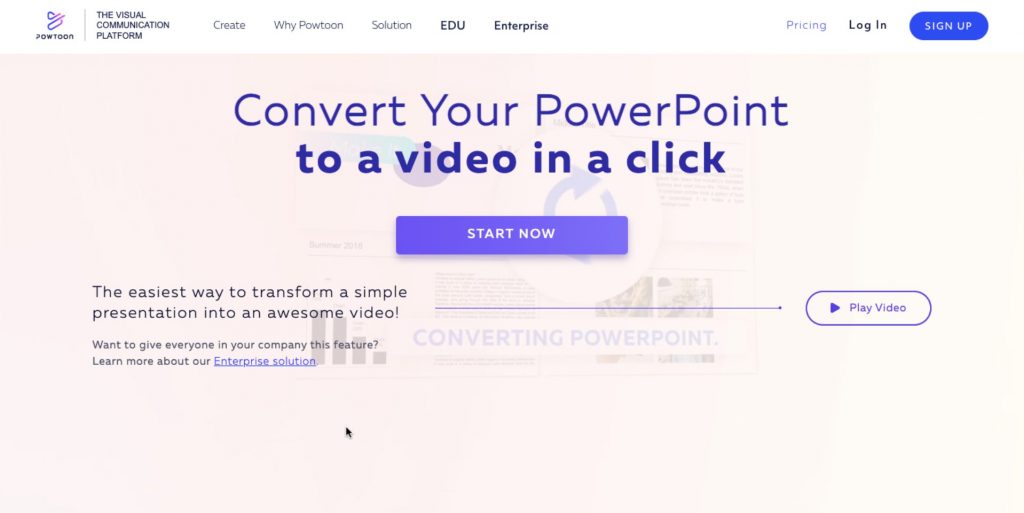
Now, let us see what features Powtoon offers to turn powerpoint into video.
With your presentation uploaded, you can make the usual customization of adding transition effects and adjusting the duration of each slide.
Powtoon also lets you save a particular slide separately. This way, you can reuse the slide elsewhere whenever needed.
Although Powtoon offers many features, you need to be a premium user to download your video.
The fact that you can access the features but cannot download the videos as a free user is a huge drawback with this app.
Pros:
- You can adjust the duration of each slide
- You can save a slide from your presentation separately. So you can reuse the slide elsewhere if needed
- Multiple transition effects are available
Cons:
- Video download is not available for free. You need a premium plan to download the video
- Supports only PPTX upload format
- Only mp4 download format is available
- You will have the watermark if you share the link to the video without downloading
- Batch conversion is not possible
3. Veed.io
Veed.io is an online tool that lets users make professional-quality videos. Veed also offers a Powerpoint to video converter that lets you convert powerpoint to mp4 format.
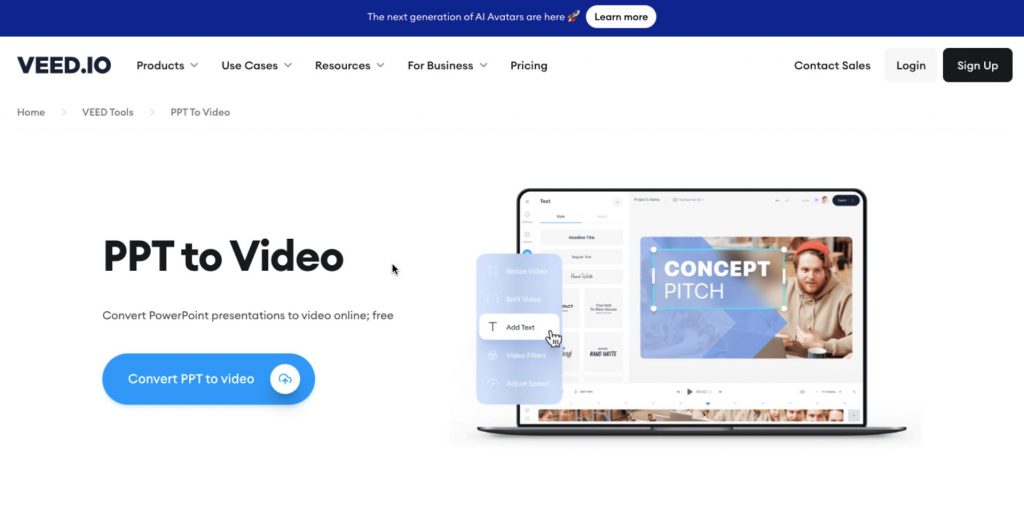
The major difference in this converter compared to all other converters is, you cannot edit the existing content of the presentation. All you can do is, upload your presentation and screen record while having the camera on/off.
A prompter feature is also available, letting you record your presentation more confidently while having the camera on. There is no limit to the number of takes on the recording.
Once you have recorded, you can edit or download the video.
In the editing studio, you have options to add transition effects, filters, additional media, and subtitles to the video.
Although this web app supports multiple upload formats of the presentation, only mp4 download format is available.
Pros:
- This feature is free
- Multiple upload formats are available
- Multiple transition effects are available
Cons:
- You can edit the video as a whole, but not the individual slides uploaded
- Watermark for free plan users
- Only mp4 download format is available
- Batch conversion is not possible
4. Video.online-convert
Video.online-convert is a cloud conversion tool that is quick and simple to use and lets you convert files from one format to another.
This tool’s PPT to MP4 converter lets you convert powerpoint to video as a whole. It does not allow you to adjust slide duration or apply transition effects, which are the basic features needed in a PPT-to-video converter.
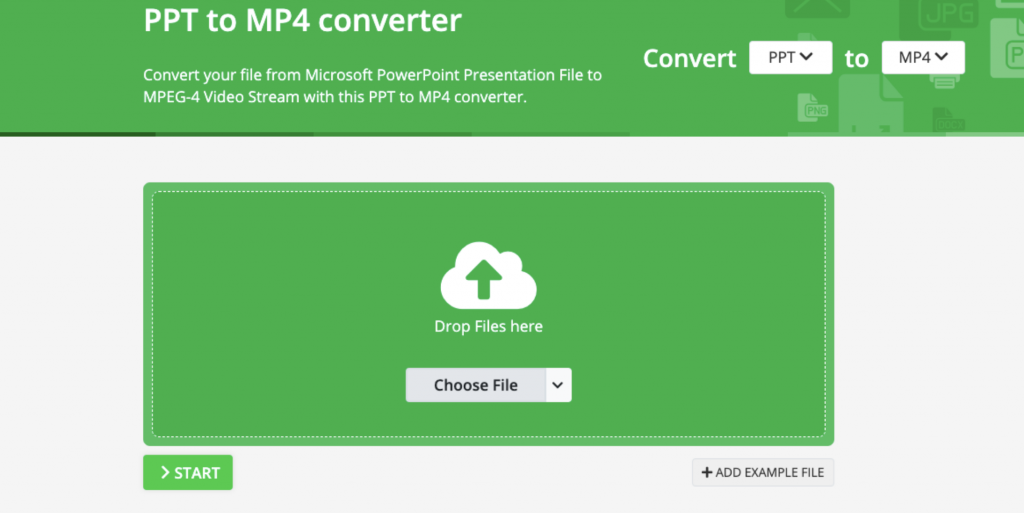
An advantage of this app is, it supports both multiple upload and download formats.
Now, let us see what customizations are possible with this tool.
You can adjust video settings like aspect ratio and file size. You can also adjust audio settings like audio frequency and quality. These customization options are available just beneath the start button.
As I mentioned earlier, you cannot, however, adjust the duration of each slide. By default, the duration of each slide is 5 seconds.
These are the features available for free users, while the premium plans allow users to edit and convert files in batches.
Pros:
- Multiple upload and download formats are available
- No watermark
Cons:
- The default duration of each slide is 5 seconds (non-adjustable)
- You cannot add transition effects in the video
- Batch conversion is not available for free users
5. Synthesia
Synthesia is an AI-Powered tool that lets you generate video content. It has a paid AI-powered PPT-to-video converter that lets users convert their presentations to videos.
You can simply upload your presentation file for a quick conversion and even use multiple AI avatars and languages for narration.
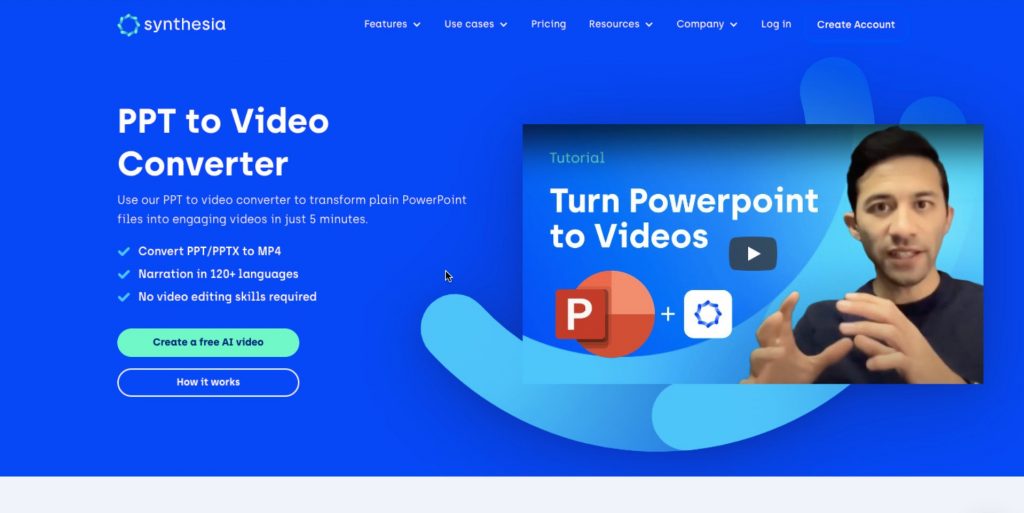
In the editing studio, you can add text, images, videos, and even transitions to the video. You can also adjust the duration of each slide.
All these features with AI are nice to hear, but you need to be a premium user to access Synthesia.
What a bummer, right?
If you still want a gist of what Synthesia is capable of, you can register your work mail-id, and you will receive a free demo video in your mail. This demo video shows how your video might look with an AI avatar.
If you like what you see from the demo video, you can then become a premium plan user to access all these features.
Pros:
- Multiple upload formats are available
- You can adjust the duration of each slide
- Multiple transition effects are available
Cons:
- This is a paid tool
- Only one download format option (mp4) is available
- Batch conversion is not possible
6. Aspose
Aspose is an online file-processing app that allows you to convert, edit, merge, watermark, parse, and do different operations on various file formats.
Aspose’s PPT to video converter is free and easy to use. For a simple conversion tool, this file converter offers more customization options than other similar conversion tools.
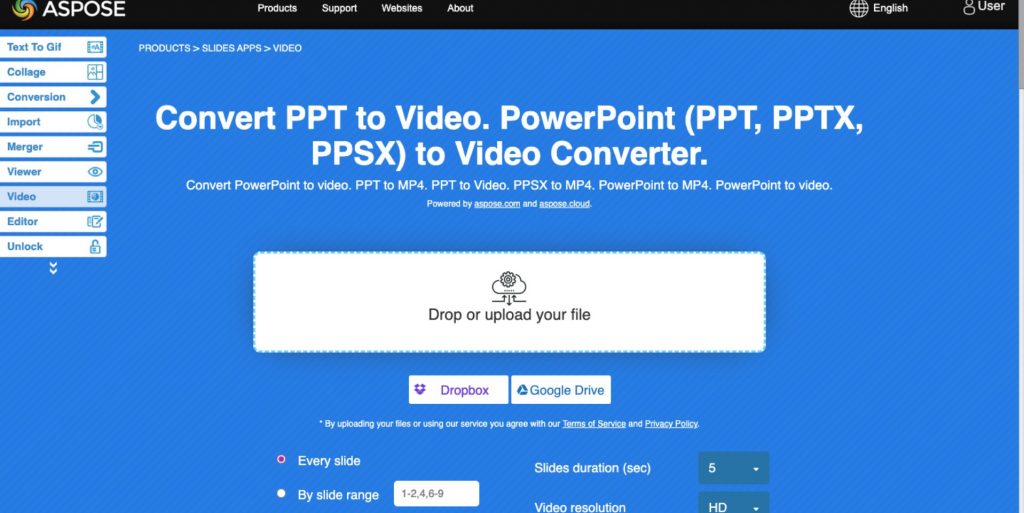
Customizations like video resolution and audio effects can be chosen from multiple options available. You can also choose the transition effect, which is common for all slides. You also have the option to either convert all the slides or choose the range of slides you want to convert and convert only those slides.
What you cannot do is adjust the duration of each slide. Three slide-duration options are available - 3, 5, and 10 seconds - one of which is applied for all slides.
Similarly, you cannot apply different transition effects between slides. You only have the option to choose a common slide duration and transition effect for your video.
When it comes to formats, Aspose supports multiple upload formats, but supports only the mp4 download format.
Pros:
- Multiple upload formats are available
- No watermark
Cons:
- Common slide duration is applied for all slides
- Only a common transition is applied for all slides. There’s no option to choose different transition effects for different slides
- Batch conversion is not possible
- Only mp4 download format is available
7. Onlineconvertfree
Onlineconvertfree is a popular tool that lets users convert any file into any format. So, as expected, it also has a powerpoint to video converter that is free to use. Let's take a quick look at what it offers.
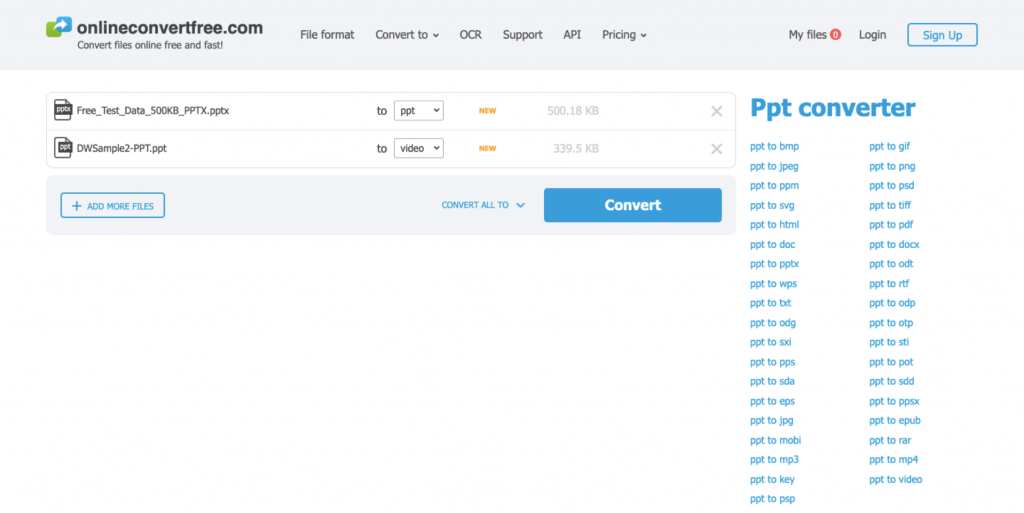
Regarding uploads, this tool allows only the PPT upload format. So, if you have your presentation in any other format, you can use this same tool to convert the presentation to PPT and then upload it again to convert to a video format.
Although it is an extra step, this tool at least allows you to convert to the allowed format compared to other conversion tools that support only one upload format and have no solution for other alternatives.
Unlike similar conversion tools, you cannot customize the PPT file. So, you don’t have the option of adding transitions, adjusting durations, etc.
However, one significant advantage of this tool is its ability to perform batch conversions, a feature that only a few online tools offer. This saves a lot of time. Additionally, there are multiple download formats available, which is another advantage.
Pros:
- Multiple download formats are available
- Batch conversion is possible
- No watermark
Cons:
- Only PPT format is supported to convert to video
- No customization options are available
- You cannot add transition effects in the video
8. Anyconv
Anyconv is another online file converter tool that supports conversion from one file format to another. Though this converter supports nearly 400 file formats, its PPT to video converter is not as user-friendly as other online tools. Let us look at this tool in more detail.

When it comes to uploads, Anyconv allows for multiple formats. However, for downloads, the video can only be downloaded in mp4 format.
This powerpoint to mp4 converter allows batch conversions, but the prompt or CTA does not clearly imply that there’s an option to perform batch conversions. If you are lucky, you might figure out that you can select multiple files when you are selecting files from your local folder. Otherwise, you may never know.
Apart from no customization options, a major drawback with this tool is that the time taken for conversion is longer than a couple of minutes.
Pros:
- Multiple upload formats are available
- Batch conversion is possible
Cons:
- No customizable options are available
- You cannot add transition effects to the video
- Only mp4 download format is available
- Conversion time is long
9. Converter365
This file type converter offers free as well as paid services. It is one of the few tools that offer both multiple upload and download formats. You also have the added advantage of converting files in batches.
Coming to disadvantages, this tool has no customization options, which means you cannot add transition effects or adjust the duration of each slide. Another major drawback is that this tool is slow when compared to the other available options.
The free plan allows only 2 conversions per 24-hour period, while the premium plan allows more conversions per 24-hour period.
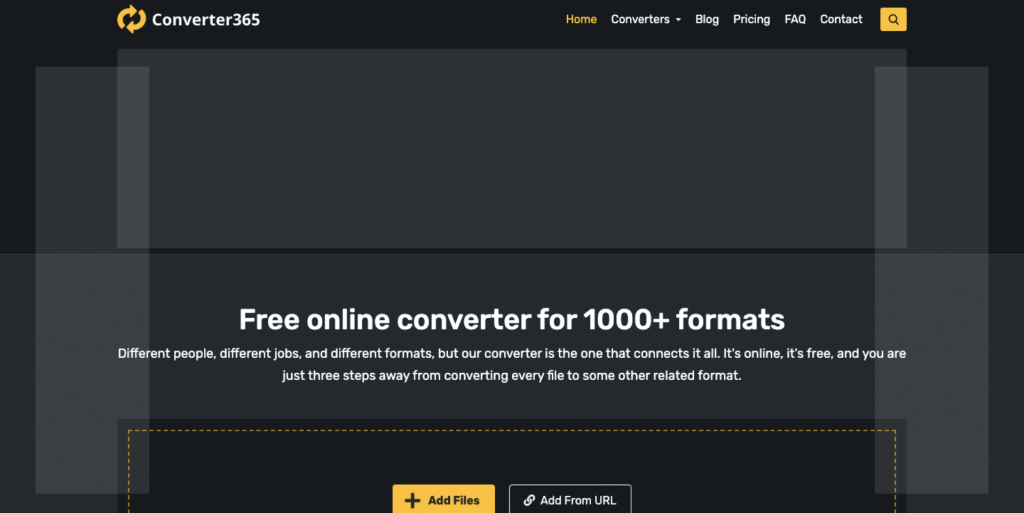
Pros:
- Multiple upload and download formats are available
- Batch conversion is possible
Cons:
- No customization options are available
- You cannot add transition effects in the video
- Only 2 conversions per 24-hour period for free users
10. Pdf2everything
Pdf2everything is a tool that supports the conversion of PDF files to multiple formats. Apart from converting PDF files, it also offers PPT to video conversions.
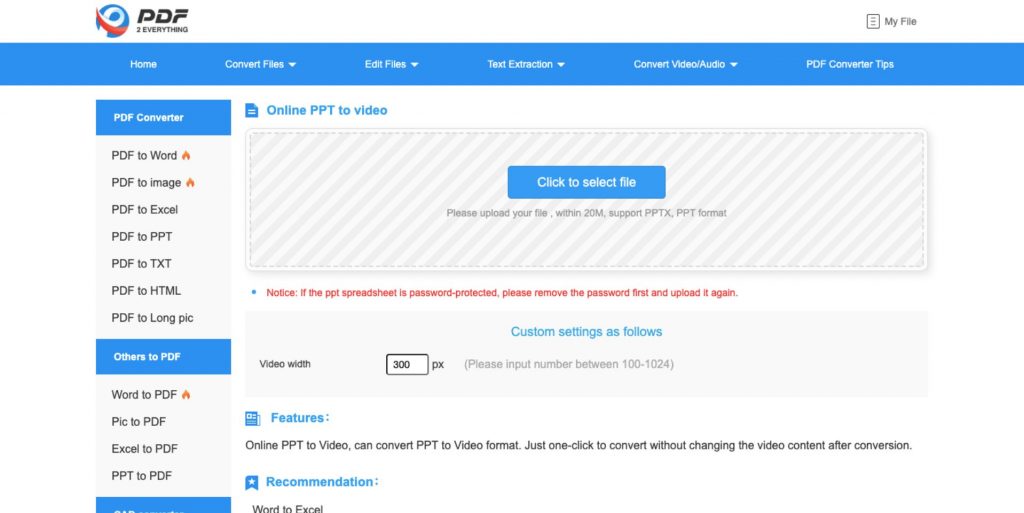
Its PPT to video converting tool supports multiple upload formats but only one download format, mp4.
With customization, the only available option is video width. You can adjust it in the settings option provided.
An upside of this powerpoint to mp4 converter is that you can convert the files in batches. However, a major disadvantage of this tool is the quality of the video. The converted video is low in quality when compared to the other tools.
Pros:
- Multiple upload formats are available
- Batch conversion is possible
- You can adjust the video width
Cons:
- No customization options other than video width are available
- You cannot add transition effects in the video
- Only mp4 download format is available
- The quality of the video is low
- - - - -
That was a great list, wasn’t it?
Overall, converting a PPT to a video offers many advantages. Turning a static presentation into a dynamic visual makes it more engaging and helps one understand complex concepts more easily. Not only does converting a PPT to a video make it easily shareable, but it also ensures accessibility on all devices.
By now, you would have known that you need a great tool to make an excellent video from your presentation. To make things easier for you, I have also made a comparison chart for you to have a quick look at.
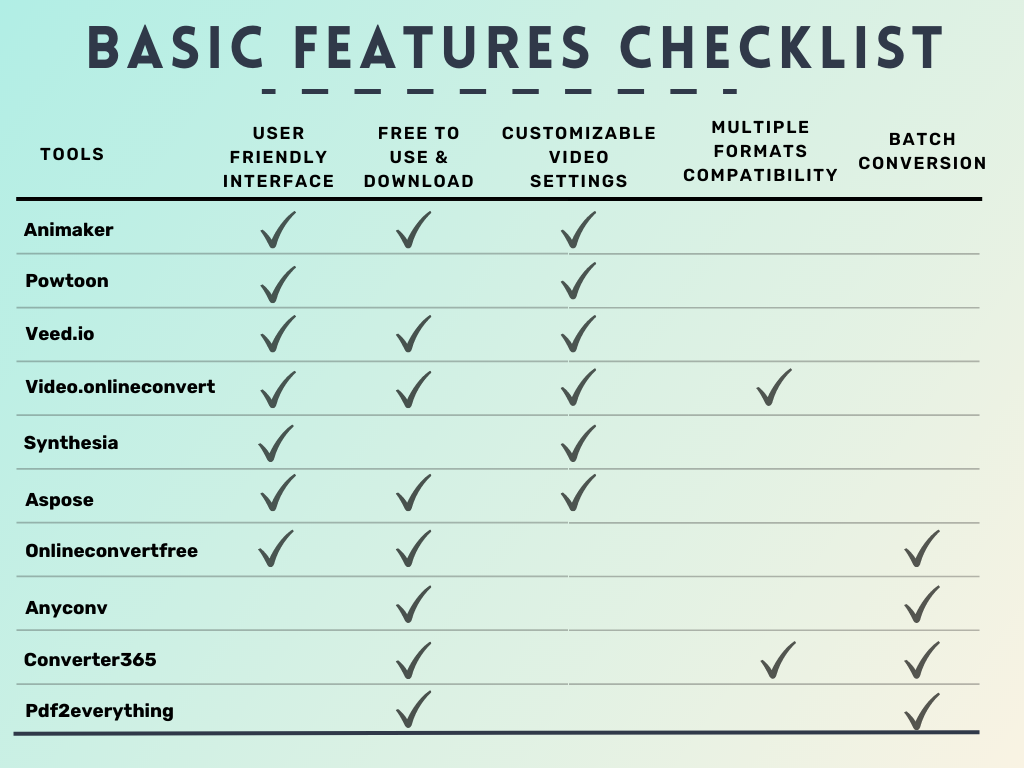
With the pros and cons highlighted for each conversion tool listed above, you can select the best one that suits your needs.
So, what are you waiting for?
Convert your boring presentations to videos here!