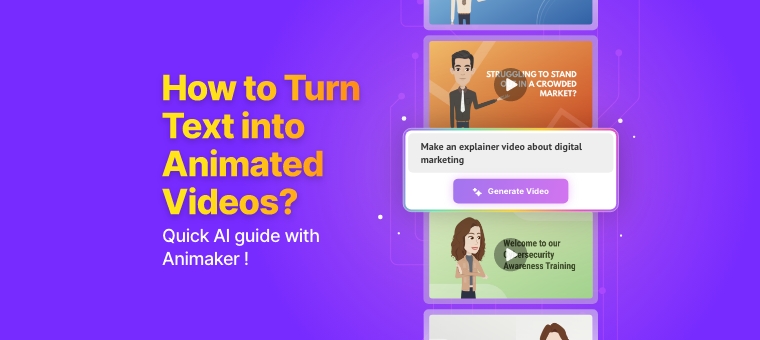Animation vs Live Action [Pros, Cons, Use Cases & Tools]
Remember the OG Lion King movie that we all grew up watching?
The one that had us all singing Hakuna Matata like it was a life philosophy?
Well, today’s generation got their own Lion King too - with a high-definition, live-action reboot.
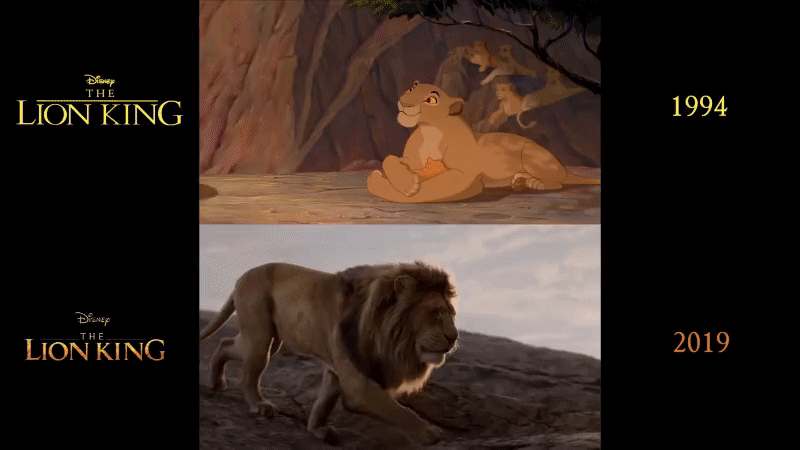
The original animated version used dreamy colors and exaggerated expressions, making every moment magical.
Meanwhile, in the live-action, those majestic lions have real-world textures, like rippling muscles and even faintly protruding ribs, that bring a raw, wild edge to the story.
And that’s the power of format.
The format you choose can completely shape the way it is seen, felt, and remembered.
It's also about the emotional experience you want your audience to have. And it starts with the first creative call -
Animation or live action?
Both can be wildly effective, and both can crash your computer if the file size is big enough.
But the real question isn’t which is better - it is which is better for your story.
In this article, we’ll break down everything you need to know about the two formats so you can choose your medium wisely.
- What is Animation?
- What is Live Action?
- Animation vs Live Action - Pros & Cons
- Use Cases For The Two Formats
- Tools for Animation & Live Action (With G2 Rating)
- Animation vs Live Action - Takeaway
Let’s get started with the pros and cons!
What is Animation?
Animation is the technique of creating movement by sequencing hand-drawn or digitally generated frames at high speed.
Instead of filming real people or environments, everything is created artificially, characters, motions, worlds, and effects, giving complete control over how scenes look and behave.
An example of 2D animation -
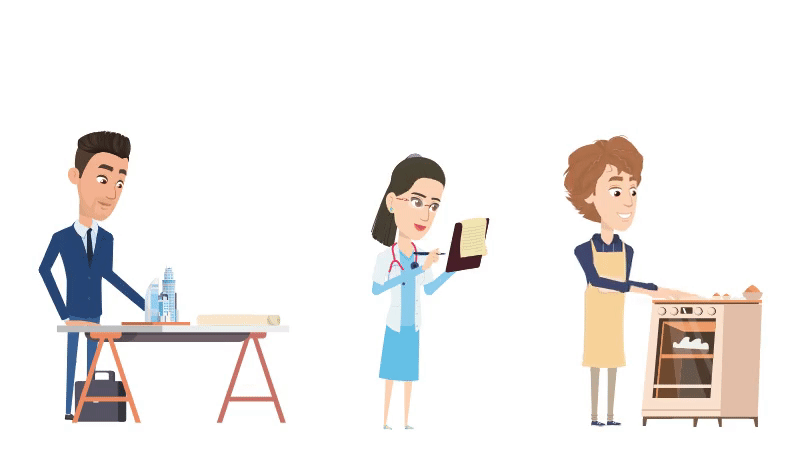
(These 2D animations are made with a single click using Animaker)
An example of 3D animation -
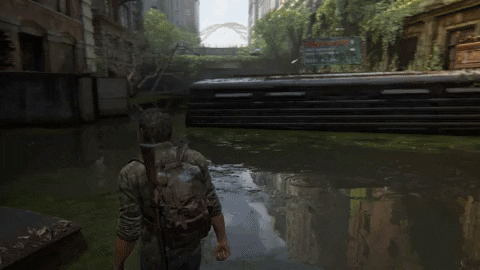
What is Live Action?
Live action is video content created by recording real people, real objects, and real environments using cameras.
It relies on actors, physical locations, props, lighting, and real-world motion, capturing events as they unfold in front of the lens.
Animation vs Live Action - Pros & Cons
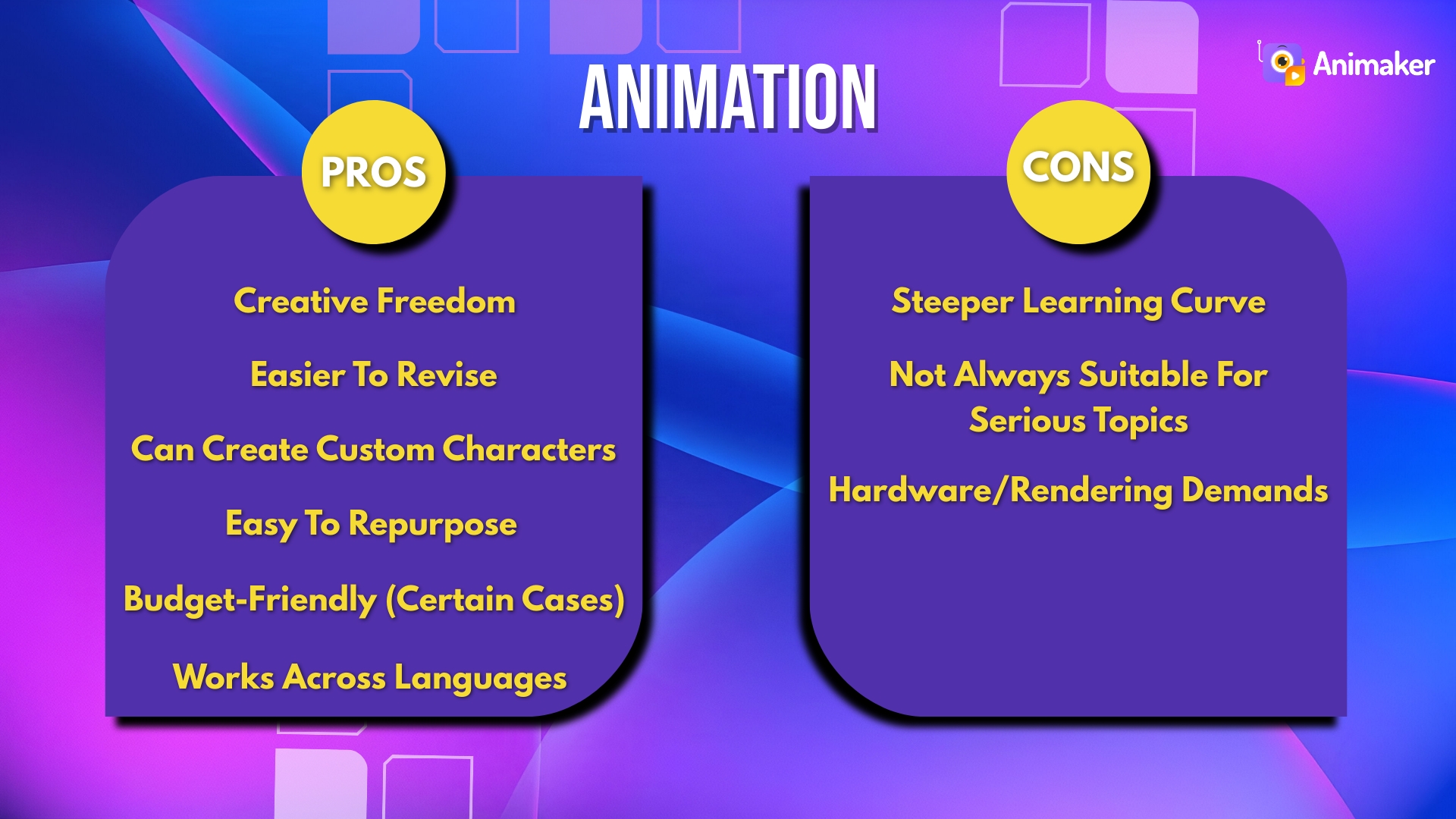
Animation Pros
- Creative freedom
Animation isn’t bound by physics or logic. This means you can turn everything in your script a reality, no matter how imaginative it gets. You can even create entirely new worlds with animation.
- Easier to revise
With Animation, there is no need for reshoots or calling the crew back. You can simply swap scenes, adjust visuals, or rework voiceovers right in your editor. This is super handy if you’re working on a tight schedule.
- Custom Characters
Animated characters can become the face of your brand - memorable, relatable, and always on-message.
[Think of Duolingo’s iconic green owl]
- Easy to Repurpose
Animated videos can be reused by chopping it up for reels, stories, or presentations. The same assets can be used across campaigns without shooting anything twice.
- Budget-friendly (for certain use cases)
Animation can be budget-friendly since you don’t need sets, actors, or cameras. All you need is a good script and a powerful tool.
[bonus points if it’s AI-powered animation generator to speed things up]
- Works Across Languages and Cultures
It is easier to localize animation for global audiences. Many tools now let you switch text, swap with AI voice overs, and auto-sync lip movements without manual editing.
Animation Cons
- Steeper Learning Curve
If you're working with 3D or frame-by-frame animation, it might take some time (and patience) to get the hang of it, or you might even need to bring in someone with technical skills.
- Not Always Suitable for Serious Topics
Some stories just hit harder with real people. If you're tackling a sensitive issue, animation might not deliver the same impact as live action.
- Hardware or Rendering Demands
High-quality animations, especially 3D, can require powerful hardware and long rendering times. This might not be ideal for smaller teams or tight deadlines.
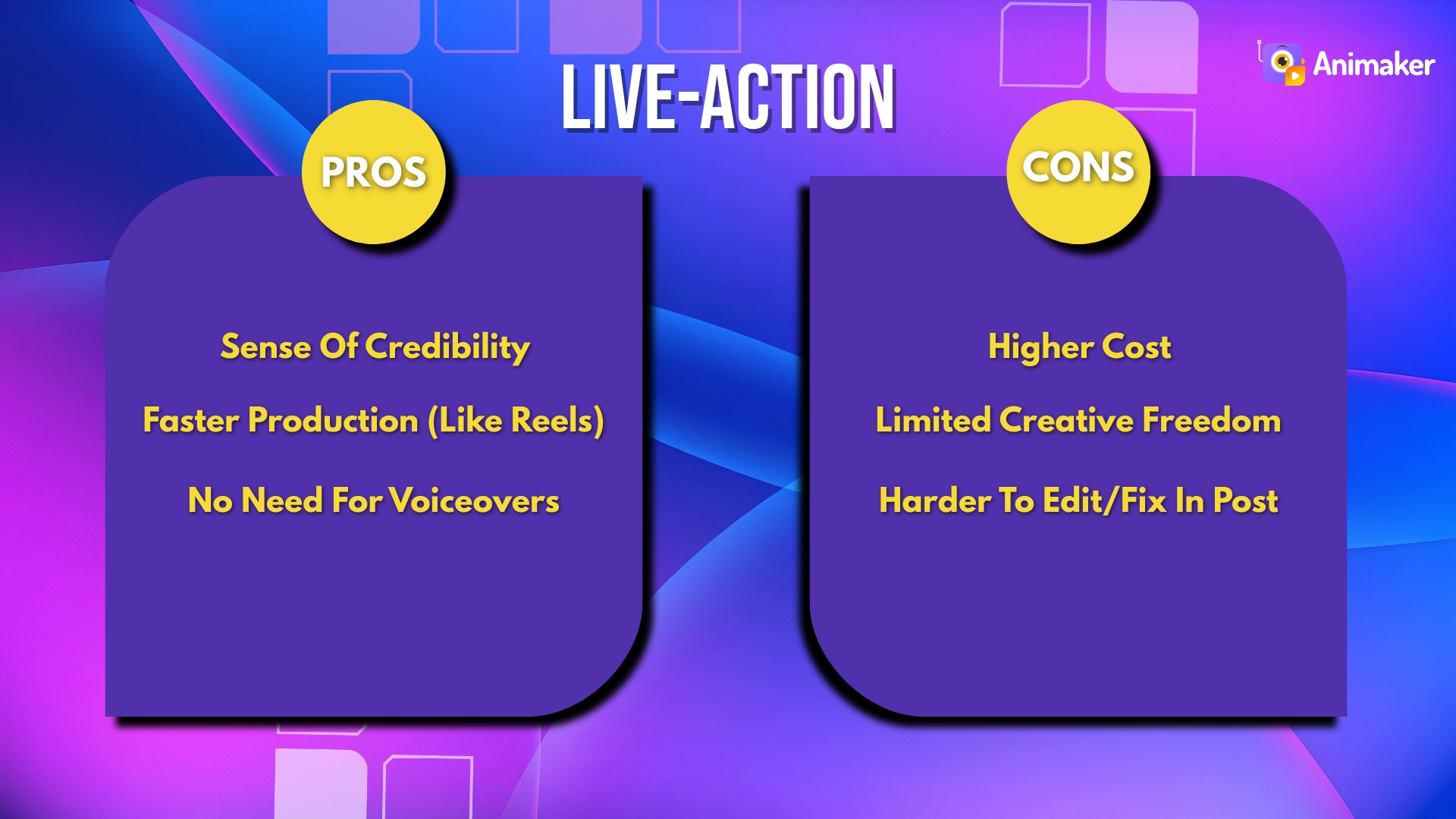
Live Action Pros
- Credibility
Live action brings a sense of authenticity that’s hard to replicate.
Seeing real people, real places, and real moments on camera builds trust fast, especially when the message is personal or unscripted.
- Faster Production (in some cases)
With just a phone or a DSLR and basic editing, you can shoot and publish live-action content within hours.
This would be ideal for social media trends or time-sensitive content.
- No Need for Voiceovers
In live action, people can speak directly to the camera with a mic attached, with no need for separate voiceovers or lip-sync editing (unless it’s a movie or film project).
It keeps things simple and saves time in post-production.
Live Action Cons
- Higher Cost
Live-action can get pricey, very quickly.
High-quality live-action productions often involve significant expenses for actors, crew, locations, equipment rental, permits, and catering.
- Limited Creative Freedom
With this format, you can’t imagine making videos with flying pigs or talking pizzas.
Live action is grounded in reality and bounded by physics, and that limits how imaginative your video can be.
- Harder to edit or fix in post
Changing scenes or elements usually means reshooting, which adds time and cost. That’s where live action can get a bit less flexible.
If you’re working on a tight timeline or budget, that lack of flexibility can be a deal-breaker.
So, we’ve weighed the good, the tricky, and everything in between for both formats.
Still not sure which way to go?
Let’s break down animation vs live action by seeing when animation works best and when live action steals the show.
Use cases For The Two Formats
Even with a killer idea and script, it is important to choose the right format. So, let’s break down when you can use which!
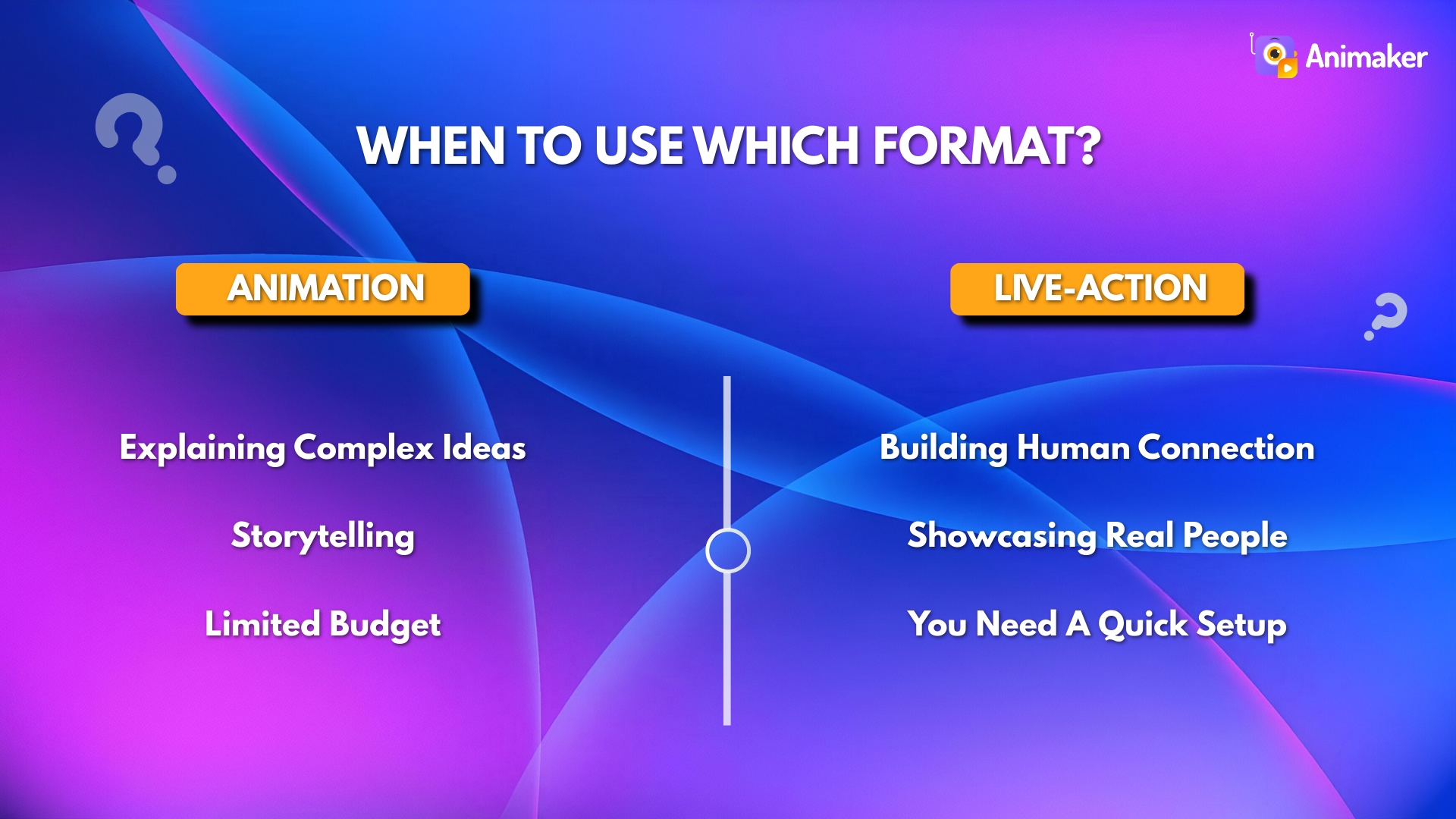
When to use animation?
1. Explaining Complex Concepts
Animation works great at simplifying the complicated like, corporate training, onboarding, product demos, or medical explainers.
If your message is complex, animation can help your audience understand and retain it better.
2. Storytelling
Storytelling and animation go hand-in-hand. And no, storytelling isn’t just for kids!
It’s a powerful way to tell your story in a fun, memorable way. It works for everything from brand narratives to educational content.
3. Limited Budget
Not all animation has to break the bank.
Even on a tight budget, you can still create high-quality animations with plenty of cost-effective tools for both 2D (Animaker) and 3D (Blender).
When to use live-action?
1. Building Human Connection
If your message needs warmth, authenticity, or real emotion, live action is the way to go. It works great, especially for customer testimonials, heartfelt campaigns, or founders sharing their stories.
2. Showcasing Real People or Places
When you want to highlight your team, workspace, or product in action, live action helps you show the real deal and builds trust by revealing who and what’s behind the scenes.
3. You need a quick setup
Simple ideas don’t need complex setups. You can simply grab your phone, hit record, and polish it up with an online editor. It’s fast, flexible, and great when you’re on a tight timeline.
Now that we have seen the use cases of both sides, you probably now have a clearer sense of which format suits your content best.
Let’s dive into the tools that can help you get started or make the video creation process easier.
Tools for Animation & Live Action (With G2 Rating)
Here’s a quick guide to popular tools for both animation and live action - whether you're DIY-ing it or building content at scale.
These tools are backed by G2 reviews, with ratings as of December 2025 (G2 is a trusted marketplace where real users rate and compare tools).
Animation tools
1. Animaker
G2 rating - 4.7/5 (based on 979 real user reviews)
An all-in-one, AI-powered platform that simplifies animated video creation, perfect for beginners and pros alike.
Users can build scenes from scratch or lean on Animaker AI to generate studio-quality animations from prompts, complete with customizable characters, auto-synced voiceovers, text, music, and more.
This platform is perfect for marketers, educators, and businesses that want professional-looking videos without design or animation skills.
2. Vyond
G2 rating - 4.8/5 (based on 446 real user reviews)
Vyond, formerly known as GoAnimate, lets you create polished 2D animated videos using customizable characters, dynamic scenes, and intuitive drag-and-drop editing.
Ideal for explainers, tutorials, and any story that needs simple, clean animation.
3. Blender
G2 rating - 4.6/5 (based on 305 real user reviews)
A free, open-source 2D & 3D creation software that professionals use for animation, modeling, rigging, and even VFX.
This tool is perfect for advanced users or creative teams looking to build cinematic, custom animations with full creative control.
Note: It has a steep learning curve, but its powerful features make it one of the most capable tools.
4. Powtoon
G2 rating - 4.4/5 (based on 233 real user reviews)
Powtoon makes it easy to create 2D animated videos and presentations using drag-and-drop scenes, characters, and templates.
It lets you mix animation with live-action clips, motion graphics, and text to build eye-catching videos in minutes.
Perfect if you want fun, polished, attention-grabbing content without needing design or animation experience.
G2 rating - 4.7/5 (based on 22 real user reviews)
A professional-grade 2D animation software used in high-end TV and film productions.
Known for detailed rigging, advanced animation timelines, and built-in storyboarding, it is built for teams with complex needs.
This tool is best suited for experienced animators and teams working on frame-by-frame, character-driven storytelling.
Live Action tools
1. Steve AI
G2 rating - 4.6/5 (based on 128 real user reviews)
Steve AI is an AI-powered live-action video creation platform that instantly turns prompts and scripts into video stories.
Apart from video creation, the tool’s built-in editing features include speed control, slow motion, reverse playback, and more, helping users fine-tune their video without needing a pro editor.
This tool is perfect for marketers and content creators who need quick, polished video output with minimal hands-on editing.
G2 rating - 4.5/5 (based on 1567 real user reviews)
Adobe is the industry standard for live-action video editing, used by everyone from YouTubers to Hollywood editors.
It offers everything you need to polish a live-action video, from powerful timeline editor and audio mixing capabilities to advanced color grading tools and multi-cam editing.
This tool is perfect for editors who already have raw footage and want professional-grade control over how it is edited, styled, and delivered.
3. Synthesia
G2 rating - 4.7/5 (based on 2407 real user reviews)
Synthesia lets you create videos that look like live-action using their AI avatars, without needing cameras, actors, or a studio.
You can turn scripts into presenter-style videos where realistic avatars speak in multiple languages with natural lip-sync.
It’s perfect for training, explainers, and corporate content when you want a human-like on-camera presence minus the production setup.
4. HeyGen
G2 rating - 4.8/5 (based on 1244 real user reviews)
HeyGen lets you create hyper-realistic, AI-generated live-action videos using talking avatars that look and move like real people.
You can turn any script into a spokesperson-style video with natural lip-sync, gestures, and multilingual delivery.
It’s perfect for product explainers, sales videos, training content, and personalized outreach without filming anything.
5. Invideo
G2 rating - 4.5/5 (based on 168 real user reviews)
InVideo is an AI-powered video creation tool that turns simple prompts, scripts, or ideas into polished, studio-style videos within minutes.
You can generate human-style presenters, create live-action-looking scenes, or remix your footage with templates, stock clips, and automatic editing.
It’s perfect for marketers, educators, and creators who want fast, professional videos without filming, scripting, or editing from scratch.
Animation vs Live Action - Final Takeaway
Animation & live action - They are both powerful in their own right. The key takeaway is knowing your needs well enough to choose the format that brings it to life best.
Choose animation when you need creative freedom, visual clarity, consistency at scale, or a budget-friendly solution using smart tools.
And go for live action when real faces, authentic emotion, or physical products and places matter most.
Know your story. Choose your format and use the right tools. That is the formula to create content that connects with your audience.
FAQ
1. What’s the difference between animation and live-action videos?
Animation is created digitally or drawn frame-by-frame, while live-action is filmed using real people, props, and environments.
2. Which is better for marketing - animation or live action?
It depends on your goal. Animation is great for explanations, while live action excels at emotional, human-driven messaging.
3. What are the pros and cons of animation vs live action?
Animation offers creative freedom and easy revisions, while live action delivers realism but requires higher production logistics.
4. Is animation cheaper than live action?
Animation is often cheaper than live action, especially for explainers or product demos that don’t require large live-action crews or locations.
5. When should I choose animation over live action?
Choose animation when you need to simplify concepts, build custom characters, or create visuals that aren’t possible in real life.
6. Animation or live action - Which format gets more engagement on social media?
Both formats perform well, but animation often stands out visually and stops the scroll more effectively.
7. Can AI help create both animated and live-action videos?
Yes! AI can generate animated scenes or live-action footage, automate editing, and speed up the entire creation process.
8. How does storytelling differ between animated and live-action videos?
Animation relies on visual creativity, while live action relies on real human expressions and natural environments.
9. Do animated videos convert better for ads or explainers?
Usually yes! Animated explainers often convert better because they simplify complex ideas quickly and clearly.
10. How can brands combine animation and live action effectively?
Blend real footage with animated overlays, graphics, or characters to create eye-catching hybrid videos.