14 Must-Know Presentation Tips for a Killer Presentation [in 2023]
We're all familiar with the old adage: "A good presentation is like a great conversation."
What makes a presentation great?
Is it a compelling story? Or a good connection with your audience? Or is it about an eloquent delivery by the presenter?
The truth is, there is no “one-size-fits-all solution” for creating great presentations. Every presentation is different, and every audience is different.
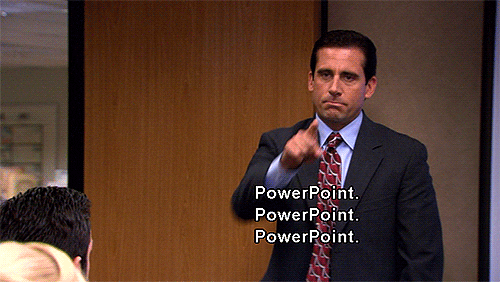
When you’re tasked with delivering a presentation, you want to ensure it goes off without a hitch. We all know how important it is for the audience to remember and understand the content.
So if you’re wondering how to make a killer presentation that will stand out and stay in people’s minds for a long time, you’ve come to the right place!
In this article, we have addressed the most frequently asked questions about presentations.
We have also compiled a list of great presentation tips to improve your deck designs, presentation best practices, and effective ways to communicate the subject to your audience.
Here’s what the article covers,
- What makes a good presentation?
- 14 Must-Know Presentation Tips to give a killer presentation
- What are the difficulties in making a presentation?
- Spellbound your audience with these Presentation tips
What makes a good presentation?
When we think about presentations, we often think about the content itself. We imagine a long list of facts or figures, a well-rehearsed script, and a PowerPoint slide deck.
But what makes a good presentation? What makes it memorable, engaging, and valuable?
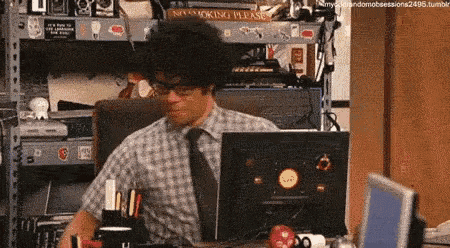
These are questions that any presenter should be asking themselves.
Here are the four characteristics of a good presentation:
- A good presentation makes you want to take action.
- It helps your audience engage and be interested in what you have to say. It educates and entertains at the same time.
- It puts forth information in a way that makes it easy for them to understand and process without overwhelming them.
- If you're one of those people who's always thinking, "What can I add to my own presentation?”
Well, we've compiled some best presentation tips for you that will help make your next presentation memorable—and, more importantly, help you do what you came here to do: share information with the world.
So read on to find out.
14 Must Know Presentation Tips for a killer presentation [in 2023]
Ever felt like you're struggling to make a presentation on time? Worried about how good your presentation will turn out? We have all been there.
This is why we have put together a list of great presentation tips that can make your next presentation a breeze, and we hope it helps!
Here are some tips to help you create a great presentation:
- Do proper homework on the subject
- Have a strong opening
- Follow a presentation structure
- Have a Hook!
- Tell an engaging story
- Use visual elements
- Keep it short
- Add a touch of humor
- Have a parking lot for questions
- Learn to empathize with the audience
- Keep it interactive with Call-to-action
- Incorporate Data when required
- Use Hashtags in your presentation
- Try out unique presentation templates
Tip 1 - Do proper homework on the subject
Whenever a topic is assigned to you for a presentation, it goes without saying that you understand the topic correctly.
You must do proper homework and research on the subject to ensure you know what you're talking about.
Reading articles and books, or even watching videos or podcasts, will help you understand the topic and how the presentation should be structured.
Also, if you need more background information on the topic, don't be afraid to ask for help from other people—you might find that they know more than you think!
Take notes while learning about the topic. This will help you remember key points.
Then, read your notes before you present and practice saying them aloud (this will help with timing and pronunciation).
Use a timer; this helps keep track of how long you take to say things while also keeping yourself from getting too nervous.
Do some fundamental research on your audience and their expectations about your presentation.

For instance, If they're business executives, they might be looking for intellectual information and numbers. Or, If they're a general audience, they may want more details about how your product works or how it can benefit them.
You'll be surprised how much more effective your presentation will be when you know,
Everything about the topic
How crucial it is for the audience, and
What the audience expects from the presentation
So only present a topic after doing loads of essential research!
Tip 2 - Have a strong opening
An excellent way to ensure that your presentation is successful is by having a solid opening. Plan the intro slides ahead so that you can set the right tone for the pitch.
Have a strong opening statement that tells your audience who they are listening to, why they're here, what they will hear from you, and anything else you want them to know!
`
Doing so will help keep your audience engaged and interested in what you have to say.
Be prepared for questions from your audience before you start speaking. It is not necessary that the audience must wait till the end to ask questions.
Being prepared will help you answer them well and present yourself as an expert in the field.
Tip 3 - Follow a presentation structure
The first thing you should do is decide on a structure for your presentation. This will help you ensure that you cover all essential topics and leave no gaps in what you say.
The most successful presentations start with a strong introduction, followed by a clear and concise main body, and ending with a proper sign-off.
The body presents the study's research, findings, and conclusions in an organized and engaging way.
The final section/sign-off should close with any additional information or recommendations. Not just that, it must also give the audience space to ask questions related to the presentation.
Each section can have about two or three minutes of content. This would help structure the presentation concisely and make sure to include all important information.
Use transitions between slides that move from one topic to another, rather than just jumping from one slide to another in one continuous flow.
This makes your content more manageable for your audience to follow and gives them more time to digest what they're seeing before moving on to the next thing!
Hence, remember this effective presentation tip - follow a proper structure!

Tip 4 - Have a Hook!
When you're delivering a presentation, keeping your audience's attention is essential.
But how do you make learning a little more fun? What are the best presenting tips and tricks?
Well, one way is by making sure that your presentation has a hook.
A hook can be anything from an element of surprise (like an announcement that will keep them anticipated till the end) to something unexpected (a discount!).
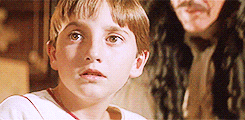
This will help to keep your audience engaged because they won't feel like they're reading through a textbook or manual - they'll feel like they're getting involved in your story.
Ideally, hooks are placed at the start of the presentation. It's the part that acts as a surprise for the audience, keeping them engaged and excited, and would help retain the audience's attention.
However, remember that the fewer distractions in your presentation, the easier it will be for them to see how amazing it is!
Tip 5 - Tell an engaging story
When you're creating a presentation, it’s a thumb rule to make sure your slide decks are memorable and engaging throughout.
One of the best ways to do this is by telling a story—whether that's a story about your business, your life, or anything else related to the subject.

Telling a story is the key to creating an excellent presentation.
Your audience will be more interested if they can relate to what's on your slides. So tell them a story that connects with their lives and work experiences - it may be a funny anecdote or a relatable work prank!
Let's say you're talking about how to create a product. You can start by showing an image or a video of the product. You can develop the flow by telling the product story and how it has grown through the years.
That way, your audience gets to see both sides of the coin: what this product does and how it was made.
The more details you include in your presentation, the better it will be for viewers—not only because they'll get more information but because they'll also have more context for what they see on screen.
Hence, remember to carve your presentation with a well-practiced, engaging story.
Tip 6 - Use visual elements
People love visual aids—they help them remember things better than words alone!

When you're presenting a product or service, you have to look at it from all angles—from the customer's point of view, the provider's point of view, and your own.
It's essential to keep in mind that your presentation must build a connection with the audience. You must consider the audience’s needs and how you can meet them. The best way to bring that connection is not just through words but to incorporate visual proofs in your slide decks.
But the visual elements used must be relevant to the topic at hand.
For example, if your company is doing something great for the community, show pictures of people smiling in joy from being around you!
If you're talking about how much money you've made over the years as an entrepreneur, add pictures of dollar signs!
Finally, make sure that everything in your presentation flows together nicely.
For example, if visual element parts don't match, then consider breaking them up into two separate slides or changing how things are laid out so it doesn't feel so jarring when someone views it.
Use quality screenshots and images that are relevant to the topic at hand. This is especially important when you're speaking in front of an audience who may need to become more familiar with your product or service.
If possible, use photos or videos of people who might be familiar with your topic—people who will help convey your message more effectively than just text alone.
You don't have to go all out on the graphics, but if you can, try to use high-quality images that are easy to understand.
With online presentation makers like Animaker Deck, you get access to the stock images library; you can pick and add high-quality images for your slide decks with a simple click now!
Also, the best part is you can upload screenshots and brand images directly into the app and use them in the presentation.
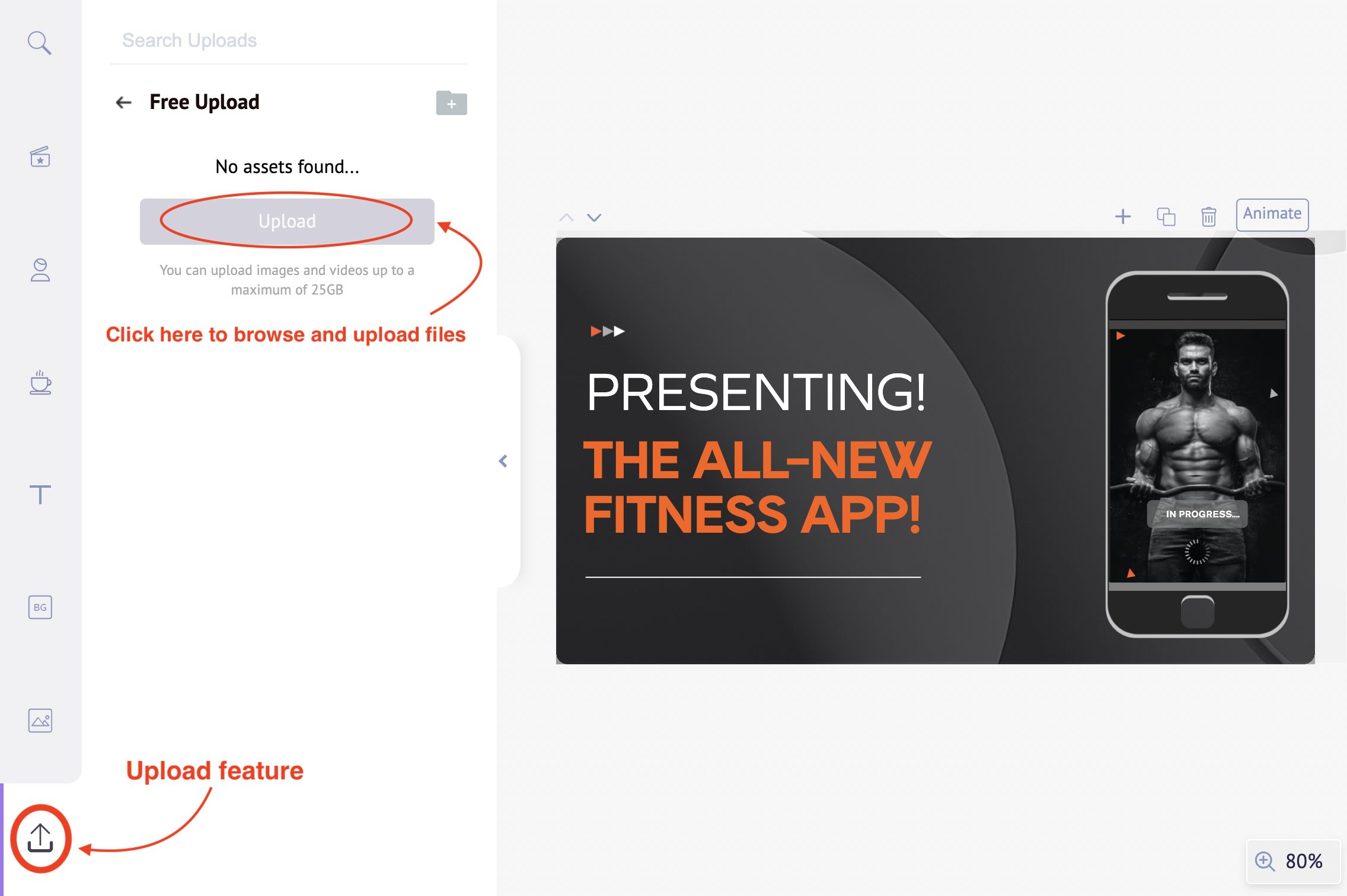
Tip 7 - Keep it short
Ever wonder why some presentations are so dull? It's because they're dragging!
A good presentation should be at most 20 minutes at maximum and be structured so that even a first-time viewer can easily understand the information conveyed.
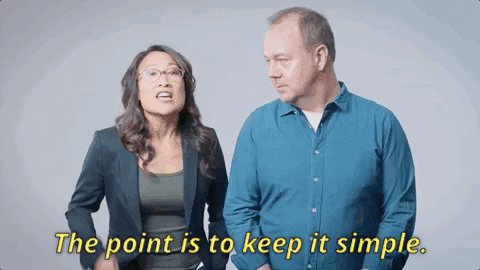
Ensure your audience knows what to expect from you and your content. Refrain from crossing the line of being boring or boringly informative. Your audience should never feel like they're being lectured.
One key business presentation tip is to convey the message to the audience most memorably and engagingly possible.
It is really in the hands of the presenter to steer the audience’s attention throughout the presentation without giving too many dull moments.
The shorter, the better. Keep your slides concise, and avoid falling into the trap of talking about things that have nothing to do with your actual point.
Tip 8 - Add a touch of humor
If you're trying to create an awesome presentation, you can do a few things to ensure it's easy on the eyes and makes people want to engage.

One of the best methods for communicating the message in a light-hearted manner and making your presentation stand out is through humor.
Try to avoid text-heavy slides! You can use witty remarks, analogies, drawings, personal anecdotes, or even memes that suit current trends.
When you tell about something that has happened to you, people may be able to associate with it even more if the story is humorous.
This way, you can easily withhold the audience’s attention through the presentation.
Tip 9 - Have a parking lot for questions
When you're creating a presentation, it's important to keep the audience engaged and excited about what's coming up next. Therefore, it is very necessary to make the presentation a two-way street.
A good way to do this is by asking questions during your presentation and allowing them to answer. This helps keep the audience interested in what they're learning and makes them feel like they're part of the conversation.
The audience should be engaged throughout the presentation and allowed to ask questions to the presenter.
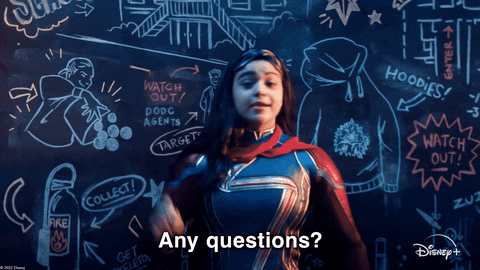
However, it is also vital to ensure that the flow of the presentation is not disrupted by the bombardment of questions in the middle of the presentation.
To tackle this, the presenter can introduce a “parking lot” in their presentation.
So when the audience asks a question about a particular section in the presentation, the presenter can choose to park similar questions together and answer them all together at the end of the presentation.
This way, the presentation’s flow is not affected, and even the audience will get their questions answered.
This is an important skill to be imbibed by every presenter to ensure the audience feels comfortable and gains a good experience from the presentation.
Tip 10 - Learn to empathize with the audience
One of the most important things to remember when creating a presentation is that you are trying to connect with your audience.
Learn to empathize with the audience. You'll want to understand what they're seeing, feeling, and thinking so that you can communicate your message in a way that resonates with them.

By understanding their needs, you can create a more meaningful presentation that will resonate with them. Try to put yourself in their shoes and imagine how they think about this topic.
Are they excited? Are they bored? What are they hoping for? What do they want to see from you?
Know your audience's needs!
It would help if you talked to people with similar backgrounds as your audience and how they would like to be educated on the topic.
Before you start creating content for your presentation, think about who you're speaking to and what they need from you.
When you do this, you will not only speak more clearly, but you'll also be able to connect with them emotionally, making your message stick.
Tip 11 - Keep it interactive with Call-to-action
Have you ever been in a presentation where the speaker makes it look like a one-way conversation? It's not an intentional act of rudeness—the speaker is just trying to get their point across.
But for the audience, it might be very disappointing!
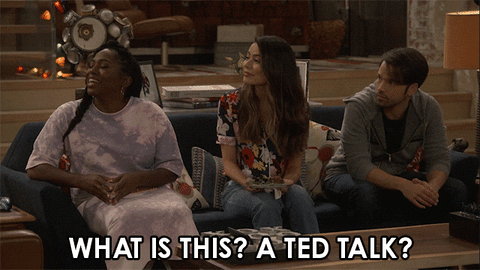
The solution? Keep your presentation interactive with call-to-action buttons that let your audience help move things along.
When something important is being discussed, ask them to take action by clicking on one of the buttons that appear on the screen.
Include a call-to-action that tells your audience what they should do next (like sign up for my newsletter!) or take action on what you've just told them (like buy my product!).
So include call-to-action buttons wherever necessary, so viewers feel like they're partaking in something meaningful rather than just watching someone talk for hours on end!
But one thing, don’t go overboard on those CTAs either. Too many CTAs can be bugging.
Tip 12 - Incorporate Data when required
Creating a presentation is a complicated task, but it's also incredibly important that you need to be able to convey information clearly and effectively.
That's where data comes in!
Data can help you make your point by giving context and supporting the main points of your argument.
Incorporate data when required to present information to the audience quickly. This will make your audience understand what you're talking about more efficiently and allow them to consume the information in a way that makes sense to them.
Use real-life examples and statistics whenever possible because people love those!
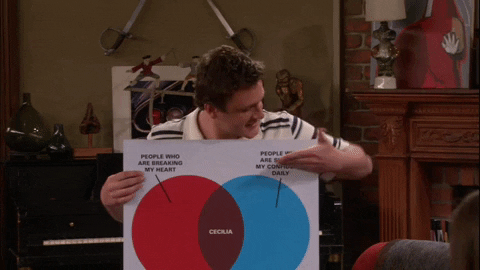
With an online presentation maker like Animaker Deck, you get access to the property section, where you can search and add charts, graphs, icons, and other properties directly into your slide decks with just a few clicks.
For example, if you're presenting an overview of how your company's business model works, include graphs or charts that show how the different parts of the model work together so that people who aren't familiar with it can follow along easily.
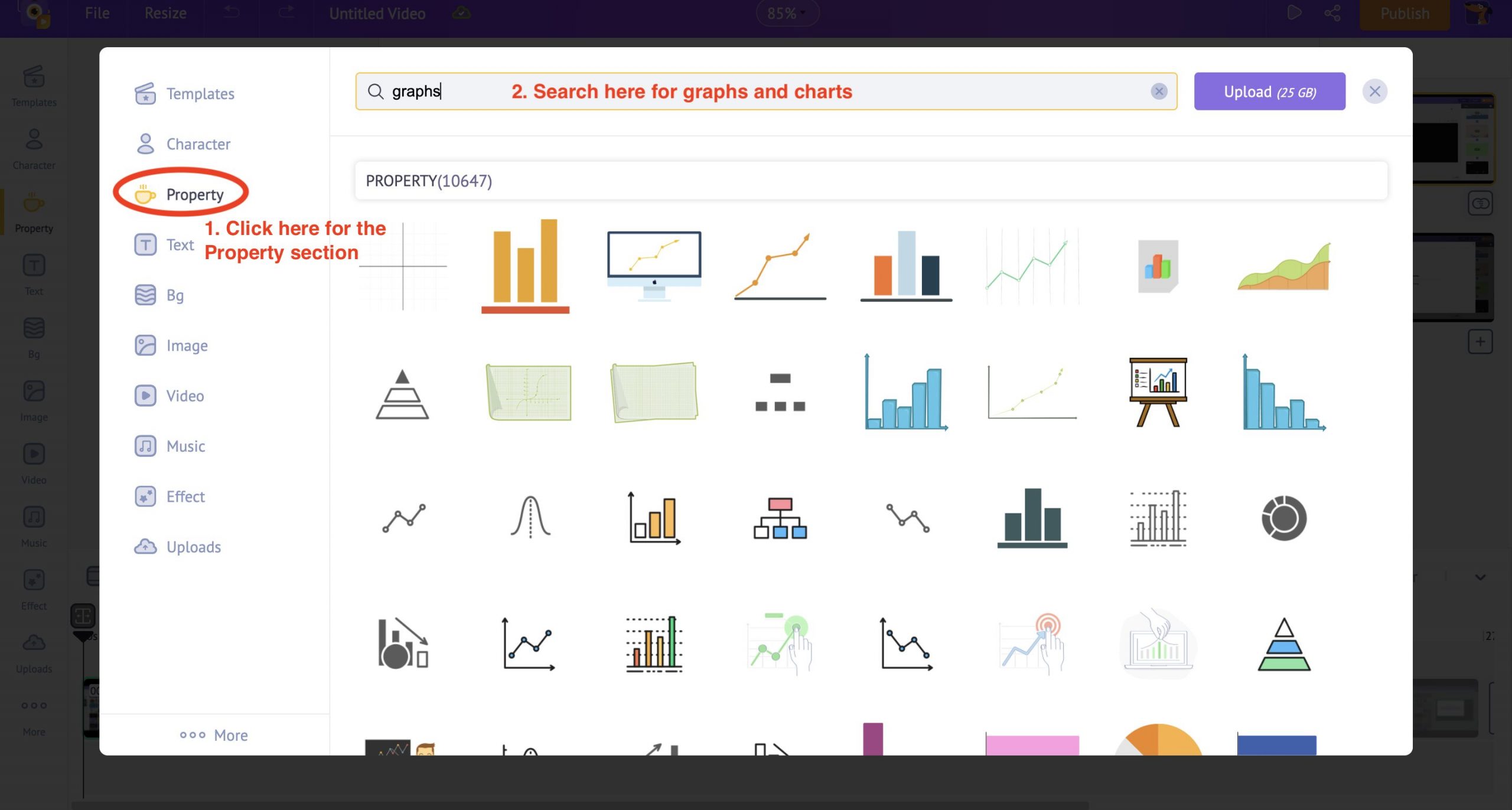
Or, if you're talking about something more complex, like an industry trend, use graphs or charts to illustrate key points about it, such as growth rates for specific industries over time or changes in consumer demand based on demographics.
You can also use numbers and percentages in charts when comparing different items or events.
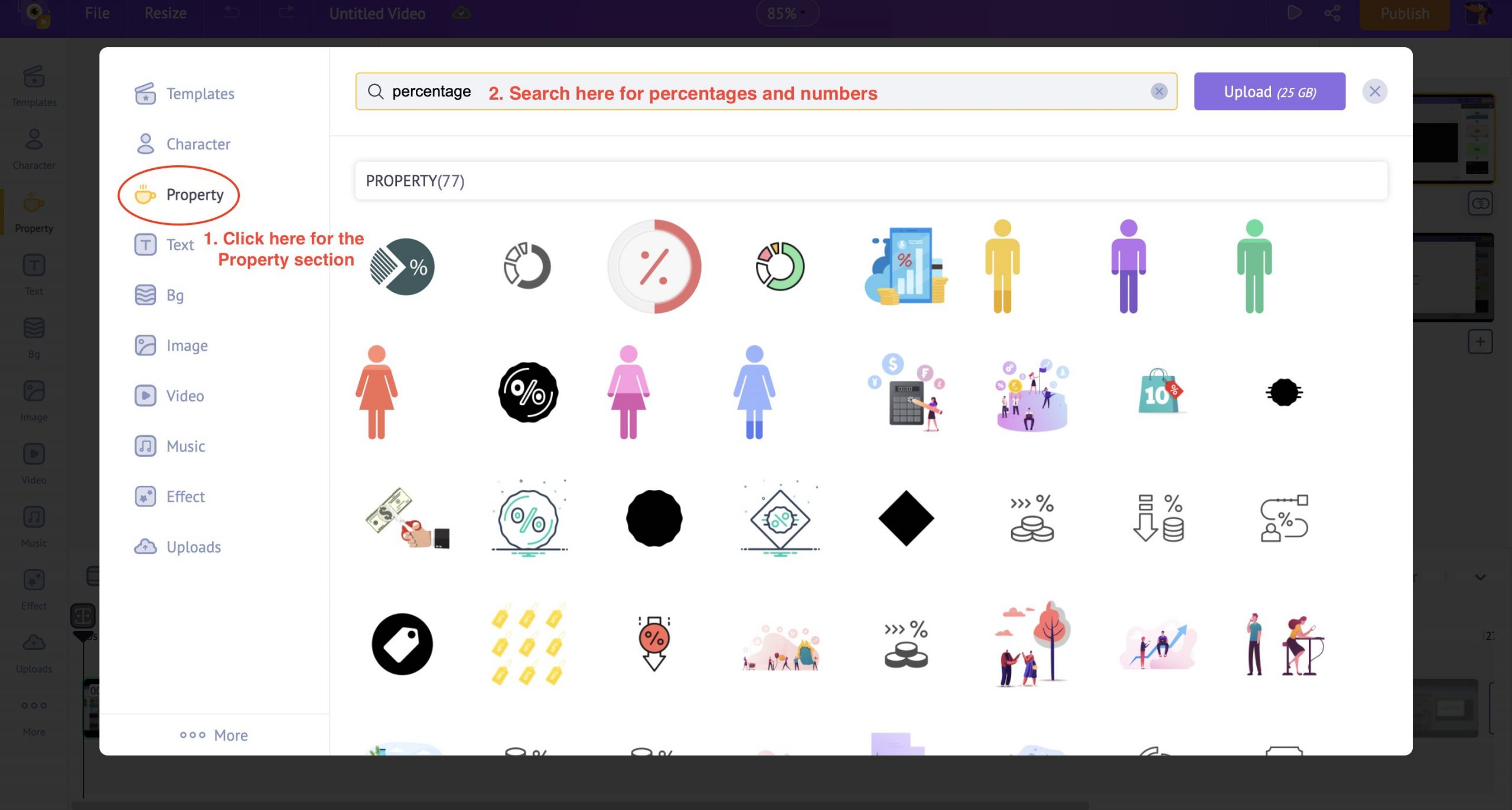
Tip 13 - Use Hashtags in your presentation
It’s the era of social media. People are likely tweeting, emailing, or running their entire little business on their phones and sharing every life update on the internet while still doing other chores.
When used correctly, hashtags can: Persuade attendees to share your event on social media, give participants a way to continue the conversation online, and permit you to review tagged comments to evaluate consumer feedback.
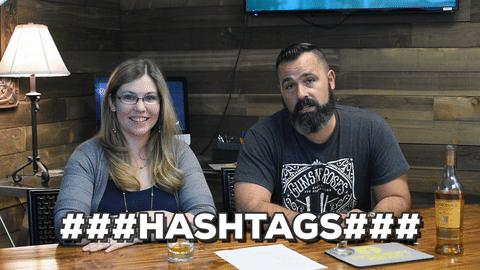
You can create a hashtag for your event and use it in the presentation. Promote social media interactions with the hashtag. This will allow you to connect with other users interested in what you have to say!
You can help inspire viewers to share news, ideas, and updates about your presentation by linking this custom hashtag you created. It combines social interaction, event promotion, and word-of-mouth marketing into one.
So if you use social media in your presentation, make sure you promote the hashtag you'll use. This will ensure that people who follow your brand or business see and interact with the hashtag!
Tip 14 - Try out unique presentation templates
We know how hard it is to come up with a good pitch and how hard it is to be creative when you have no time to waste on making something from scratch.
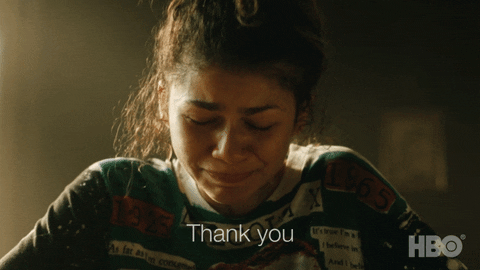
Thanks to online presentation makers like Animaker Deck, creating a presentation online is now easier than ever.
You can access exciting presentation templates with the help of Animaker's online presentation software, hundreds of customizable layouts and branding options, free stock images, properties, transition effects, and animations.
They'll let you get straight to the point and help you win every pitch because they're so easy to use and exceptionally engaging that they'll blow your audience away!
In other words, Animaker Deck handholds you in bringing all your fascinating presentation ideas to life with its one-of-a-kind features and built-in templates, ready for you to use on the go!
What are the difficulties in making a presentation?
Making a presentation can be a daunting task.
The difficulty lies in brainstorming the subject matter, preparing the presentation, and successfully presenting it to the audience. Overall, it is a lengthy and time-consuming process.
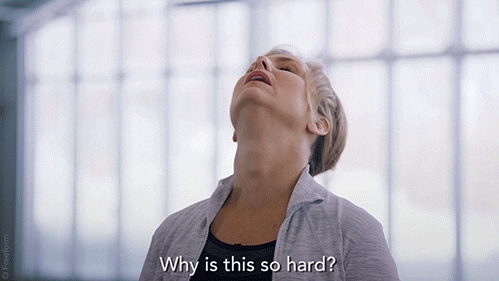
A good presentation must be organized and have a logical flow.
Many difficulties are encountered when preparing a presentation. This includes lack of preparation, lack of information about the subject, or worse, lack of interest in learning the subject from an academic perspective, let alone presenting it.
1st, you have to know what you're talking about. You must do your research and be able to explain the topic clearly and concisely.
2nd, you have to make a good impression quickly. You need to get your point across in a way that makes people want to listen—so they don't drift off and tune out!
3rd, your presentation must be not only exciting but also useful. If people don't learn something from your presentation, then it wasn't worth making in the first place!
Sure, you've been doing it for years—but that doesn't mean you're an expert at it. On the contrary, it's a skill that takes practice and dedication to master, and it can be frustrating when things don't go quite as planned.
So if you want to make better presentations every time, implement the above compelling presentation tips and overcome all the difficulties!
Spellbound your audience with these Presentation tips
That’s all, folks!
We hope you found the above slide Presentation tips very useful, and you will never have to worry about making a presentation anymore!
Now that you know how to make an excellent presentation, it's time to start imbibing these presentation tips in your next presentation and spellbound your audience immediately!
Create a free account with Animaker Deck today to start dominating all of your presentations right away!
[thrive_link color='purple' link='https://accounts.animaker.com/register/animaker/?trackId=zgvjaw7u9hsi8la&path=/moments/createTemplateDeckProject?templateId=blank' target='_blank' size='medium' align='aligncenter']Create Now! [/thrive_link]



