8 Best AI Tools for Social Media To Dominate Your Social Game!
In this day and age, social media has become an essential platform for engaging with audiences.
To maintain their interest, it's crucial to consistently post fresh and engaging content on your social media channels.
However, constantly creating social media content can be an overwhelming task, leaving you feeling burnt out and unproductive.
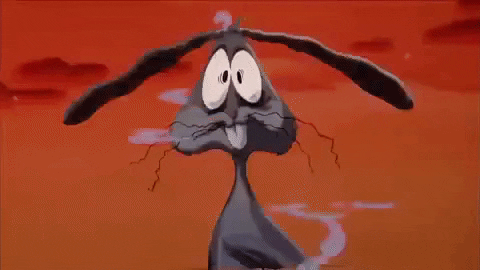
But don't worry! AI tools for social media are here to help!
These AI tools aim to simplify workflows, inspire creativity, and enhance your social media presence.
In this article, we will explore the 8 best AI tools for social media that can simplify your content creation process!
- Picmaker - AI Social Media Management
- Wordtune - AI Writing Assistant
- Magic Studio - AI Image Creator/Editor
- Animaker AI - AI Video Creation
- Beatoven.ai - AI Background Music Generator
- Vmaker AI - AI Video Editing
- Mention - AI Insights on Competition
- Tribescaler - AI Assistant for Tweets
Let’s get started!
1. Picmaker – AI Social Media Management
Picmaker is an amazing AI tool that simplifies the process of creating and managing content across various social media platforms.
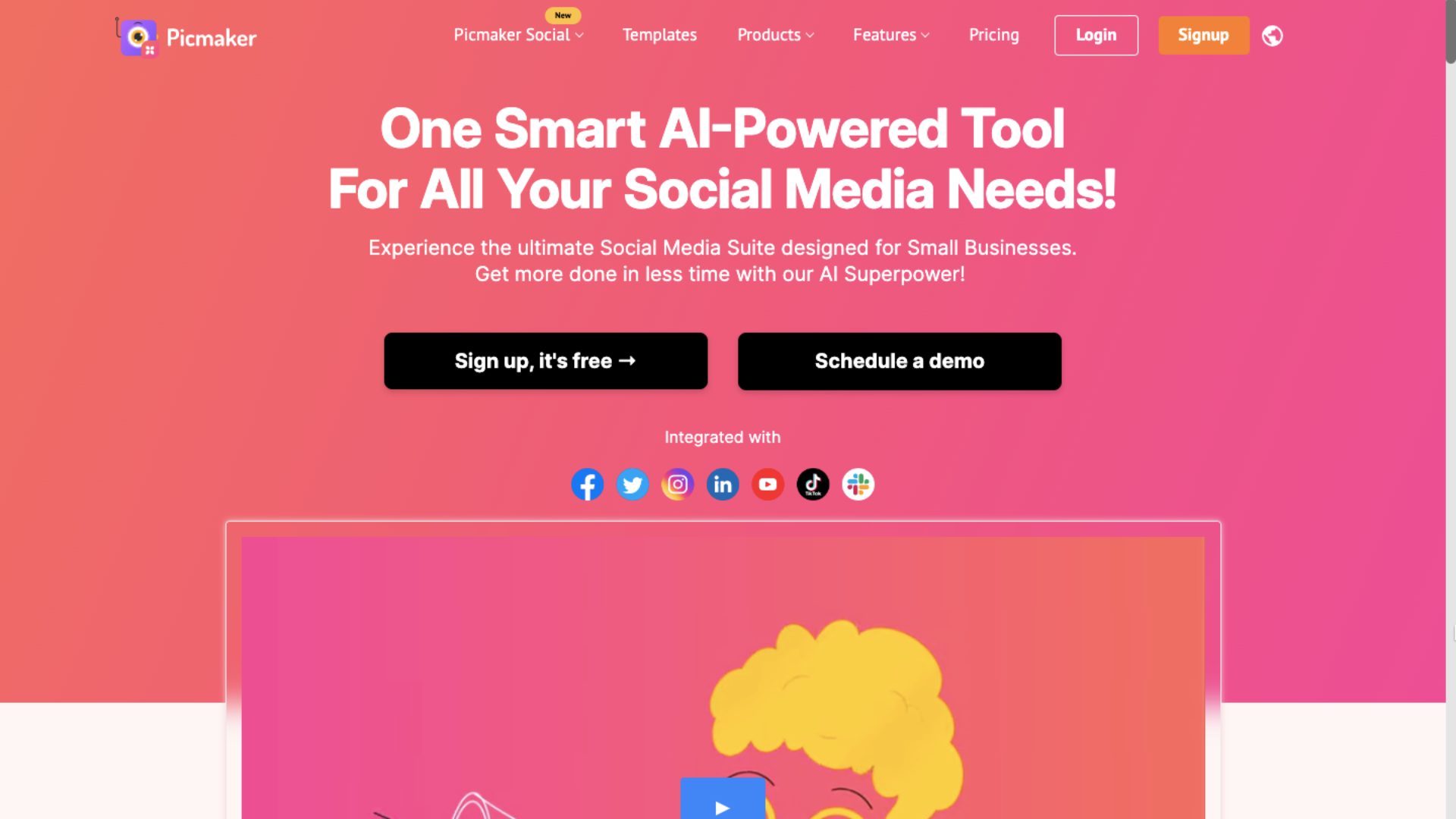
It offers thousands of customizable templates, allowing you to create your next posts for different social media platforms like Instagram, Facebook, YouTube, Twitter, and more!
You can browse through millions of stock images and graphic icons to add to your posts.
Additionally, you can utilize Picmaker’s AI social media post generator tool to generate captivating graphics, write engaging captions, and suggest trending hashtags, all with a single click, with the help of AI!
Picmaker makes collaboration easy by allowing users to work together to create the perfect social media post.
After creating your post, you can schedule its posting using Picmaker's Social Scheduler.
Moreover, the Social Analytics feature allows you to analyze post performance, audience, and links. This feature also provides insights into account impressions, reach, and engagement.
Picmaker allows you to connect to various social media platforms, including LinkedIn, Facebook, Instagram Business, Pinterest, TikTok, and more, and publish your posts directly from here.
So, this makes Picmaker easily one of the best AI tools for social media.
Regarding plans, Pickmaker offers a free plan and three paid options: Starter, Pro, and Teams. Each plan differs in credits and features.
Pros:
- Free plan available
- Can be connected to various social media platforms
- Can schedule posts
- Can post directly on social media platforms
- Insights on post-performance is possible
- Collaboration is possible
Cons:
- Watermark visible in the free plan
2. Wordtune - AI Writing Assistant
Wordtune is an AI writing assistant that can help you improve your social media content in various ways.
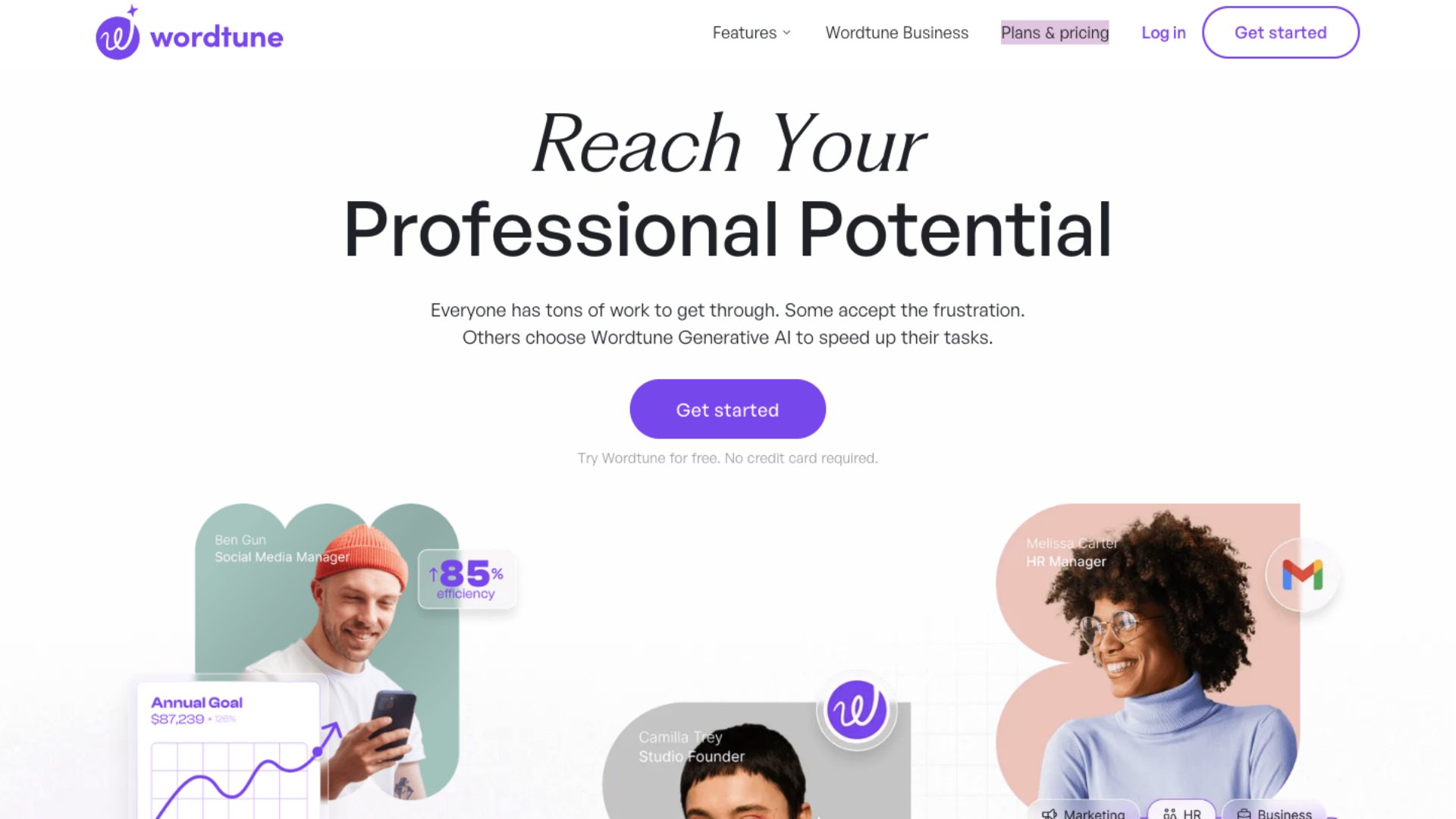
Wordtune’s AI can generate content for your social media, LinkedIn posts, blogs, and more.
To use this tool, simply type in your prompt and select a template.
You can provide further information by providing a purpose and relevant keywords. The AI will then generate your content quickly!
Apart from creation, it's easy to rephrase your social media content with Wordtune's Rewrite feature. Just click the button to see a list of alternatives that can improve the flow of your text.
You can also change the tone and formality level based on the social media post.
If you’re worried about typos or awkward phrasings, then Wordtune also acts as a grammar checker, identifying and suggesting corrections for grammatical errors and improving sentence clarity.
If you want to simplify your social media content creation process, you can integrate Wordtune's Chrome extension.
Wordtune offers a free plan with limited credits that renew daily. Other pricing options include Plus, Unlimited, and Business, which offer extra credits and features.
Pros:
- Free plan available
- Chrome extension available
Cons:
- Limited credits for a day in the free plan
3. Magic Studio - AI Image Creator/Editor
Magic Studio is an AI-powered image editing tool that allows you to efficiently create and edit images for your social media posts.
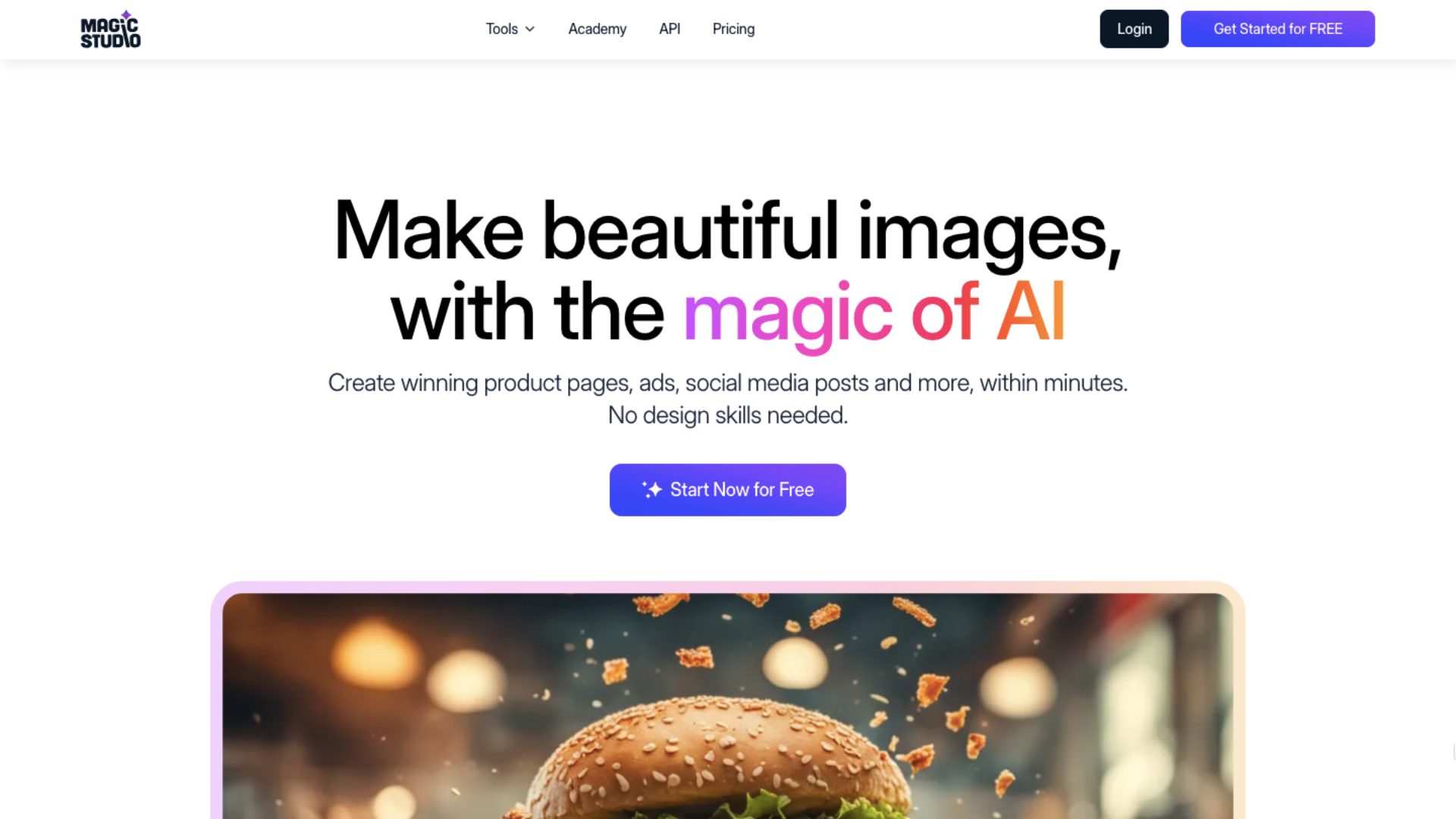
Magic Studio’s AI image generation comes in a variety of styles, and you can choose the size of the image generated.
The size options available come with different dimensions suitable for social media posts, eliminating the need for resizing.
The tool’s AI editing features are impressive. For instance, the Magic Eraser feature lets you remove unwanted elements from your images.
This feature is useful, especially when you want to remove a stranger or an object from your photo before posting it on your social media platform.
With Magic Backgrounds, you can effortlessly remove or change the background of your images, making it perfect for promoting your product with amazing backgrounds.
However, one of Magic Studio's best AI features is its Magic Draw feature, which allows you to add or modify different elements in your images by simply entering the desired changes in the text box.
With this, you can create a flawless social media post with your picture.
Besides, Magic Studio can upscale your existing images to up to 4K quality.
Magic Studio has a free plan with limited one-time AI credits. One pricing option, the Pro plan, offers unlimited AI credits and high-resolution downloads.
Pros:
- Free plan available
- Multiple AI features are available
Cons:
- One-time credits in the free plan
- Watermark in the free plan
4. Animaker AI - AI Video Creation
Animaker AI is a highly advanced tool that enables you to generate animated videos for your social media.
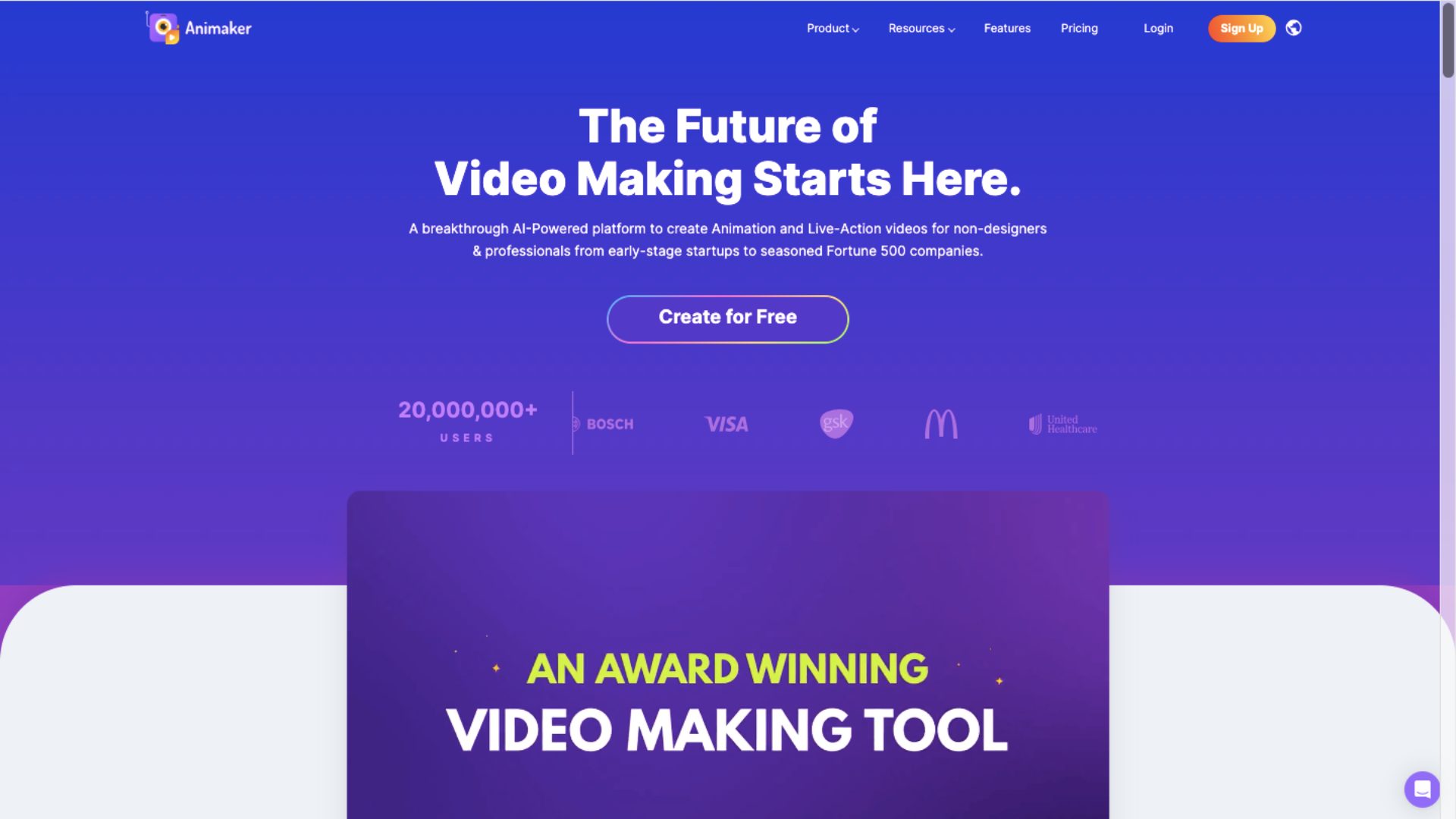
To generate videos with Animaker AI, you simply need to input prompts and choose the video's tone, style, and desired duration.
Animaker AI is built to understand the given prompts and preferences. It generates an accurate script and a video that perfectly describes the input.
With Animaker AI, there is no need for a script to generate a video. It does both tasks for you, reducing the time needed to create your next social media video.
Once the video is generated, you can make advanced edits to it by adding scenes, props, characters, and more, tailoring it to your needs and social media brand.
There is also an AI voice-over option that allows you to choose the gender and language of the voice for narration or dialogue purposes. This AI technology then syncs the lip movements to the characters, making them appear realistic.
Animaker AI also offers a collaborative feature, making teamwork seamless during its advanced editing phase.
Once you’re done with all the editing, you can publish directly to your social media handles, such as Facebook and YouTube.
How convenient is that?!
In summary, Animaker AI is one of the best AI tools for social media, and it helps generate advertisements, promotional videos, and more!
Check out Animaker AI to generate your next social media video in minutes!
Pros:
- Generates both script and video simultaneously from user prompts
- Advanced edits can be made to the generated video
- AI voice-overs can be added
- Collaboration feature available in the advanced edit phase
Cons:
- None!
5. Beatoven.ai - AI Background Music Generator
Beatoven.ai is an AI-powered tool that helps you generate royalty-free background music for your social media videos with ease.
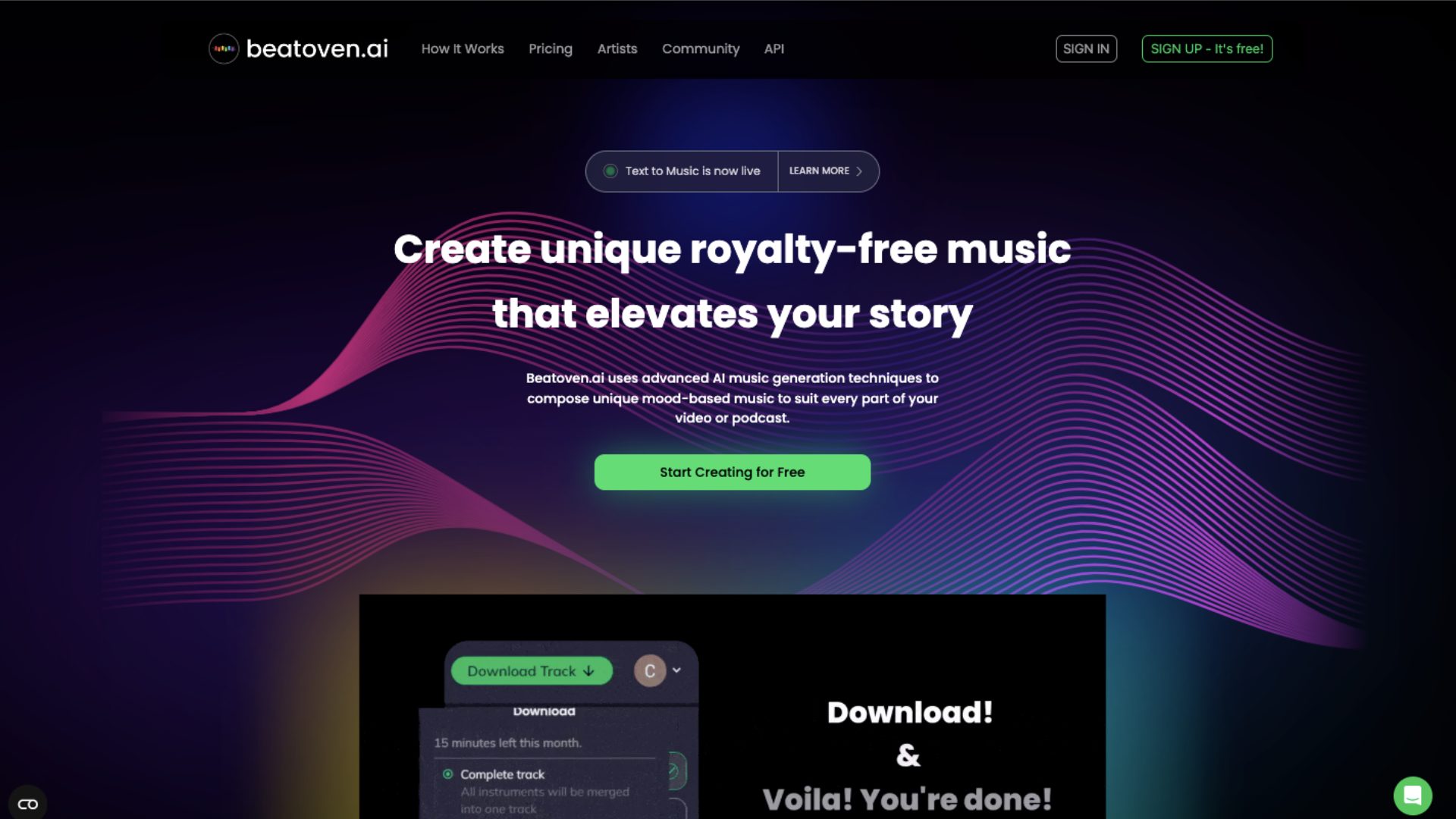
To create music, simply enter prompts that describe the desired music, including the duration and vibe you want.
The AI then generates a few tracks based on the inputs. You can make further edits, like adjusting the volume, changing instruments, tempo, and genre to fit the tone of your video.
Additionally, you can select a specific part of the track and recompose it according to your own composition.
With Beatoven.ai, you can easily create music for your YouTube videos, social media content, games, short films, and more.
Since the music is royalty-free, you don't have to worry about copyright issues if you upload it to your YouTube channels.
Beatoven.ai offers a free trial option that lets users create unlimited tracks. However, the free plan does not allow users to download the generated music.
In addition, there is a Subscription plan with full access to all features or a Buy Minutes plan for occasional music creation, which allows you to purchase minutes as needed.
Pros:
- Free trial available
- Can edit and recompose the generated track
Cons:
- Cannot download the generated track in the free trial option
6. Vmaker AI - AI Video Editing
Vmaker AI is an advanced AI video editing tool that can help you craft engaging social media posts.
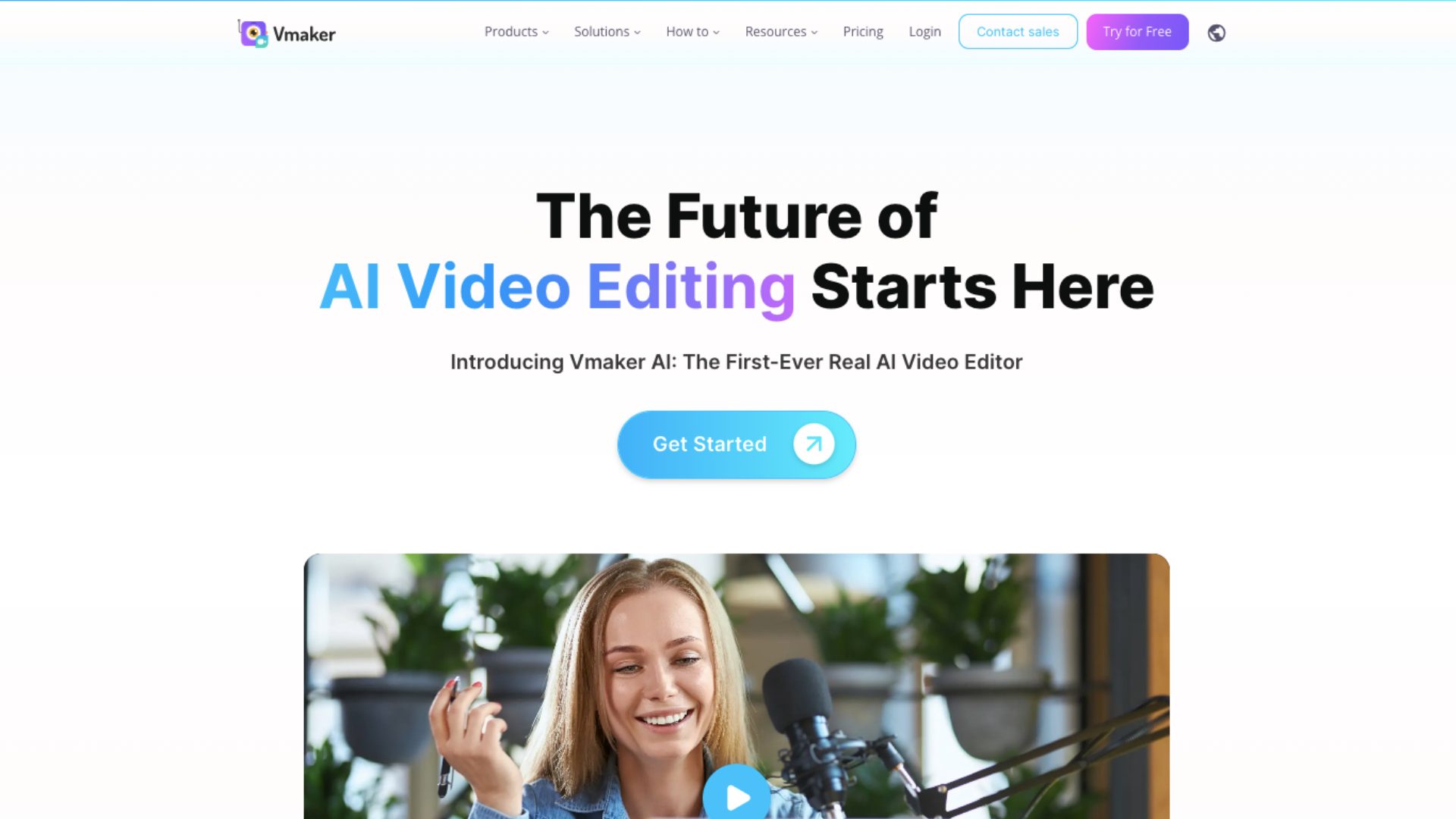
With Vmaker AI, you can record or upload a raw video and let the AI handle the editing for you!
Once you upload your video, Vmaker AI analyzes it and adds B-rolls, gifs, music, and more to make it captivating.
To expand your social media reach, you can generate multilingual subtitles with various animation styles to make your videos more accessible and appealing to a wider audience.
Additionally, the AI can help you create zoom-in effects, intros, and outros for your video. The tool provides many editing styles that can make your social media videos go viral.
If you have long videos, Vmaker AI can transform them into short viral clips and create highlights, which you can then post on your other social media handles.
This way, you can repurpose your content and maximize your reach. However, these two AI features are only accessible through invitation.
In short, Vmaker AI is an excellent tool for simplifying video editing for social media while ensuring maximum reach and engagement.
Regarding plans, Vmaker AI has a free plan called Lite. The premium plans are called Starter, Team, and Enterprise.
These premium plans come with additional features like unlimited recording duration and collaborating features.
Pros:
- Free plan available
- Multiple AI editing styles are available
- Multiple languages available for generating subtitles
Cons:
- Watermark appears in the free plan
7. Mention - AI Insights on Competitors
Mention is a tool that leverages AI to monitor and analyze social media trends related to your brand, helping you engage with your audience effectively.
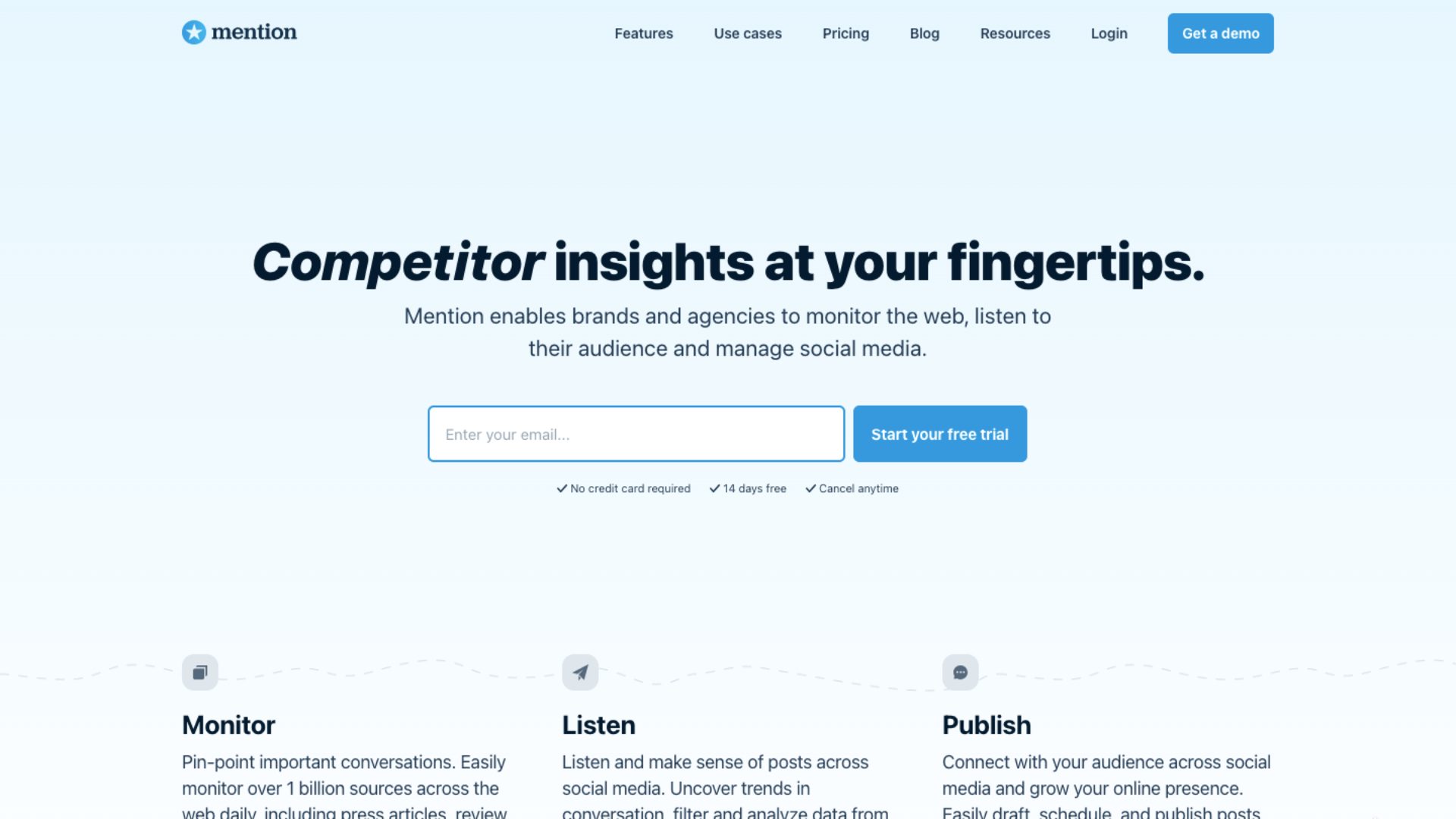
With Mention, you can track mentions of your brand name, competitors, and relevant keywords across various social media platforms, such as Twitter, Facebook, and more, as well as news websites, blogs, and forums.
You can also make use of Mention’s caption generator, which is tailored to different social media platforms.
In addition, you can publish your social media posts directly and manage the comments and direct messages, making Mention a great tool for audience targeting and engagement.
Mention offers a 14-day free trial option. The pricing plans are Solo, Pro, Pro Plus, and Company Plan.
The premium plans vary in the number of users, social accounts, and mention credits.
Pros:
- 14-day free trial available
- Can easily track your brand mentions
Cons:
- Limited features in the free plan
8. Tribescaler - AI Assistant for Tweets
Tribescaler is an AI-powered tool that generates catchy tweets to boost engagement and impression.
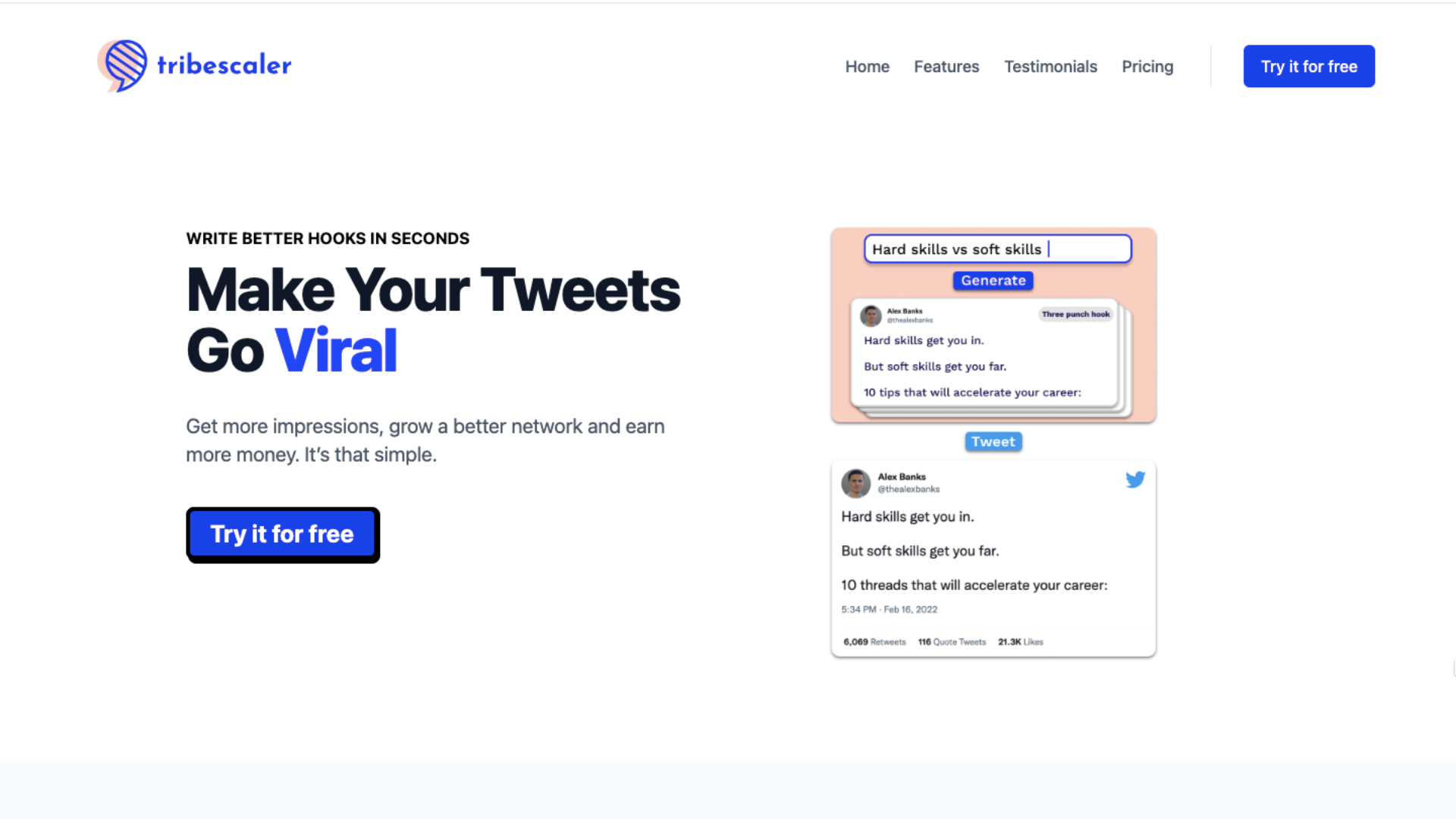
The tools include Hook Generator, Hook Refiner, and Tweet Writer to help you overcome writer's block and craft your next tweet.
Tribescaler is easy to use. All you need to do is enter a brief topic description, and the tool will generate multiple tweet variations for you to choose from.
Additionally, there is a content library with pre-designed templates for quick tweets.
There is also an AI chat option that you can use to research topics before tweeting.
So Tribescaler is a great AI tool for Twitter that can help you make your tweets go viral and boost your online presence.
This AI tool offers a free plan with limited features and monthly word usage and a pro plan with increased monthly word usage and early access to new features.
Pros:
- Free plan available
- Easy to use
Cons:
- Limited monthly word usage in the free plan
***
That concludes our list of the best AI tools for social media. Have you used any of these tools?
Since we live in the digital age of social media, the importance of great content is undeniable. That said, you can use AI tools to make your content creation process easier and more manageable.
If you want to know more about such tools, then check out our list of the best AI content creation tools.
Now that you know the list of tools, what are you waiting for?
It is time to start using them for yourselves!
Why not begin with Animaker AI and create amazing animated videos in minutes?



