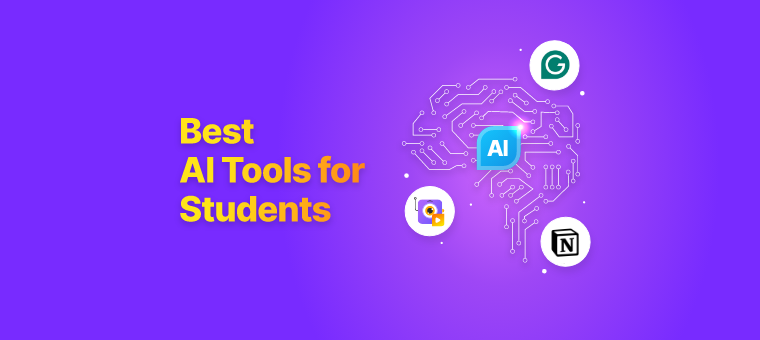Best AI Tools For Students [Powering through Deadlines!]
The life of a student can be overwhelming at times. From assignments and deadlines to presentations and mock tests, a student can find it difficult to juggle it all while still learning effectively.
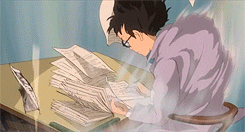
However, there's some good news! Nowadays, there are AI tools for students that are incredibly helpful, efficient, and innovative.
They provide personalized learning experiences, creative ideas, and streamlined workflows.
Whether you're struggling with a complex concept, crafting an engaging presentation, or simply seeking to boost your productivity, AI tools can be your secret weapon for academic success.
So, let's explore the 9 best AI tools for students that can help you achieve academic success.
- Grammarly - AI Writing Assistant
- Notion AI - AI Workspace
- Otter.ai - AI Meeting Assistant
- Animaker AI - AI Video Generator
- Tome - AI Presentation Generator
- Audiopen.ai - AI Notes/Summary Generator
- Tutor.ai - AI Learning
- Quizgecko - AI Quiz Generator
- Gemini - AI Chatbot
1. Grammarly - AI Writing Assistant
Grammarly is a remarkable AI writing assistant that can help students improve their assignments and research projects.
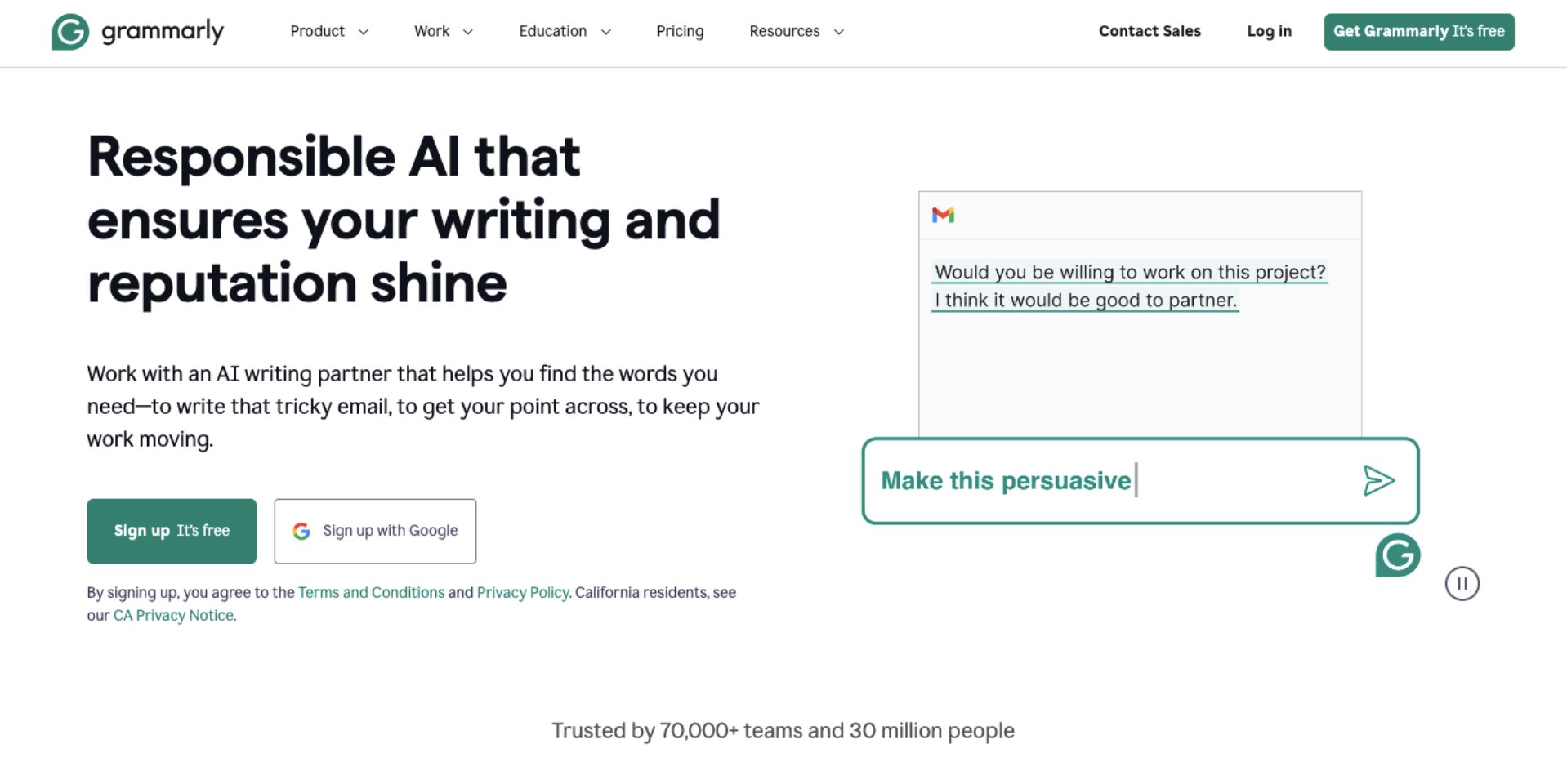
Grammarly's AI offers students a variety of tools, from identifying gaps in content to generating ideas and drafting outlines, to significantly improve their writing process.
The platform delivers real-time feedback, highlighting areas of improvement with different colors that represent correctness, clarity, engagement, and delivery.
Moreover, students can set goals that best fit the academic tone, such as Domain, Intent, Audience, and Formality.
One of the best features of Grammarly is its plagiarism checker, which is extremely useful for students to keep their content original and offers possible corrections if found.
However, this feature is only available for paid plan options.
By adding the Grammarly Chrome extension, students can enhance their assignments, projects, content, emails, and virtually everything they type.
Apart from the free plan, there are two subscription options: Premium and Business.
Pros:
- Free plan available
- Real-time feedback available
- Can set tailored goals
Cons:
- Plagiarism checker feature not available in the free plan
2. Notion - AI Workspace
Notion is an AI-powered workspace tool that lets users organize information in a flexible and efficient way.
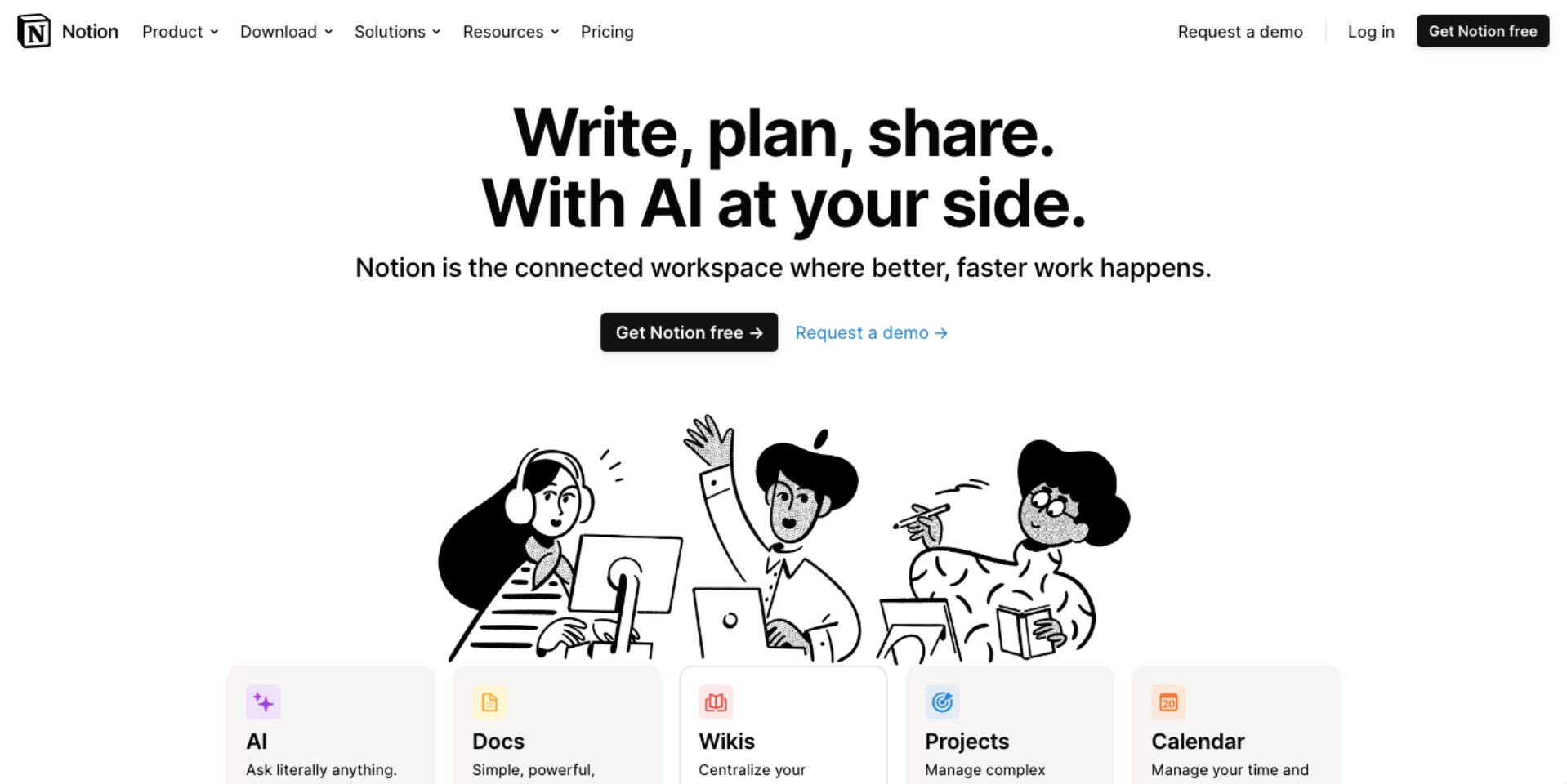
For students, Notion offers pre-built templates that cover a wide range of topics, from class schedules to research papers.
These templates are powered by AI, which can assist students in brainstorming ideas, summarizing complex articles, creating outlines, and even suggesting citations.
Meanwhile, its writing tools can check for grammar and spelling errors, suggest better phrasing, and even adjust the tone of the writing.
If a student is stuck on a project or an essay, Notion's AI tool can generate related ideas and concepts based on just a few keywords or a starting point.
Notion also includes a grade calculator for students to easily calculate their grades, as well as a team space for organizing group projects.
Students can integrate their Google Calendar with Notion to stay on top of deadlines.
Notion offers a free plan, which is perfect for students. The premium plans - Plus, Business, and Enterprise offer more advanced features and support.
Pros:
- Free plan available
- Easy to use
Cons:
- Limited number of guests for collaboration in the free plan
3. Otter.ai - AI Meeting Assistant
Otter.ai is a meeting assistant that uses AI to record and transcribe conversations from virtual meetings in real-time.
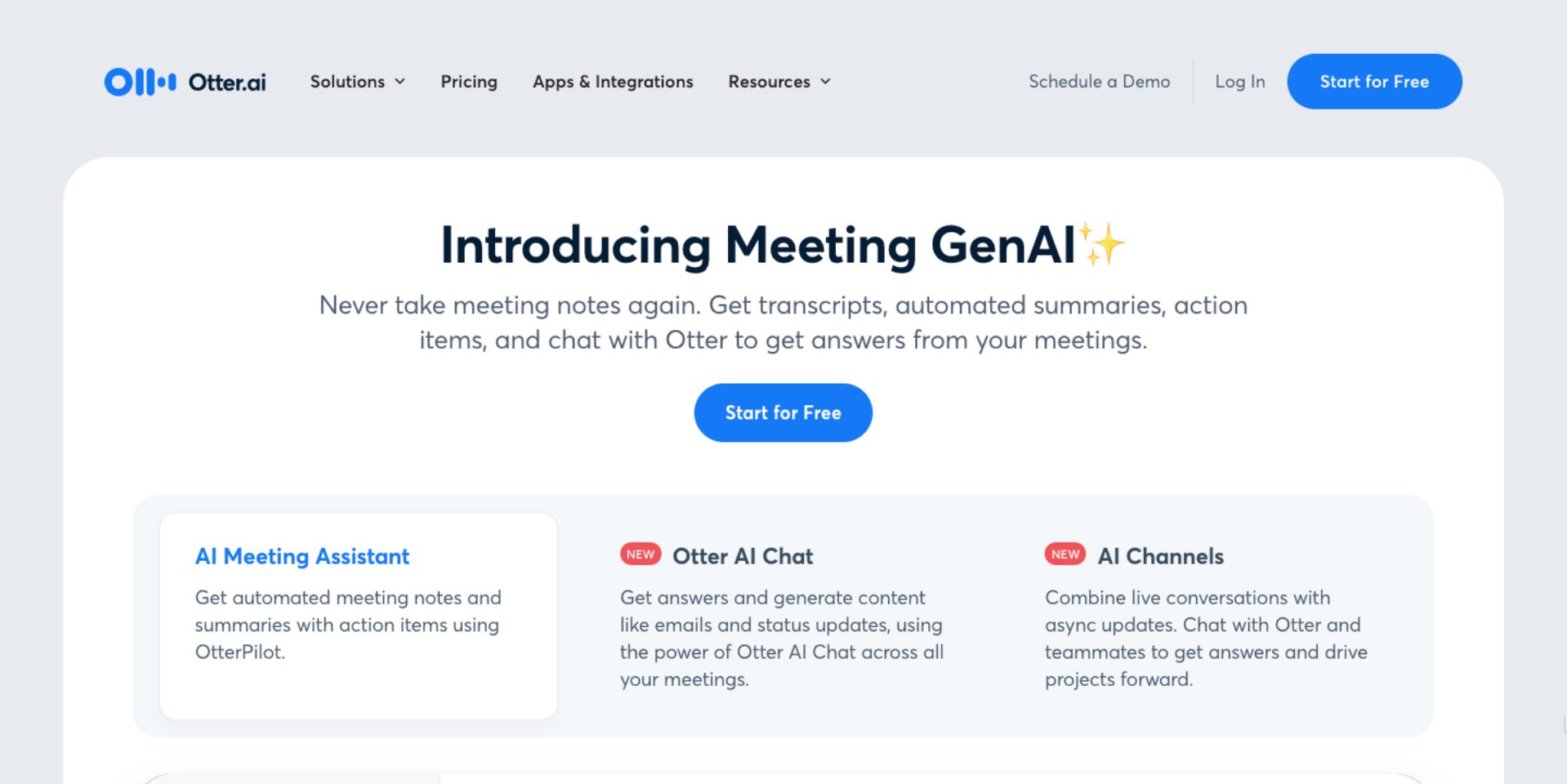
This platform is extremely useful for students who need to transcribe their online classes and lectures.
Otter.ai can easily integrate with various platforms like Zoom, Google, Microsoft, and many others.
All that's required is to paste the meeting link and let Otter.ai do its work.
To ensure more accurate transcriptions, students can add custom vocabularies, such as professors’ names and specialized terminologies.
Additionally, Otter.ai can generate summaries from the transcription it generates, which can be shared with friends using the Workspace feature.
Moreover, there is a chat option available for students to stay connected with their friends on the platform.
Apart from transcriptions and summaries, Otter.ai also serves as an AI assistant that can answer students' questions about the conversations in the meeting and offer instant replies.
With Otter.ai, it is necessary to ensure good audio quality for accurate summaries of the meeting. Otherwise, the generated summary may miss out on some crucial information.
Otter.ai offers a free plan with monthly transcription credits. Apart from that, its pricing plans include Pro, Business, and Enterprise.
Pros:
- Free plan available
- Can add custom vocabularies
- Can ask the AI assistant about the details of the meeting
- Summary notes of the meeting are generated instantly
Cons:
- Requires stable audio quality for accurate transcription and summary
4. Animaker AI - AI Video Generator
Animaker AI is a powerful tool that enables users to generate animated videos in minutes!
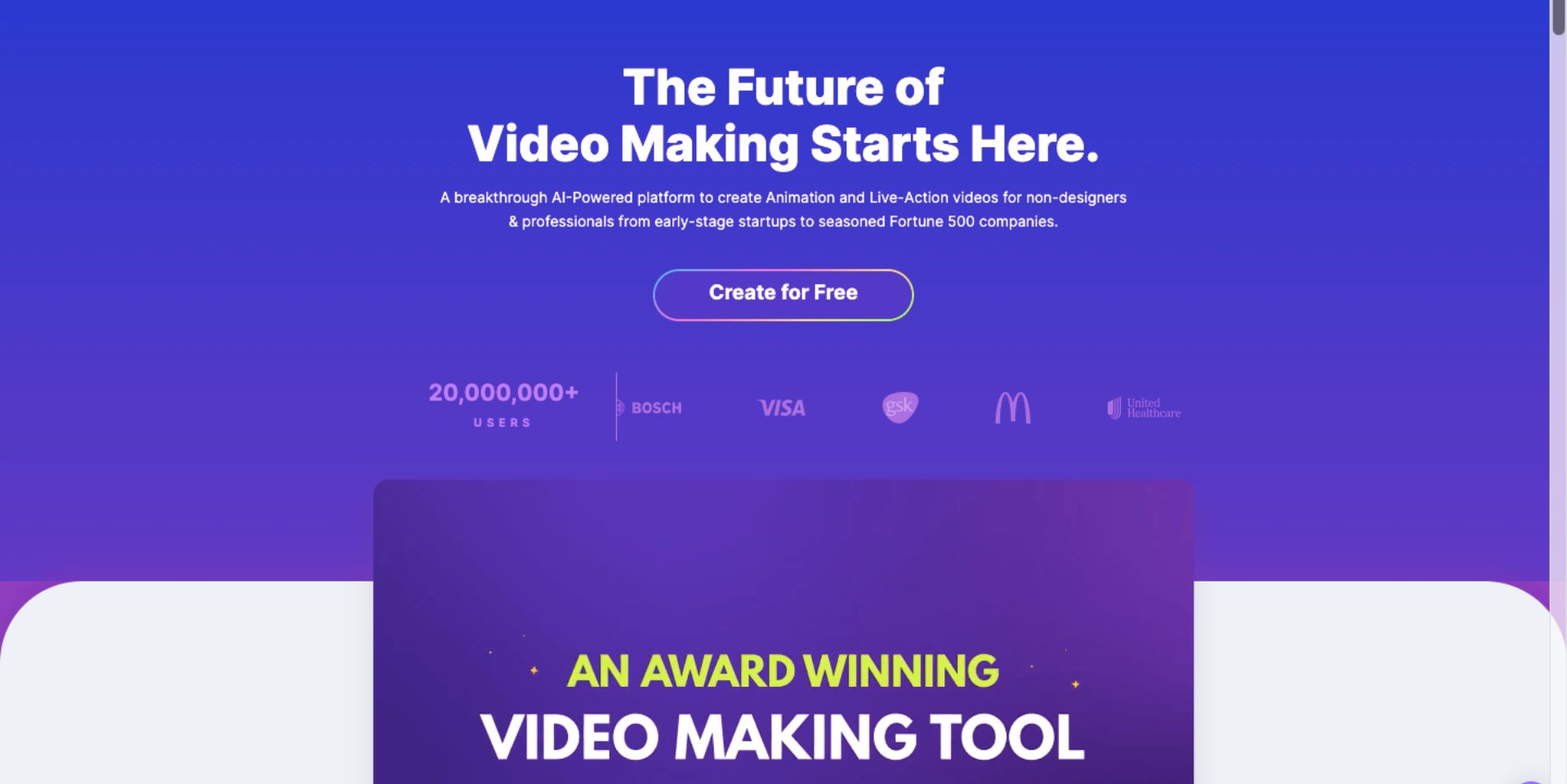
It is an excellent option for students who want to produce engaging educational videos, social awareness videos, video presentations, and other projects.
To generate a video, users only need to input prompts and choose the video's tone, style, and desired duration.
Animaker AI is built from the ground up, which means it can understand the given prompts and preferences, enabling it to generate an accurate script and video that perfectly describes the input.
Unlike many other AI video generation tools, Animaker AI requires only prompts to create a video. It generates both the script and video for the user, reducing the time needed to create an animated video.
Once the video is generated, users can choose the Advanced Edit option to edit the generated video.
With this option, students can edit the existing scenes or add new scenes, props, characters, and more to their educational video, tailoring it to their topic and concept.
There is also an AI voice-over option that allows users to choose the gender and language of the AI voice.
This is particularly useful if students want to add narration or dialogue to their video.
This AI technology then syncs the lip movements to the characters, making them appear realistic.
Animaker AI also offers a collaborative feature during its advanced editing phase.
This feature is helpful for group projects or for students who want to create amazing videos together.
Overall, Animaker AI is an excellent AI tool for students who want to create educational videos and learn the concepts in the process.
If you want to learn how to create animated educational videos from scratch, then check out the link provided.
Or, if you want to generate an animated educational video, then visit Animaker AI.
Pros:
- Generates both script and video simultaneously from user prompts
- Advanced edits can be made to the generated video
- AI voice-overs can be added
- Collaboration feature available in the advanced edit phase
Cons:
- None!
5. Tome - AI Presentation Generator
Tome is an AI-powered platform that generates incredible presentations according to the user’s desired topic and preferences.
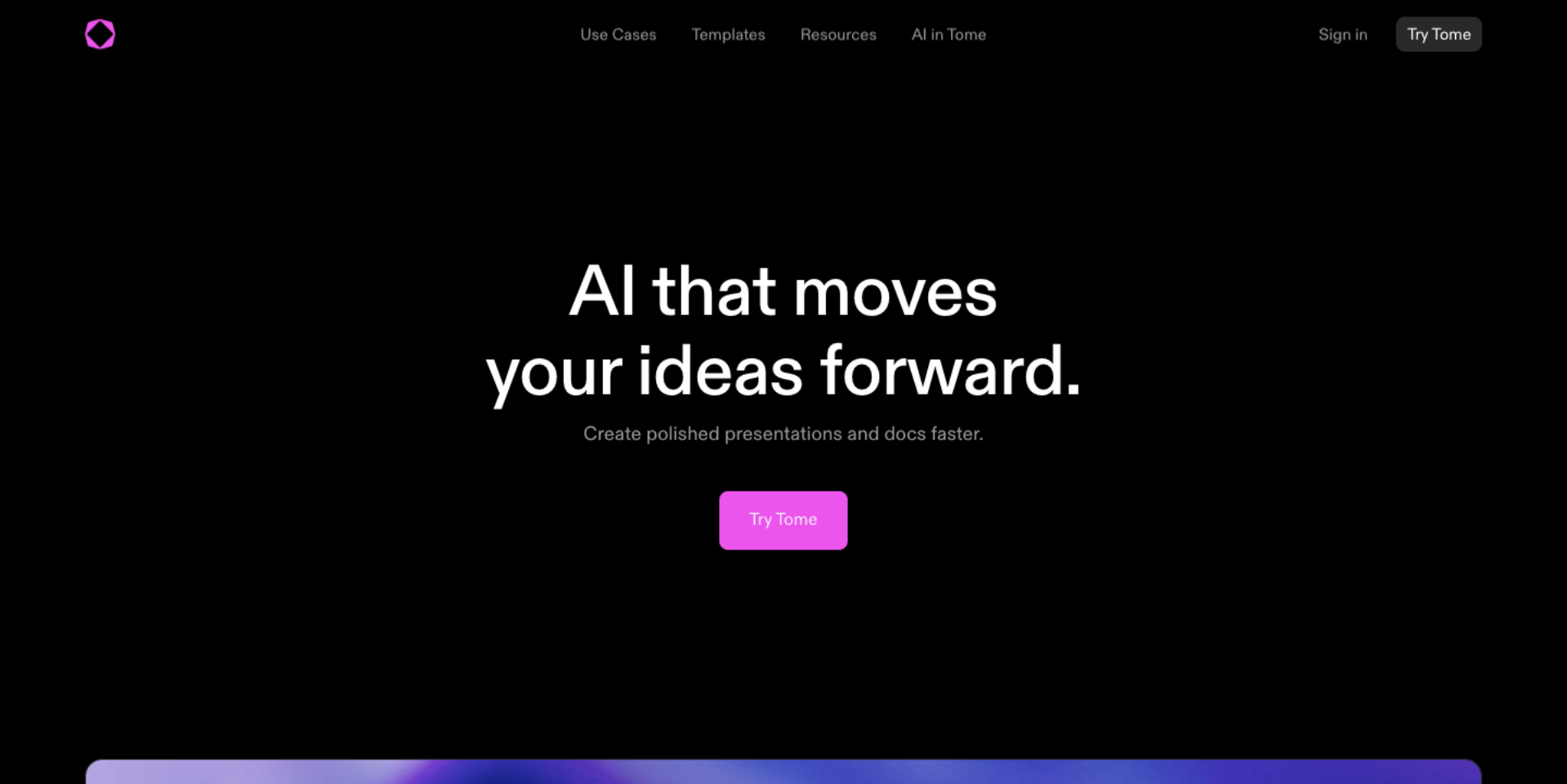
Tome is one of the best AI tools for students who want to create presentations quickly!
Input the presentation topic, and the AI will generate an outline that can be edited.
Students will find this useful, as they can structure their presentation content to contain only the important information.
After choosing the layout, the presentation will be generated. What’s great about Tome is that users can edit the generated presentation themselves or ask the AI to make changes for them.
So, students can ask the AI to add additional information, images pertaining to their topic, drawings, and more to complete their presentations.
Additionally, Tome allows users to share their presentations with others and present them directly from the platform.
This benefits students during group projects and reduces the hassle of downloading and presenting them.
However, if the user wishes to download the presentation, it is not possible as the free plan does not allow this, which is a significant disadvantage.
Tome offers a free plan that comes with limited one-time usage credits. Additionally, there is a pricing plan called Tome Pro that provides unlimited AI credits and other features.
Pros:
- Free plan available
- Easy to use
- Can edit the presentation using AI
Cons:
- Limited one-time credits for free plan
- Cannot download the presentation as a free user
6. Audiopen.ai - AI Notes/Summary Generator
Audiopen.ai is a web-based tool that utilizes AI for speech-to-text conversion, making it easy for users to transform their spoken ideas into clear and formatted text.
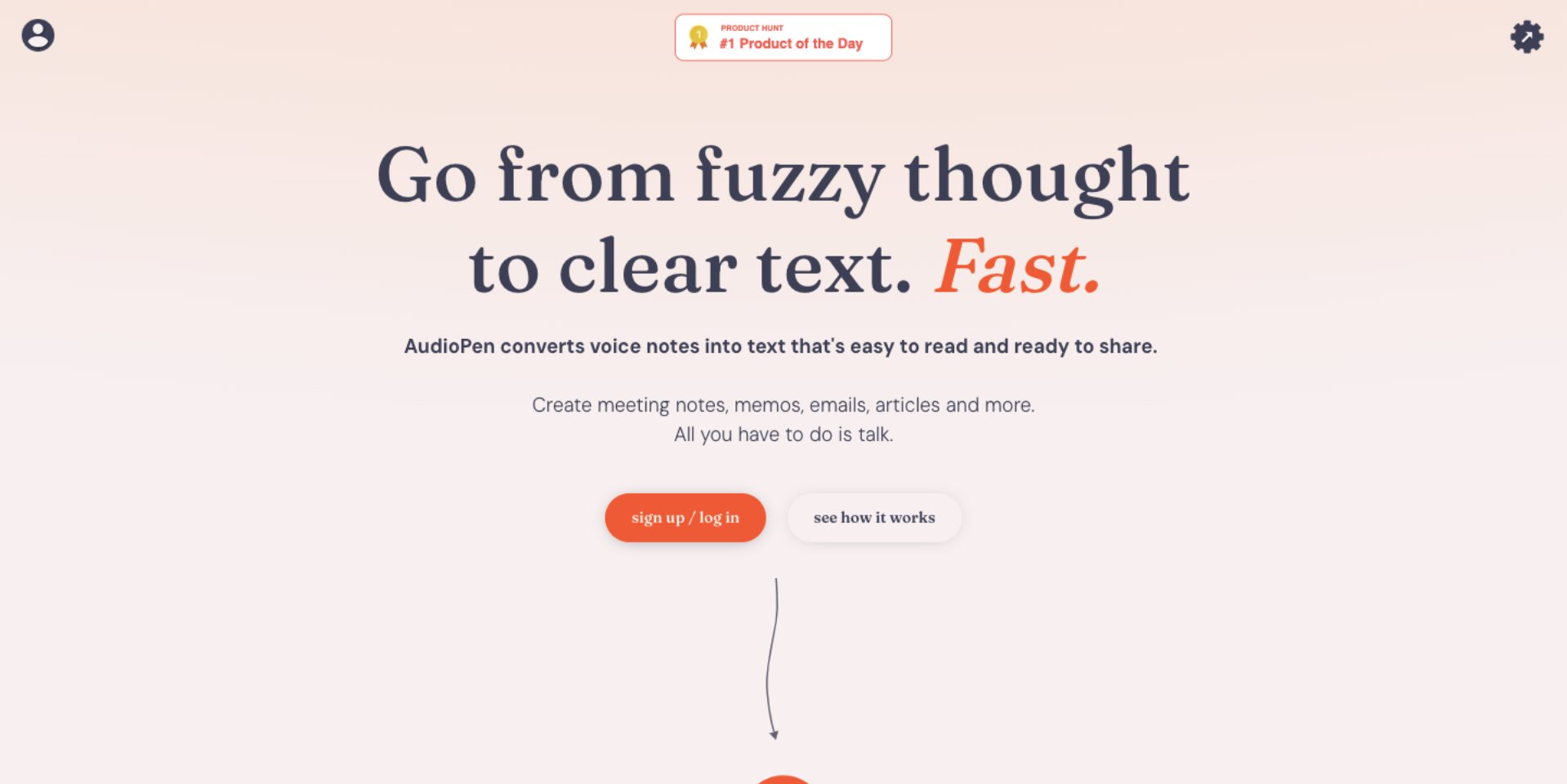
This platform caters to a variety of needs. Students can use it to capture lecture notes, brainstorm ideas, or draft essays.
To use this AI tool, users need to speak into their device and hit stop when they finish recording. The AI will then transcribe the audio and will generate a concise summary of the text.
This way, students can record their ideas anytime and keep track of their ideas in a text format.
Users can also access their transcription for further reference, and the generated summary can be converted into an image.
This makes it easier for students to share it with friends on other platforms.
However, it is important to review the transcribed texts for errors, especially with complex terms.
Audiopen.ai offers a free plan that allows users to save up to 10 notes. The pricing plan, Audiopen Prime, comes with additional features, such as the ability to rewrite text, upload audio files, and save more notes.
Pros:
- Free plan available
- Easy to use
Cons:
- Uploading audio is not possible in the free plan
- Possibility of inaccurate transcription with complex terms
7. Tutor AI - AI Learning
Tutor AI is an online platform that focuses on providing an easy learning experience using AI.
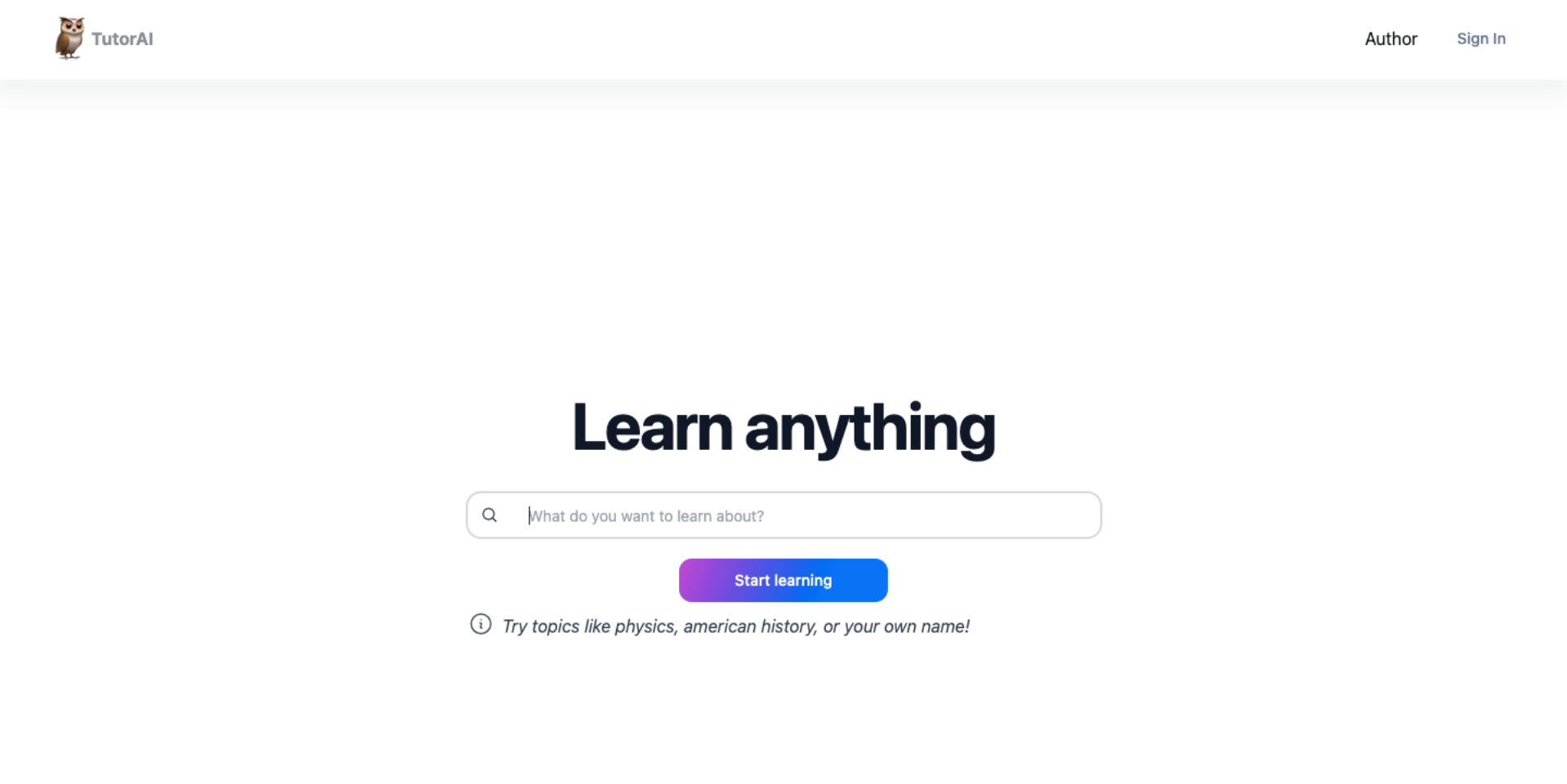
It has an extensive knowledge base that covers a wide range of subjects, similar to what OpenAI can access.
This means that students can learn anything from math and science to history and literature by simply entering their chosen topic.
Once a topic is entered, Tutor AI generates different modules that contain text lessons.
Students can ask the AI to simplify the text, request examples, generate quizzes, or ask questions.
The platform offers a free plan, but the user can ask the AI a limited number of queries.
In addition to the free plan, there is also a subscription plan that allows students to personalize their learning experience and track their progress.
Pros:
- Free plan available
- A vast library of knowledge available
- Can generate quizzes
Cons:
- Limited credits in the free plan
8. Quizgecko - AI Quiz Generator
Quizgecko is a web-based platform that uses AI to streamline the process of creating quizzes and tests.
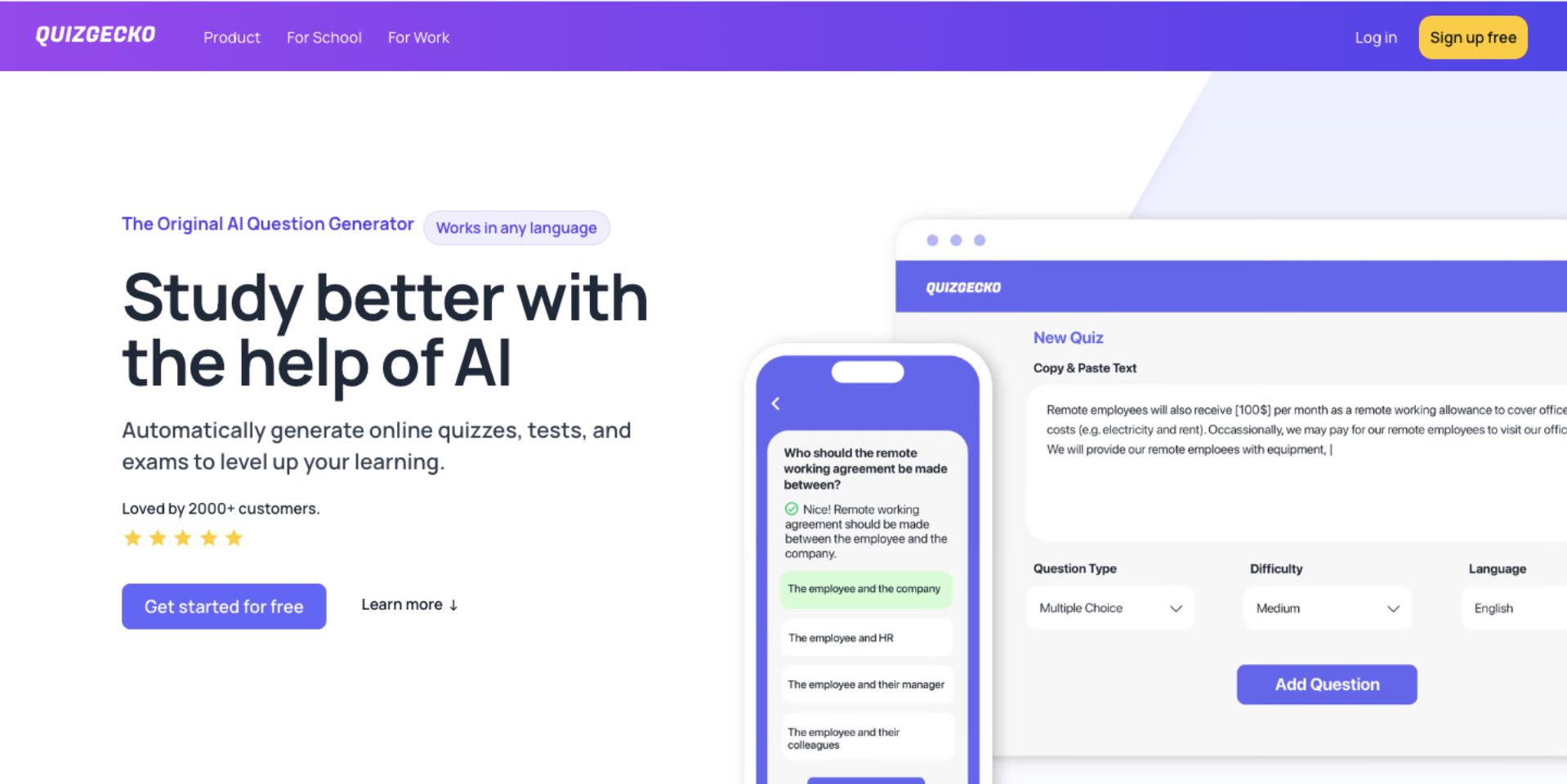
Students can use this platform for self-assessment and test preparation.
To generate a quiz, the user can enter a topic or upload text in various formats, such as articles, notes, PDFs, or URLs, and the AI will analyze it to generate questions.
Quizgecko offers multiple-choice, true/false, fill-in-the-blank, and short-answer questions, mimicking the format of many classroom assessments.
Once the quiz is generated, users can edit, export, or print it.
This enables students to edit their quiz if needed and share it with friends.
In short, Quizgecko can be one of the best AI tools for students to prepare for exams!
While the Basic free plan allows users to explore the tool and see how it works, it does not allow them to download or generate quizzes a second time.
However, there is a pricing option specifically designed for students that allows them to generate unlimited quizzes.
Pros:
- Free plan available
- Multiple ways of generating quizzes
- Multiple formats of questions available
- Student-friendly plan available
Cons:
- Can generate quiz only once in the free plan
- Cannot download quiz in the free plan
9. Google Gemini - AI Chatbot
Gemini is an AI chatbot developed by Google that is capable of answering user queries in a comprehensive and informative manner.

Students can use Gemini for a variety of purposes, such as research, summarizing text, generating ideas, and accurately translating text.
This chatbot can remember the conversations that occurred during the session and easily recall and refer to the information when requested.
Furthermore, Gemini's "Double-Check Response" feature is particularly useful for students to fact-check the information provided by the platform.
By adding Gemini's Chrome extension, students can easily keep track of their classes, assignments, deadlines, and more, using Google Calendar, Workspace, Maps, etc.
Gemini has a default free plan. However, there is a pricing plan named Gemini Advanced, which has a more capable AI model and can perform more complex tasks.
Pros:
- Free plan available
- Can be integrated with Google Calendar
Cons:
- The platform is still in the development phase
***
That's it for the list of the best AI tools for students. Did you come across any tool that caught your interest?
While AI tools shouldn't replace critical thinking and independent learning, they can act as a helpful companion to make your academic life a little less stressful.
From mastering challenging concepts to creating engaging presentations, AI tools offer a new level of support for students.
So, embrace the future of learning and explore how AI can become your partner in academic success.
Begin with generating your first educational video with Animaker AI!