9 Best AI Training Tools [Future of Corporate Training!]
Forget boring lectures and endless PowerPoint slides! Training your team in 2024 is about to get a major upgrade, one that does not have your employees bored and drowsy!
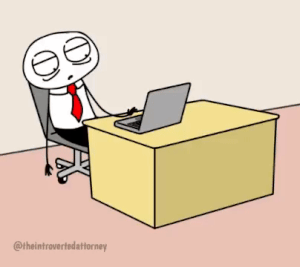
We're talking about AI training tools, the coolest new teachers in town that can turn even the most complex courses into an engaging, personalized learning experience.
To make things easier for you, we have used and compiled a list of the best 9 AI training tools that simplify the course creation process.
- Edapp - AI Course Generator
- Kajabi - AI Course Outline Generator
- Gemini - AI Chat Assistant
- Animaker AI - AI Video Creation
- Vmaker AI - AI Video Editor
- Runway - AI Image Generator
- Animaker subtitles - AI Subtitle Generator
- Vevox - AI Quiz Platform
- Animaker Voice - AI Voice Generator
With no further ado, let’s explore each tool!
1. Edapp - AI Course Generator
Edapp is an online learning management system that helps you create interactive and engaging workplace training content.
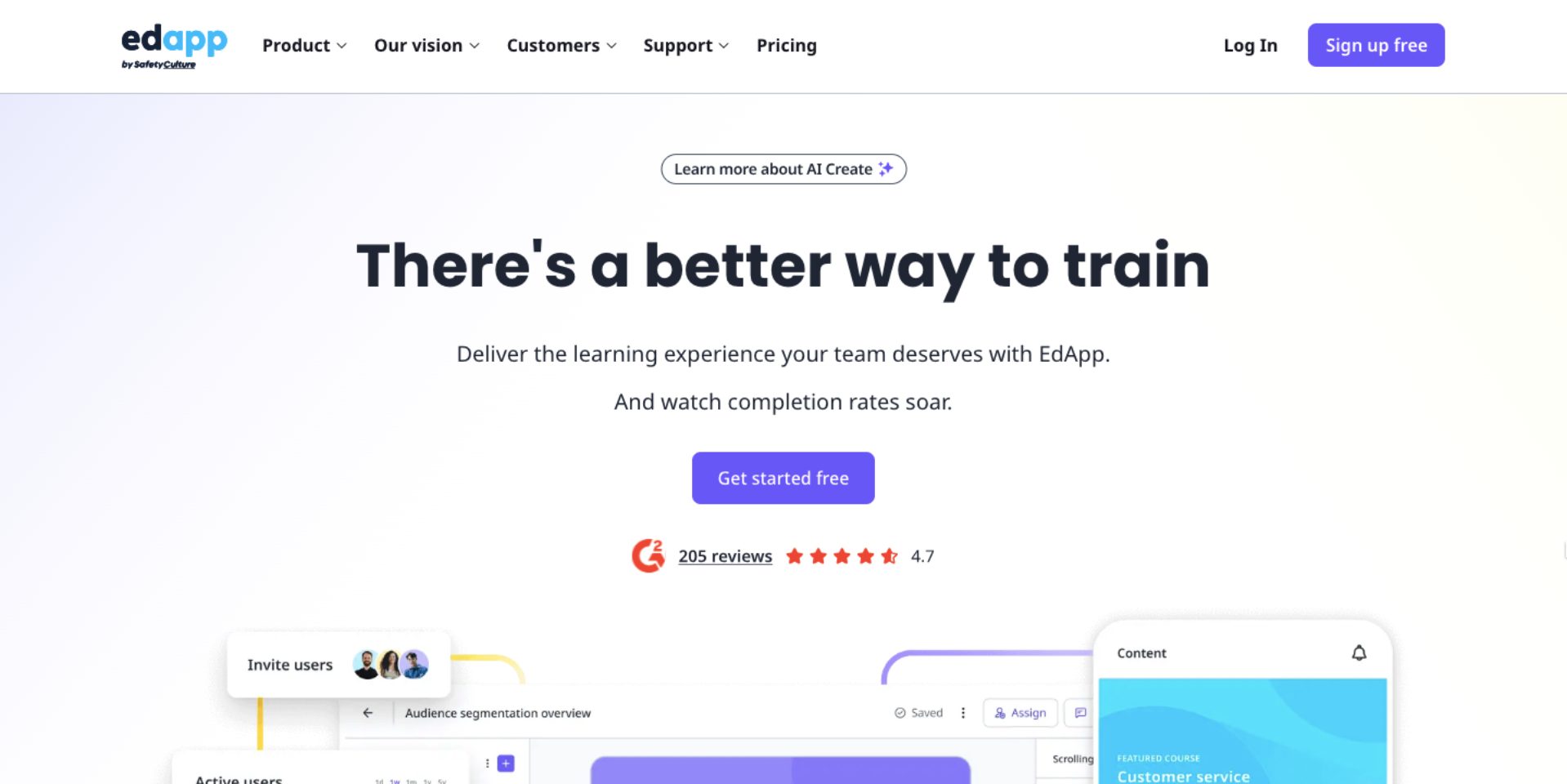
With Edapp, you can create training courses from scratch or use AI to generate content and questionnaires, such as multiple-choice, carousel, chat, circle the answer, etc.
Once the content is generated, you can easily edit it according to your requirements and add features like time limit, scoring, and more.
After customizing the course content, you can add a cover image and description, and select the course type as mandatory or optional.
You also have the option to control when the course can be accessed and provide a course completion certificate.
Edapp offers a free plan that includes unlimited shareable courses, gamified content, and more. However, the AI translation feature is not available for free plan users, but you can manually translate the course.
So, in short, Edapp is one of the best AI tools for course creation.
There are also three pricing plans available - Do it Yourself, Managed, and Enterprise with advanced features, including API integration, AI translation, and customized certificates.
Pros:
- Free plan available
- Easy course creation possible
- Can download the app on mobile to access training content
Cons:
- AI translation feature not available in the free plan
2. Kajabi - AI Course Outline Generator
Kajabi is an online platform that helps users to create and sell online courses with ease.
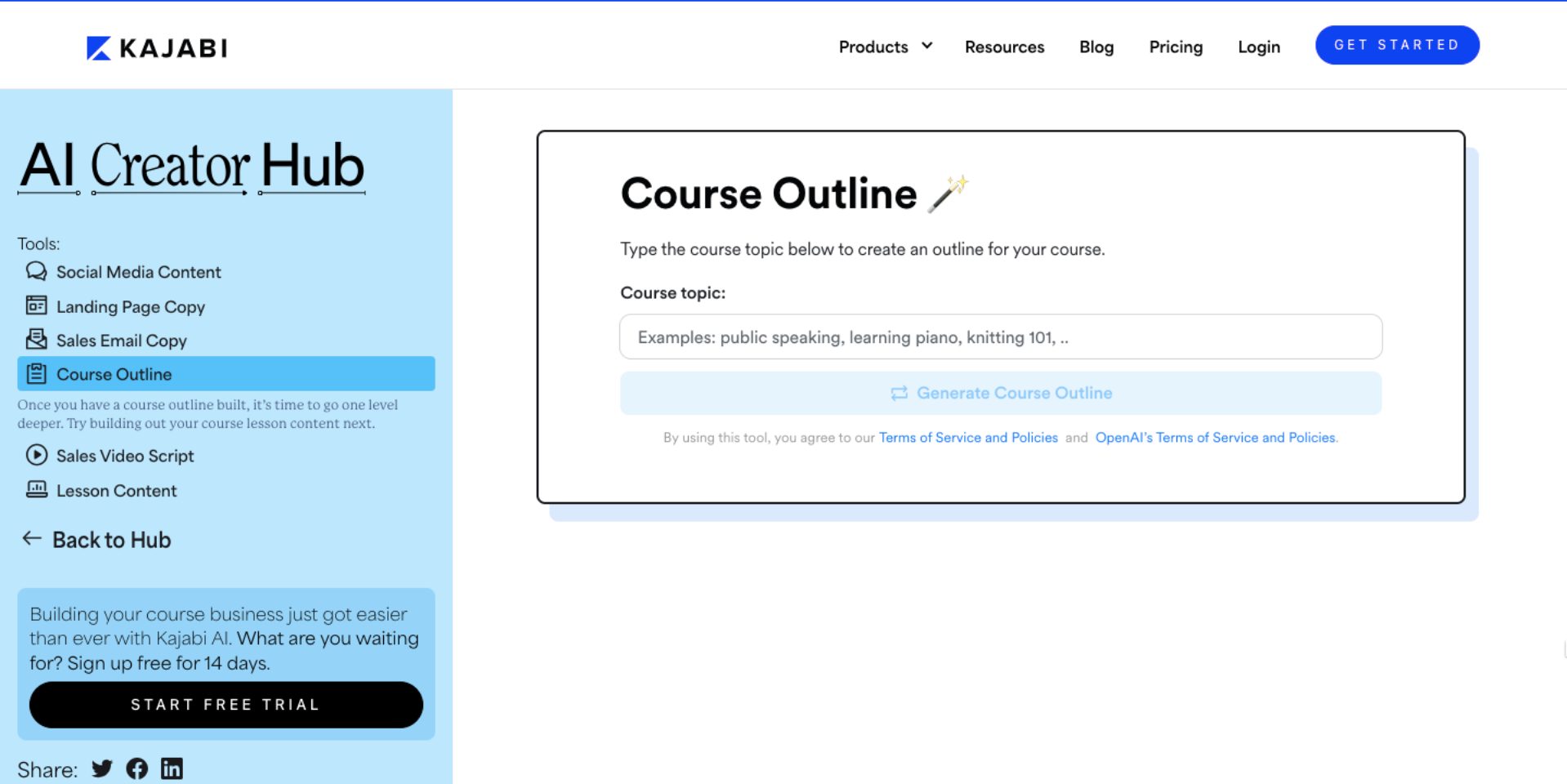
While Kajabi has many tools under its AI Creator Hub, the most useful ones for creating training videos are its Course Outline Generator and Lesson Generator.
This tool is free to use, and you can use it by describing the topic. The AI will take a minute to generate a comprehensive outline and lessons, which you can then copy and modify to suit your needs.
The generator may also suggest potential content ideas for each lesson within your outline, giving you a roadmap for developing your course.
This outline is helpful when you need a kickstart while creating your training course and modules.
Kajabi offers a 14-day free trial and three pricing plans: Basic, Growth, and Pro.
However, it offers a variety of free AI tools that you can use to your advantage.
Pros:
- 14-day free trial available
- Free AI tools available
Cons:
- Limited functionality
3. Gemini - AI Chat Assistant
Gemini is an AI-powered chatbot developed by Google that can answer user queries in a comprehensive and informative manner.
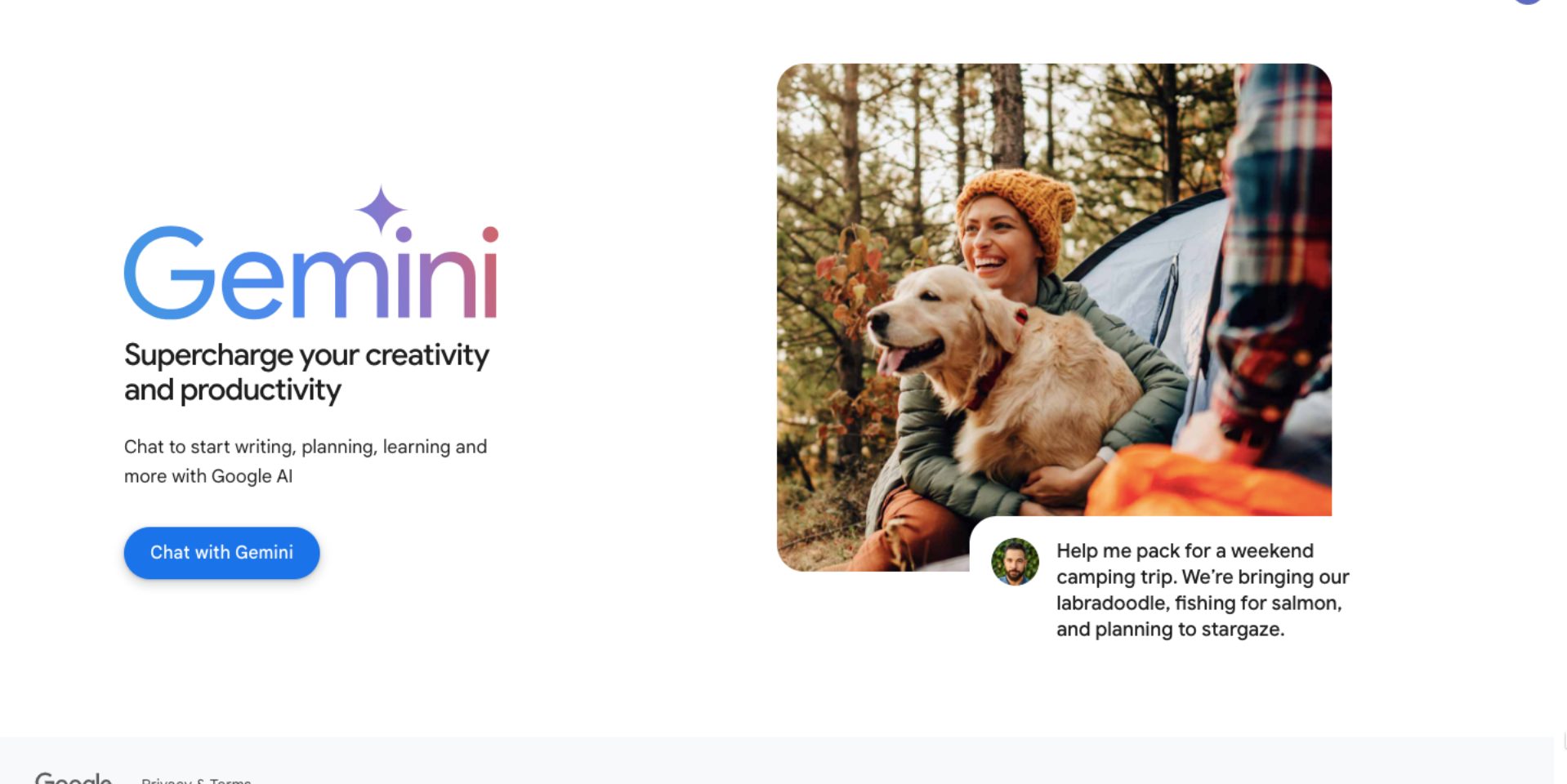
Businesses can leverage Gemini to create training video outlines, paraphrase content, and accurately translate messages.
Additionally, the tool can generate realistic training scenarios relevant to employee training topics.
These scenarios can be used for role-playing exercises or branching simulations, allowing employees to practice decision-making and communication skills.
Gemini can remember conversations that occur during the session and can easily recall information when instructed or asked again.
Moreover, the "Double-Check Response" option can be used to fact-check information provided by the platform.
Gemini has a default free plan, but the more capable Gemini Advanced pricing plan offers a more sophisticated AI model that performs more complex tasks.
Pros:
- Free plan available
Cons:
- Limited creativity when creating training content
4. Animaker AI - AI Video Creation
Animaker AI is a powerful tool that uses AI to generate animated training videos based on your prompts.
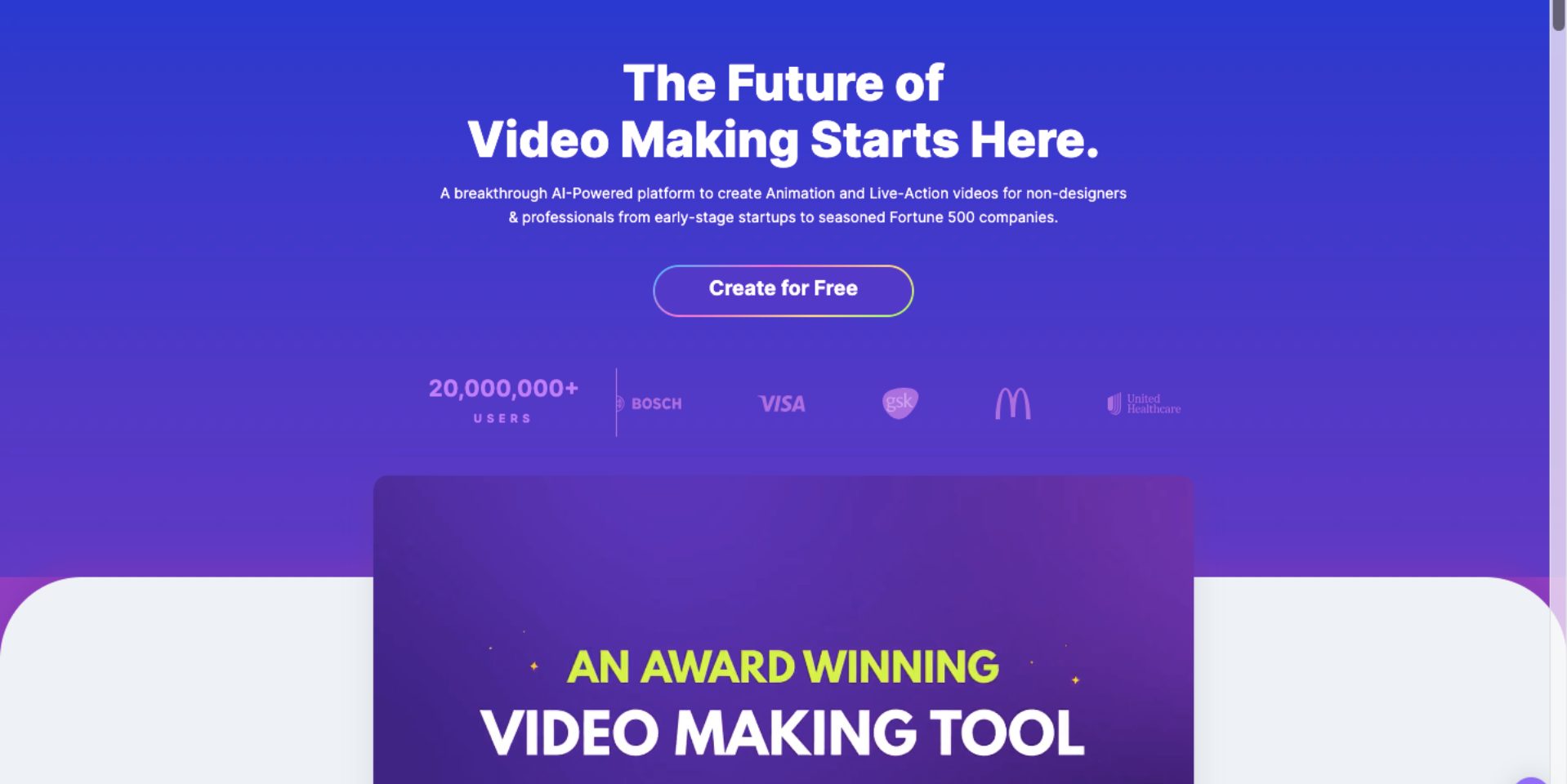
To create an animated video, you need to select the tone, style, and desired duration along with the prompts.
There is also an AI voice-over option that allows you to choose the gender and language of the voice for narration or dialogue purposes.
The AI technology syncs the lip movements to the characters, making the video realistic.
Since Animaker AI is built to understand the user's prompts and preferences, it generates an accurate script and a video that perfectly describes your prompts.
Once the video is generated, you can make advanced edits by adding more scenes, assets, characters, and more to tweak the training video to perfection.
You can also use the “Text to BG” and “Text to Image” AI features to generate backgrounds and images by entering a short description and selecting a few customizable options, such as color and style.
Additionally, the tool offers a collaborative feature during the advanced editing phase, allowing you to create a perfect training video with your team’s help.
In summary, Animaker AI is one of the best AI training tools for generating employee training videos, explainer videos, and more!
So, check out Animaker AI and create your training videos in minutes!
Pros:
- Both script and video get generated, unlike other tools that only generate videos from an input script
- Advanced edits to the generated video possible
- AI voice-overs can be added
- Collaboration feature available in the advanced edit phase
Cons:
- None!
5. Vmaker AI - AI Video Editor
Vmaker AI is an AI video editor that can help you create professional-looking videos from raw footage within minutes!

With Vmaker AI, you can either upload your raw footage or record using Vmaker’s Screen Recorder feature.
Once the raw video is uploaded, Vmaker AI does the heavy lifting by automatically adding B-rolls, background music, transitions, effects, subtitles, and more to your videos.
This is a great time-saver, especially if you're new to video editing.
Moreover, Vmaker AI offers a subtitle generator tool that can add subtitles in over 35 languages and translate them into more than 100 languages.
This is particularly useful if you have a diverse audience.
Additionally, Vmaker AI can remove the background of any video, making it useful for adding different footage in the background.
Another great feature is that it can transform long videos into short, engaging content to help with employee focus and retention.
However, this feature is only available upon request.
Since Vmaker AI reduces the time required to record and edit videos, it is easily one of the most helpful AI tools for course creation.
Vmaker AI offers a free plan called Lite with limited features. The three pricing options, Starter, Team, and Enterprise, vary in advanced features like analytics, collaboration, etc.
Pros:
- Free plan available
- Can generate and translate subtitles
- Can create HD screen and webcam recordings
Cons:
- Watermark present in the free plan
6. Runway - AI Image Generator
Runway is an amazing platform that uses AI to generate visually creative videos and images with hyperrealism.
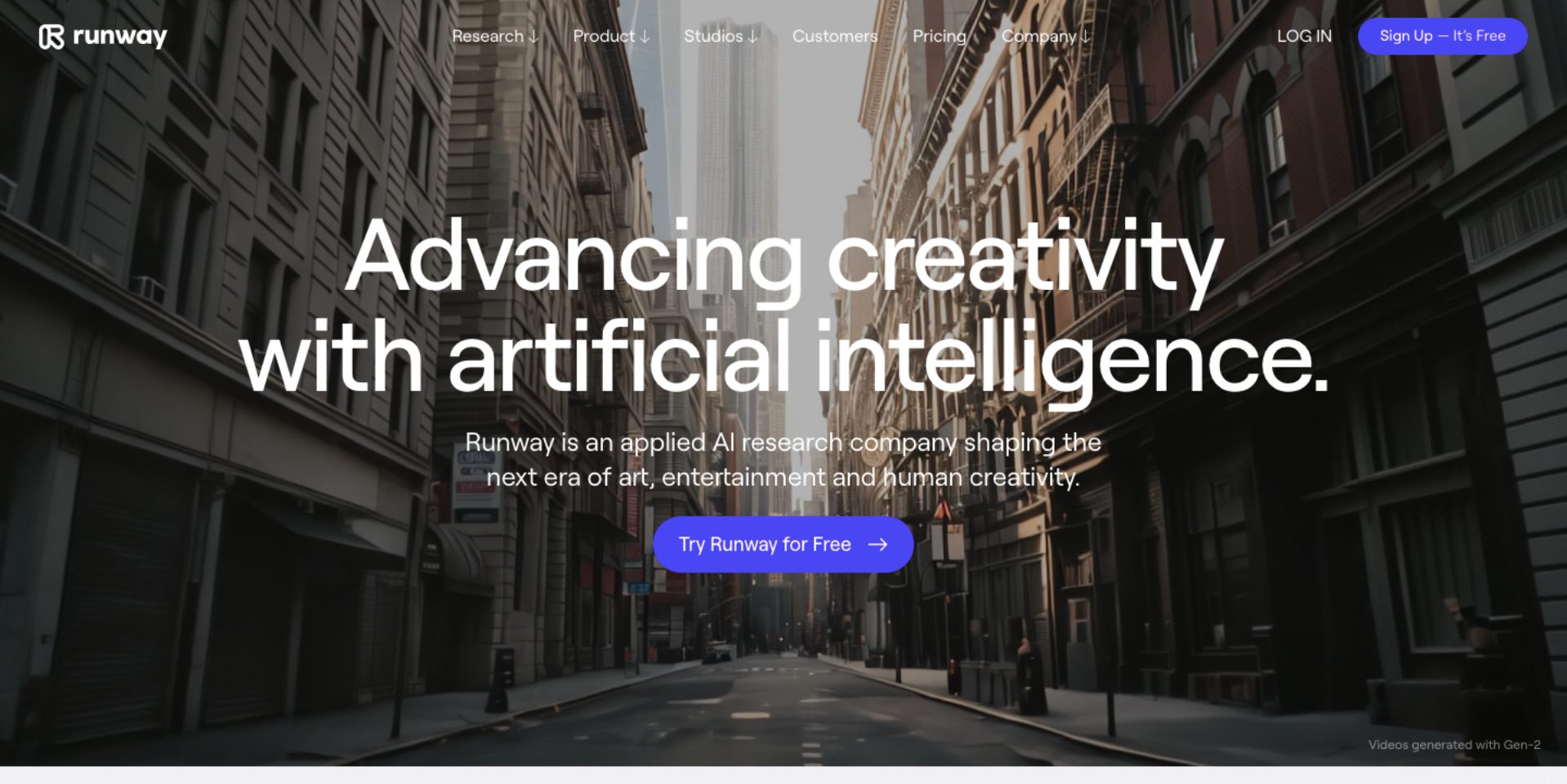
For any training video, it's essential to have captivating images that complement the content.
With Runway, you can create visually engaging images for your training videos.
Runway's Image Generator feature includes useful tools such as Text to Image, Image to Image, Infinite Image, Image Variation, and Train Your Own Generator.
Additionally, you can use AI to edit images, such as replacing the background, upscaling images, erasing and replacing a part of the image, and more.
Regarding pricing, Runway offers a free Basic plan with limited credits and options.
However, once you've exhausted all your credits, you'll need to opt for one of their pricing plans to continue using the platform. It's important to note that the credits do not renew monthly.
Pros:
- Free plan available
- Multiple tools available for image generation
Cons:
- One-time credits in the free plan
7. Animaker Subtitles - AI Subtitle Generator
Animaker Subtitles is an AI subtitle generator that allows you to generate and translate subtitles effortlessly.
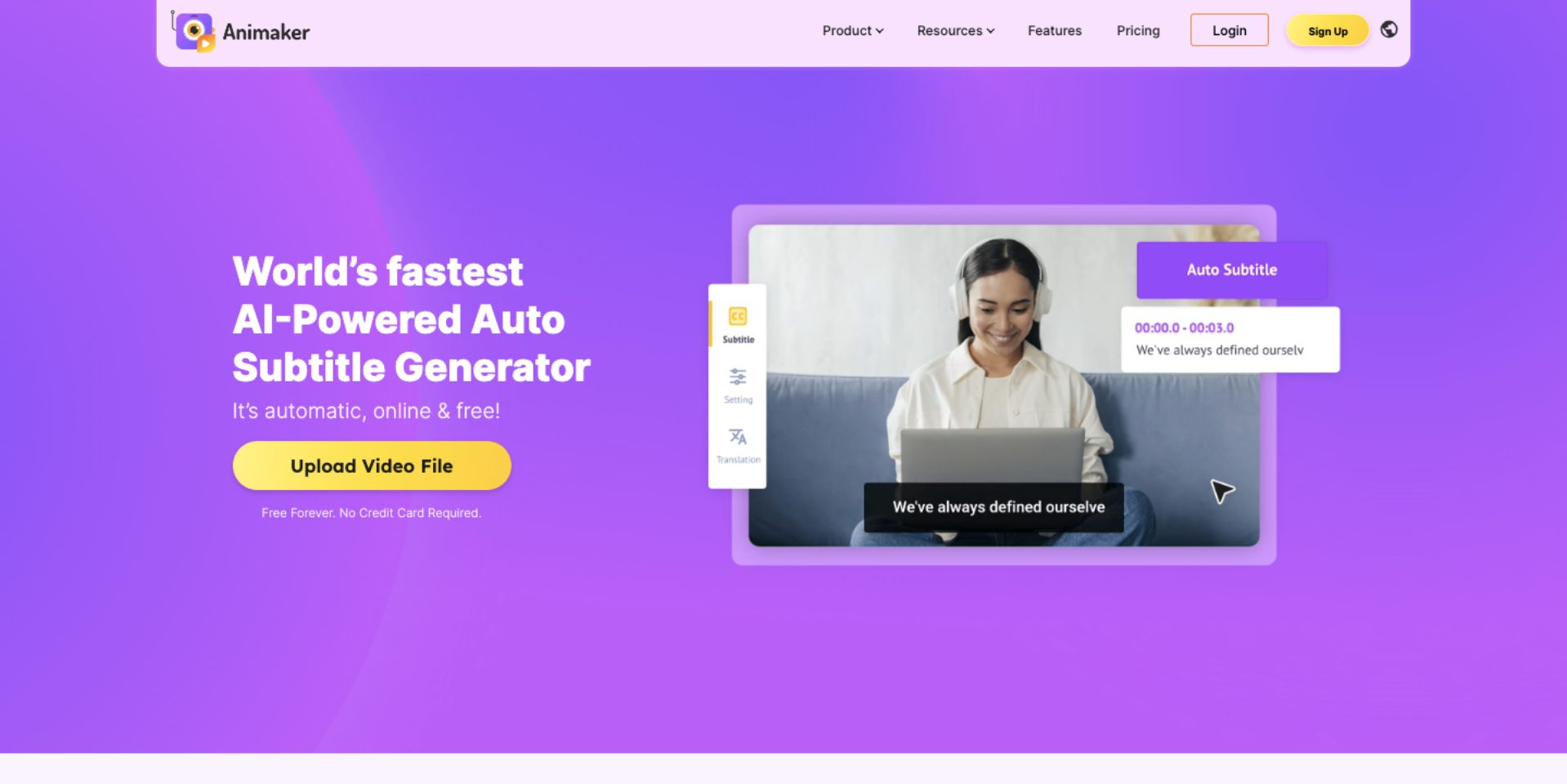
Subtitles are crucial in training videos for various reasons, such as accessibility, focus, retention, and comprehension.
Animaker Subtitles has three options for adding subtitles to a video - auto, manual, and uploading a subtitle file.
The auto subtitle feature is particularly noteworthy. It uses AI to analyze the uploaded video and generate subtitles in under a minute.
Once the subtitles are generated, you can customize the subtitles' font, color, and style to match your video’s theme.
Animaker Subtitles also offers a feature to include animations in your subtitles, which makes your videos more engaging and lively.
However, the best feature of this tool is the ability to automatically translate subtitles for over 130 languages.
This feature is especially useful for organizations with multilingual audiences,
All these features make Animaker Subtitles one of the most useful AI tools for course creation.
When it comes to downloading, Animaker Subtitles provides five different formats for downloading the subtitle file and seven different formats for downloading the subtitled video.
While Animaker Subtitles offers a free plan, this plan does not include the auto-translation feature.
However, paid plans, including Basic, Starter, Pro, and Enterprise, offer varying credits, additional features, and the auto-translation feature.
If you want to know how the subtitles are added using AI, then check out this video tutorial:
Pros:
- Free plan available
- The auto-translation feature has over 130 languages
- Can apply animations to subtitles
- Can download both subtitle files and the video in multiple formats
Cons:
- Watermark in the free plan
- Auto translation feature not included in the free plan
8. Vevox - AI Quiz Platform
Vevox is a cloud-based platform designed to boost interactivity among the participants.

This is a great training tool that can make the training process interactive and fun.
With Vevox, you can create real-time polls and quizzes using AI to gauge audience understanding and opinions.
All that is required is for you to start sessions and invite the members to join your session. Then, you can share the polls and quizzes with the audience.
There is also an option for the audience to submit questions anonymously.
This can be particularly helpful for overcoming hesitation and encouraging participation from everyone.
There is also an option to gather feedback through surveys after a session. This helps you modify the content if needed.
Overall, Vevox is a great tool that can significantly enhance audience participation and interaction.
Vevox has complex pricing options but it does offer a free plan option that includes a 7-day access to paid features like surveys and session history.
Pros:
- Free plan available
- 7-day access to paid features
Cons:
- Limited features in the tool
9. Animaker Voice - AI Voice Generator
Animaker Voice is a web app that uses AI to generate realistic human-like voices from text.
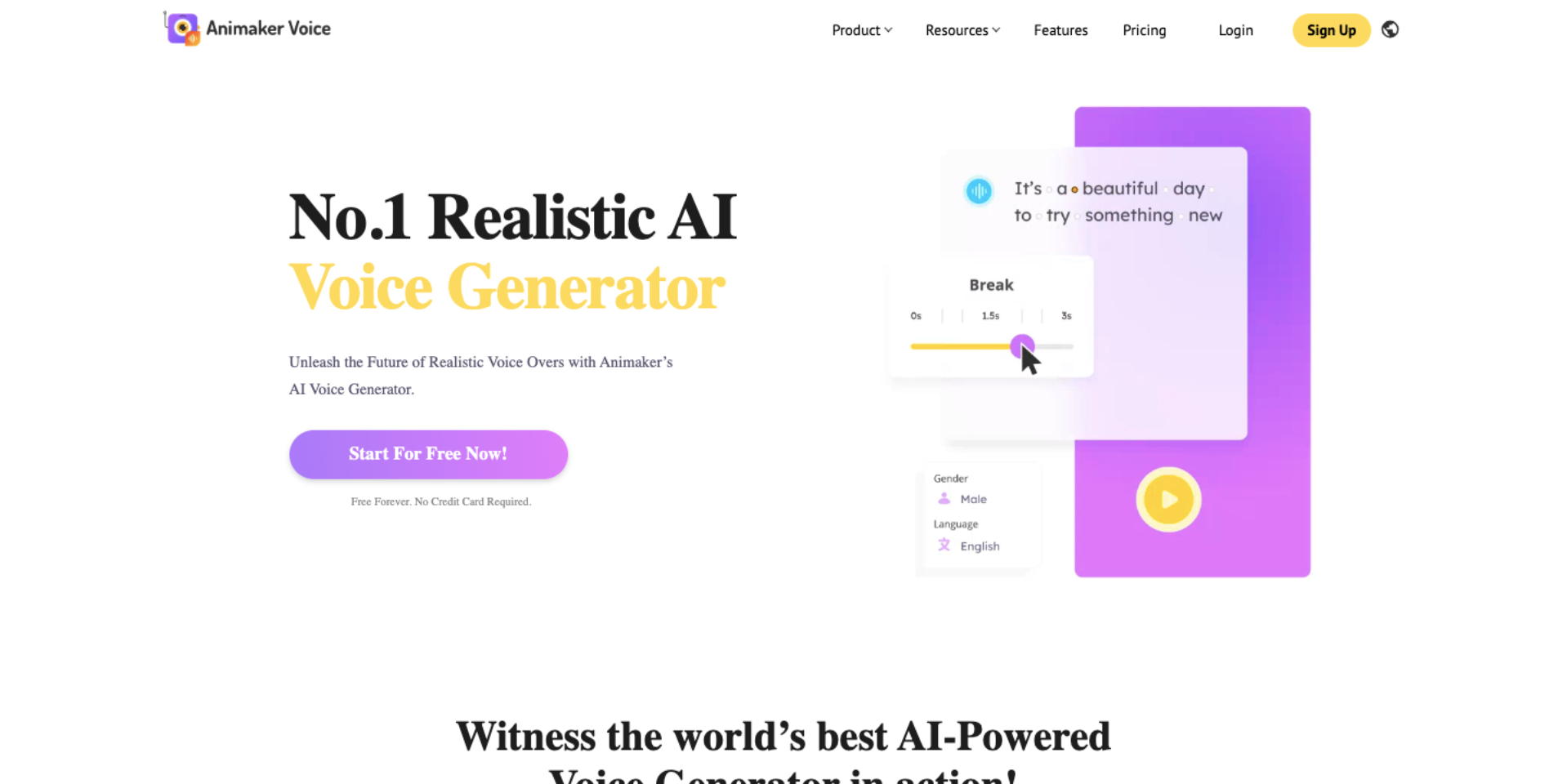
With Animaker Voice, you can generate AI voiceovers and add them to your training video to save time and resources that would otherwise be spent on recording and editing audio.
To use this tool, you simply need to input the text and select the gender, language, and voice.
Animaker Voice provides a vast collection of over 2000+ human voices in 172 languages, making it easier for your training videos to reach multilingual audiences.
Additionally, the Voice Generator allows you to control various aspects of the generated voices, such as speed, breath, break, and pitch.
With these settings, the AI-generated voice can sound human-like, making it difficult to distinguish between a natural human voice and an AI-generated one.
Now, these features make Animaker Voice one of the most valuable AI training tools.
Animaker Voice has a free plan with a limited number of downloads per month. To get more limits, you can opt for the Voice Pro plan, which comes with additional features and watermark-free audio output.
Pros:
- Free plan available
- Multiple languages available
- Multiple edit options available
Cons:
- Watermarked audio output in the free plan
***
That brings us to the end of the 9 best AI training tools. What do you think? I’m sure that you must have found some useful tools from this list!
There is no doubt that AI training tools represent a significant leap forward in the world of training and development. So, it is high time we adopt them into our course creation process.
Start using these tools to see if they are a good fit for your organization.
Why not begin with Animaker AI and create your first training video?



