9 Best AI Video Editing Tools to Elevate your Editing Skills!
Video editing is an essential part of content creation that helps creators craft their story-telling ability.
It involves a lot of manual work, such as cutting, trimming, arranging clips, adding subtitles, color grading, and so much more…
Phew! Just thinking about the amount of work and time spent is exhausting.
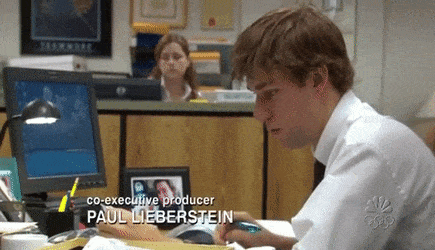
Thankfully, technology has advanced significantly, and AI is now used to enhance and streamline the editing process.
AI can assist video editors in various ways, such as improving workflow efficiency, organizing footage, using facial recognition for easy jump cuts, and much more.
As AI transforms the video editing landscape, we have tested several AI video editors and handpicked the best ones for you to try.
We have also listed the pros and cons of each AI video editing tool, making it easier for you to understand and choose.
So, let’s look at each AI video editing tool in detail.
1. Animaker AI
Animaker AI is an efficient AI video editing tool that generates and edits videos.
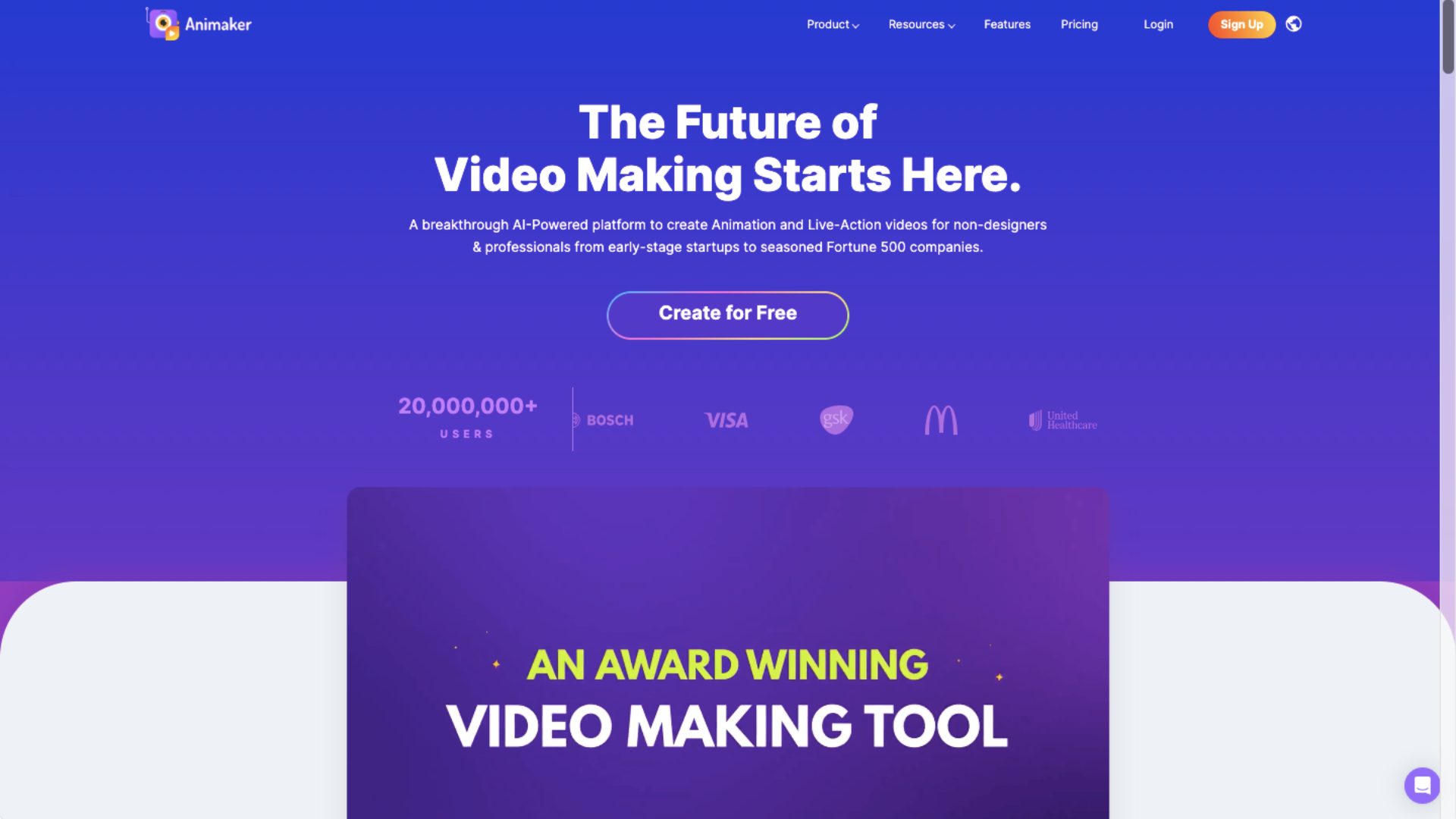
To generate a video with Animaker AI, users simply need to enter a brief description of their desired video and then choose its tone, style, and duration.
Animaker AI is designed to understand and interpret the user’s prompts and choices to generate an accurate script and a video that perfectly illustrates it.
Users can make advanced edits once the video is generated, such as adding characters and properties, changing the music track, etc.
One of the cool features of Animaker AI is its AI voice-over feature, which users can use for narration or dialogue purposes. With options like gender, language, and various voices, users have plenty of choices.
When the voiceover is applied, the AI technology syncs the voiceover with the lip movements of the characters, making it appear realistic.
Additionally, Animaker AI offers an AI-powered subtitle generator, which allows users to generate subtitles for their videos in just a minute.
With Animaker AI, teamwork is seamless thanks to its collaboration feature.
In summary, Animaker AI is an excellent AI tool for generating animated videos and making edits.
Check out Animaker AI to generate animated videos in minutes!
Pros:
- Animaker AI generates video and script simultaneously, unlike other tools that generate video only from a script
- Advanced edits to the generated video possible
- AI voice-overs can be added to the generated video
- Collaboration possible during the advanced edit phase
- AI-generated subtitles can be added
Cons:
- None
2. Vmaker AI
Vmaker AI is the first-ever AI video editor that has disrupted the video editing process by transforming raw videos into (wow) publish-ready videos in minutes.

Vmaker AI intelligently adds B-rolls, Intro cards, Transitions, Animations, Text Effects, Background Music, Subtitles, Stickers, and more to complement the video's tone and atmosphere.
Once the AI completes its magic, the finished video is loaded into a full-fledged video editing suite, granting you complete creative control to fine-tune your video to perfection if desired.
With this full video editing suite, you can cut, trim, resize, merge, flip, rotate, apply filters, add text, enhance audio, correct colors, adjust playback speed, and much more to enhance your video.
Vmaker AI was built on the idea of reducing “Time to Content” for its users. That's not all. Vmaker AI transforms your long-form videos into short-form content for Reels, Shorts, and TikTok videos with just a click. You can also create highlights from any long-form videos using Vmaker’s highlights generator.
Vmaker AI also comes with an open library of viral styles inspired by the top digital creators. You can apply any of these styles to your video with a single click.
Additionally, you can auto-generate subtitles for your video in over 35 languages and translate them into more than 100 languages. You can also customize subtitle styles, add text animation, and more.
With Vmaker’s patented one-click MAD AI button, you can generate an endless number of variations from which you can choose.
Pros
- Automatically detects the highlights of your videos and converts them into high-quality teasers.
- AI background removal for any video.
- AI-generated subtitles available in 35+ languages.
- Vast library of royalty-free stock background music, images, and videos for users to utilize as needed.
- In-built screen recorder for creating HD screen and webcam recordings.
Cons
- Watermark present on the free plan.
3. TimeBolt
Timebolt is an AI video editing software that removes unwanted words and pauses quickly and easily.
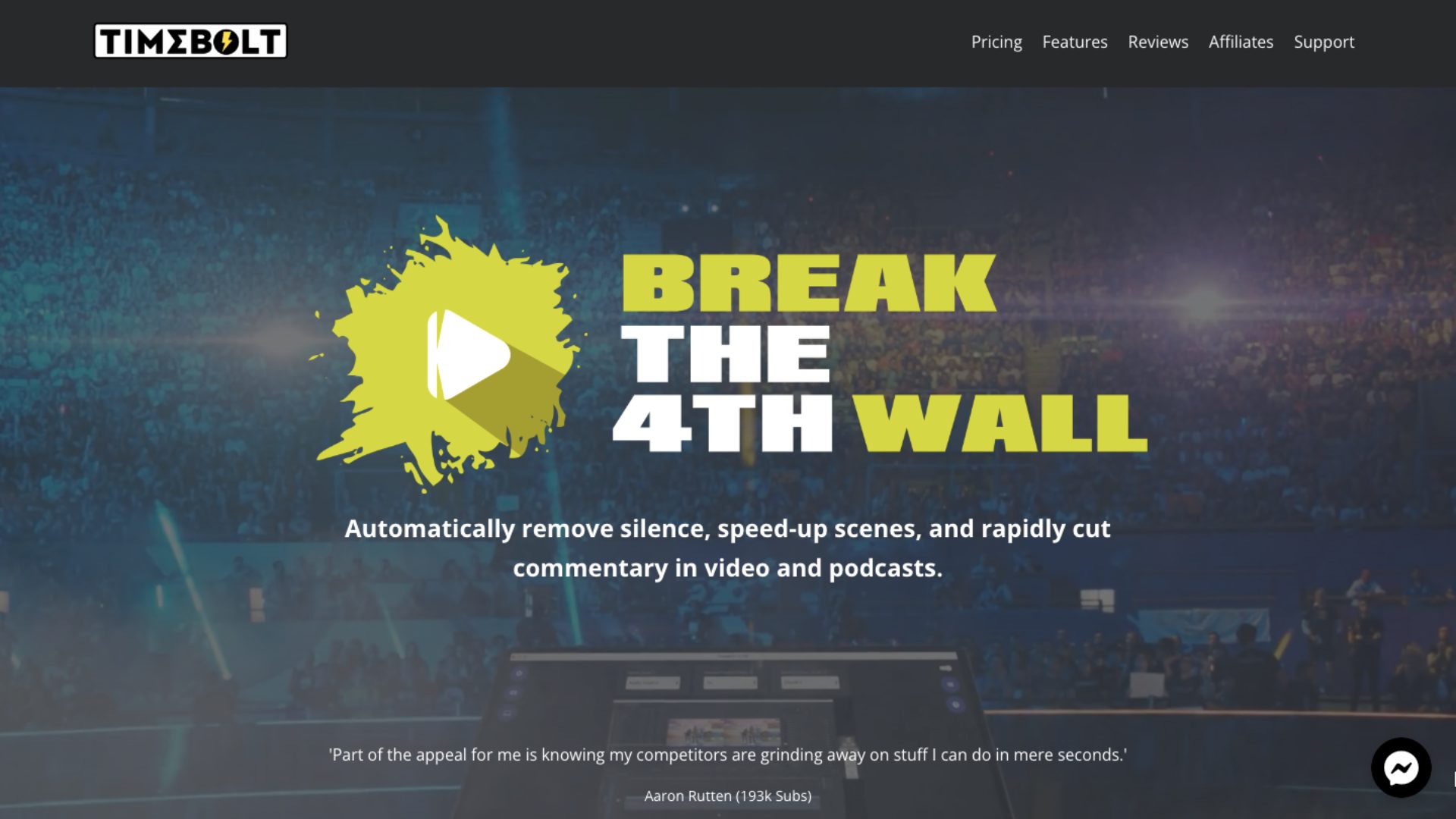
This tool is handy for users who say a lot of “uhm”s or “ah”s. Instead of going through the entire footage second by second, users can use the “Umcheck” feature to remove all the unwanted content.
Users can remove unnecessary silences from their videos, making their content seamless and well-edited.
Timebolt also has a feature that can speed up the audio to a more engaging pace if you’re a slow talker.
This makes this tool a time-saver, especially for lengthy videos.
Timebolt’s software is compatible with Windows and Mac. Regarding plans, Timebolt has a free plan but with limited features. The pricing plans, Paid and Enterprise, come with extra features.
Pros:
- Free plan available
Cons:
- Limited features available for free plan
- Watermark appears in the free plan
4. Opus Clip
Opus Clip is an AI video editing tool that analyzes long videos and trims them into shorter, compelling clips that are perfect for platforms like Reels, TikTok, and YouTube Shorts.

While traditional editing takes hours to highlight a part of the video with text added, Opus Clips does the same job 10x faster with its AI technology.
Other features include creating B-rolls, active speaker detection, and AI dynamic layout from the video uploaded.
Opus Clips is diverse, with multi-language support for languages like German, French, Portuguese, and Spanish, apart from English.
One of the biggest pros of OpusClip is that users can get an AI virality score to determine the potential of each clip.
This motivates the users to make more creative videos.
When it comes to disadvantages, OpusClip requires clear audio to edit videos using AI.
Opus Clip offers a forever-free plan with credits that renew monthly. This free plan comes with a watermark and limited options.
Apart from that, Opus Clips offers two pricing plans: Pro and Starter. Users can access the additional features available in these pricing plans with the 7-day free trial option.
Pros:
- Free plan and 7-day free trial option available
- Available in multiple languages
- Multiple edit options available
Cons:
- Requires clear audio for editing using AI
5. Animaker Subtitles
Animaker Subtitles is an AI-powered tool that can add and translate subtitles to your videos in an instant.

This tool has multiple options for adding subtitles to a video - auto, manual, and uploading a subtitle file.
The auto subtitle feature uses AI to analyze the uploaded video and generate subtitles in less than a minute.
Because of this feature, this tool is a massive time-saver for editors.
Once the subtitles are generated, users can edit the font, color, and subtitle style. Additionally, there is also an option to include animations in their subtitles.
If you want to add closed captions, then you can use the manual subtitle feature. In case, you’re wondering about the difference between Closed Captions and Subtitles, then take a look at the link provided.
One of the best features of this Subtitle Generator is the option to translate subtitles for over 130 languages automatically.
When it comes to downloading, users can download the subtitle file in 5 different formats and the subtitled video in 7 different formats.
Animaker Subtitles offers a free plan option. However, this plan does not have the auto-translation feature.
The paid plans are Basic, Starter, Pro, and Enterprise, with varying credits and additional features.
Pros:
- Free plan available
- Auto-translation feature has over 130 languages
- Can apply animations to subtitles
- Can download both subtitle files and the video
Cons:
- Auto translation feature not included in the free plan
6. Unscreen
Unscreen is an AI video editing tool powered by Kaleido AI that removes the video background quickly.
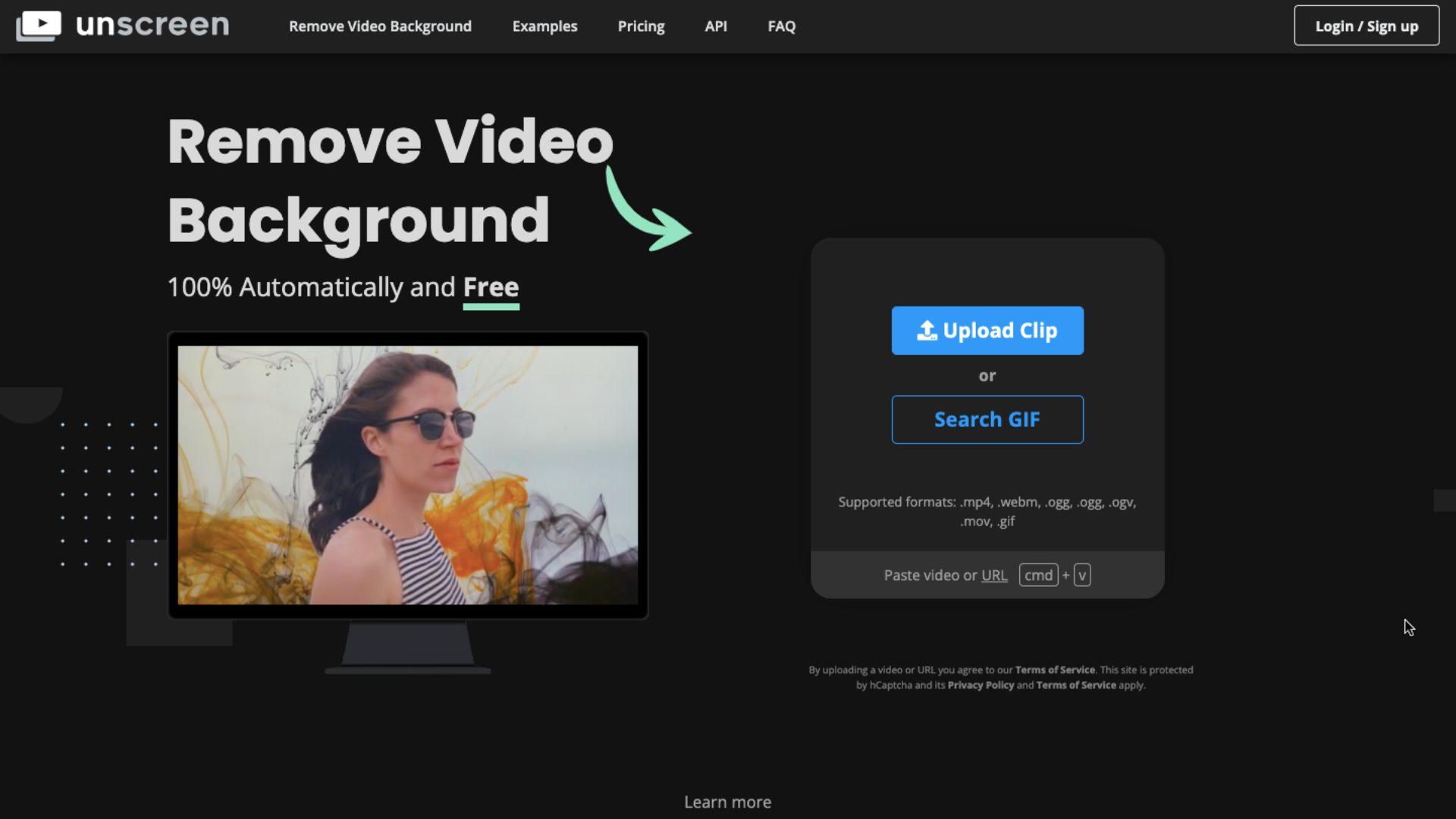
This tool analyzes the video you upload and removes the background in no time. Users can choose a transparent background or one of this tool's many available options.
Unscreen is helpful for users looking for a quick solution to changing the video background.
There are multiple download options like gifs, animated PNGs, or videos.
Unscreen offers a free plan with a watermark and limits uploaded clip length to 5 seconds. To download a longer clip, you must upgrade to the paid Unscreen Pro plan.
There are two plans with Unscreen Pro - A subscription plan and a Pay as you go plan.
Pros:
- Free plan available
- Multiple download formats available
Cons:
- Watermark in the free plan
7. Animaker Voice
Animaker Voice is a web app that uses AI to transform text into realistic human-like voices.
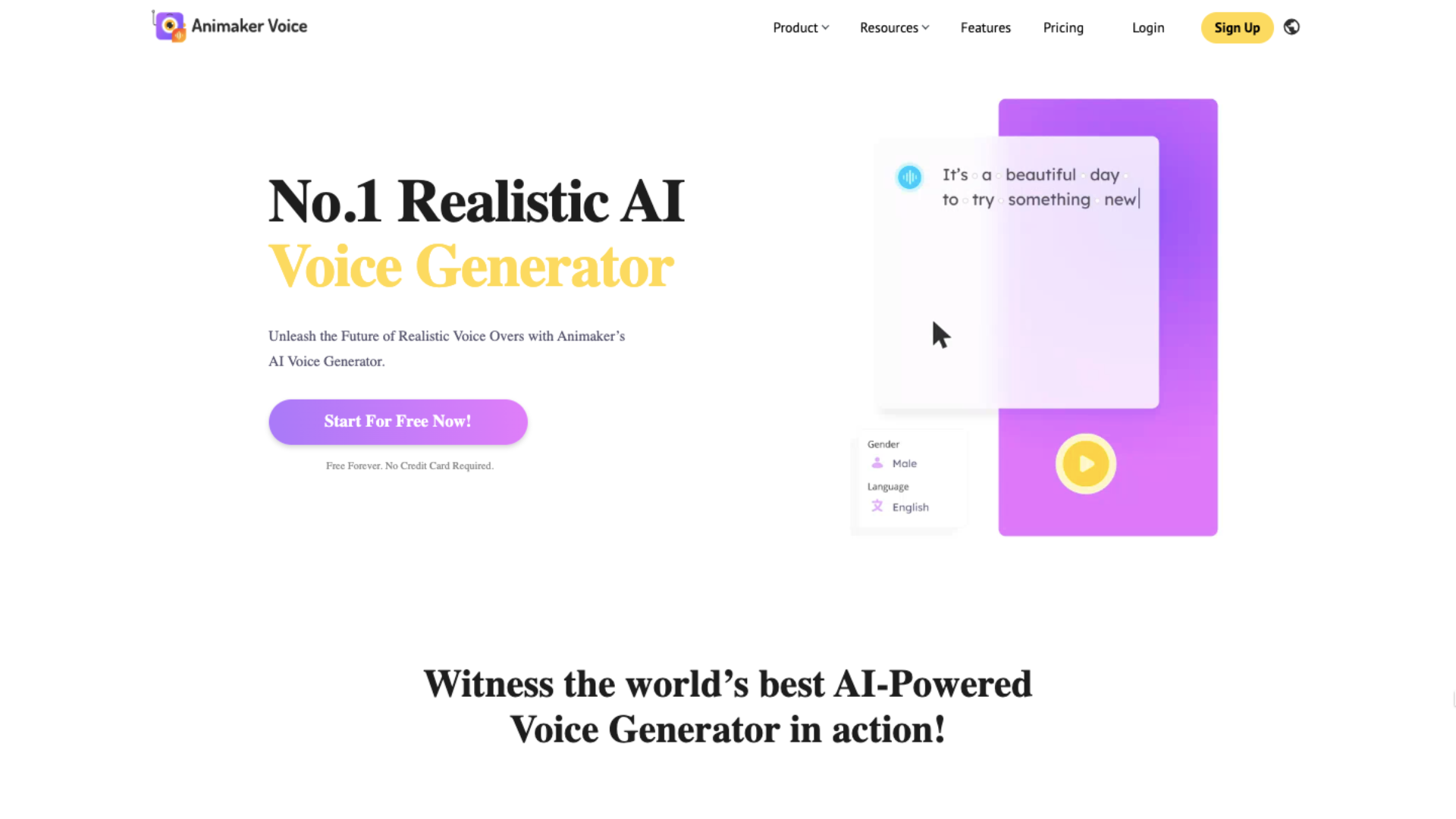
Users can input their text and select gender, language, and voice. This tool offers a diverse selection of over 200 human voices in more than 50 languages to help the content reach new audiences.
Apart from this, the Voice Generator also lets the users control the aspect of the generated voices with options like speed, breath, break, and pitch.
By adjusting these settings, the AI-generated voice can be made to sound almost human-like and difficult to distinguish.
This tool is helpful if users want to create an audiobook or a voice-over for a video.
The biggest pro of Animaker Voice is the fact that it is free! You can use all these features and see the amazing output.
Pros:
- Free plan available
- Multiple languages available
- Multiple edit options available
Cons:
- Honestly? None
8. Wisecut
Wisecut is an AI video editor that trims and edits long-format content into shorts.
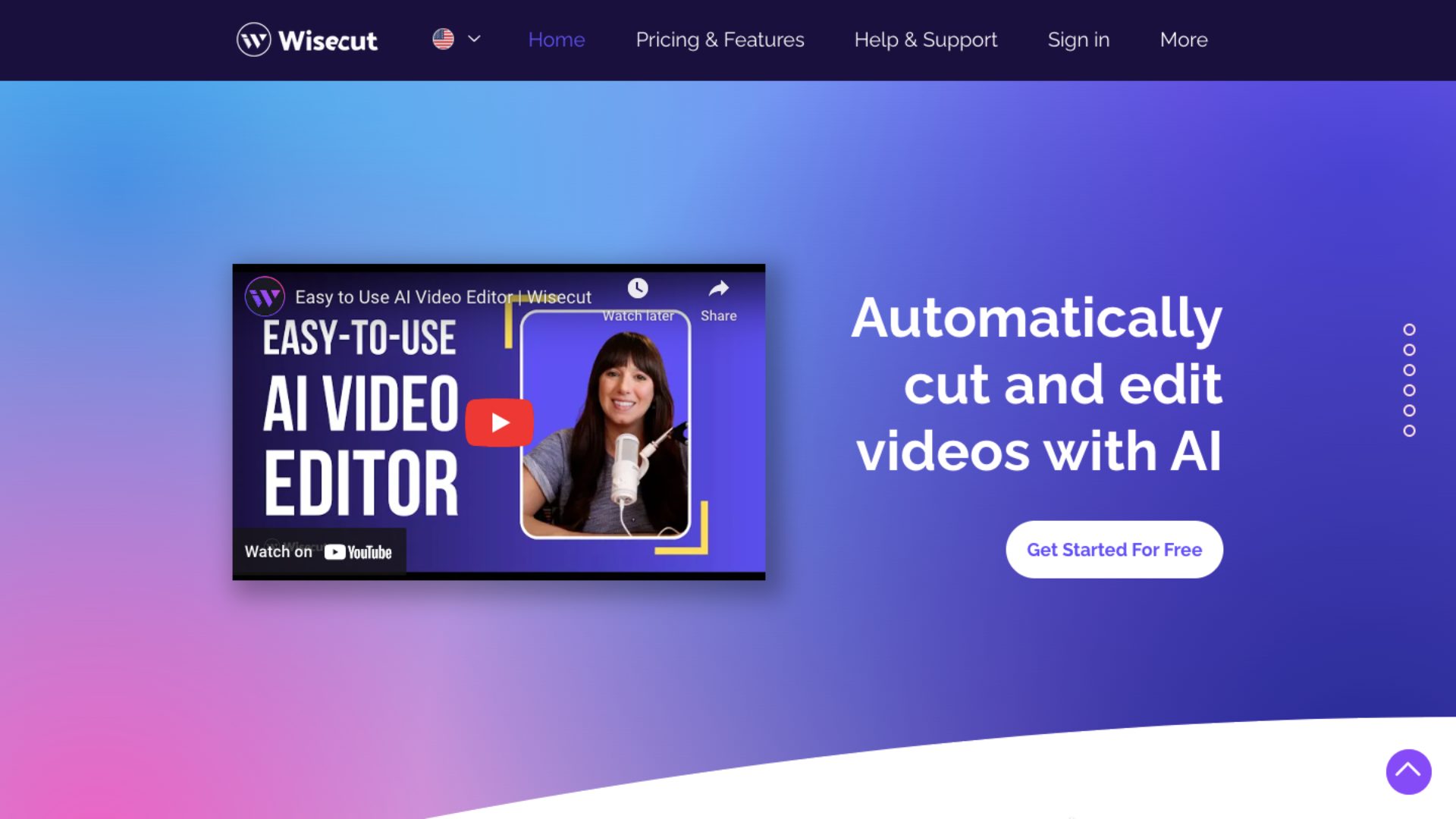
Apart from trimming the video, Wisecut can identify awkward pauses and delete them automatically.
Other features include AI facial recognition to zoom in and out to create an organic flow between jump cuts.
Users can also make use of the AI to pick background music that fits the video perfectly.
Additionally, Wisecut can adjust the background music automatically when a person is talking in the video. This ensures that the content is audible to the audience.
Regarding plans, Wisecut has a forever-free plan with credits that renew every month.
The pricing plans are Starter, Professional, and Enterprise, with additional features and varying credits.
Pros:
- Free plan available
- Multiple features available
Cons:
- Takes time for AI to do its work
9. Media.io
Media.io is a platform that offers various AI tools for enhancing videos, images, and audio.
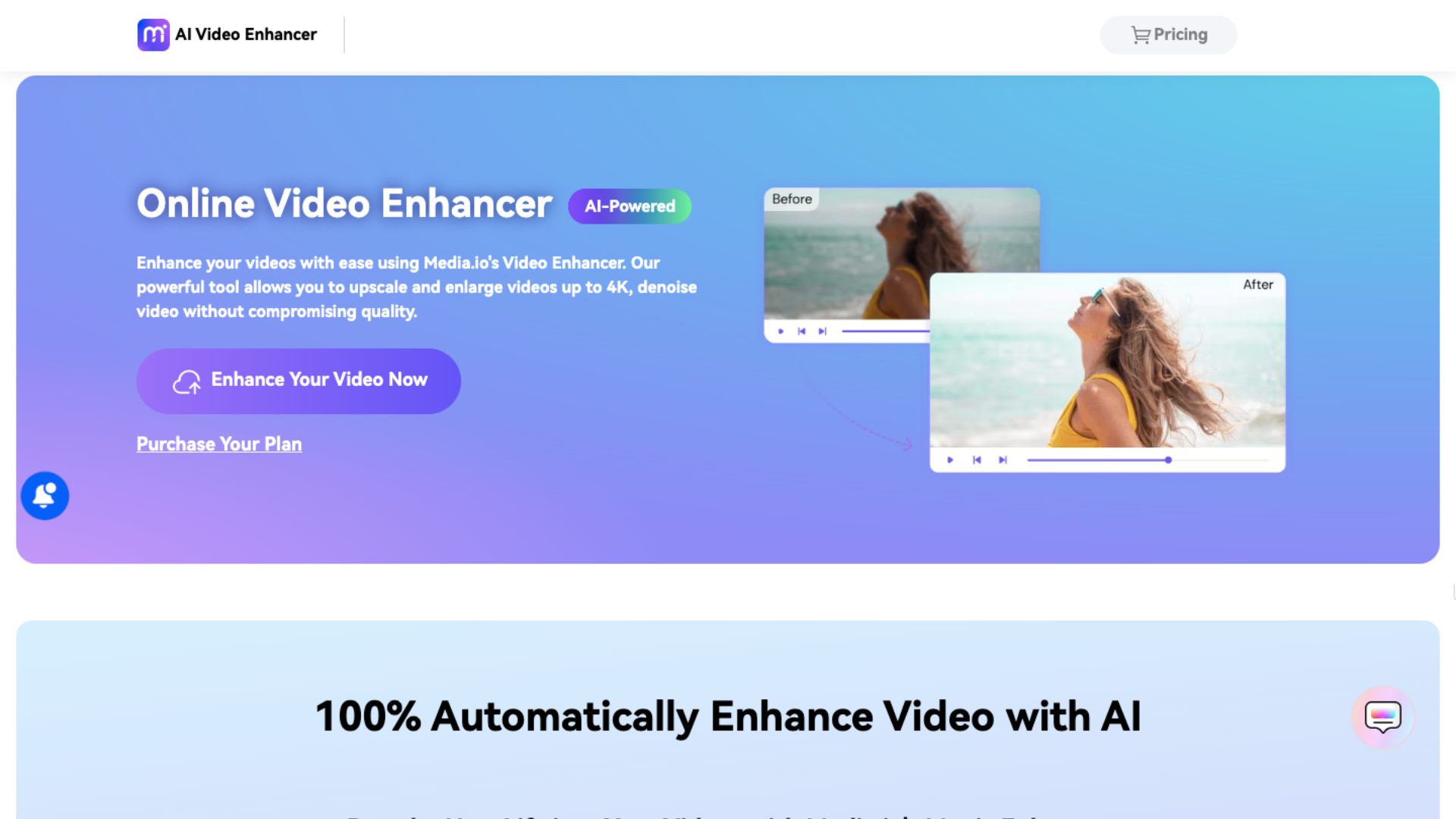
Its video AI tools include Video Enhancer, Video Object Remover, and Video Background Remover.
Video Enhancer analyzes the video uploaded and upscales the quality of the video up to 4k. Other options in this particular tool include color correction, denoise, and video smoothness.
Its other AI tools include Audio tools like AI Music Generator and Noise Reducer and Photo tools like AI Portrait Generator and Image Enhancer.
The platform helps users refine their media files with the help of AI to create engaging content and improve their workflow.
Media.io offers a free account option with limited credits. The pricing plans are monthly plan and pay as you go plan with varying credits and limits.
Pro:
- Free plan available
- No watermarks
- Quick processing
Cons:
- One-time credits in the free plan
***
And that is the list of the best AI video editing tools.
As AI continues to evolve, we can expect more tools to come in the near future. While some people see AI as a threat to their work field, it is important to understand that AI can only enhance and elevate our workflow and not replace us.
AI is making its mark in every field, and animation is no exception. If you’re curious about AI in Animation, then check out the best AI Animation tools that are revolutionizing the animation industry.
All the AI video editors listed above offer either a free trial option or a free plan. So, check out these tools to find the ones that fit your editing needs.
If you’re confused about where to start, head over to Animaker AI to generate and edit videos using AI.



