Top Voice Over Software with Pros, Cons, Features & UI Glimpse
Every great video needs a great voice - but not everyone wants to get behind the mic.
That’s where voice over software comes in, turning your written words into expressive audio minus the awkward retakes or studio setup.
Whether you're working solo or juggling multiple projects, these tools help you add a professional touch in minutes.
No background noise, no lost scripts - just clean, ready-to-go audio.
So, in this article, we’ll explore the top voice over software options to help your content speak volumes, without you saying a word.
Here is a quick comparison between the 5 tools -

Now, let’s dive deeper.
1. Animaker Voice
Animaker’s AI Voice Generator is one of the most powerful online voice over software for converting text into speech.
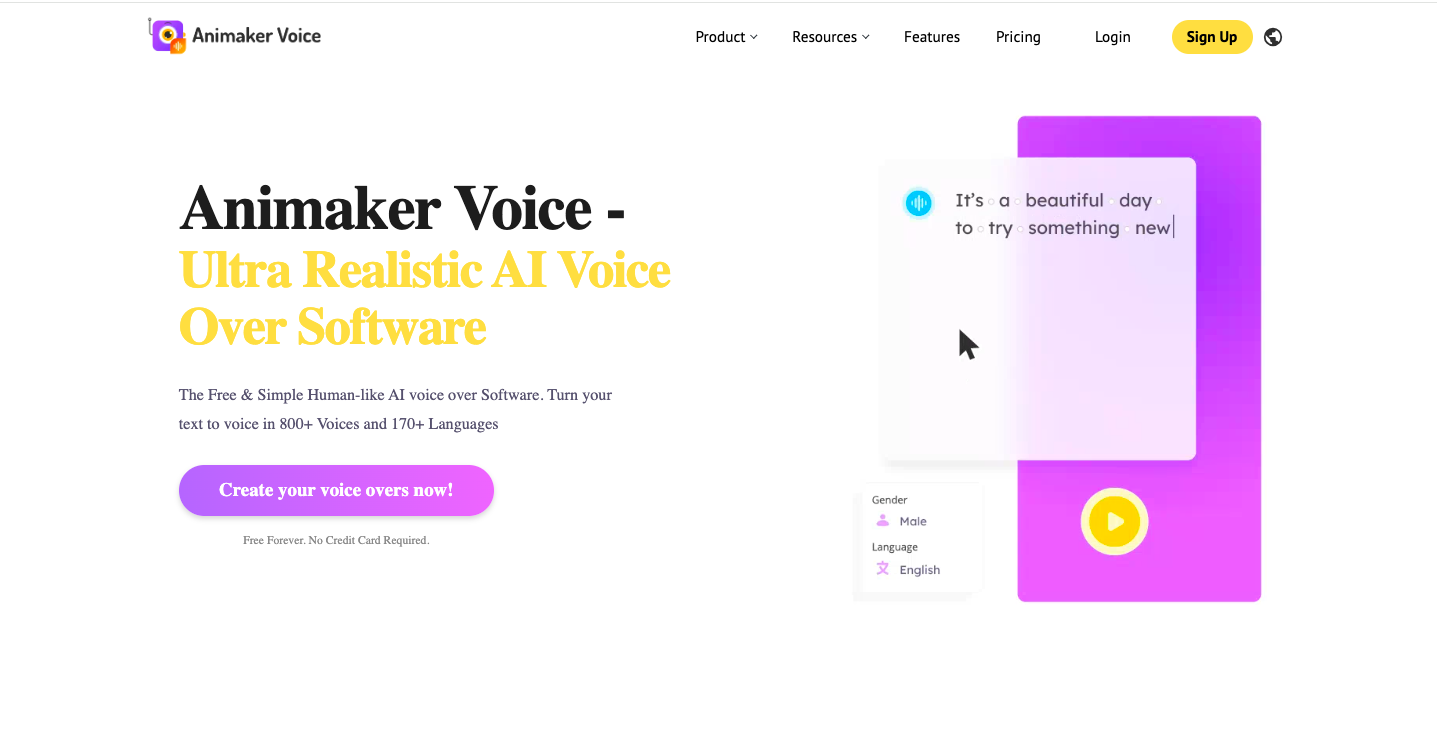
Designed for flexibility, it caters to creators seeking varied vocal styles and multilingual support for their audio content.
What’s Special About Animaker’s Voice Generator?
Powered by advanced AI, Animaker Voice stands out with its massive library of 1800+ realistic voices in 200+ global languages and regional accents, spanning 5+ voice categories like Narrator, Content Creator, and Educator.
Whatever you’re creating, there’s a voice that fits flawlessly.
More than just voice, Animaker packs in AI subtitles, animated character builder, AI translation, and more for all-in-one video creation.
The Interface
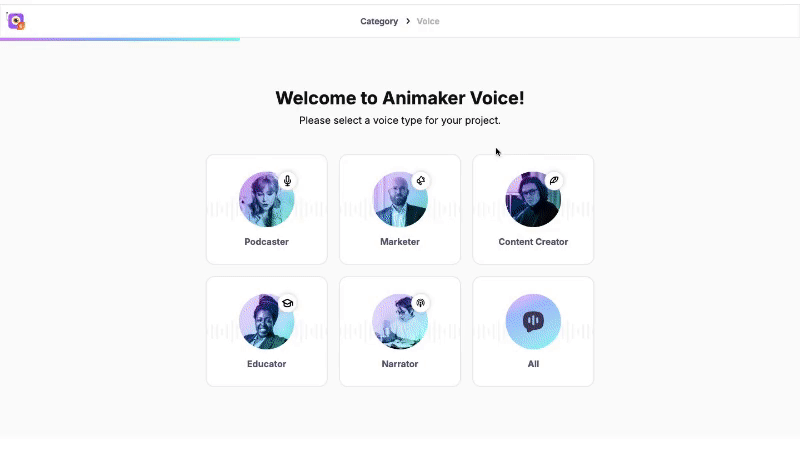
Pros
- 5+ voice categories for different needs
- Over 1800 human-like voices
- Supports 200+ languages and regional accents
- Allows downloads in multiple formats
- Free plan available with limited credits
Cons
- Watermark included in audio on the free plan
- Only one download format available on the free plan
Sample Voice
Here’s how Ashley, an English AI voice, sounds -
Next, let’s check out a Korean AI voice for comparison.
See how natural these two voices sound? Animaker has many more human-like AI voices in many languages!
2. NaturalReader
NaturalReader Commercial is a voice over software that transforms written content, from documents, PDFs, and even scanned images, into smooth, natural-sounding audio.
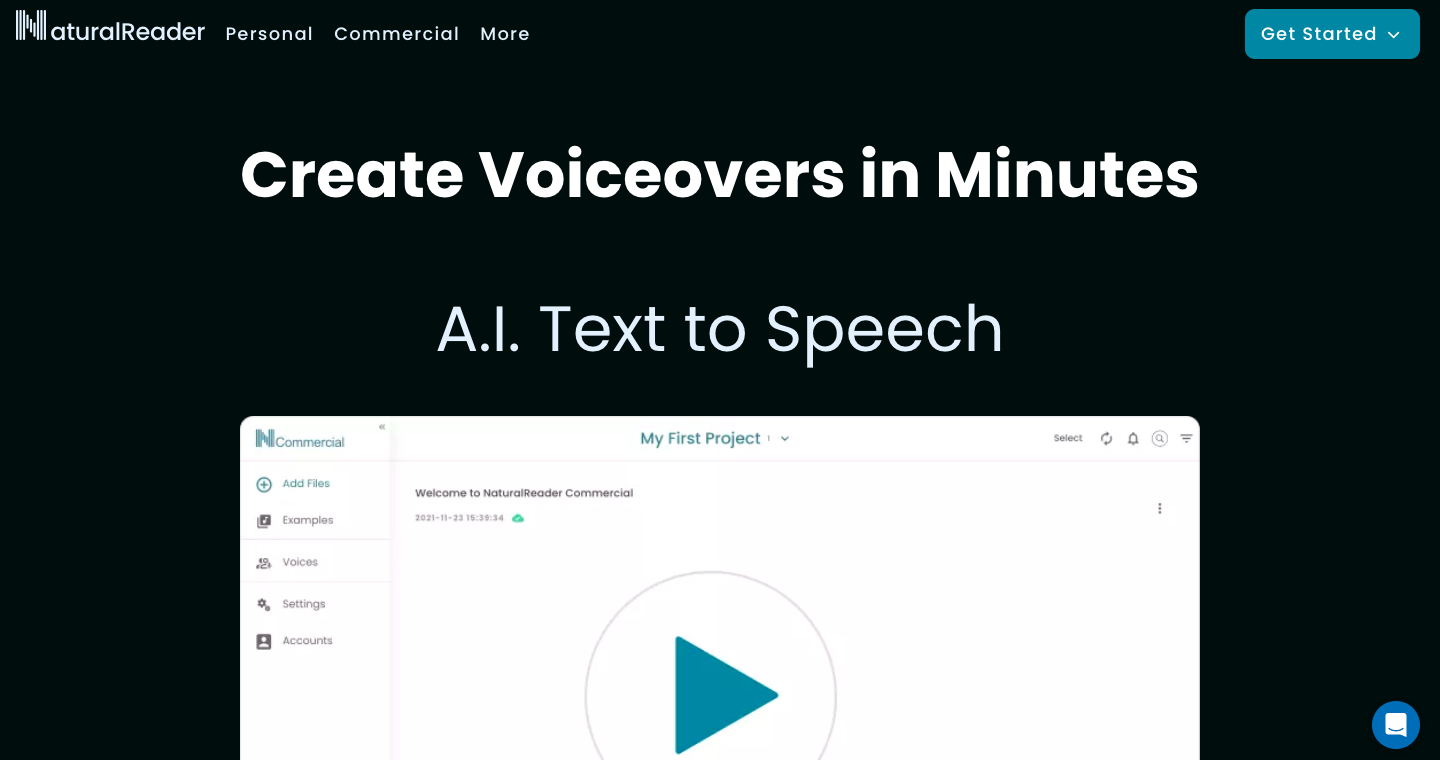
What’s Special About NaturalReader Commercial?
What’s great about NaturalReader is its use of Large Language Models (LLMs). LLMs are advanced AI systems trained on vast collections of text, enabling voices that sound remarkably human.
The Commercial version is tailored for creators and businesses who need high-quality voiceovers with full rights for redistribution.
You get access to 200+ AI voices in 20+ languages, with voice cloning capabilities.
NaturalReader also offers multi-device access, allowing seamless switching between web, mobile, and browser extensions.
The Interface
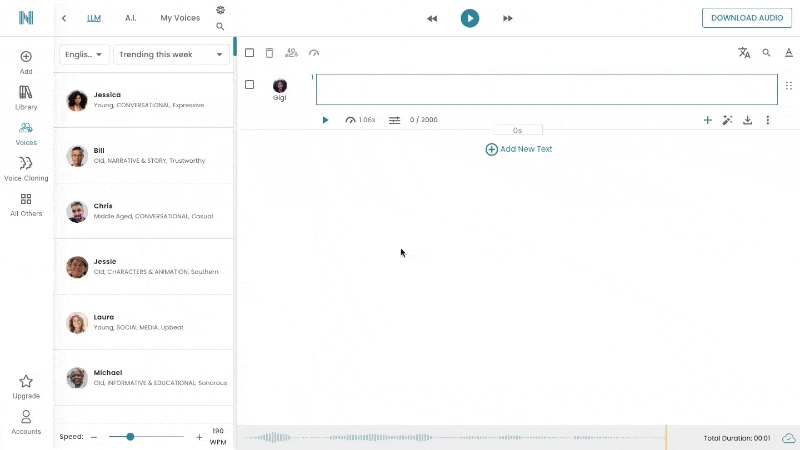
Pros
- Converts text, PDFs, and images into natural-sounding audio
- 200+ AI voices available in over 20 languages
- LLM-based voices for improved realism and nuance
- Multi-platform access via web, mobile, and extension
- Audio exports in multiple formats available
- Features like voice cloning and a script assistant available
- Free trial available
Cons
- Limited voice variety in the free trial
- Audio downloads not available during the trial
Sample Voice
As NaturalReader Commercial doesn't have an export option in the free plan, we couldn't showcase their sample voice notes.
3. Murf.ai
Murf.ai is a versatile, cloud-based AI voice generator that turns written text into lifelike speech.

What’s Special About Murf.ai?
Murf.ai stands out with its library of 200+ realistic voices available in 20+ languages, offering users detailed control over voice delivery, including pitch, speed, emphasis, and pauses.
The platform also supports voice cloning, so you can create personalized voice replicas, and AI dubbing, making multilingual audio production seamless.
With script-based editing and integration with platforms like Canva and Google Slides, Murf simplifies the entire voiceover workflow.
The Interface
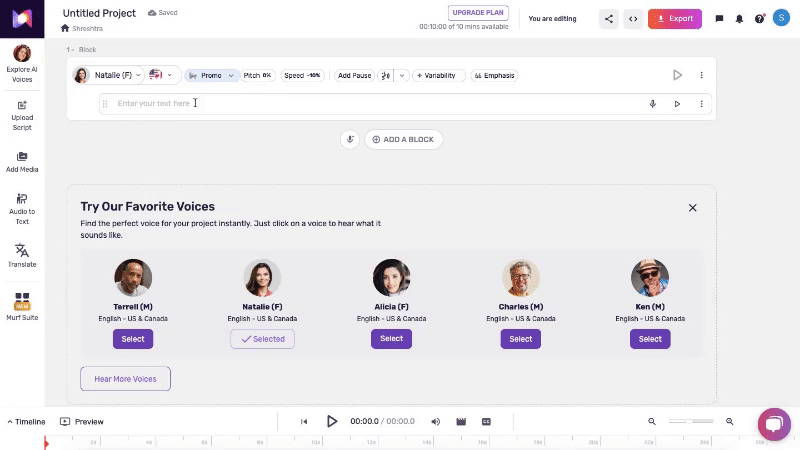
Pros
- 200+ realistic AI voices in 20+ global languages available
- Advanced voice controls for pitch, speed, emphasis, and pauses available
- Voice cloning for custom voice replication available
- AI dubbing for multilingual content creation possible
- Integration Canva and Google Slides
- Free plan available
Cons
- Free plan with limited voice generation and transcription
- Audio downloads disabled on the free plan
Sample Voice
Since there were no download options available in the free version, we couldn't showcase any sample audios from the Murf voice over software.
4. Voicemaker
Voicemaker is a powerful browser-based AI voice generator built for everything from simple text-to-speech tasks to advanced, multi-layered audio projects.
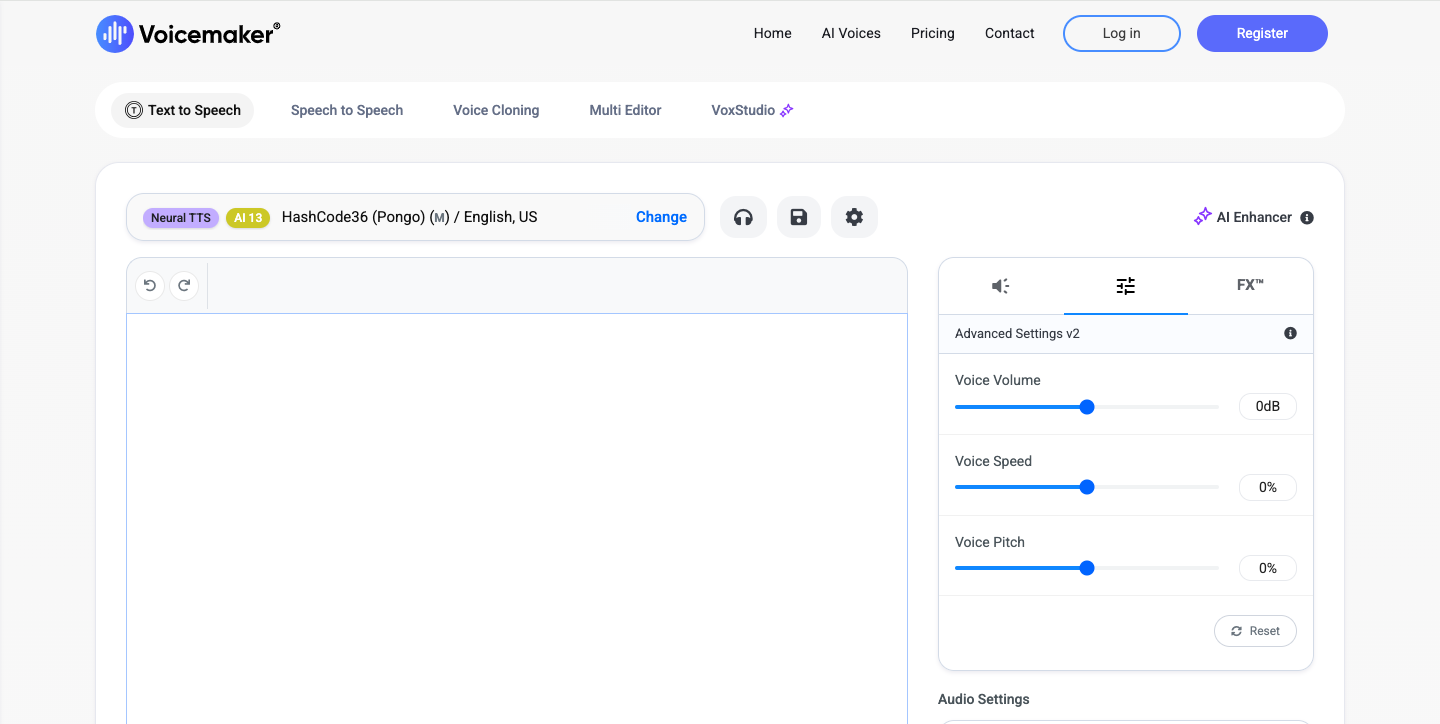
What’s Special About Voicemaker?
Voicemaker offers a vast collection of over 1000 voices in 140+ languages, organized into 8 distinct voice categories, including Narration, Chatbot, Audiobook, and more.
A key feature is VoxFX, which lets you fine-tune voiceovers with real-time effects like pitch, reverb, character tone, speed, and more.
In addition to this, Voicemaker offers custom voice cloning, enabling users to create personalized AI voices based on their own recordings.
For more complex scripts, the platform’s Multi-Voice Editor allows you to assign different voices to different parts of your text, making it easy to simulate conversations in the content.
The Interface
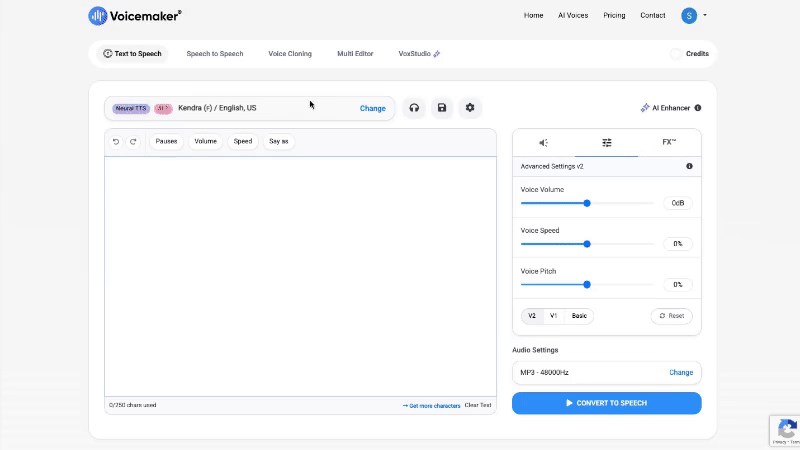
Pros
- 8 voice categories available
- 1000 voices available across 140 languages
- Real-time voice effects available
- Pitch, speed, volume, emphasis customization possible
- Supports multiple export formats
- Free plan available
Cons
- Limited conversions in the free plan
- Pro voices consume character count quota 6x faster than default voices
Sample Voice
Because export functionality is restricted to paid users on Voicemaker, we couldn't provide a sample.
5. PlayAI
Formerly known as Play.ht, PlayAI is a voice synthesis platform that turns written text into AI-powered speech.
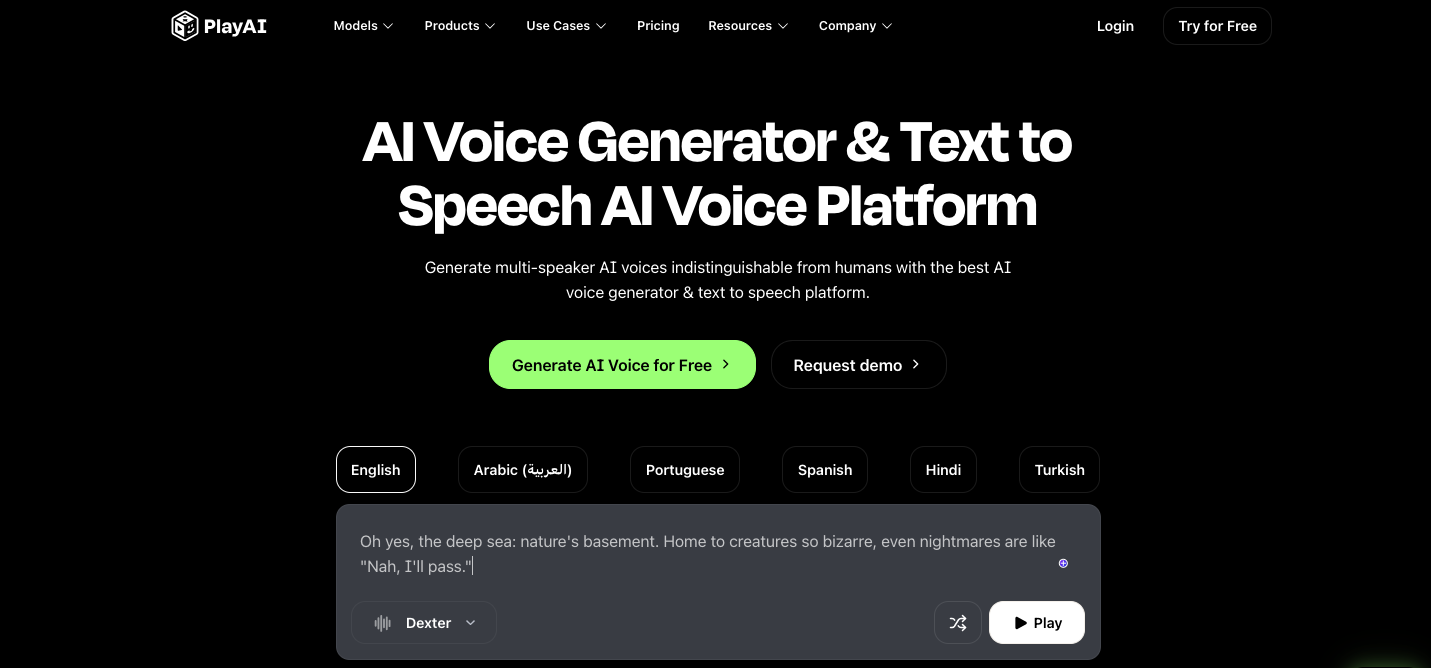
Made for creators of all kinds, it offers an effortless way to generate high-quality, human-like voiceovers in just a few clicks.
What’s Special About PlayAI?
It features 6 distinct vocal styles, giving users the flexibility to match the voice tone to their content.
With a library of 200+ AI voices across 100+ languages, PlayAI is well-equipped for creators producing content across borders and formats.
PlayAI also includes automatic language detection, which identifies the input language without manual selection.
There are also additional features in the platform, like speech editor and audio cleaner for high-quality output.
The Interface
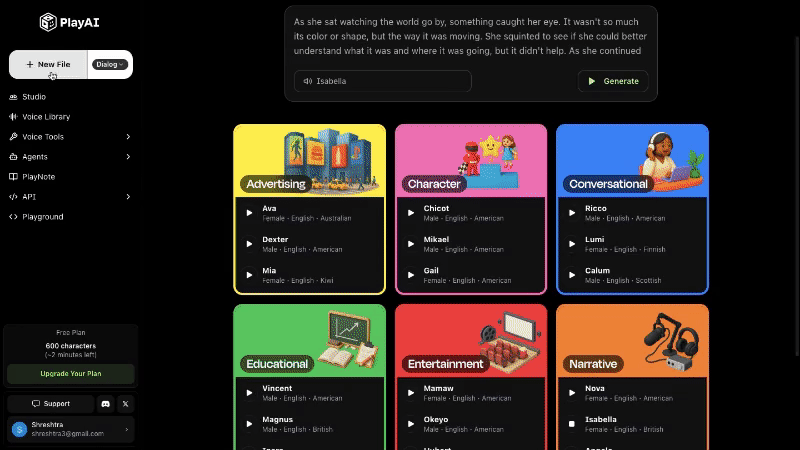
Pros
- 6 voice styles for varied tone and delivery
- 200+ AI voices across 100+ languages
- Automatic language detection available
- Built-in tools like speech editor and audio cleaner available
- Free plan available
Cons
- Voice generation limited to 1000 characters on free plan
- Slower voice generation in free tier
- Audio downloads not available in the free version
Sample Voice
As the free version of PlayAI doesn’t support audio downloads, a sample voice could not be provided.
***
A strong voiceover can elevate your message and set the right tone, whether it is for an audiobook or an explainer video.
And luckily, you no longer need a mic, a quiet room, or endless retakes to get it right.
With the above-mentioned online voice over software options, you can add voiceovers immediately to your content!
Explore these voice over software tools and see which one fits your style best.
A great place to begin? Try out Animaker’s AI Voice Generator and take it from there!



