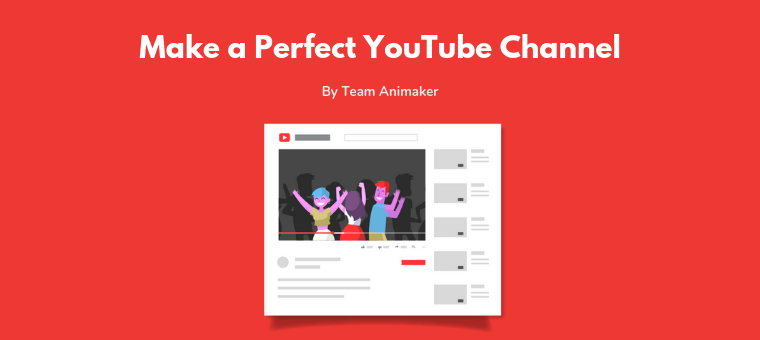How to Create Voice Overs for Podcasts: A Comprehensive Guide
Podcasts have taken the world by storm, proving not only as a medium for sharing information and stories but also as a platform for entertainment to an ever-expanding audience.

Millions of people tune in daily to listen to their favorite shows, from true crime to comedy, politics to personal development, there is a podcast for almost every interest and niche.
This has opened up a whole new world of opportunities for content creators and listeners alike, who can now explore an endless variety of topics, ideas, and perspectives from the comfort of their own homes or while on the go.
But what indeed makes a podcast stand out?
It's the voice-over that sets the tone, conveys the message, and engages the listeners.
Whether you're a seasoned podcaster or just starting out, crafting the perfect voice-over can be a game-changer for your show.
And if you're sharing your podcast on YouTube, you can make it even more captivating by adding a music visualizer, giving your listeners a beat-synced experience to complement your content.
But not everyone has the "perfect" voice for narration or hosting a podcast professionally. Not everyone is Morgan Freeman, you see! But the good news is, you don't have to worry!
In this comprehensive guide, we'll take you on a journey to create outstanding voiceovers for your podcasts. We'll cover everything from planning and preparing the script to recording and editing the voice-over.
We'll even explore how you can use text-to-speech (TTS) applications to create voice-overs for free!
So why wait? Let's dive in!
Easy steps to create voice-over for your podcast,
Step 1: Plan and Prepare the Script
- Define Your Podcast Objective
- Know your target audience
- Outline Your Content
- Write the script
- Proofread Your Script
Step 2: Convert the Script into VoiceOver Audio
Step 1: Plan and Prepare the Script
The success of a podcast begins with careful planning and preparation of the script.
A well-crafted script sets the foundation for your podcast, guiding the flow of content and ensuring the smooth delivery of your message to your listeners.
So it’s very important to take the time to plan and prepare your script. This includes understanding your target audience, determining the tone and style of your podcast, and writing a script accordingly.
Here's what you need to consider:
Define Your Podcast Objective - What is the purpose of your podcast? Is it to educate, entertain, or inspire?
Start off with one theme as your objective and stick to it as you craft your script. This will help you stay focused and ensure your content aligns with your overall goal.
Know your target audience - Understanding your target audience is critical in creating a voiceover that resonates with them.
Consider their age, interests, preferences, and level of knowledge on the topic when planning your script and delivery.
Let's say you're creating a podcast about fitness and wellness; your audience is likely health-conscious individuals seeking advice to improve their overall well-being.
To cater to their needs, you can focus on topics such as nutrition, exercise, mindfulness, and self-care.
On the other hand, if your podcast is centered around pop culture and entertainment, your listeners may be interested in the latest movies, music, OTT shows, and celebrity news.
You can captivate their interests by discussing the latest trends, interviewing popular figures in the industry, and sharing your opinions on current events.
So definitely take the time to research and understand who your target audience is, and then tailor your content to meet their needs and interests.
Outline Your Content - Once you have fixed your target audience, create an outline of the main points you want to cover in your podcast.
Organize your ideas in a logical and coherent manner, and consider using subheadings or bullet points to structure your script. This will help you stay on track and save time during recording and editing.
Write the script - Once you clearly understand your target audience and have a brief outline of your content, it's time to write the entire script.
Your script should be well-structured and convey your message effectively. Keep it concise and engaging, and ensure it flows naturally when read out loud.
Avoid jargon or complex language that may confuse your listeners. Instead, practice reading your script aloud to ensure it sounds natural and engaging.
Proofread Your Script - Before finalizing, proofread your script one last time to ensure accuracy and consistency. Then, make any necessary edits or corrections to avoid any errors while recording.
Step 2: Convert the Script into VoiceOver Audio
Once you have your script ready, it's time to bring it to life by recording and editing the voiceover for your podcast.
Method 1: Recording and Editing the Voiceover
Recording the script as voice-over - this is where the magic happens; your voice sets the tone, conveys the emotions, and captures your listeners' attention. Recording a professional-quality voiceover for your podcast involves,
Choose the Right Equipment: Invest in a high-quality microphone to ensure clear and crisp audio. USB microphones are budget-friendly and easy to use for beginners. It starts from as low as $50. You can opt for one as per your budget.
Consider using a pop filter to reduce distortion in your voice-over. It's a simple but essential accessory that can significantly improve the quality of your recordings.
Also, a good pair of headphones is essential for monitoring your voice while recording and editing.
Various recording software options are available, from free to paid, for recording your voiceover. Audacity, GarageBand, and Adobe Audition are popular choices. You can choose software that fits your budget and recording needs.
Set Up Your Recording Environment: Creating a quiet and acoustically treated recording environment is crucial for a professional-sounding voice-over.
Find a quiet room to record your voiceover. Avoid recording in rooms with excessive background noise, such as traffic, appliances, or air conditioning.
You can also rent out a recording studio on an hourly basis if you can’t find a suitable recording room. For instance, it starts at 25$ per hour in Los Angeles, California, USA.
Again, according to your budget, you can rent a studio on an hourly basis. If you have your own place, you can turn it into a recording studio with some alterations.
For example, you start by using blankets, pillows, or foam panels to absorb sound and minimize the echo and reverberation in your recording space. If you have enough budget, you can also invest in acoustic panels in the longer run.
Hitting the recording button: Once you have set up the right recording environment and equipment, it’s time to hit the recording button.
As you start the recording, pay attention to your pace and tone. Aim for a moderate pace that allows your listeners to follow along without feeling rushed or bored.
Podcasts are inherently conversational, so aim for a natural and engaging tone. Experiment with different other tones and inflections to convey the right emotions and engage your audience.
Be sure to take breaks during recording to rest your voice. Listen to your recordings carefully and make a note of any mistakes or areas that need improvement. Consider re-recording sections that do not meet your desired quality.
Hiring a voice actor: However, if you still feel you need more confidence to pull off the voiceover, you can opt for hiring voice actors.
Voice actors have the expertise and experience to bring your script to life, adding emotion and inflection to your words.
When it comes to hiring a voice actor, there are a few things to consider.
Firstly, you will need to find a voice actor whose voice fits the tone and style of your podcast.
With a simple Google search or by browsing through popular freelancer marketplaces like Fiverr and Voices.com, you can find and hire a suitable professional for your recording needs.
Once you have found a voice actor, you must negotiate the contract terms, including the recording length, the number of revisions, and the usage rights. It's advisable to establish clear service agreements with deliverables to ensure both parties understand exactly what will be provided and when.
Voice actors typically charge per project, and the cost will depend on factors such as the length of the recording, the experience of the actor, and the intended usage.
On average, hiring a professional voice actor for a podcast can cost anywhere from $100 to $500 per episode, depending on the length and complexity of the script.
This cost can be higher for well-known and experienced voice actors. Therefore, it's essential to budget for these costs in advance and factor them into your overall production budget.
Overall, hiring a voice actor can add a level of professionalism and quality to your podcast that can be difficult to achieve on your own. While it may come with a higher cost, the end result can be well worth the investment.
Editing the voiceover: Once you have recorded all the segments of your voiceover, either by hiring a voice actor or by recording yourself, it's time to edit.
You can use any audio editing software to trim any unnecessary pauses, background noise, or mistakes.
Pay attention to the flow of your voiceover, ensuring that it transitions smoothly between segments for a cohesive listening experience.
You can even consider adding music or sound effects to enhance your podcast. Choose appropriate background music or sound effects complementing your content and set the desired mood.
However, make sure to use royalty-free music or obtain proper licensing for any copyrighted materials.
By following these tips, you can create a professional-quality voiceover for your podcast that captivates your listeners and elevates the overall listening experience.
In the next section of our guide, we'll explore how you can use a TTS (text-to-speech) application to create voiceovers for free.
Method 2: Using a TTS application
Suppose you lack the desired voice for your podcast or feel that renting a studio or purchasing recording equipment is out of your budget or that hiring the right voice actor to narrate your podcast script is a tedious task, fear not!
There is an easy and affordable solution available: online voice-over software.
In the realm of text-to-speech conversion, there are numerous voice-over software options available, both free and paid. One such option is Animaker Voice - an innovative AI-powered voice-over software that allows users to create human-like voiceovers directly from their text.
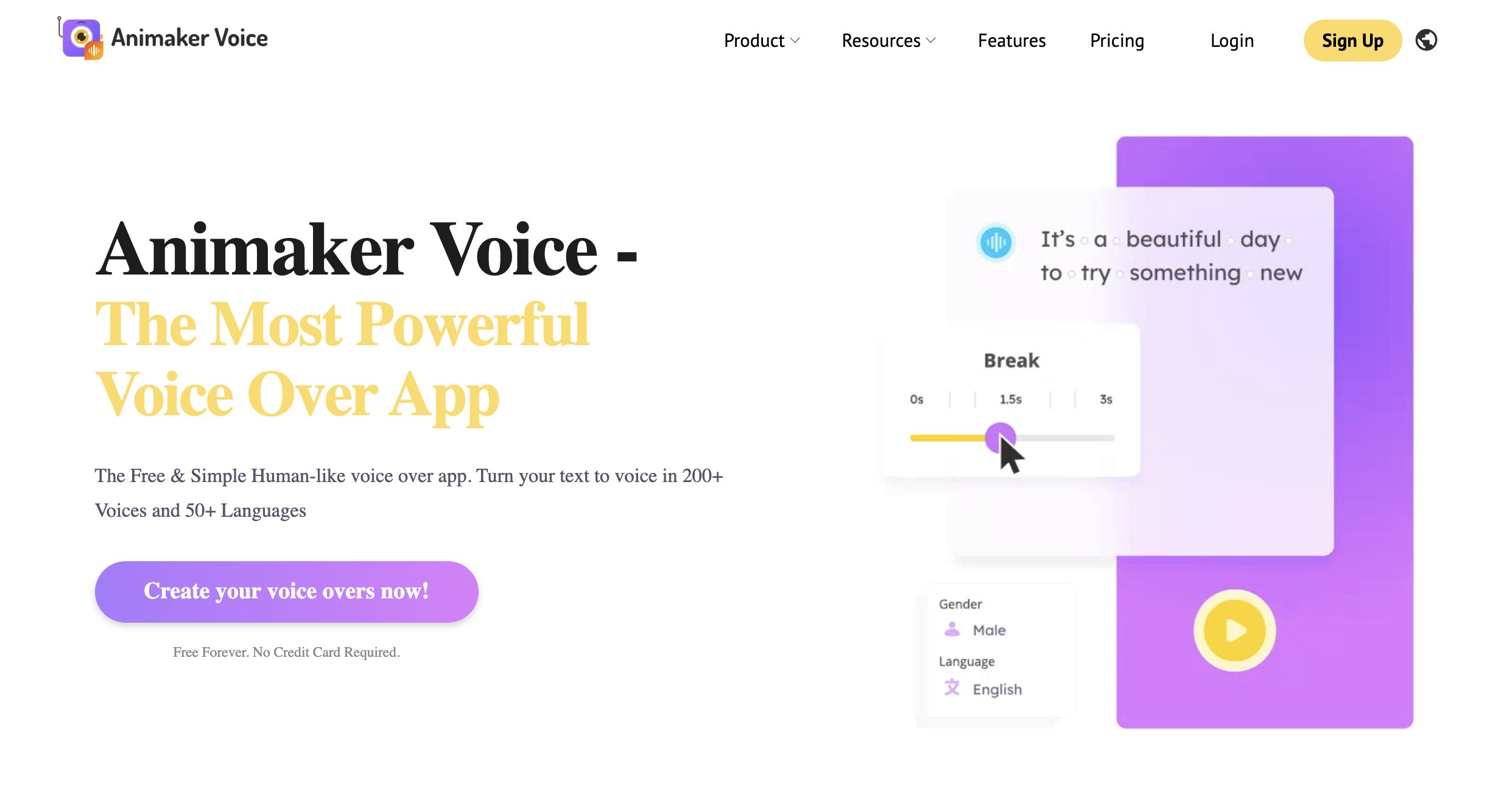
Animaker Voice's intuitive user interface and easy-to-use Text-to-Speech (TTS) app make it an excellent choice for anyone looking to generate voiceovers quickly and efficiently. The process is simple and consists of just three easy steps:
Step 1 - Input your script or text into the app.
Step 2 - Choose the voiceover language, gender, and voice that you desire.
Step 3 - Preview the voiceover and download it in mp3, .wav, or .aac format directly.
With over 200 premium human-like voices available in 50 different global languages, Animaker Voice offers users a broad range of options to choose from.
Users can customize the voiceover's speed, pitch, and volume and even introduce breath, break, and emphasis effects to create a more realistic effect.
In addition, users can take advantage of the Auto-enhance feature, which generates natural-sounding voiceovers in real time using an AI engine.
This can save you time and money compared to hiring a professional voice actor or going through multiple iterations to perfect the pronunciation.
Overall, Animaker Voice is an affordable and convenient alternative to creating high-quality voiceovers for your videos. Its pricing is much cheaper than traditional methods, and it saves a lot of time in the process.
If you want to learn more about creating the perfect voice-over from text, be sure to check out Animaker Voice's in-depth tutorial and explore the possibilities of this remarkable software for your next project.
In conclusion, creating voiceovers for your podcast can be a challenging task, but with the right approach, it can be a rewarding and enjoyable experience.
Remember, your voiceover is a crucial element in your podcast and can make all the difference in engaging your audience and conveying your message.
So don't be afraid to experiment with different approaches and techniques to find what works best for you.
With the tips and tools provided in this comprehensive guide, you now have the knowledge and confidence to create high-quality voiceovers for your podcast.
So go ahead and start creating, and enjoy the process of sharing your stories, ideas, and messages with the world.