14 Best AI Marketing Tools to Boost Your Business!
Artificial intelligence (AI) has become crucial in almost every industry, leading to significant advancements and innovation.
It has completely transformed the way businesses interact with their customers, allowing for unparalleled levels of personalization and improved customer support.

As AI technology continues to advance, marketing professionals can now refine their strategies to achieve even more effective results with the help of AI marketing tools available in the market.
These AI marketing tools can also be used as AI tools for e-commerce as they can help businesses personalize their customer experience and optimize their marketing campaigns.
In this article, we will explore the best AI marketing tools under six different categories.
AI outreach email marketing
AI Video Creation & Editing
AI Image Creation
AI Social Media Management
AI Content Editing
AI for SEO
Let’s start exploring the different AI tools for marketing!
AI outreach email marketing
1. Show by Animaker - An AI-powered email marketing tool
Show is an AI email marketing tool that assists marketing teams in sending personalized outreach emails to potential leads and much more.
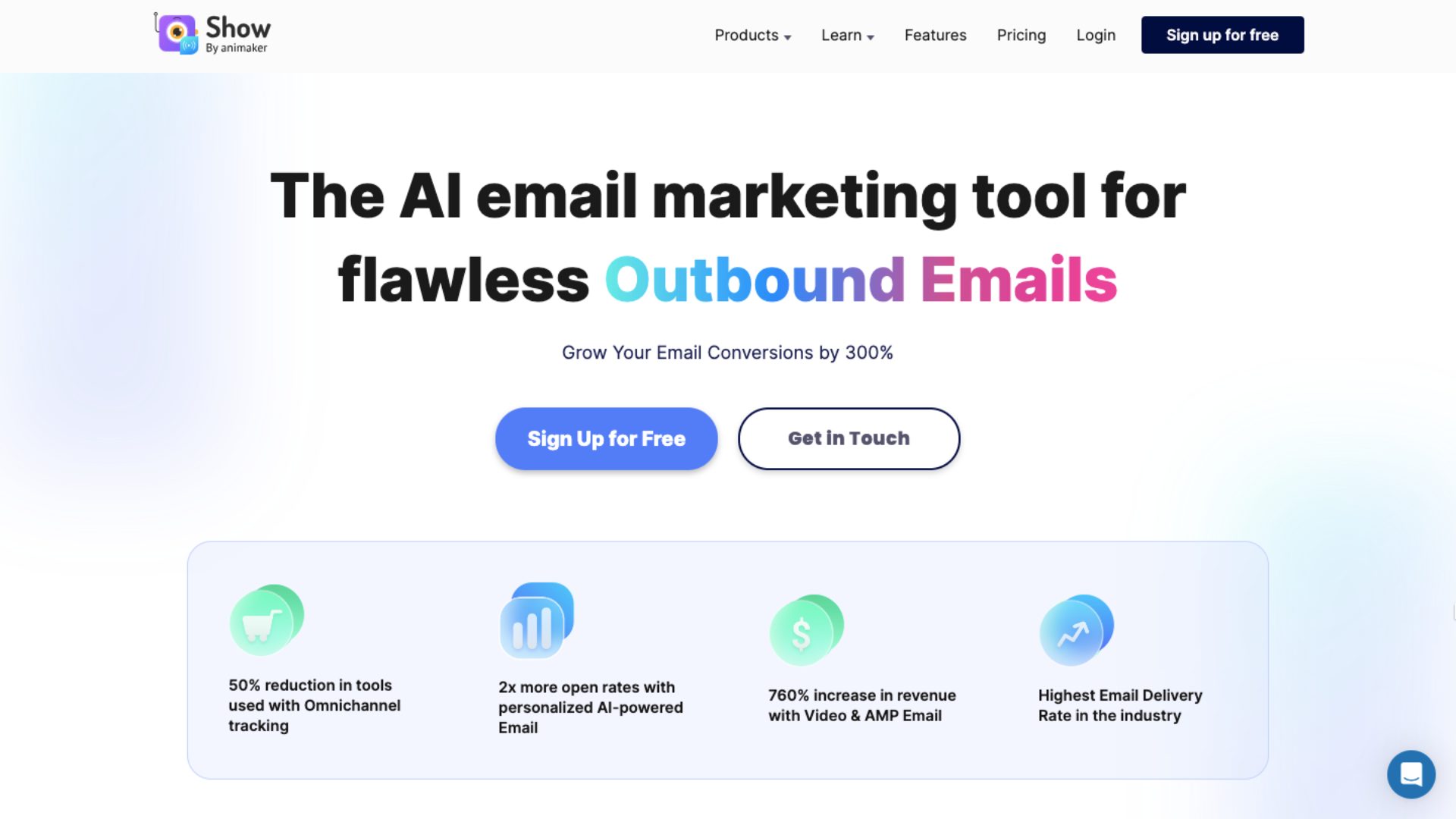
These AI-personalized emails can be sent to contacts that are either uploaded by the user in a CSV file or by installing Show’s Omniscript, which collects users' information for prospecting purposes.
With more than hundreds of professional email templates available, users can easily use them to send an email with ease.
However, Show is not just limited to sending AI-personalized emails. There are also features like building an interactive video with options like CTAs, polls, forms, etc.
What’s great is that the video can be shared on multiple platforms like Facebook, Email, Twitter, WhatsApp, Linkedin, and YouTube.
Users can also keep track of email, video, and survey analytics with Show’s Report feature.
When it comes to plans, Show has a free plan option with credits that renew every month.
Apart from that, Show has three pricing plans. They are Starter, Pro, and Enterprise. The pricing plans vary in credits and additional features.
Pros:
- Free plan option available
- Professional email templates available
- Multiple features like CTAs, polls, and forms can be added to a video
- Video can be shared on multiple platforms
Cons:
- Features like CTAs, polls, and forms in videos available only for paid users
2. Smartwriter.ai - AI automation tool for outreach emails
Smartwriter.ai is an AI assistant that automates email outreach and adopts effective marketing methods.
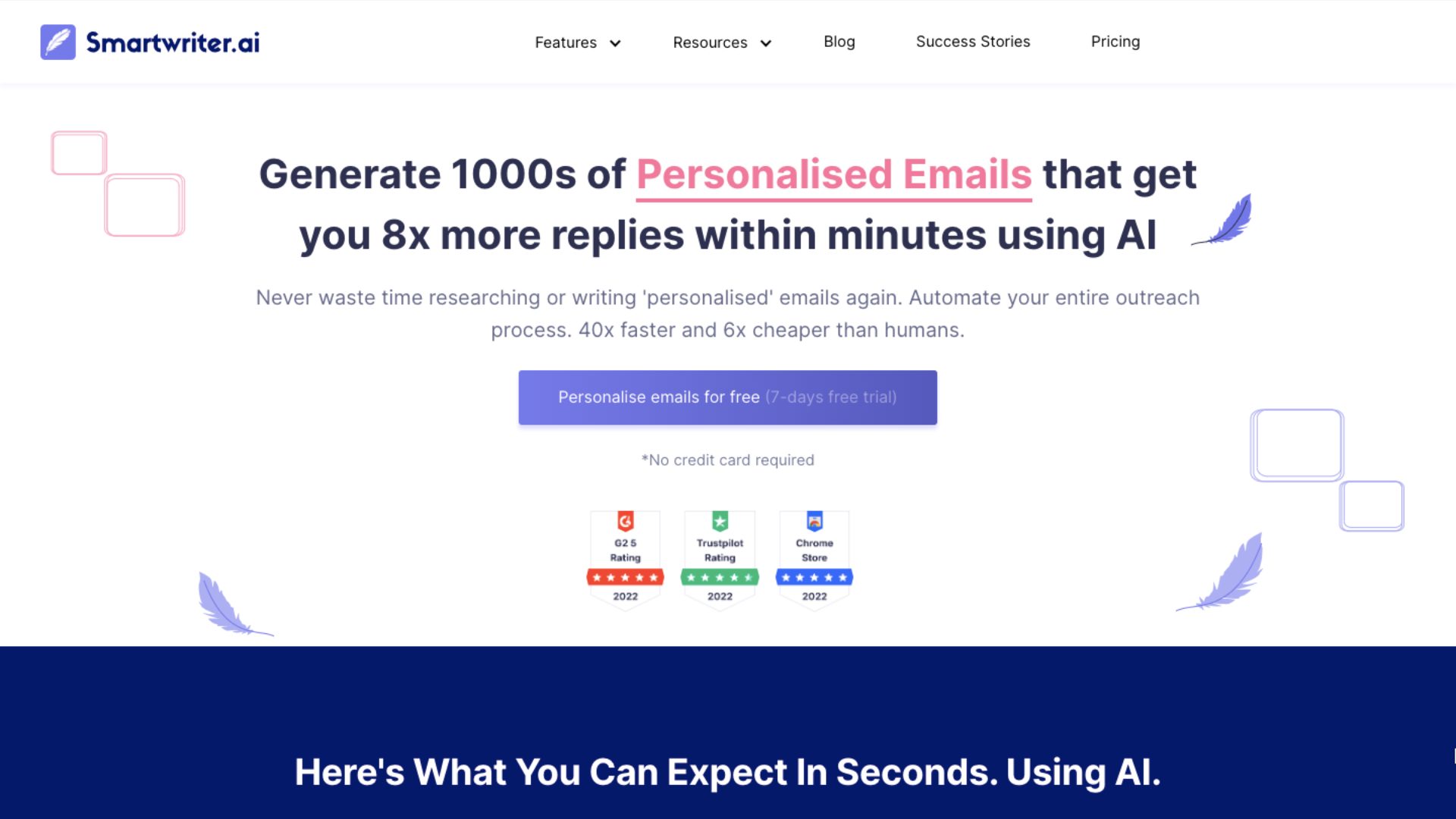
This AI tool works best for B2B marketing and sales, as it discovers unlimited leads and unique points from the prospect’s social media posts, and sends personalized emails.
Smartwriter.ai offers analytics to understand CRM and change marketing strategies accordingly.
Besides sending outreach emails, Smartwriter.ai also generates SEO-friendly articles and social media copies.
The platform can be integrated with Shopify, Hubspot, and Lemlist, among many others.
Smartwriter.ai offers a 7-day free trial option. When it comes to pricing, it has three plans: Basic, Popular, and Pro. These plans vary in credits.
Pros:
- 7-day free trial available
- Different types of personalized outreach emails available
Cons:
- AI-generated text is not always accurate
AI Video Creation & Editing
3. Animaker AI - AI video creation and editing tool
Animaker AI is an efficient tool that can generate animated videos using AI, which can be included in the marketing strategy for promotional video purposes.
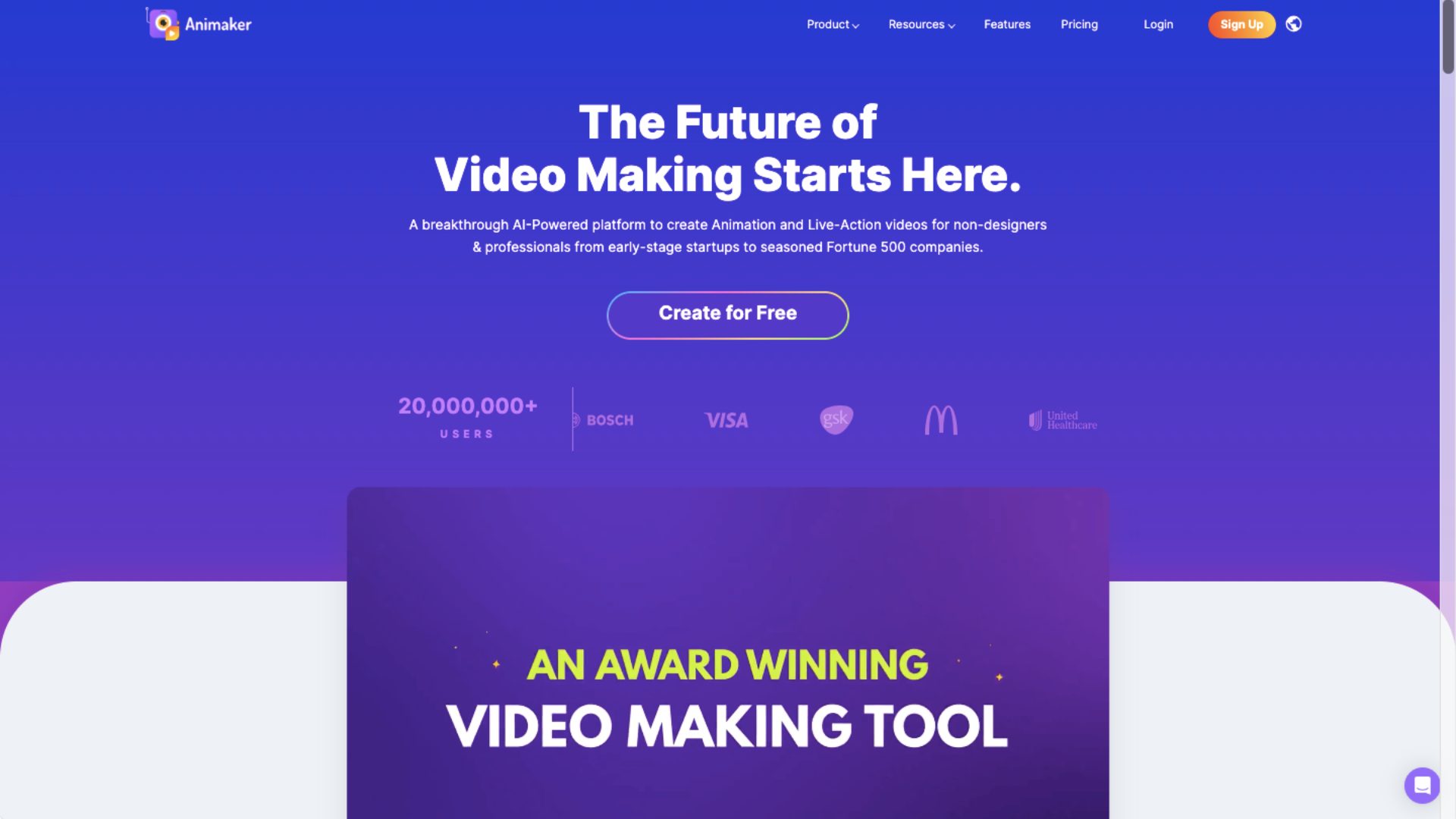
With Animaker AI, organizations can quickly generate promotional videos by simply entering a brief description of the desired video.
They can then choose the video’s tone, style, and desired duration.
Animaker AI is designed to understand and interpret the user’s prompts and choices to generate an accurate script that captures the essence of your product and a video that perfectly illustrates it.
Such promotional videos can be a huge plus in the marketing strategy.
Once the video is generated, users can make advanced edits to the video, by adding characters, properties, and many more assets.
Animaker AI also has an AI voice-over feature with which users can choose the gender and language of the voice for narration and dialogue purposes.
When the voiceover is applied, AI technology syncs the voiceover with the lip movements of the characters, making it appear realistic.
Apart from the voice-over feature, Animaker AI also offers an AI subtitle generator, allowing users to generate subtitles for their videos in just one minute.
This feature helps organizations to reach a wider audience across locations.
Collaborating on Animaker AI is seamless and efficient during advanced editing.
With many features available, Animaker AI is one of the best AI tools for ecommerce for generating animated promotional videos that are sure to drive engagement.
Check out Animaker AI to generate promotional videos in minutes!
Pros:
- Animaker AI generates video and script simultaneously, unlike tools that only generate video from a script input
- Advanced edits to the generated video possible
- AI voice-overs can be added to the generated video
- Can collaborate during the advanced edit phase
- AI-generated subtitles can be added
Cons:
- None!
4. Descript - AI video editing tool
Descript is a powerful AI software for creating and editing videos for marketing purposes.
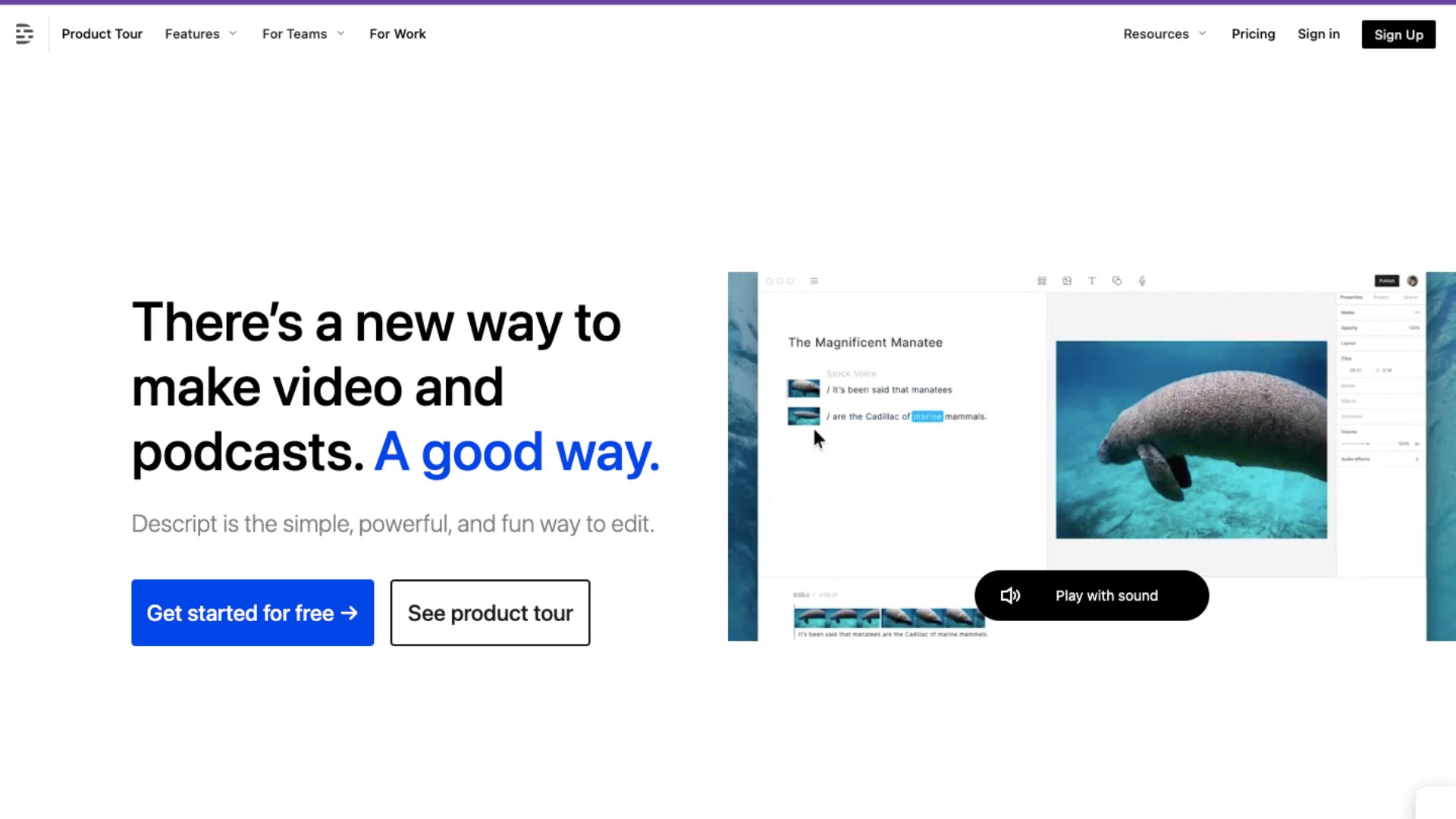
Descript’s AI can transform low-quality audio into studio-quality sound with just a single click. Additionally, the software can remove filler words, making the video more professional.
Users can try one of Descript’s many stock voices to generate AI voice-overs and can even clone the user’s voice to the closest accuracy.
Descript offers a wide range of templates to help users repurpose their content easily.
Other features provided by Descript include a green screen and collaboration functionality.
Descript offers a free plan option with limited credits. The pricing plans of Descript are called Creator, Pro, and Enterprise, with more credits and additional features like custom font upload, etc.
Pros:
- Free plan available with limited credits
- Can remove filler words
- Green screen feature available
Cons:
- Limited editing features
AI image Creation
5. Neural Love - AI Image Generator and Enhancer
Neural Love is a free AI image generator and enhancer that can be used to enhance the quality of visual content.
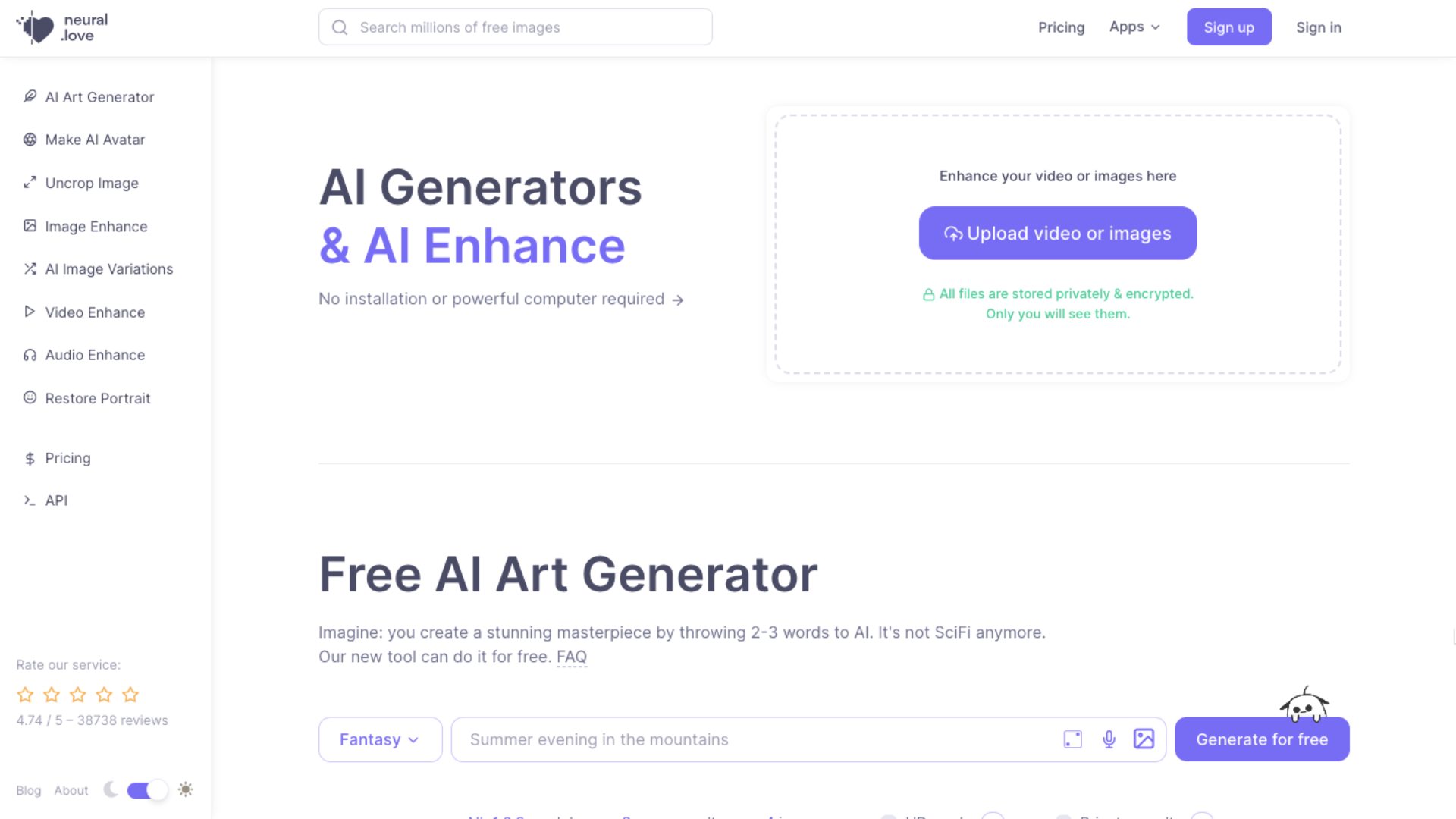
When it comes to the AI image Generator, users have the ability to select the AI model, dimensions, style, and number of images they would like to generate.
All images generated are HD quality and accurately match the user's inputs.
With AI Enhancer, users can enhance their uploaded images and videos by upscaling resolution.
The other options with AI Enhancer include changing frame rate, facial restoration, colorization, and making slow motion.
Apart from these two features, Neural Love has features like enhancing audio, restoring portraits, and uncropping any image with AI.
Neural Love has a free plan called the Starter with unlimited image generations and one-time limited credits for other features.
The other pricing plans are a subscription plan and a Pay-as-you-go plan, where users can pay for a bunch of credits at once.
Pros:
- Free plan available
- HD quality images generated
- Multiple features available
Cons:
- One-time limited credits in the free plan
6. Lexica.art - AI Image Generator
Lexica.art is an AI art generator platform that creates accurate HD images that can be used for blog thumbnails and posts.
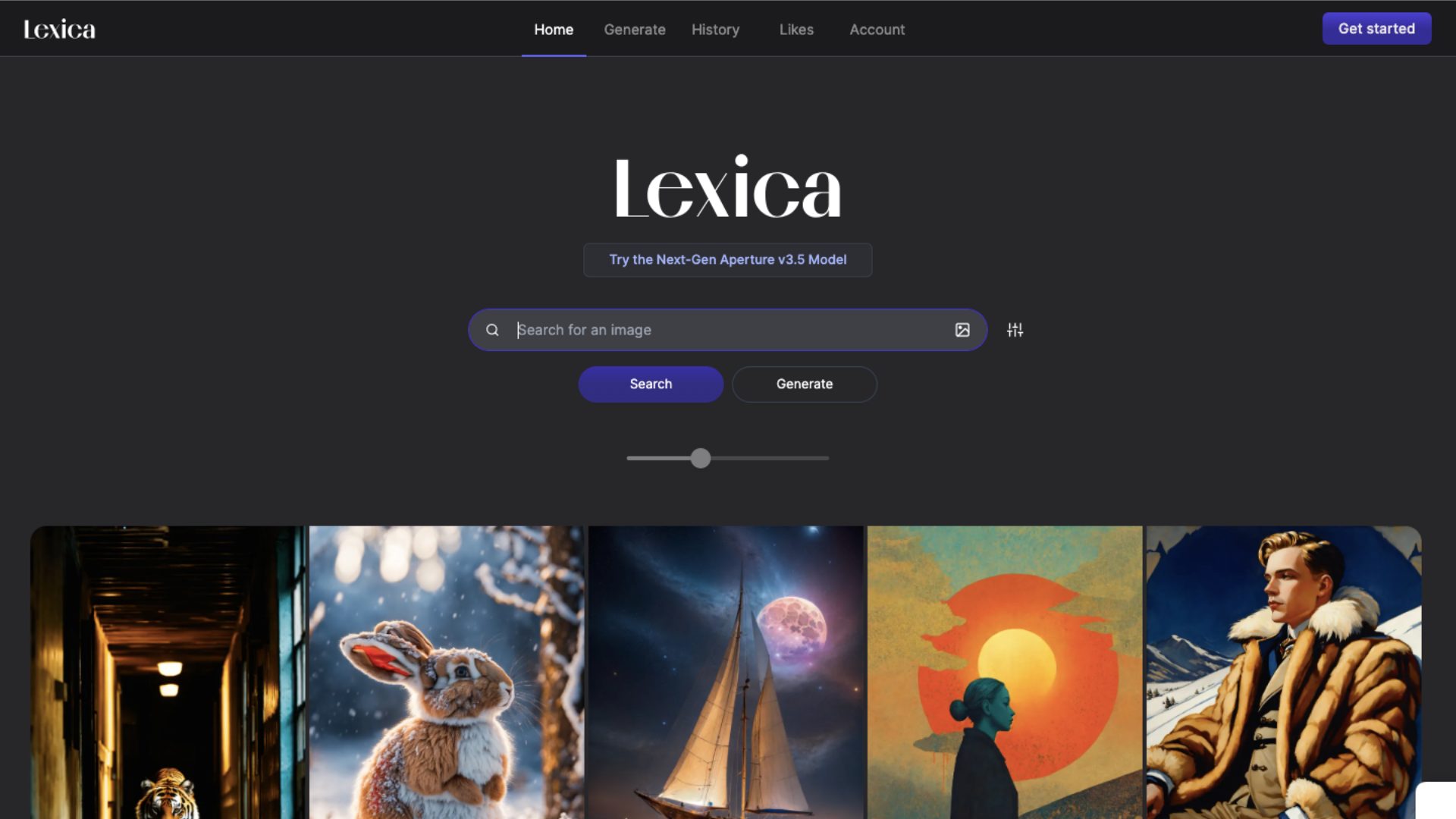
This platform has two ways of getting AI-generated images: searching for them in the search bar or generating them.
To generate an image, users need to describe the image, add negative prompts (which are words describing what you don’t want to see), and adjust the dimensions.
The images generated are HD quality and can be edited using an AI editor.
Lexica.art has a free plan option with limited credits, after which users need to upgrade to continue using it.
The pricing plans are Starter, Pro, and Max, with varying credits and image rendering speed.
Pros:
- Free plan available
- HD-quality images are generated
Cons:
- Limited features
- Limited credits in the free plan
AI Social Media Management
7. Picmaker - AI social media management tool
Picmaker is an AI-powered tool that helps users create and manage their content across various social media platforms.
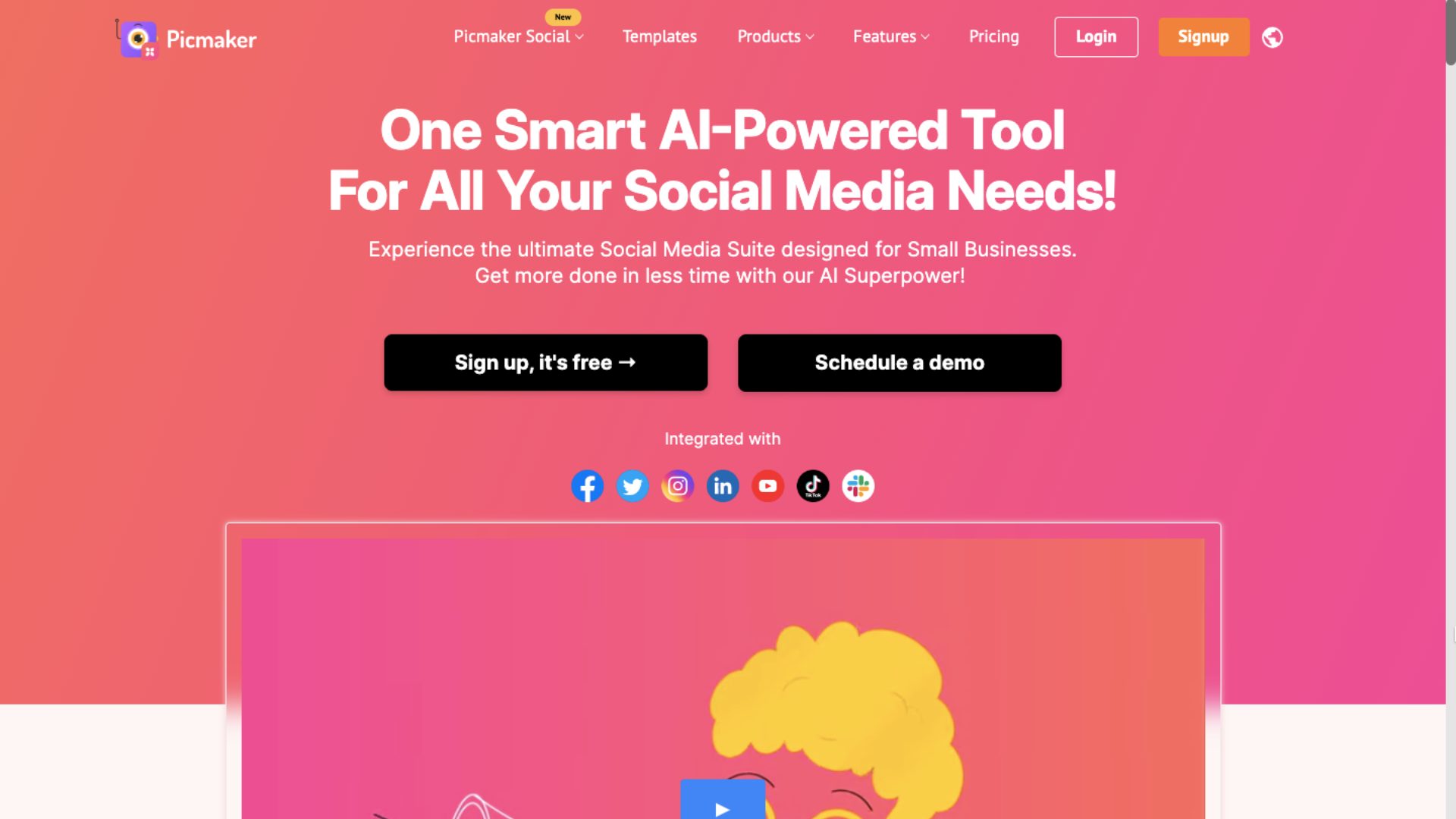
Picmaker offers thousands of customizable templates to create designs for various purposes, from Instagram posts to email banners.
Users can access numerous design options, including millions of stock images and graphic icons.
Picmaker’s AI social media post generator tool generates captivating graphics, writes engaging captions, and suggests trending hashtags, all with a single click!
With Picmaker’s Social Scheduler, users can not only schedule their posts but also look at the timeline to access posts that are scheduled, successful, and, unfortunately, failed.
Additionally, Picmaker provides a Social Analytics feature that enables users to analyze the performance of their posts, audience, and links. It also provides insights on impressions, reach, and engagement of their account.
Picmaker allows users to collaborate to make the perfect design for their next social media post.
This tool can be connected with various platforms such as LinkedIn, Facebook, Instagram Business, Pinterest, Tiktok, and more.
So, this makes Picmaker easily one of the best AI tools for ecommerce.
Pickmaker has a free plan option with a lot of features available. There are three pricing options: Starter, Pro, and Teams. These prices vary in credits and additional features.
Pros:
- Free plan available
- Can be integrated with multiple platforms
- Provides deeper insights with Social Analytics
- Can collaborate to create designs
Cons:
- Watermark visible in the free plan
8. Rapidely - AI marketing assistant for social media management
Rapidely is an AI marketing platform that helps manage users' content across all connected social networks.
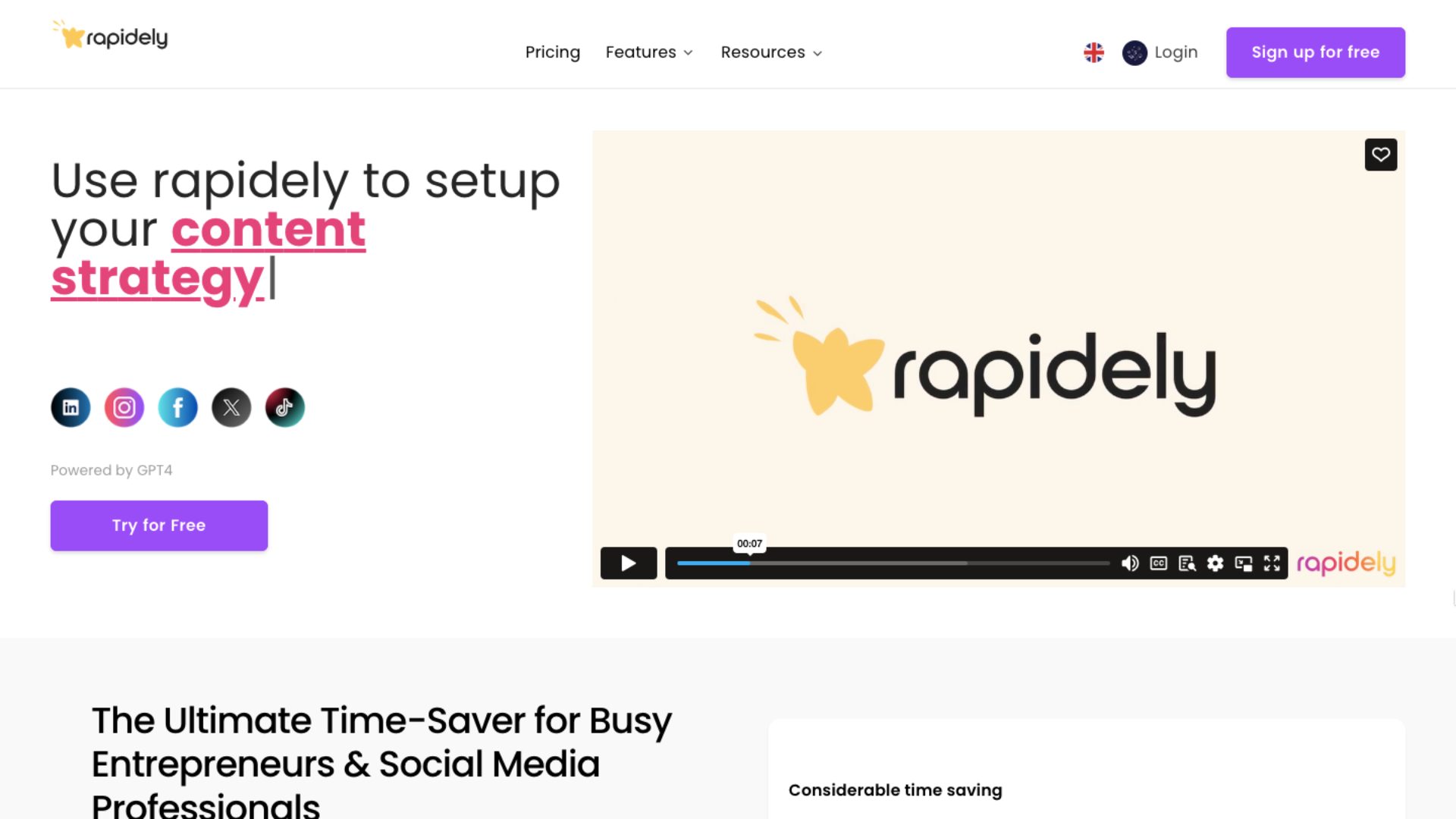
Once the user selects their account type and profession, Rapidely asks for the primary platform and initiates the strategy set-up process.
From selecting the frequency of the posts to adding goals to the strategy, Rapidely asks several questions to understand the account and the purpose of the posts.
Once the strategy is set up, Rapidely generates a month's worth of ideas using its Monthly Idea Generator, which is one of the best features of this platform.
Users can select the generated ideas and add them to the platform’s calendar as a reminder or in the “My Ideas” section. They can also generate new ideas if they wish.
Moreover, Rapidely also has a feature where users can create posts and carousels here and share them directly with other connected platforms.
AI-generated captions and hashtags are also available.
The platform also offers analytics to track the content’s engagement across all connected platforms.
Rapidely offers four pricing options: Creator, Social Pro, Enterprise, and Agency. There is a 5-day free trial available.
Pros:
- 5-day free trial available
- Can be integrated with multiple social media platforms
- Can generate content ideas using AI
Cons:
- No calendar-sharing feature available
9. Ocoya - AI assistant for social media scheduling and content creation
Ocoya is a cloud-based content marketing strategy platform that generates, schedules, and posts content across various social media platforms.
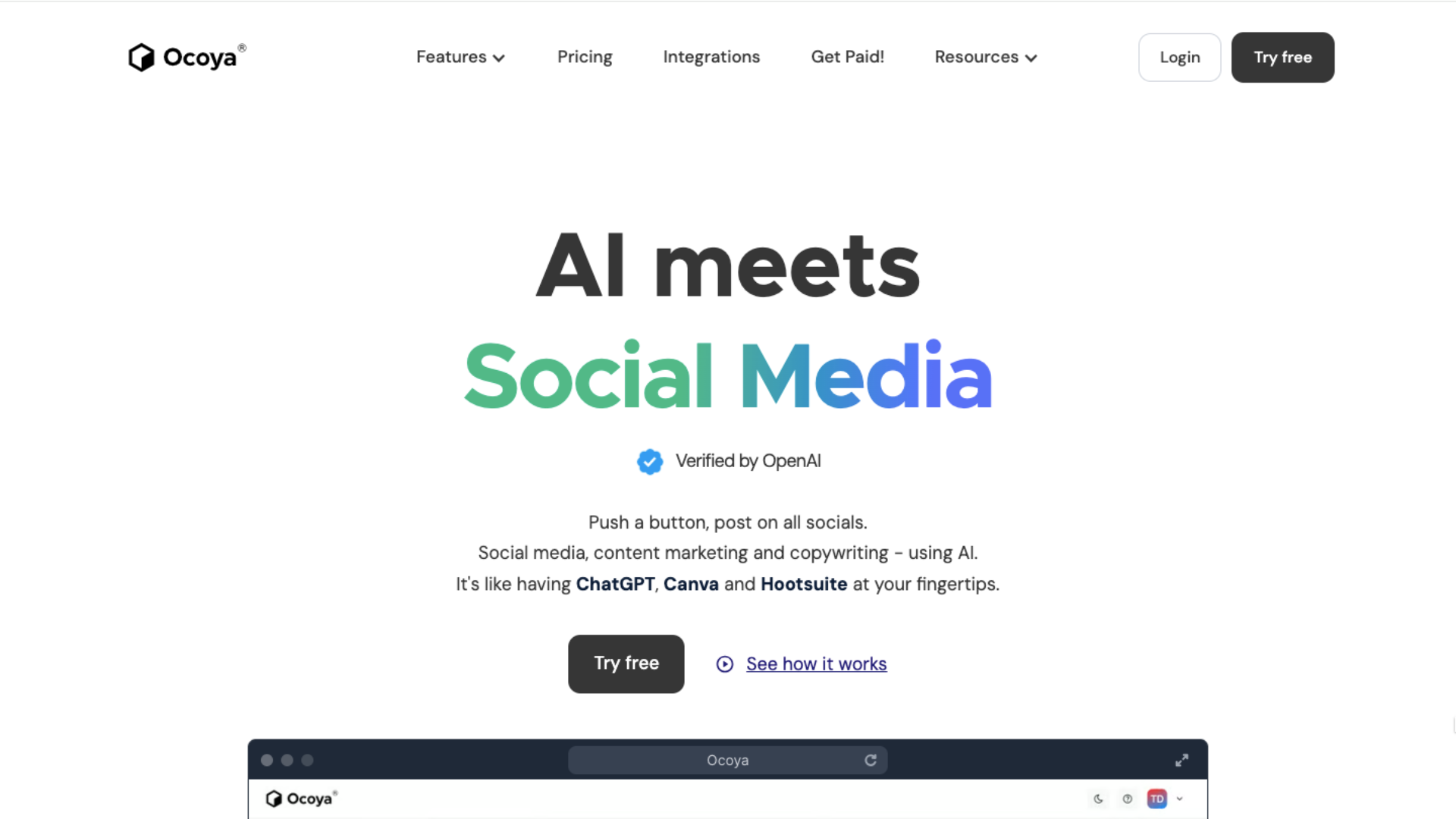
Users can create carousels from thousands of templates available with Ocoya’s Drag-and-Drop editor or use Canva, which is integrated with the platform.
With Ocoya, users can generate captions and relevant hashtags using AI. Additionally, users can make use of Travis AI to generate marketing copies in multiple languages.
One of the standout features of Ocoya is its automation feature, where users can schedule their posts on all their social media.
Moreover, Ocoya can be integrated with platforms such as Facebook, Instagram, Twitter, and more.
Ocoya offers four pricing options: Bronze, Silver, Gold, and Diamond. These plans vary in advanced features and credit limits.
Users can opt for a 7-day free trial of any of these four pricing plans, which is excellent for exploring. However, card information is required for the free trial.
Pros:
- 7-day free trial option available
- Can be integrated with multiple platforms
- Direct integration with canva
Cons:
- Sometimes, the web app experiences glitch
10. Jotform AI Agents
Jotform AI Agents are advanced tools that provide real-time customer support, answering queries and guiding users through tasks like form filling and troubleshooting with personalized, conversational interactions.
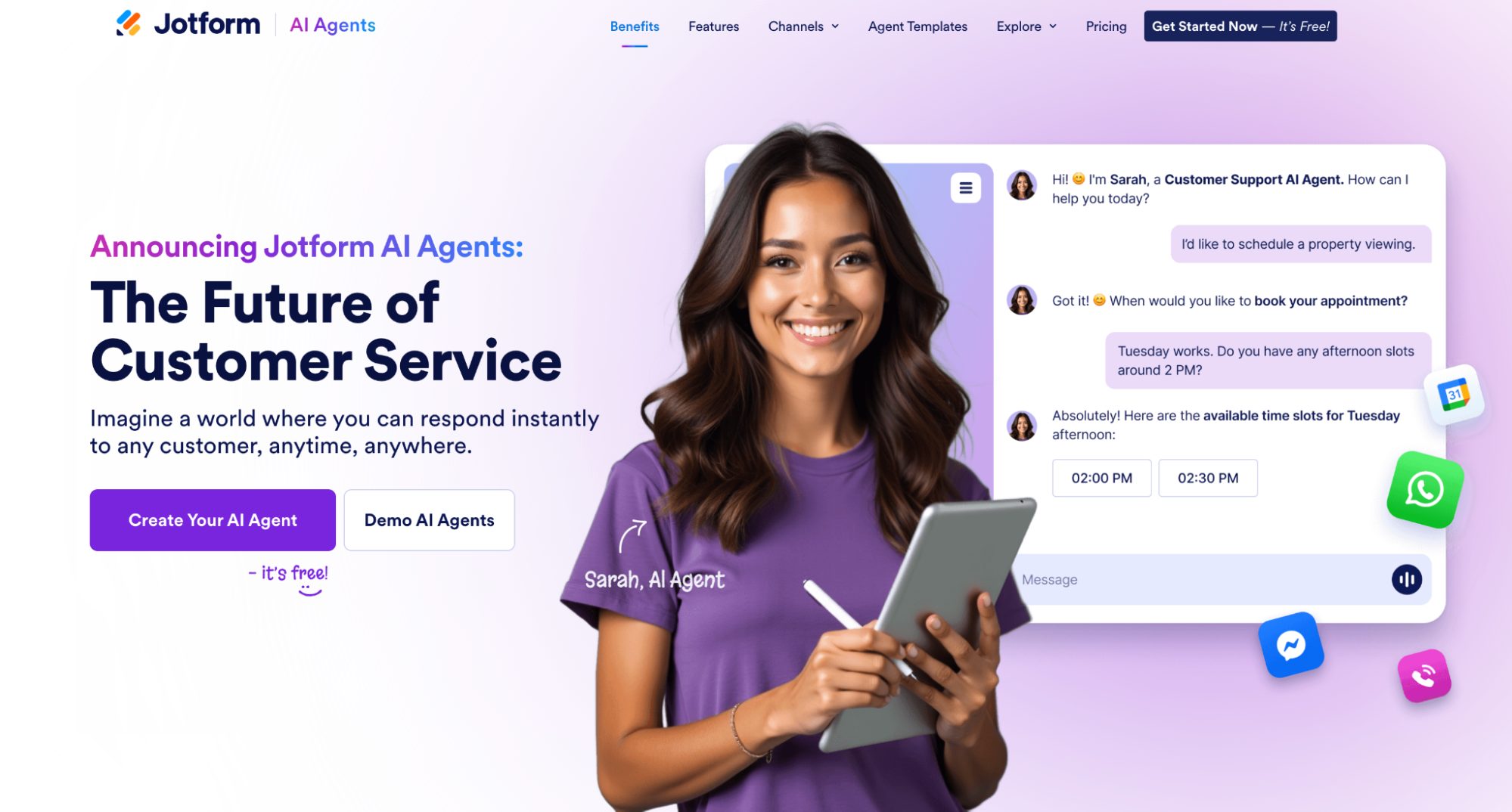
Jotform offers over 7,000 customizable templates for various purposes, from streamlining social media marketing data collection to managing campaigns.
Users can transform traditional survey forms into interactive conversations that help businesses collect valuable insights into customer preferences and experiences on social media platforms.
One of the standout features of Jotform AI Agents is its dynamic, conversation-driven experience. Unlike static pre-set responses, Jotform’s AI engages users in meaningful conversations to gather important data.
Jotform AI Agents also stand out with their seamless integration into existing marketing workflows. The agents can be trained using specific marketing documents, campaign histories, and industry best practices, ensuring contextual and relevant interactions.
Moreover, you can fully customize your AI agent, including its behavior, appearance, and interaction style to align with your brand identity.
When it comes to pricing, Jotform offers a free plan and three paid plans, starting at $34 per user per month, granting full access to the entire Jotform ecosystem. A custom enterprise-level plan is also available.
Pros:
- 7,000+ customizable templates
- Free plan available
- Easily integrates into social media workflows
- No coding required for managing agents
Cons:
- Requires initial setup and training for optimal performance
AI content Editing
11. Grammarly - AI writing assistant
Grammarly is an AI assistant for content editing that helps users improve their content and delivery.
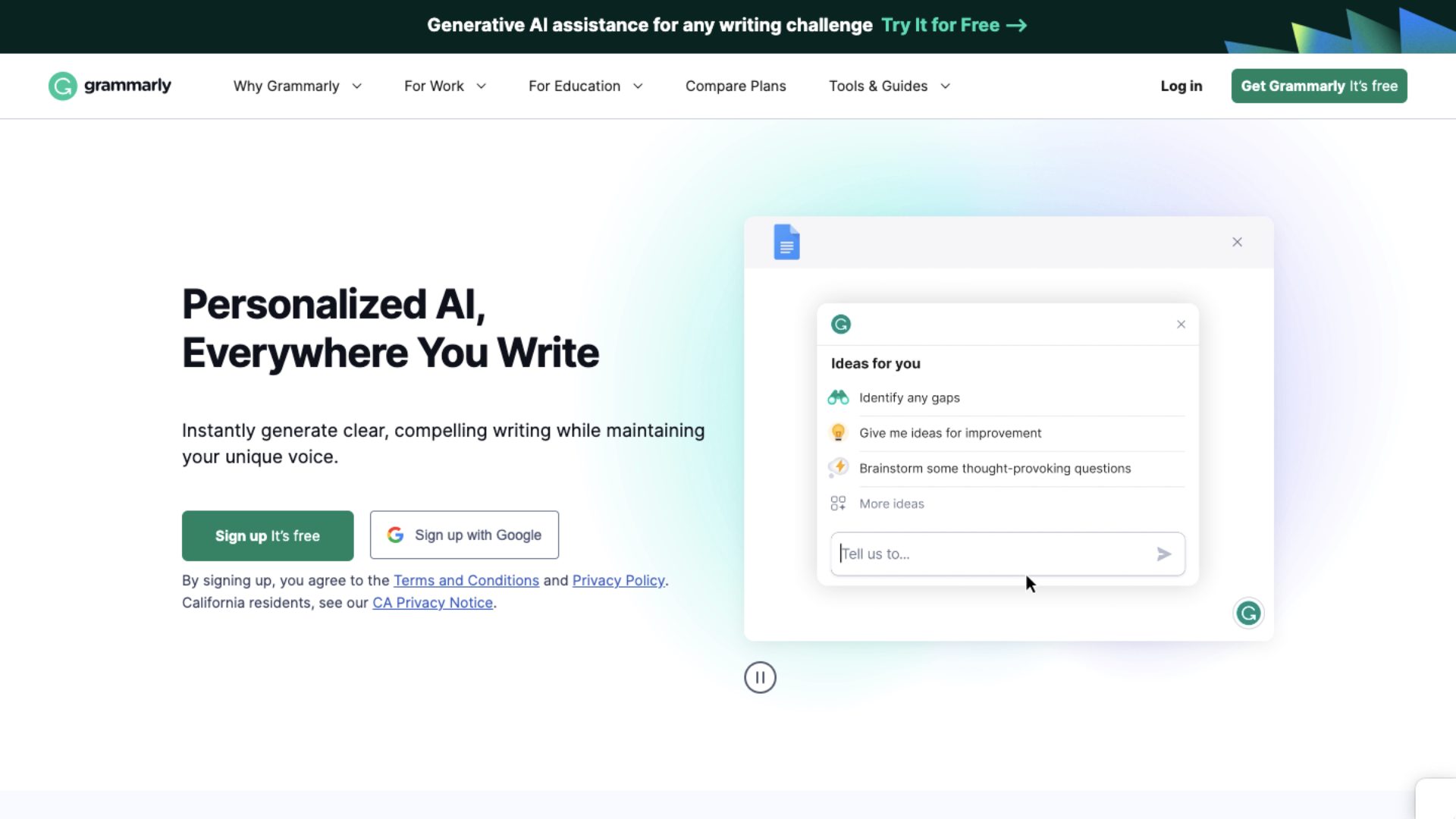
Grammarly for business is crucial as it helps check the content for clarity and maintain a professional tone.
When the platform’s Chrome extension is added, users can improve their content, email, tweet, and almost everything the user types.
The areas of improvement are delivered in real time and are highlighted in different colors that denote correctness, clarity, engagement, and delivery.
Users can also set goals that best suit their business tone, such as Domain, Intent, Audience, and formality.
Grammarly’s AI can do tasks such as identifying gaps in the content, generating ideas, picking out the main point, drafting an outline, and so much more.
One of the best features of Grammarly is its plagiarism checker, which is extremely useful to keep the content original and offers possible corrections if found.
There are two subscription options apart from the free plan. They are Premium and Business. These two pricing plans have powerful features, like plagiarism detection and analytics.
Pros:
- Free plan available
- Multiple features available
- Can set tailored goals
Cons:
- Plagiarism checker not available in the free plan option
12. Hemingway.app - AI assistant for content editing
Hemingway.app is an AI-powered content editing platform that identifies issues and suggests areas of improvement for better content.
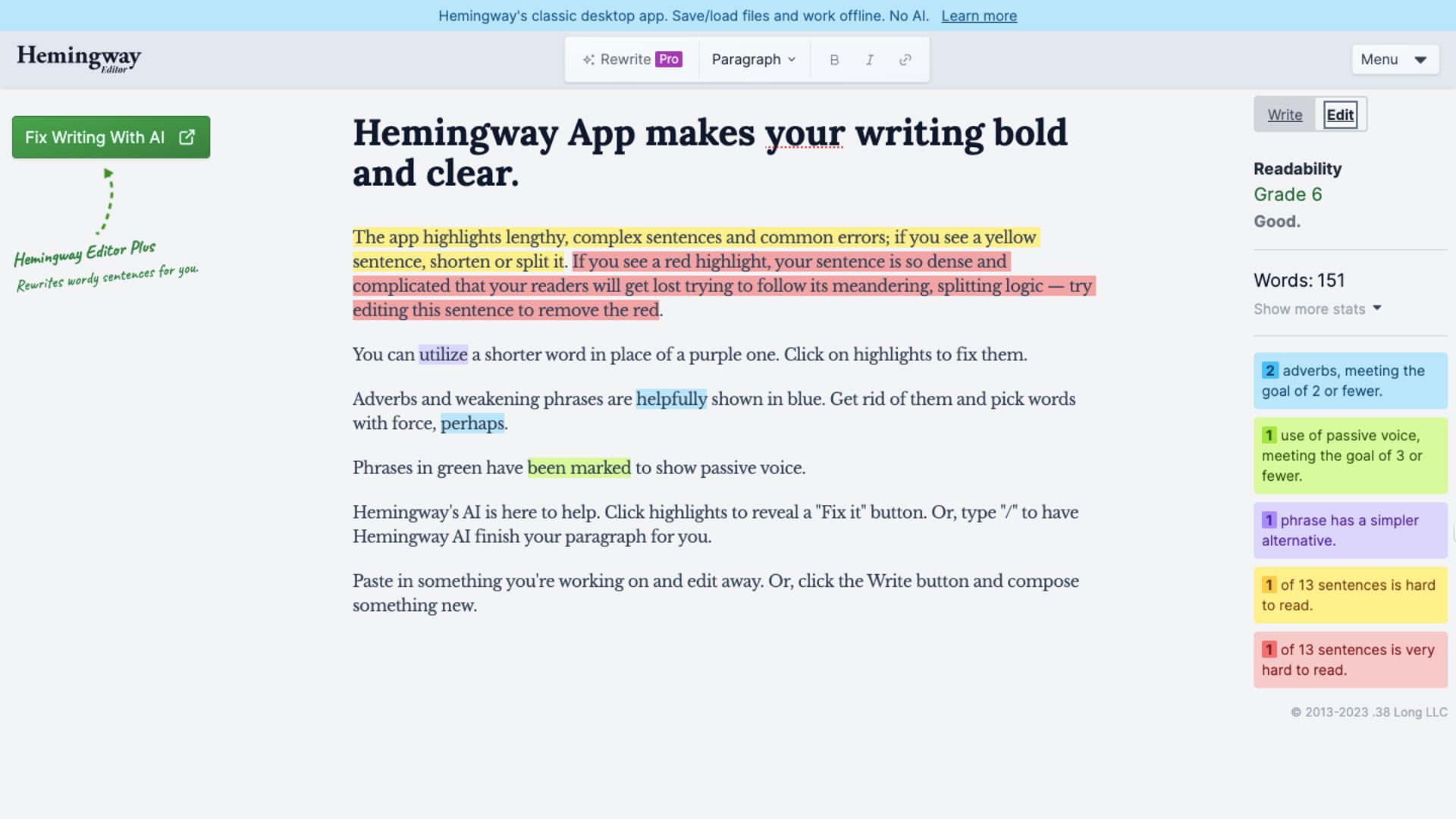
There are two modes on this app: Write and Edit. Users can write their content directly on this platform and choose the edit mode to look for identified issues.
Hemingway also gives out readability scores according to US educational standards. It highlights sentences that need rewriting or improvements.
Hemingway has a free plan option where the platform can detect issues but cannot correct them.
However, the paid plan, called the Plus plan, has a Hemingway Editor plus feature where the AI will generate instant suggestions to correct the sentences.
This paid plan also has a 14-day free trial period option, which is extremely useful for users who want to try the AI feature before committing to the paid plan.
Pros:
- Free plan option available
- 14-day free trial of the paid plan available
- Simple UI
Cons:
- Limited features when compared to competitors
AI for SEO
13. ChatSpot - AI Assistant
ChatSpot, an AI-powered assistant in Hubpsot, is designed to help users interact with their HubSpot CRM and provide assistance with various tasks.
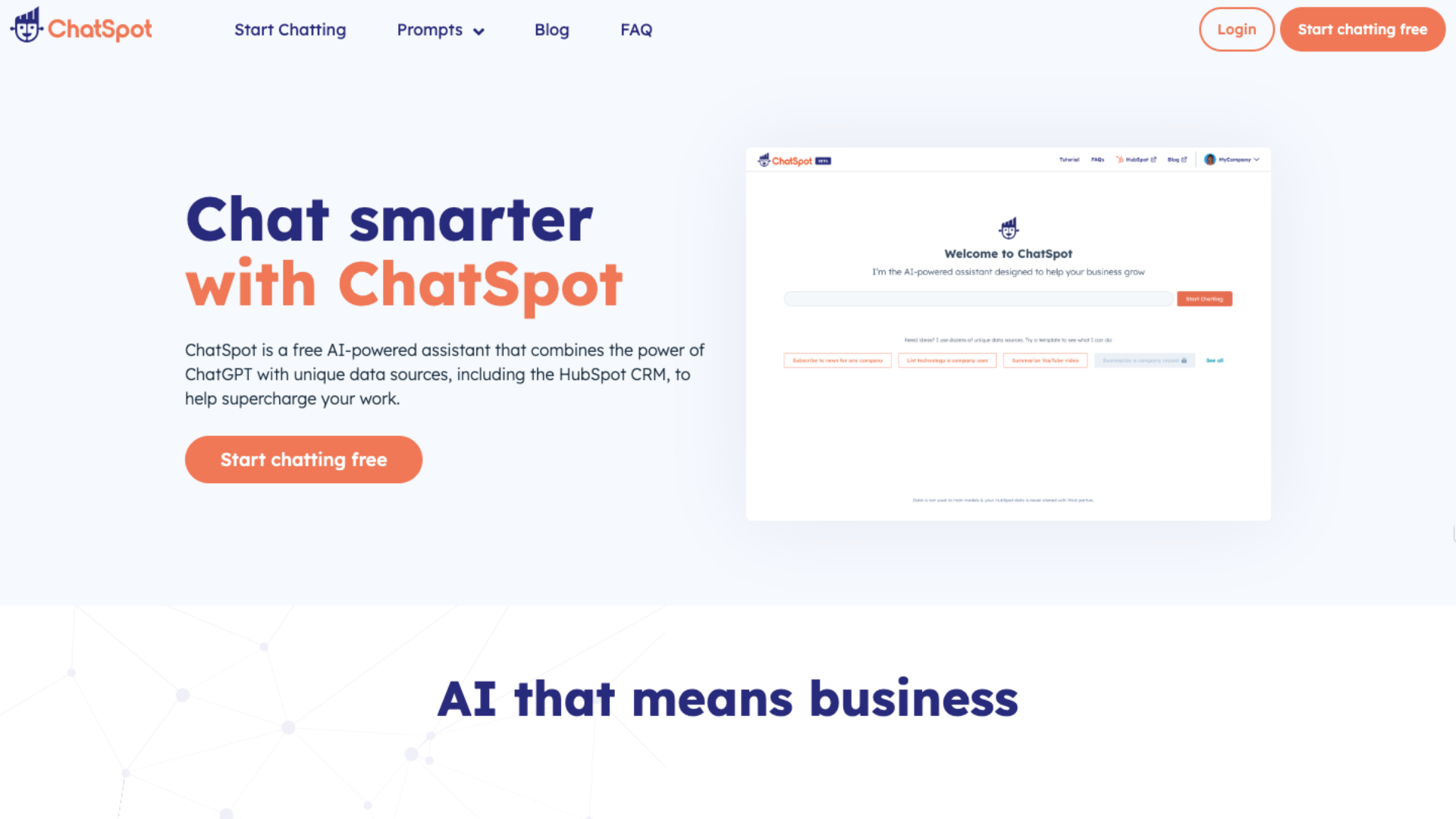
Chatspot can perform tasks such as retrieving information about companies, creating tasks and notes, and generating reports.
Users can even use the assistant to create SEO-optimized content, from blogs to meta descriptions.
HubSpot's marketing features include creating and managing marketing campaigns, social media management, and search engine optimization (SEO) tools.
So, with Hubspot’s marketing features and AI assistant, users can easily automate their marketing campaigns, personalize their messaging, and analyze their performance to drive better results.
ChatSpot is available for free, and additional features are included in premium Hubspot plans.
Pros:
- Available for free
- Can automate and manage campaigns
- Can create SEO-friendly content
Cons:
- Takes a little longer than expected to respond
14. INK - AI SEO Assistant
INK is an AI marketing tool that can assist in generating and optimizing content for SEO.
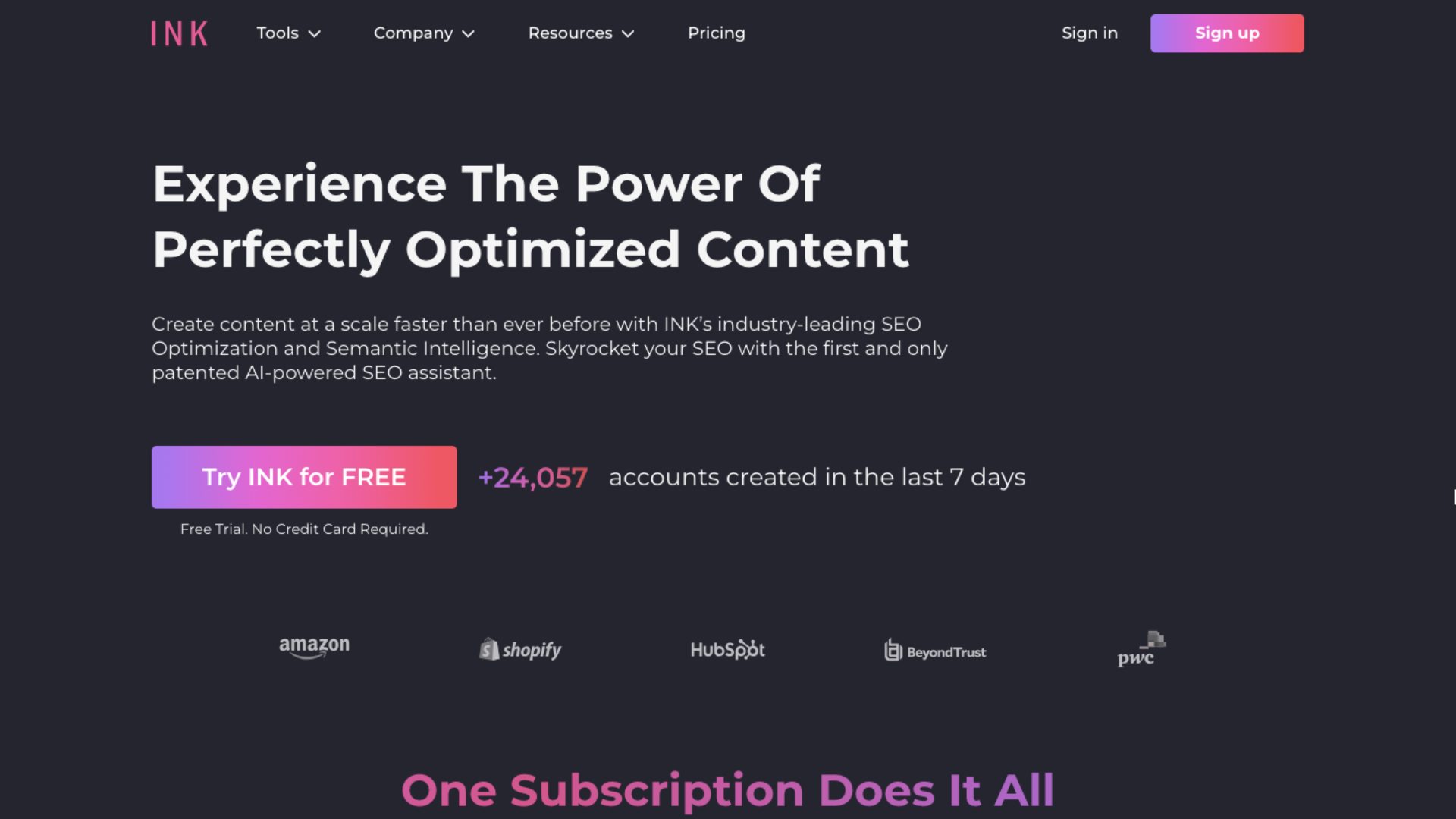
This tool uses AI to conduct keyword research, generate SEO-optimized blog posts to outperform competitors and assess plagiarism scores.
Apart from SEO, the AI assistant can generate images, cold outreach emails, social media campaigns, and ad campaigns.
With SEO-optimized content, users can attract hundreds and thousands of organic visitors and increase engagement, CTR, and conversion rates in weeks.
When it comes to pricing, INK offers a 5-day free trial option with limited credits. The premium plans are Professional and Enterprise, with varying credits and additional features like Real-Time Semantic SEO Scoring, Emotional Intelligence AI and more.
Pros:
- 5-day free trial available
- Can generate keywords
- Can generate SEO-rich content
- Can check for plagiarism
Cons:
- Advanced features not available in the free trial option
***
That was a comprehensive list of the 13 best AI marketing tools to benefit your business.
Businesses can use these AI tools for ecommerce, unlocking innovative ways to create and market personalized content, enhancing customer engagement, and thereby driving sales.
When you think about it, Marketing and Sales are two sides of the same coin, as a well-executed marketing strategy can increase sales.
In addition to the AI marketing tools available to achieve this goal, there are AI sales tools that can benefit the sales team in building client relationships and achieving sales targets faster. If you’re curious about such tools, check out the link provided.
In this article, we have listed the best AI marketing tools along with their pros and cons. Choose the right tool that aligns with your business objectives and needs.
Experiment with these AI tools to find the one that best suits your business niche.
Start with Animaker AI to generate a promotional video for your business!



