9 Best AI Tools for Business! [Your Essential Toolkit]
Being ahead of the curve is essential for success in the current fast-paced and ever-changing business landscape.
Everyone wants to feel like Leo in this clip at some point in their career, agree?

But how do you do it? With the help of AI, of course!
As AI continues to evolve and become more accessible, businesses can embrace it and implement it strategically to thrive in the industry.
There are AI tools for businesses that offer powerful capabilities to enhance their operations, provide better customer experiences, and gain a competitive edge.
From automating time-consuming tasks to predicting customer behavior, AI tools help businesses work smarter (not harder) while keeping up with the latest trends.
While many AI tools are available, I have used a bunch of them and compiled a list of the best. This article explores the best AI tools for business, highlighting the pros and cons of each tool.
- Otter.ai - AI Meeting Assistant
- Tome - AI Presentation Generator
- Show by Animaker - AI-powered Email Marketing Tool
- Animaker AI - AI Video Creation
- Descript - AI Video Editing Tool
- Google Gemini - AI Chatbot
- Craiyon - AI Image Generator
- Picmaker - AI Social Media Management
- ClickUp Brain - AI Project Management
Let’s jump in!
1. Otter.ai - AI Meeting Assistant
Otter.ai is an AI meeting assistant that records and transcribes conversations from a virtual meeting in real time and generates summaries.
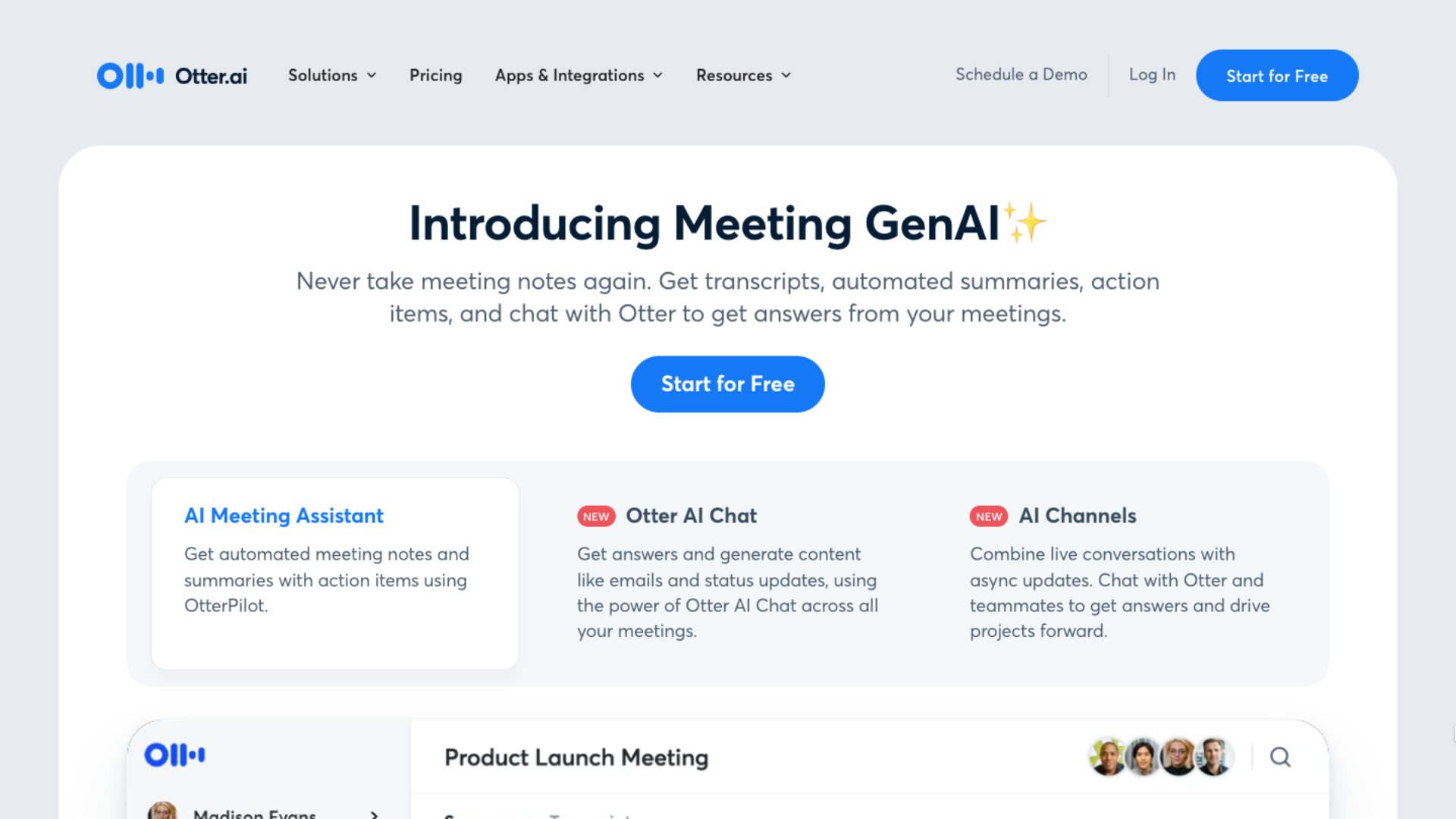
This platform can be integrated with Zoom, Google, Microsoft, and more. You simply need to paste the meet link for Otter AI to do its work.
For more accurate transcription, you can add custom vocabularies, such as names of people and companies.
You can share the summary notes that are generated with your team by using its Workspace feature. You can even chat with your teammates.
Apart from transcribing, Otter AI also serves as an AI assistant where you can ask the AI about the conversations in the meeting and receive instant replies.
One thing to remember is that it is essential to have good audio quality for an accurate summary of the meeting. If not, then the generated summary might skip essential information.
Otter.ai offers a free plan with monthly transcription credits. Apart from that, its pricing plans include Pro, Business, and Enterprise.
Pros:
- Free plan available
- Can ask the AI assistant about the details of the meeting
- Can add custom vocabularies
- Summary notes of the meeting are generated instantly
Cons:
- Requires stable audio quality for accurate transcription and summary
2. Tome - AI Presentation Generator
Tome is an AI-powered platform that generates presentations according to the user’s desired topic and preferences.
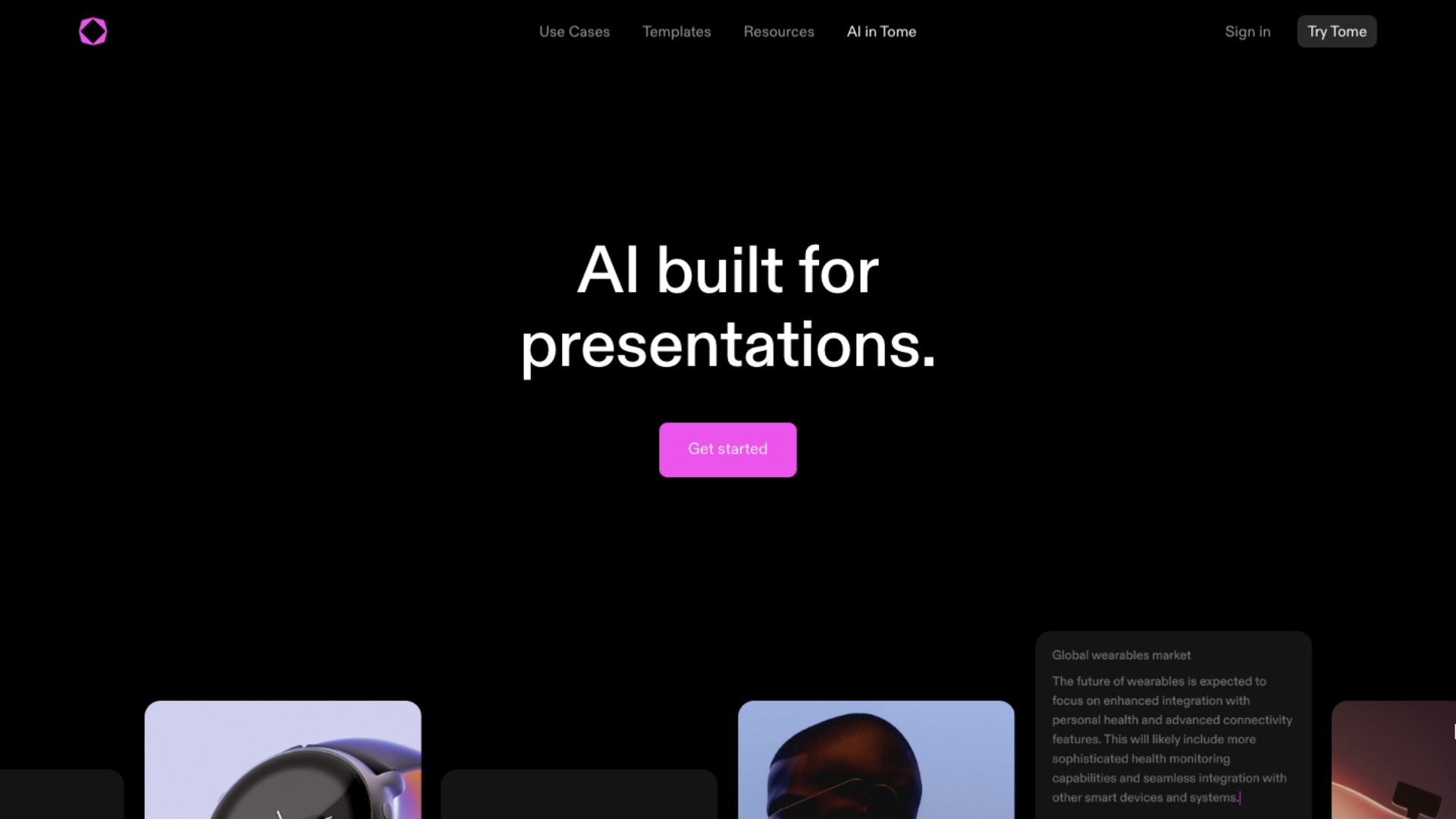
You simply need to input the topic of the presentation, and the AI will generate an outline for it.
Then, after choosing the layout, the presentation gets generated.
You can even edit the generated presentation and add text, images, tables, drawings, and more.
Or, you can ask the AI to do it for you, which is the best part about this tool.
You can share the presentation with your team members and present it directly from the platform.
However, you cannot download the presentation as a free user, which is a huge downside.
Tome has a free plan with limited one-time usage credits. Apart from this, there is one pricing plan called Tome Pro that comes with unlimited AI credits and other features.
Pros:
- Free plan available
- Easy to use
- Can edit the presentation using AI
Cons:
- Limited one-time credits for free plan
- Cannot download the presentation as a free user
3. Show by Animaker - AI-powered Email Marketing Tool
Show is an AI email marketing tool by Animaker that assists in sending personalized outreach emails to potential leads and much more.
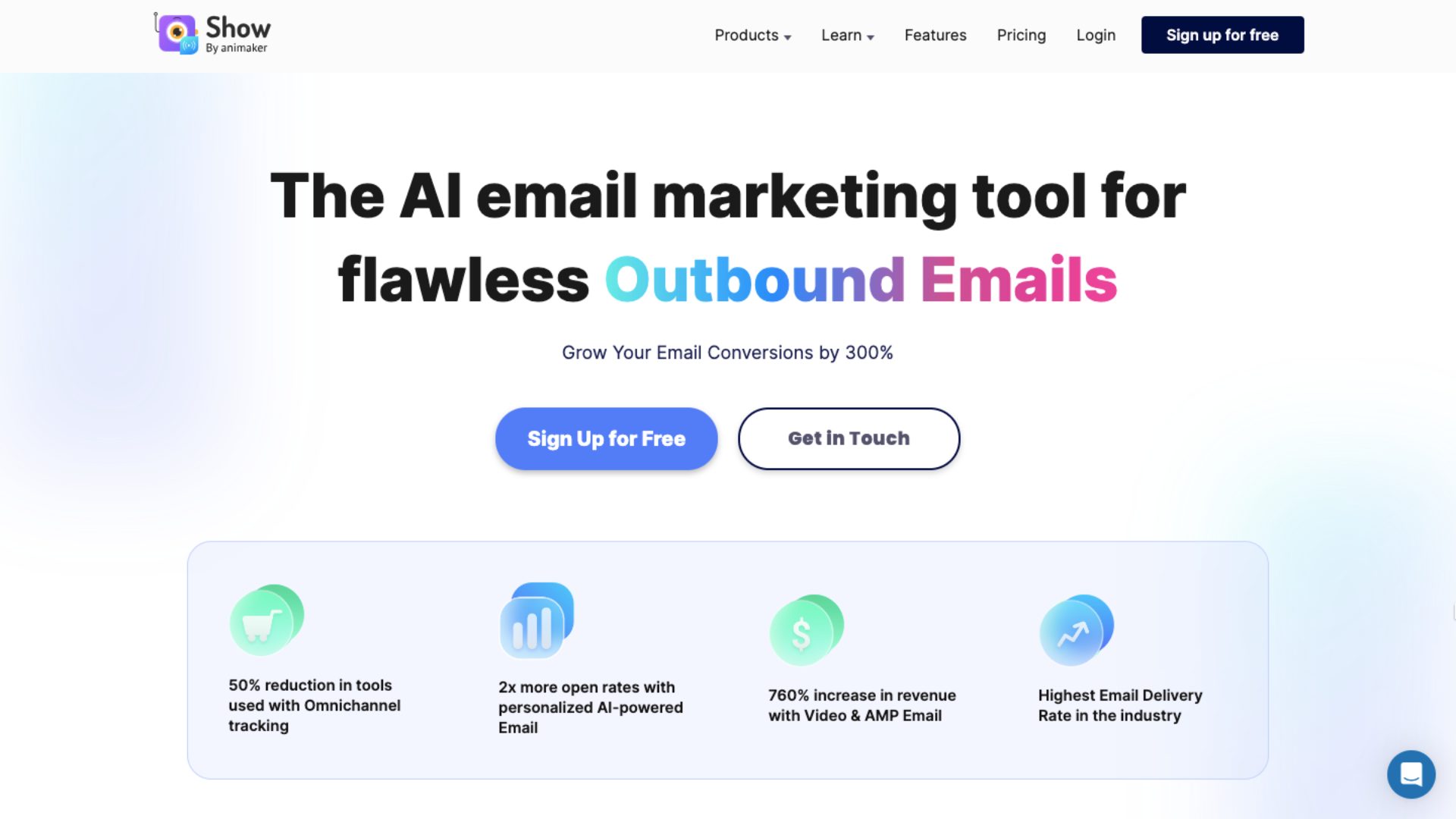
The contact list for sending AI-personalized emails can be uploaded in a CSV file or by installing Show’s Omniscript, which collects users’ information for prospecting purposes.
The tool also provides hundreds of professional email templates, so you can easily use them to send an email with ease.
One great thing about Show is that it is not just limited to sending AI-personalized emails. There are also other features like building an interactive video with options like CTAs, polls, forms, etc.
The video can then be shared on multiple social media platforms like Facebook, Email, Twitter, WhatsApp, Linkedin, and YouTube.
You can also keep track of email, video, and survey analytics with Show’s Report feature.
This is one of the best tools for business that can help in effortless campaigns and achieve greater open rates.
When it comes to plans, Show has a free plan option with credits that renew every month and an Enterprise plan tailored for large enterprises.
Pros:
- Free plan available
- Professional email templates are available
- Interactive video can be created
- Video can be shared on multiple social media platforms
Cons:
- Features for interactive video available only for paid users
4. Animaker AI - AI Video Creation
Animaker AI is a powerful AI tool that generates animated videos based on user’s prompts.
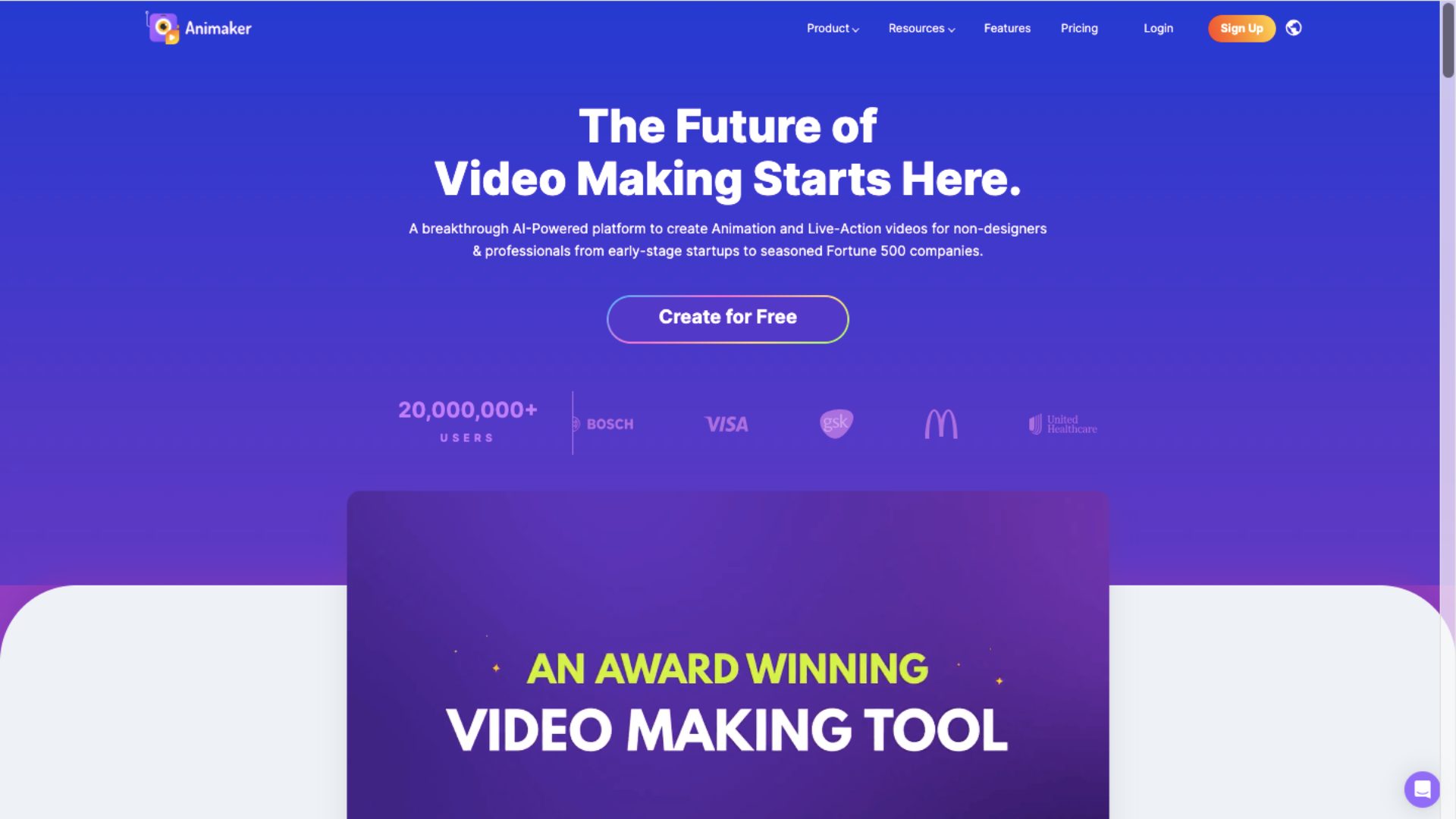
Organizations and business professionals can generate videos with Animaker AI by inputting prompts and choosing their video's tone, style, and desired duration.
Animaker AI is built to understand the user’s prompts and preferences to generate an accurate script and a video that perfectly describes your prompts.
Once the video is generated, you can make advanced edits to it by adding more scenes, assets, characters, and more!
There is also an AI voice-over option, in which you can choose the gender and language of the voice for narration or dialogue purposes.
The AI technology syncs the lip movements to the characters, making it appear realistic.
The tool also offers a collaborative feature, making teamwork seamless during its advanced editing phase.
In summary, Animaker AI is a great AI tool for businesses to generate employee training videos, promotional videos, and more!
Check out Animaker AI to generate videos in minutes!
Pros:
- Generates both script and video, unlike other tools that only generate videos from an input script
- Advanced edits can be made to the generated video
- AI voice-overs can be added
- Collaboration feature available in the advanced edit phase
Cons:
- None!
5. Descript - AI Video Editing tool
Descript is an AI-powered video editing software that allows users to edit videos efficiently.
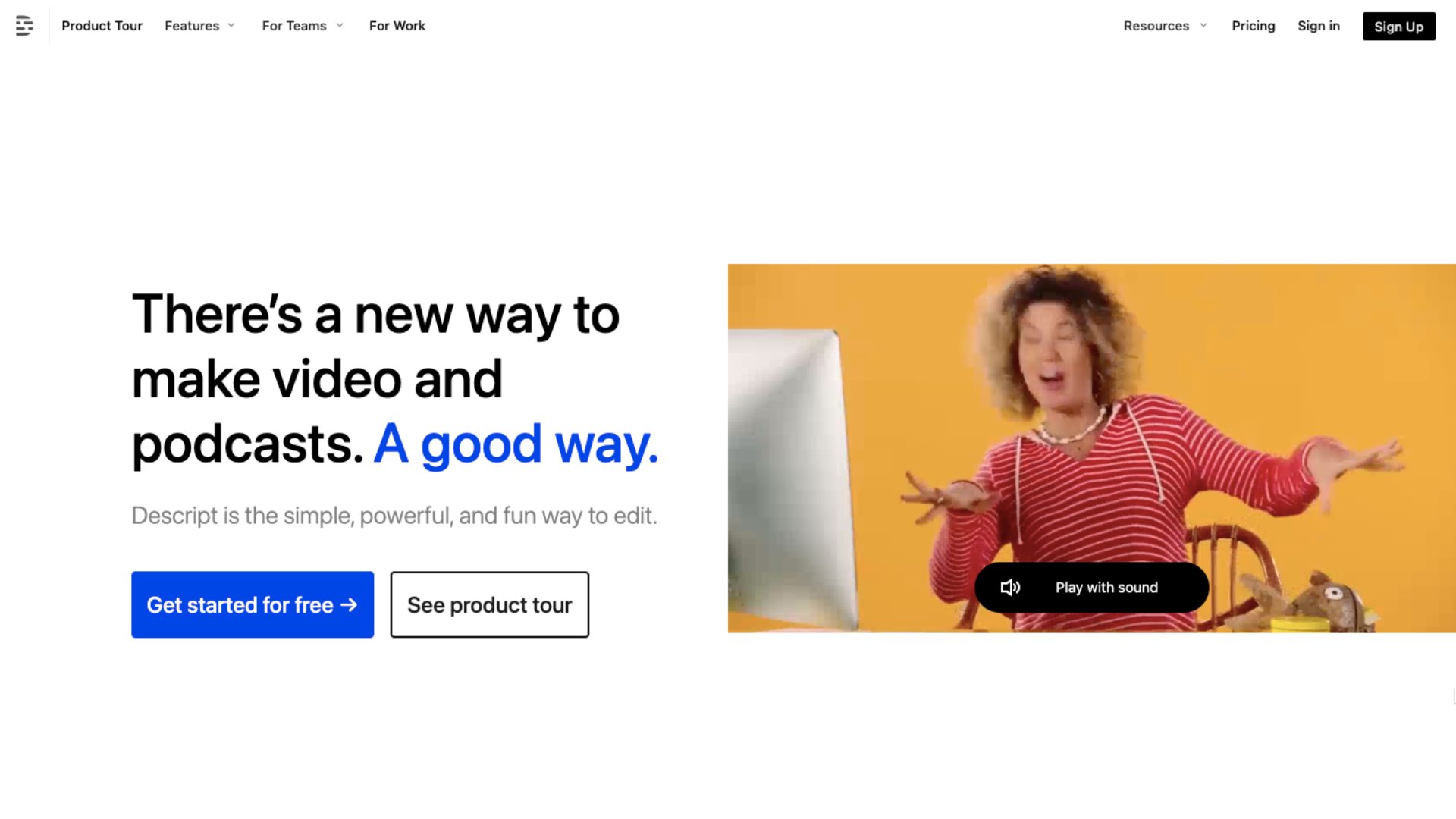
With just a single click, Descript's AI can enhance low-quality audio to achieve studio-quality sound. Additionally, the software can eliminate filler words, enhancing the video's professionalism.
You can even try one of Descript’s many stock voices to generate and add AI voice-overs.
Apart from that, Descript offers a wide range of templates to help users repurpose their content easily.
With the platform’s collaboration functionality, editing becomes easier and quicker.
When it comes to plans, Descript offers a free plan and three paid plans, namely, Creator, Pro, and Enterprise.
The free plan has limited credits, and the paid plans come with extra credits and additional features like custom font upload, etc.
Pros:
- Free plan available with limited credits
- Can remove filler words
- Collaboration possible
Cons:
- Limited editing features
6. Google Gemini - AI Chatbot
Gemini, formerly known as Bard, is an AI chatbot developed by Google that is capable of answering users’ queries in a comprehensive and informative way.
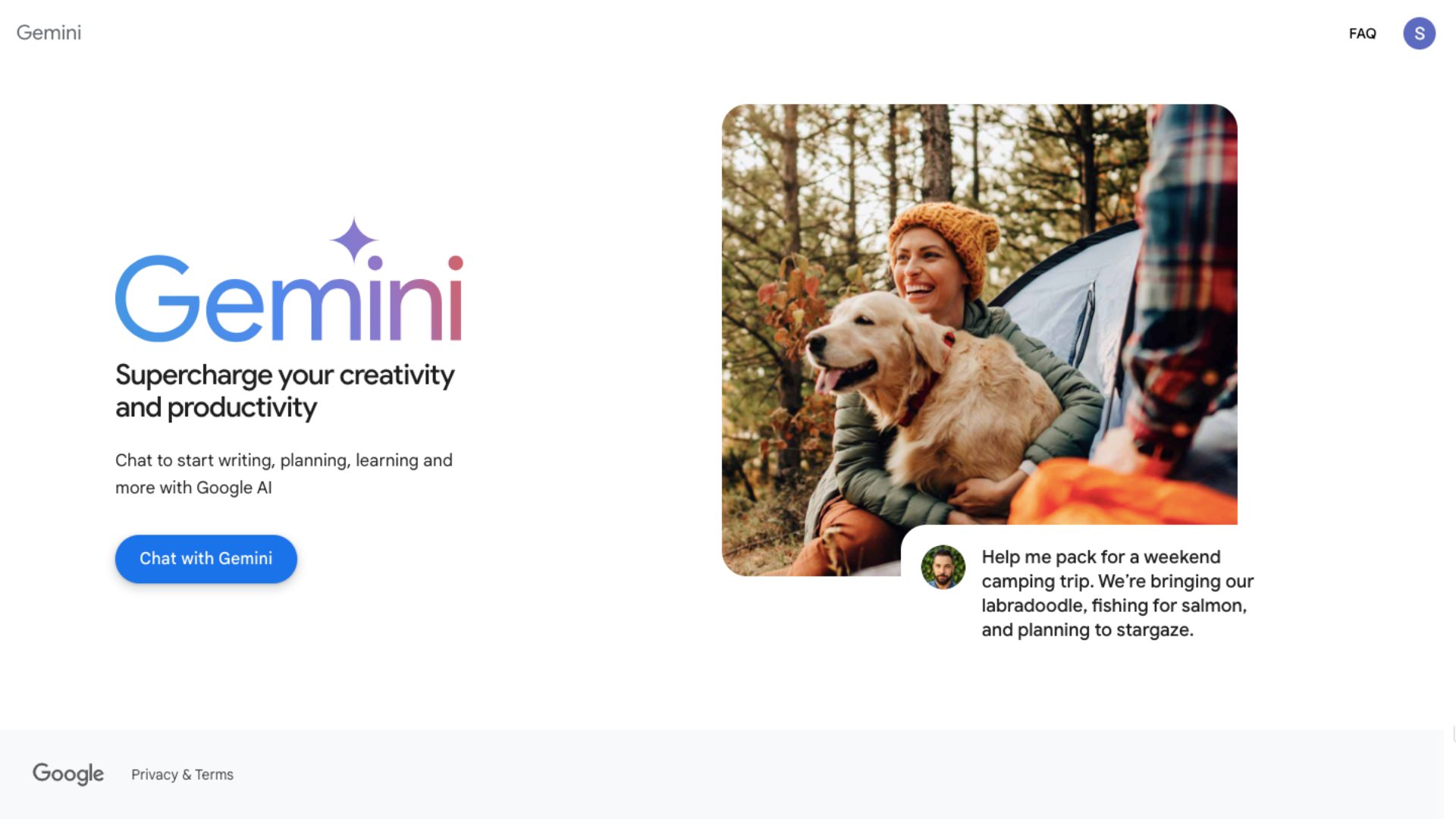
Businesses can utilize Gemini to generate ideas, summarize text, and translate accurately and fluently.
This chatbot remembers the conversations that happen in the session and can easily remember and refer to the information when instructed or asked again.
Moreover, you can use the “Double-Check Response” option to fact-check the information provided by the platform.
By adding Gemini’s Chrome extension, you can keep track of your tasks with the Google calendar, workspace, maps, and more.
Gemini has a default free plan. However, a pricing plan called the Gemini Advanced comes with a more capable AI model and carries out more complex tasks.
Pros:
- Free plan available
- Can be integrated with Google Calendar
Cons:
- The platform is still in the development phase
7. Craiyon - AI Image Generator
Craiyon is an AI image generator platform that generates images in different styles.
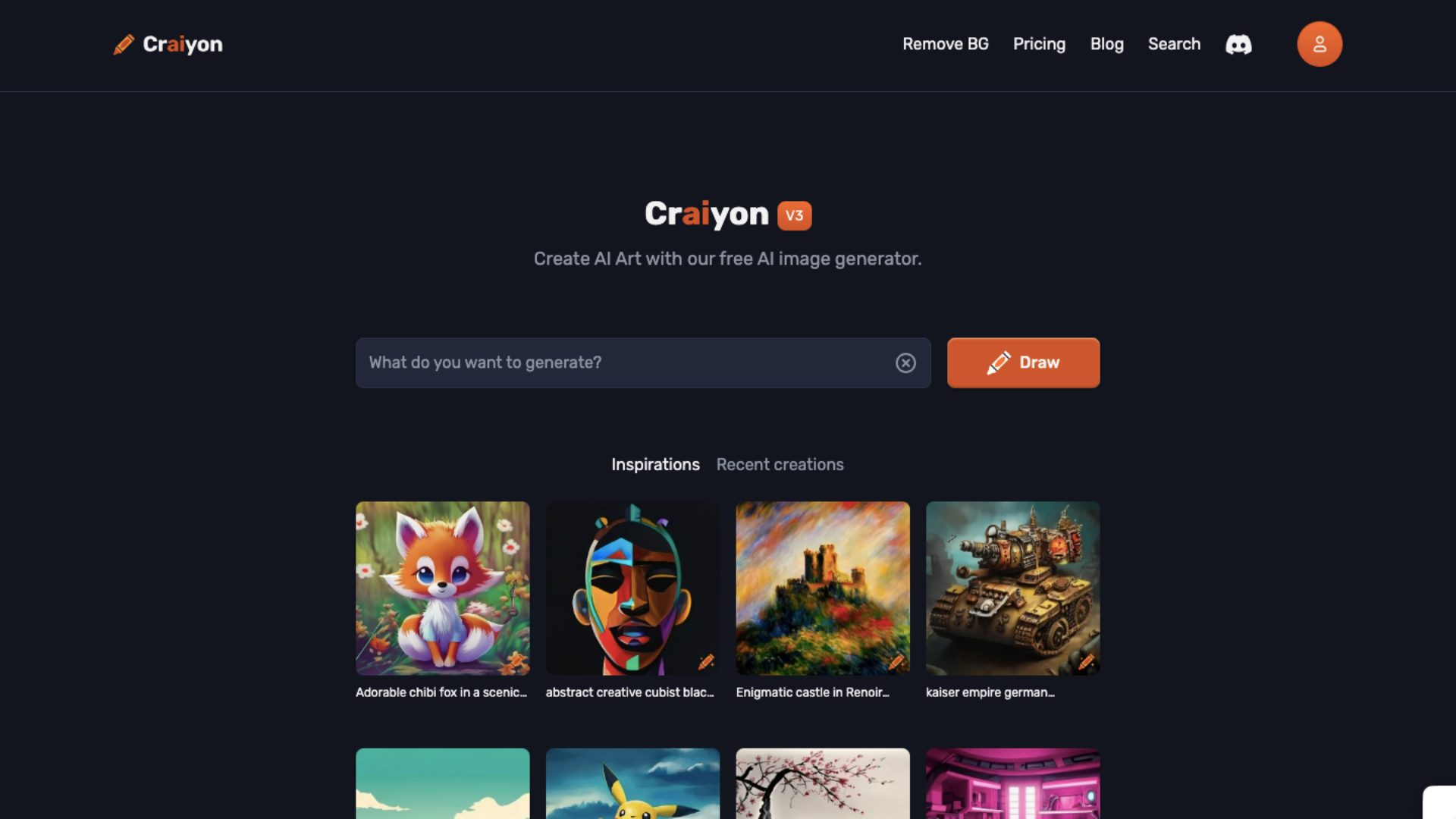
It is simple to use. Like any other AI image generation tool, this tool also requires prompts and can add negative prompts as well.
The tool offers different styles like - Art, Drawing, and Photo.
The generated images look amazing and realistic.
Apart from image generation, Craiyon also has a Remove BG feature, which is helpful.
Craiyon follows a freemium model where image generation comes with no cost. However, the images generated in the free plan have a watermark on them.
The paid plans are called Supporter, Professional, and Enterprise. They come with less generation time, no watermarks, and your generated images are private, etc.
Pros:
- Free plan available
- Different styles available
Cons:
- The images generated are publicly accessible by anyone
8. Picmaker – AI Social Media Management
Picmaker is an AI-powered tool that simplifies creating and managing content across social media platforms.
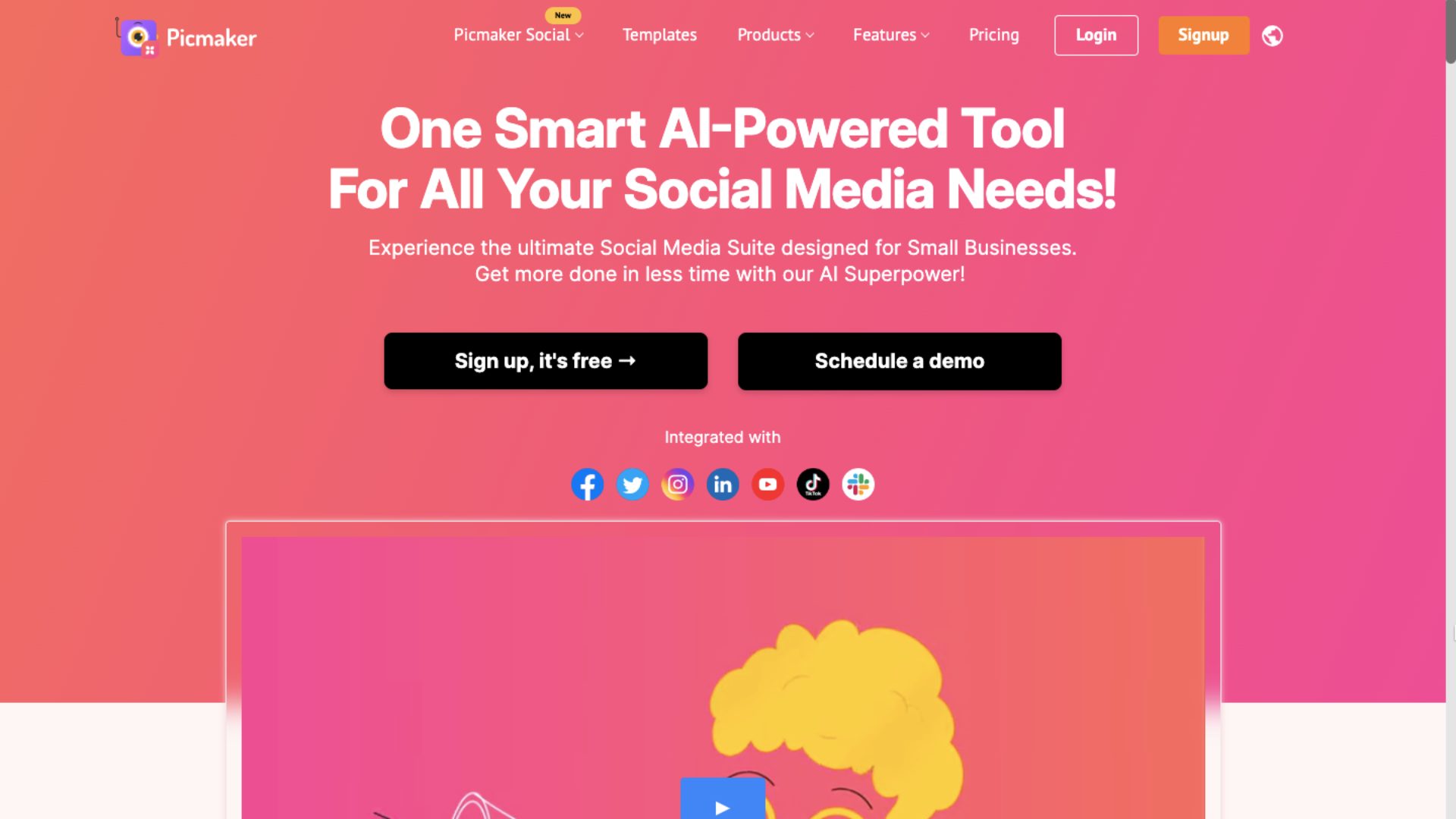
Picmaker offers thousands of customizable templates for creating designs for various purposes, such as Instagram posts, logos, and whatnot!
Users can choose from millions of stock images and graphic icons to create unique designs.
For a stress-free content creation process, users can use Picmaker’s AI social media post generator feature to generate captivating graphics, write engaging captions, and view trending hashtags, all with a single click!
With Picmaker's Social Scheduler, users can schedule posts and view the timeline for successful and failed posts.
Additionally, Picmaker offers Social Analytics for analyzing post performance, audience, and links while providing insights on account impressions, reach, and engagement.
The tool allows users to collaborate with others to create the perfect design for their next social media post.
Moreover, Picmaker can be connected to various social media platforms such as LinkedIn, Facebook, Instagram Business, Pinterest, Tiktok, and more.
So, this makes Picmaker easily one of the best AI tools for managing content under a single roof.
Pickmaker offers a free plan and three paid options: Starter, Pro, and Teams. Each plan differs in credits and features.
Pros:
- Free plan available
- Can be connected to various social media platforms
- Scheduling posts is possible
- Deeper insights with Social Analytics is possible
- Collaboration is possible
Cons:
- Watermark visible in the free plan
9. ClickUp AI - AI Project Management Platform
ClickUp AI is a one-stop AI-powered platform to get your teams to work together and improve collaboration.
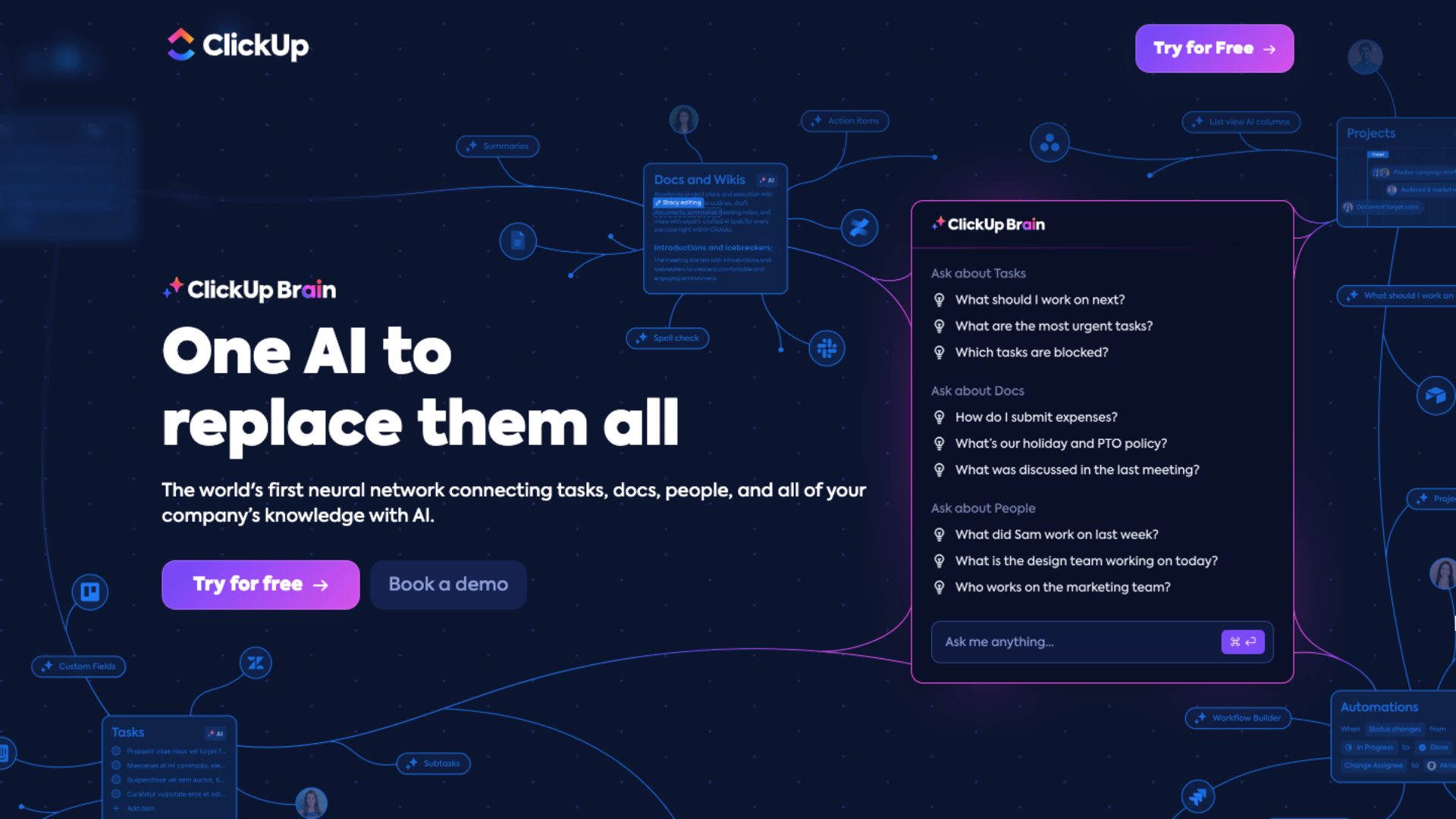
This tool provides a range of features that can save time and boost efficiency.
With over 100 pre-built prompts, ClickUp AI offers tailored suggestions and templates for different roles, such as project managers, salespeople, and customer support representatives.
These prompts help users quickly generate drafts and complete tasks efficiently.
Moreover, ClickUp AI can assist with writing, summarizing information, and automating tasks, among other things.
After integrating AI into your workspace, you can easily ask for updates on tasks and your team, for which you will get instant replies.
While AI chat is available for free, integrating AI into your workspace is only available for paid users.
ClickUp AI offers a free plan with limited AI credits, as well as paid plans such as the Unlimited, Business, Business Plus, and Enterprise plans with varying AI credits.
Pros:
- Free plan available
- Easy to collaborate with teams
- AI chat can assist with multiple tasks
Cons:
- Limited AI credits in the free plan
- AI in the workspace is available only for paid users
***
And that concludes the list of the best AI tools for businesses! Did you see any familiar tools from the list?
It is no doubt that integrating AI tools can help businesses optimize performance, boost customer satisfaction, and achieve growth.
After weighing the pros and cons of each tool, you can select the ones that fit your business needs the best.
While these AI tools for business are helpful, there are AI tools for marketing as well. If you want to know about the list, check out the provided link.
Now that you know the list of the best AI tools for business, what are you waiting for? Start exploring the tools and see if it is the right one for you!
Start with Animaker AI and generate videos now!



