17 Best Fonts For Subtitles To Make Your Videos Stand Out
Are you tired of browsing fonts to find the perfect one for your subtitles?
Are you frustrated with the limited options available in your current arsenal?
Do you feel like you've hit a dead-end in your search for visually striking subtitle fonts that leave a lasting impression on your audience?
Well…
Not just movies. Adding subtitles to any video content is necessary if you are trying to reach a wider audience and get better engagement.
Apart from making your videos accessible to people across different regions and those with hearing difficulties, subtitles help the viewers to understand the video without the need for audio, thereby increasing engagement rates.
The right subtitle font can significantly enhance the viewing experience. But, how do you choose the right font for subtitles?
How to pick fonts for subtitles?
The criteria for choosing the best subtitle font can vary from person to person. However, there are a few fundamental factors that need to be considered, such as:
- Opting for fonts that do not distract from the content on-screen.
- Ensuring that the font size is large enough, but not so large that it takes up too much space.
- Avoiding trendy and highly stylized fonts
These factors ensure that the subtitles/captions are easier to read.
After years of trying different options, I've found the perfect list of subtitle fonts that tick all the boxes. In this blog post, I'll share my top picks for the best subtitle font and why they stand out from the rest.
Here are the 17 best fonts for subtitles -
- Arial
- Helvetica
- Roboto
- Open Sans
- Lato
- Verdana
- Times
- Poppins
- Rubik
- Georgia
- Arvo
- Quicksand
- Montserrat
- Lora
- Cabin
- Josefin Sans
- Tahoma
1. Arial

Arial is a legendary font that became popular as Microsoft’s core font. It has been widely used for many things like graphic design, advertising, digital media, and lots more. Additionally, the font itself is designed to be legible and easily readable, even at small sizes. The Arial Typeface has over 15 styles, and Arial Black is one of the best options among them.
2. Helvetica
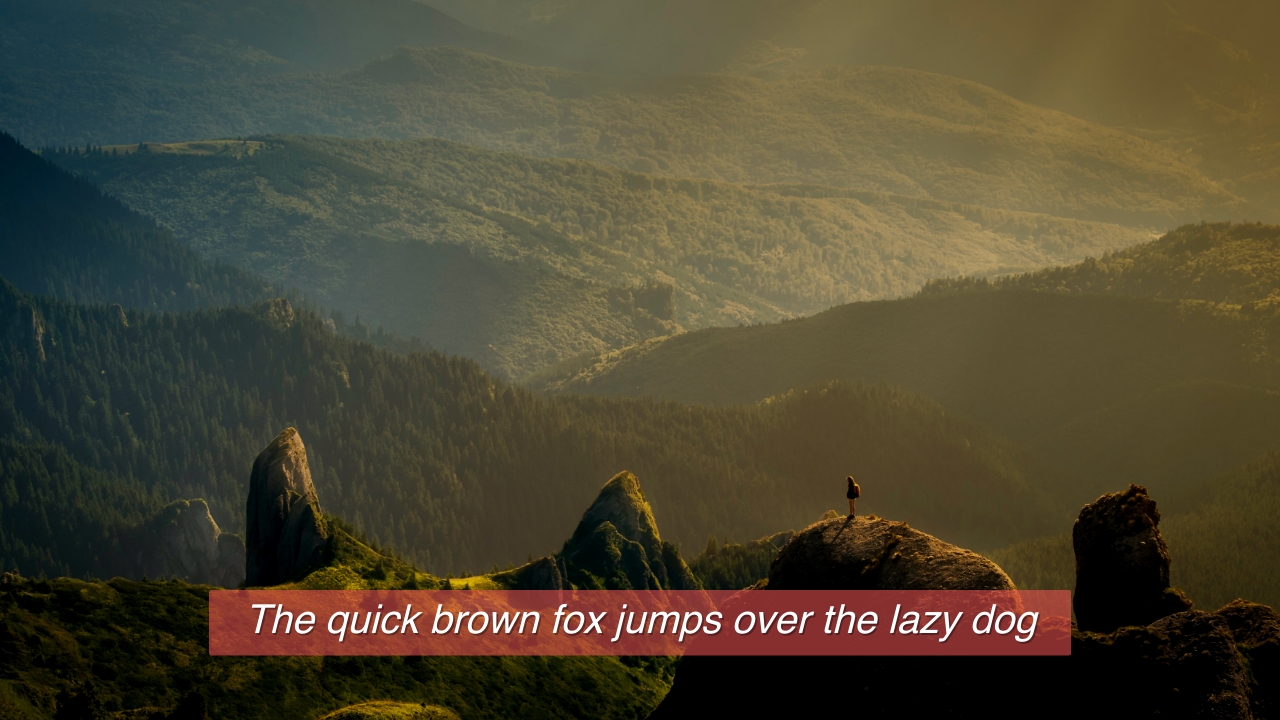
Helvetica is one of the most popular typefaces known for its clean lines and aesthetic style. This typeface combines elegance with minimalism that’s loved and appreciated by the design community. This makes Helvetica one of the best options for subtitles, as it is simple and clear design makes it easy to read.
3. Roboto
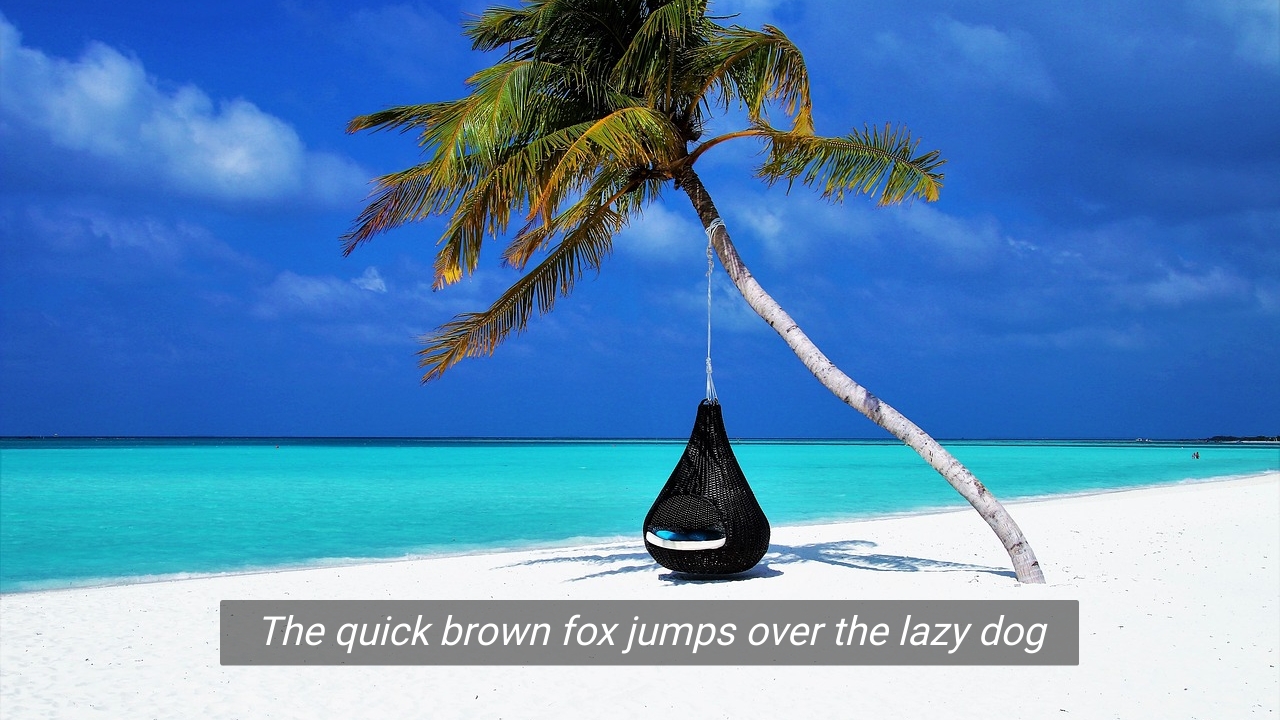
Roboto is a popular sans-serif font designed originally for Google’s Android Interface that’s part of a design language called ‘Material Design.’ This font features a simple mechanical structure that makes it clean and efficient across all devices. The versatility, readability, and ease of availability make it easier to be added as subtitles.
4. Open Sans

Open Sans is a classic font created to be versatile in different sizes and weights. This font is available in different weights & sizes and ensures readability across all devices. The Open Sans font is a popular choice for subtitles as its uniform strokes are wide and clear for audiences to skim.
5. Lato
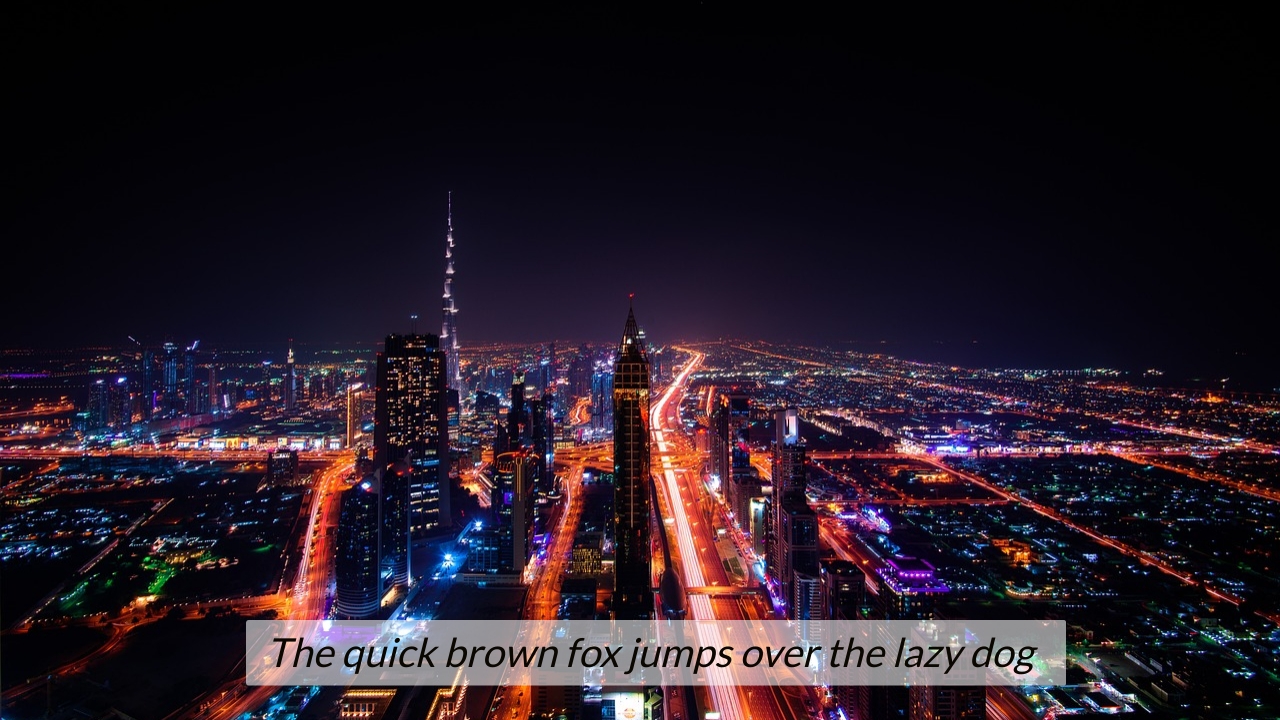
Lato is a balance of geometric and humanistic design elements. Overall, the letterforms have a clean and modern look that makes them stand out over the video. The semi-rounded letterings refresh the font, making it easier to read, especially when featured as subtitles of a video.
6. Verdana
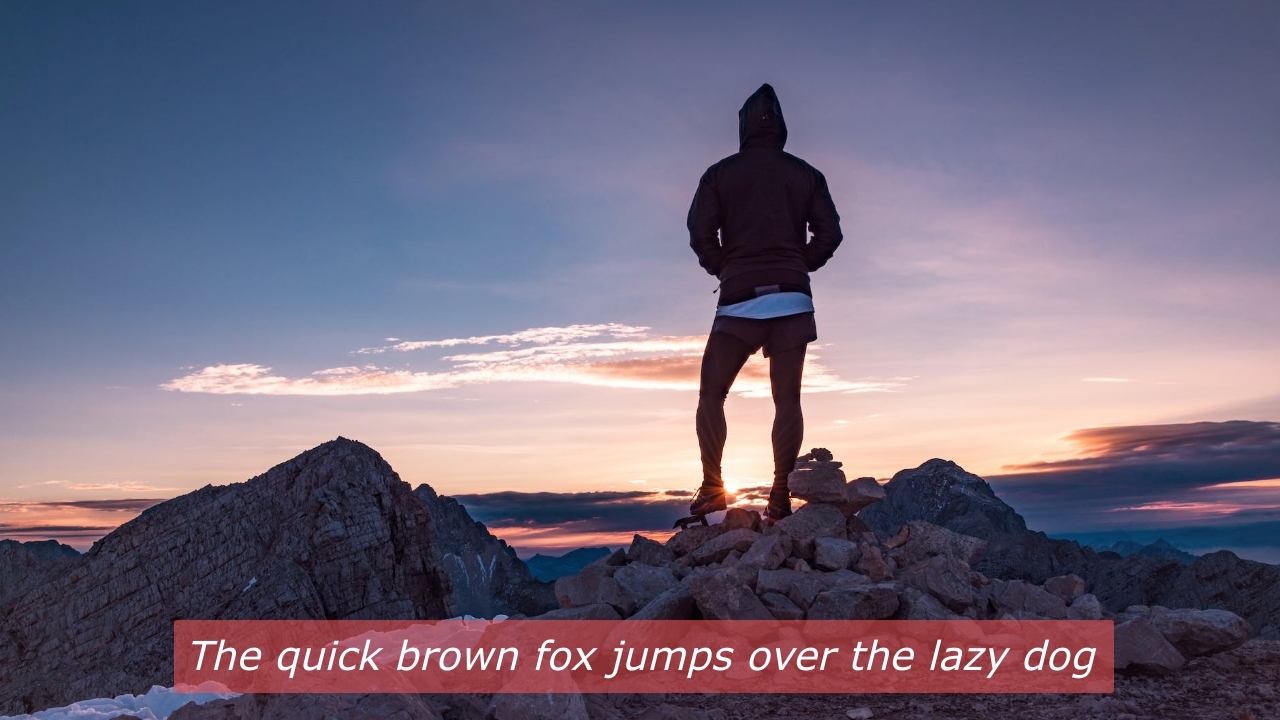
Verdana is a popular sans-serif font that’s tightly constructed. The font’s letterforms are wider & have a large height than many other sans-serif fonts. This makes the letters easier to read on screens over videos, even on smaller screens.
7. Times

Times is a classic and retro-styled serif font used widely across most operating systems. It is very easy to read across all sizes & types of devices. Moreover, this font is straightforward. Hence, it's not very distracting and blends into the video.
8. Poppins
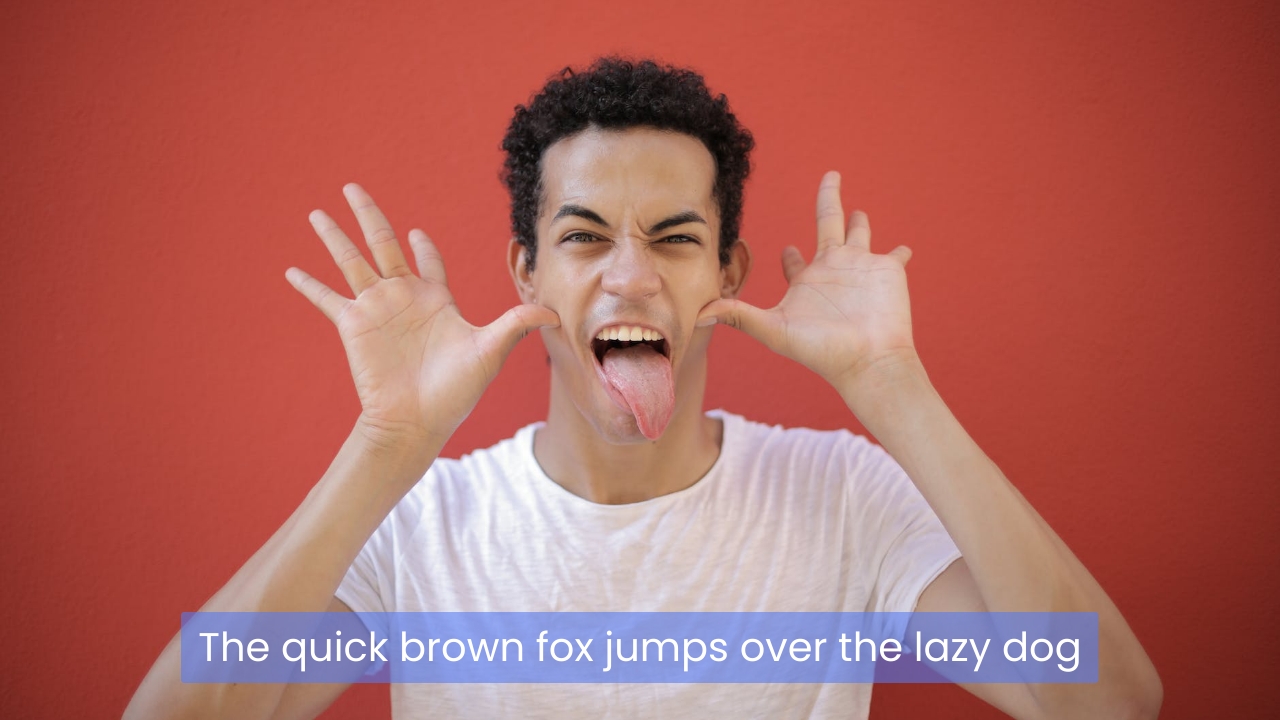
Poppins is an aesthetically pleasing font that belongs to the sans-serif family. This font is a prevalent choice for people looking for a clean font and simplicity. The font’s simple letterform assures readability on small-size screens, even if the subtitle appears for a short period of time.
9. Rubik
Rubik is a modern sans-serif font that has a unique and distinctive appearance. This font is one of the designers' favorites, as it is based on simple shapes consisting of squares and circles. Additionally, this font has also become a popular choice for subtitles due to its legible and unique appearance.
10. Georgia

Georgia is an elegant and classic font that belongs to the serif typeface. This font is available in various designs and several weights. This makes the font perfect for subtitles on any type & size of device.
11. Arvo
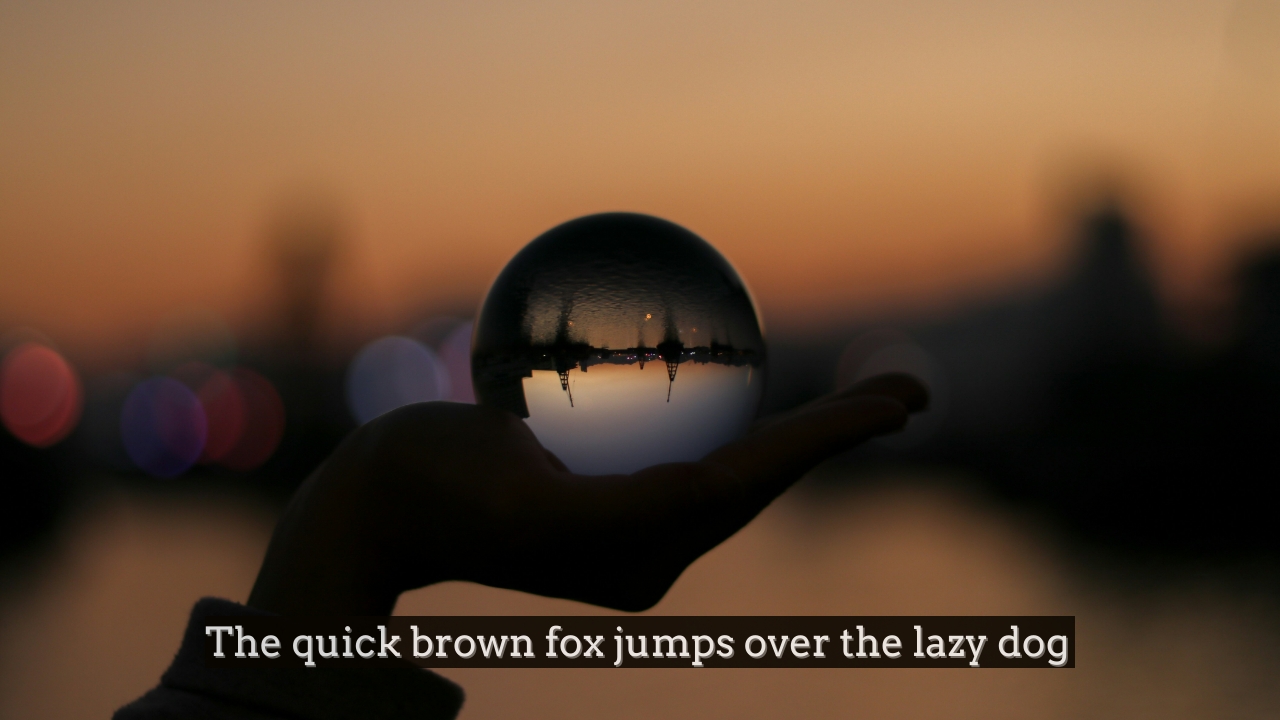
Arvo is an elegant, slightly decorative serif font that works well for short texts. The subtle decorative elements in Arvo's letterforms can make it visually interesting, potentially enhancing the overall look of your video.
12. Quicksand

Quicksand is a neutral sans-serif font that ensures clarity for diverse content without clashing with the video's tone or message. Compared to some wider fonts, Quicksand can fit more text within the subtitle area, potentially accommodating longer sentences or captions.
13. Montserrat
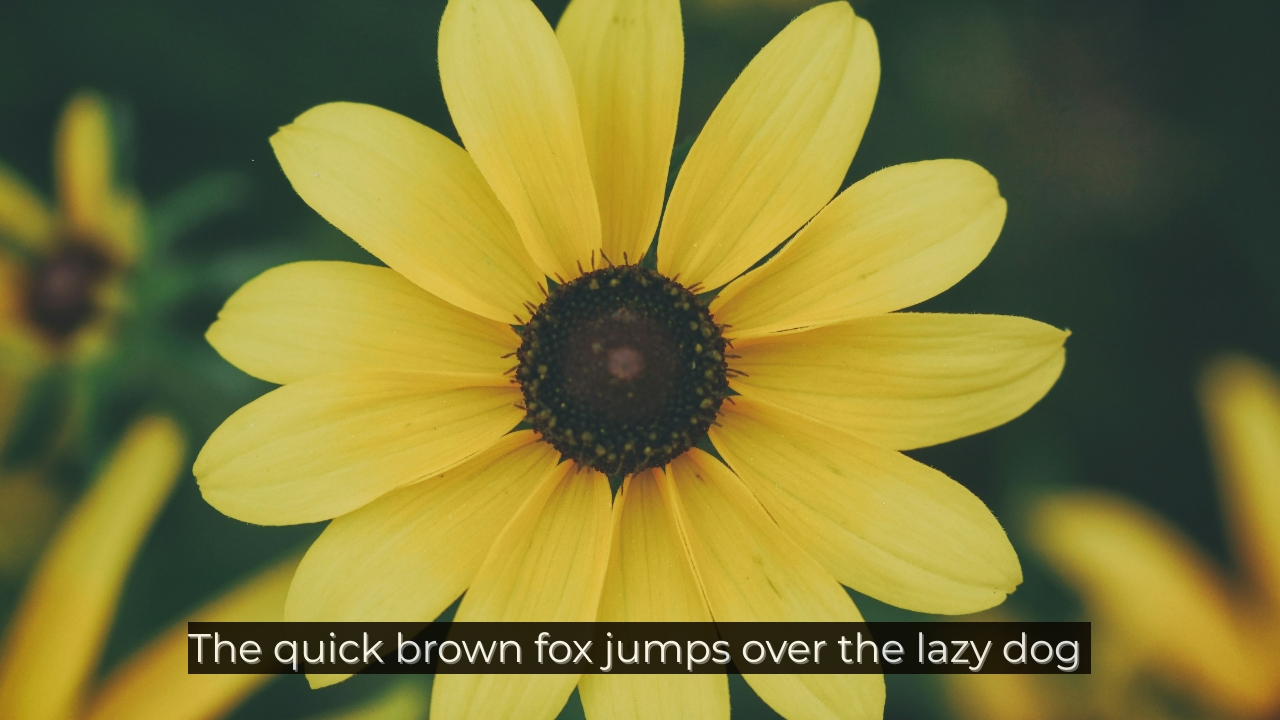
Montserrat is a modern sans-serif font where the individual characters are distinct and easily recognizable. The font’s slightly rounded letters give it a friendly feel. Its contemporary feel fits well with various video styles without being overly trendy.
14. Lora
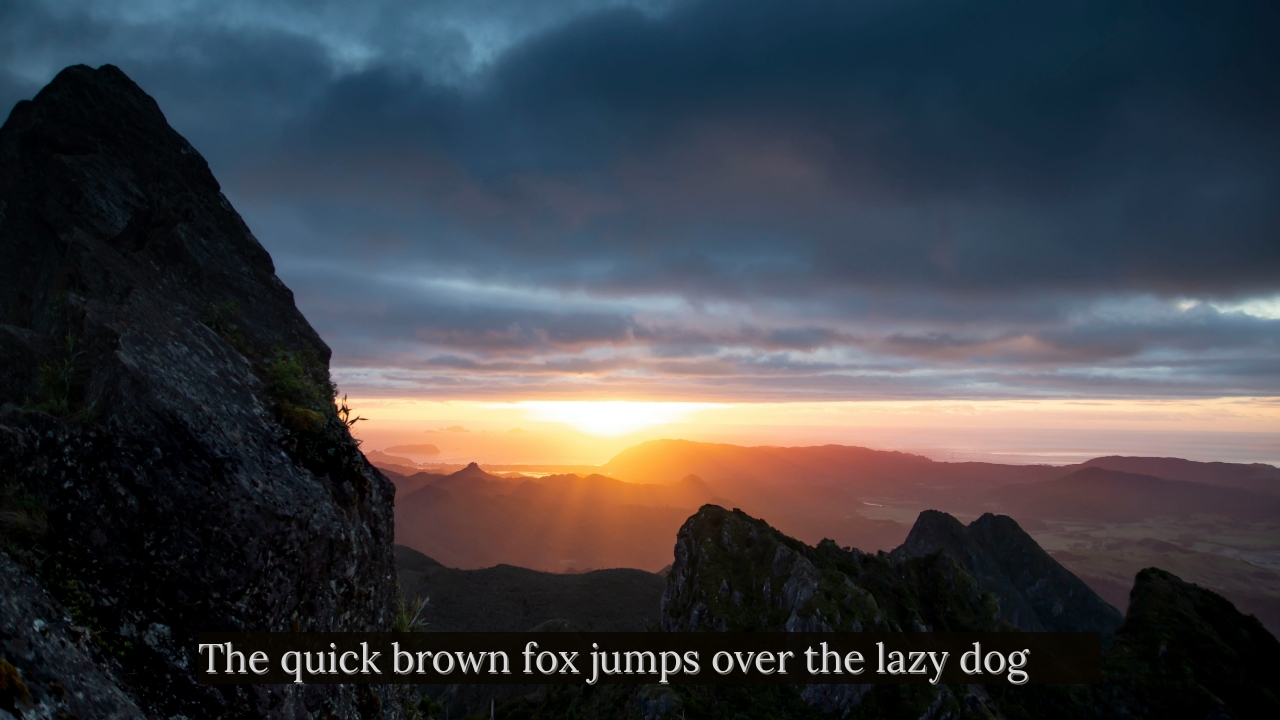
Lora is a subtle serif font that elevates the overall look and feel of your subtitles. Without being overly stylish, the font’s open and clear letterforms ensure easy recognition even at smaller sizes on various screens.
15. Cabin

Belonging to the san-serif family, Cabin has a slightly curved design, making it suitable for casual or friendly content. The slightly condensed design allows for more text in smaller areas without compromising readability.
16. Josefin Sans

Josefin Sans, a sans-serif font, generally has better legibility on screens than serif fonts. The fonts’s clean lines and simple design avoid being too distracting or imposing on the video content.
17. Tahoma

Tahoma, another Sans-serif font, has a clean design, allowing viewers to focus on the content of the subtitles rather than the font itself. Designed for digital displays, Tahoma works well on various screen resolutions and devices, ensuring consistent readability across platforms.
***
That was an interesting list, right?
Before you go ahead and proceed to add this as a subtitle for your video, you should notice that these fonts have different licenses. While most of them are free to download & use for personal purposes, you should check the license usage for commercial purposes.
Also, it is important to choose the right subtitle font for the right video type. To make things easier for you, I have created a table with font recommendations for different video types.
Font recommendations for different video types
| Video Type | Sans-Serif Options | Serif Options |
| Explainer/Educational | Roboto, Open Sans, Lato, Verdana, Tahoma, Quicksand | Times, Georgia, Lora |
| Corporate/Formal | Helvetica, Arial, Roboto | Times, Georgia, Lora |
| Gaming/Entertainment | Lato, Poppins, Rubik, Montserrat, Quicksand | Arvo |
| Modern/Minimalist | Roboto, Open Sans, Lato, Poppins, Rubik, Montserrat, Josefin Sans | Arvo |
| Creative/Artistic | Lato, Poppins, Rubik, Montserrat, Josefin Sans, Cabin, Quicksand | Arvo, Lora |
Note: This table is a suggestion, and the best choice depends on your specific project and audience.
Where are such fonts available online?
If you are looking for a tool that has eye-catching fonts to add subtitles to your videos, then you should check out Animaker Subtitles. It is an online subtitle generator that allows you to instantly create subtitles and add them to your video using AI technology.
Moreover, it also allows you to type the subtitles manually or upload your own subtitle files. The customization is endless. Animaker Subtitles is packed with 150+ attractive fonts that will make your subtitle stand out.
This app features tons of prebuilt subtitle templates that are easy to use and make your video look 10x better. All you have to do is simply select a prebuilt that goes along with the theme of your video, and you’re done. You have a stunning video with subtitles that look on point.
What’s even cooler is that you can animate your subtitles!
From animating the subtitles word-by-word to the words appearing in sync with the audio, there are several animation options that can make your subtitles pop!
Wanna learn how to add and animate your subtitles using Animaker Subtitles? Watch this video below -
Got more fonts to add to the list, or any other comments/suggestions? Do share them in the comments below.




