How to make videos for Instagram [Beginner’s Guide]
In today's social media landscape, video content is king, and Instagram videos are becoming an increasingly important marketing tool for businesses and individuals.
Moreover, with the rise of platforms like TikTok, YouTube Shorts, etc., short-form video content has become a primary focus for brands and influencers. Therefore, it’s crucial to understand the process of creating engaging short videos that captivate audiences and drive results.
By understanding the essential steps in the video creation process, you can take your Instagram content from good to great and grow your following and engagement.
So, it doesn’t matter whether you're an individual looking to grow your brand (or) a business looking to reach a wider audience - this guide will provide you with the knowledge and tools needed to create engaging Instagram videos that resonate with your audience.
So, without further ado, let’s dive in and check out how to make videos for Instagram.
There are four main ways you can create videos for Instagram -
1. Make Instagram Video via Post
2. Make Instagram Video via Reels
3. Make Instagram Video via Stories
4. Make Instagram videos via Animaker
Let’s dive into each method and check out how to create Instagram videos. But before we dive in, let’s check out a few things you need to know about Instagram videos -
An Instagram video can be in any aspect ratio.
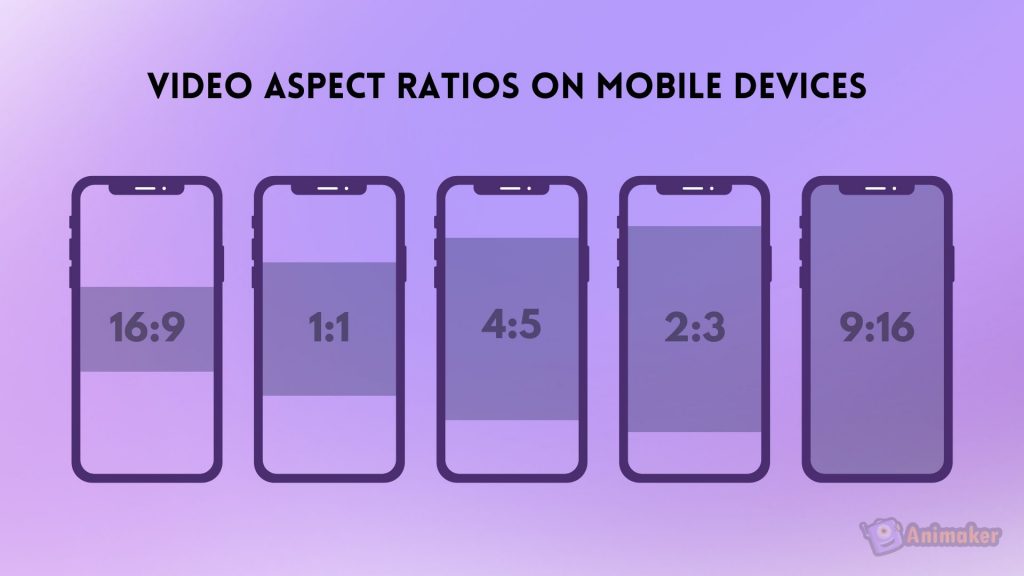
- For square posts, the recommended dimensions are 1080px by 1080px with a 1:1 aspect ratio.
- For landscape videos, the dimensions are 1080px by 566px with an aspect ratio of 1.91:1.
- For vertical videos, the aspect ratio can be 1:91:1 or 9:16 with a minimum resolution of 720 px.
Additionally, here’s the length of every Instagram video type.
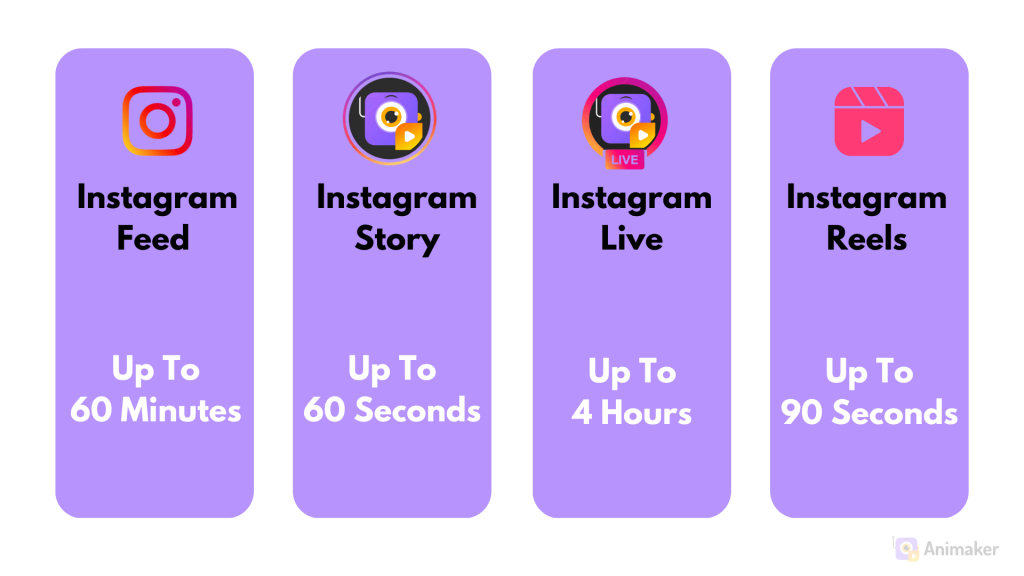
If you want to learn about the length of every type of Instagram video, read - Instagram Video Length Guide - Everything you need to know
1. How to make Instagram Video via Post
To make an Instagram video via post, follow these steps.
1. Open the Instagram App and tap on the “+” icon in the middle of the screen.
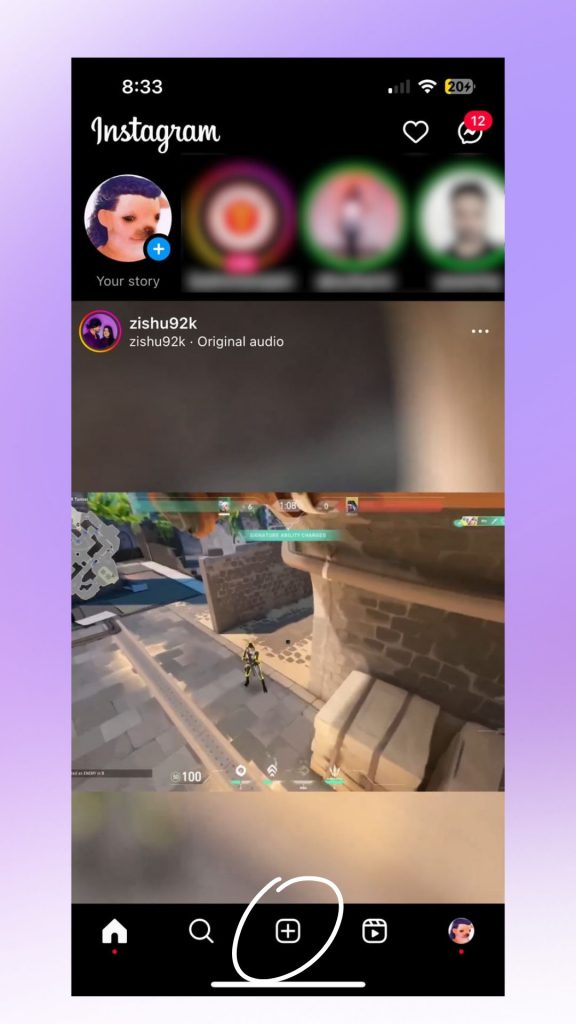
2. Under the “Post” option, select a video from your gallery or tap on the camera icon.
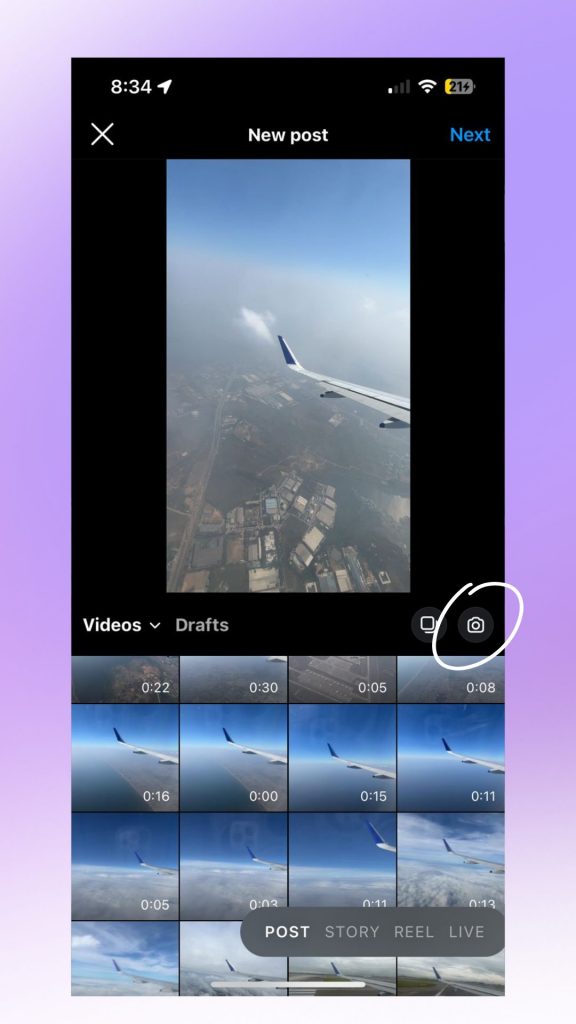
3. Once you have selected the video, click on next.
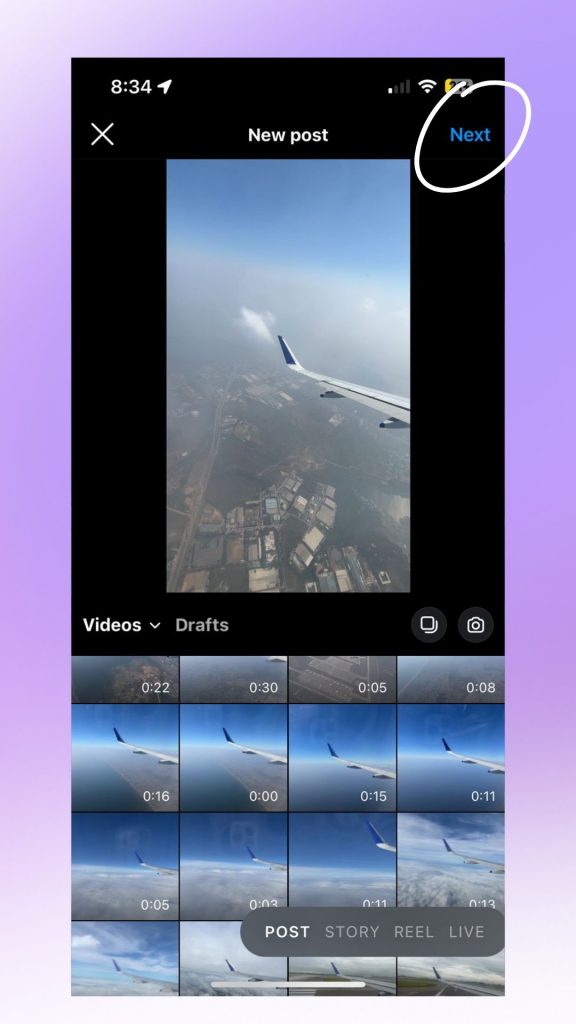
4. In this step, you can add filters, text, stickers, background music, trim, etc.
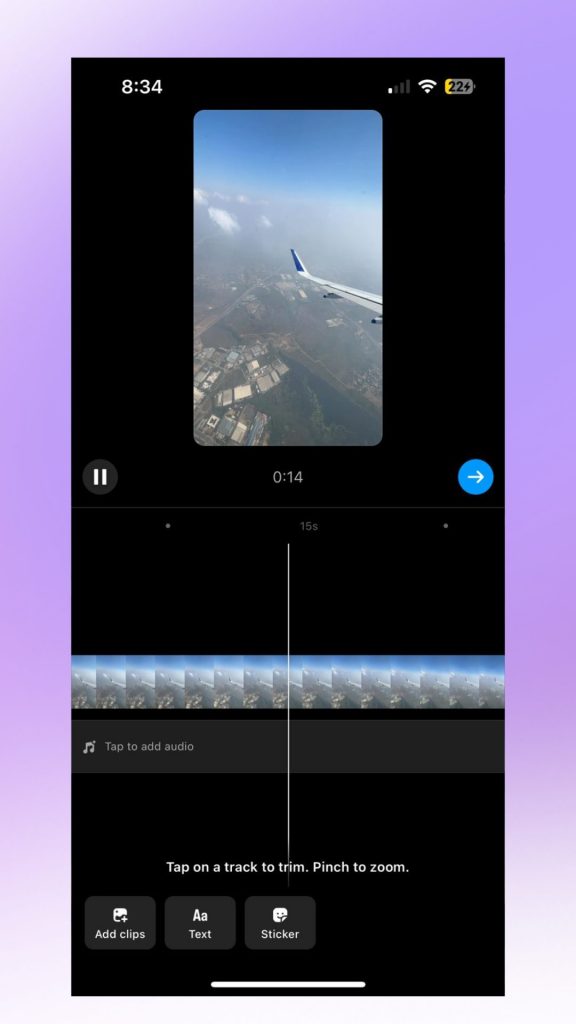
5. Once you have added the things you want, click on next, add a caption, hashtags, and location for your Instagram video, and you’re done!
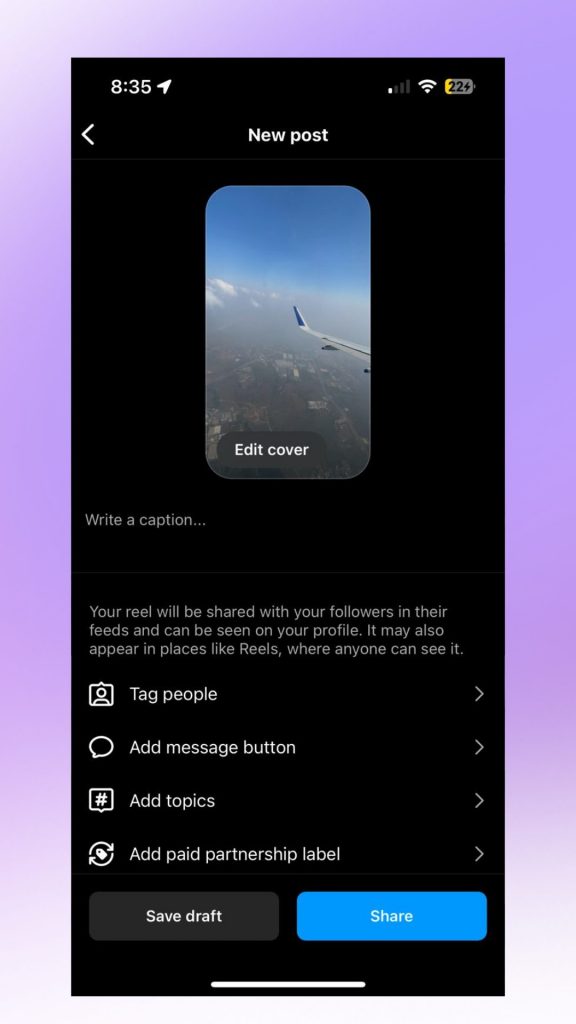
Once you have published your video, it will be visible to your followers.
Next up, let's see how to create an Instagram reel.
2. How to make Instagram Video via Reels
For beginners, reels are short, vertical videos that can be up to 90 seconds long. To create an Instagram Reel, follow these steps:
1. Open up Instagram and click on the “+” icon in the center of the screen.
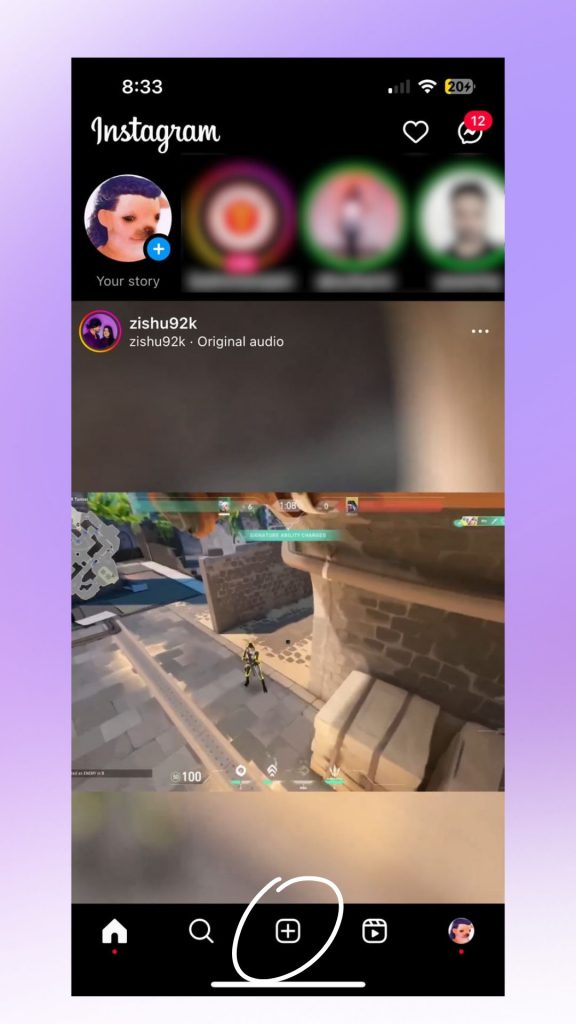
2. Select the “Reel” option. This screen will open up the camera. You can record a reel here or select a video from your gallery by tapping on the gallery icon in the bottom left corner.
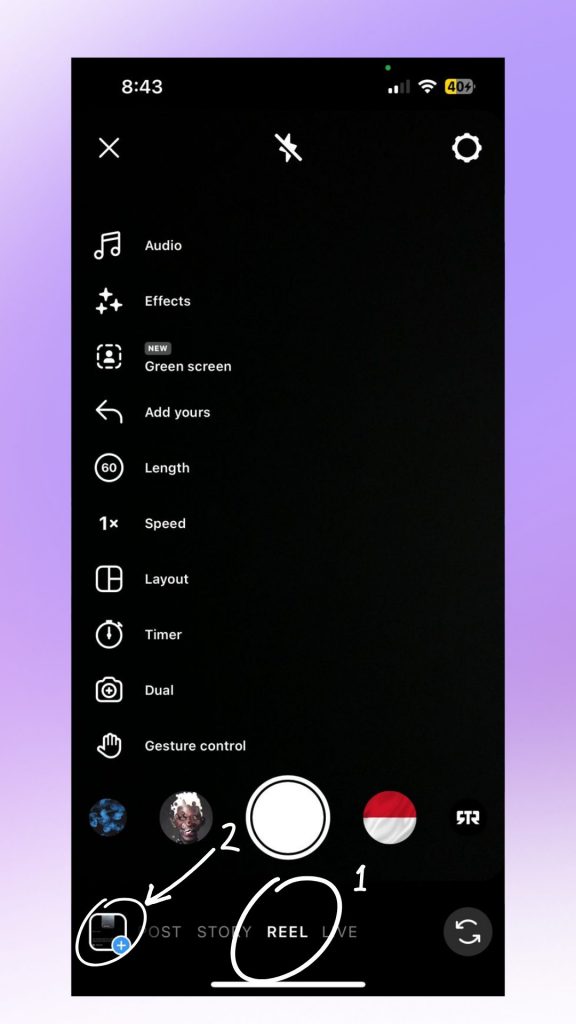
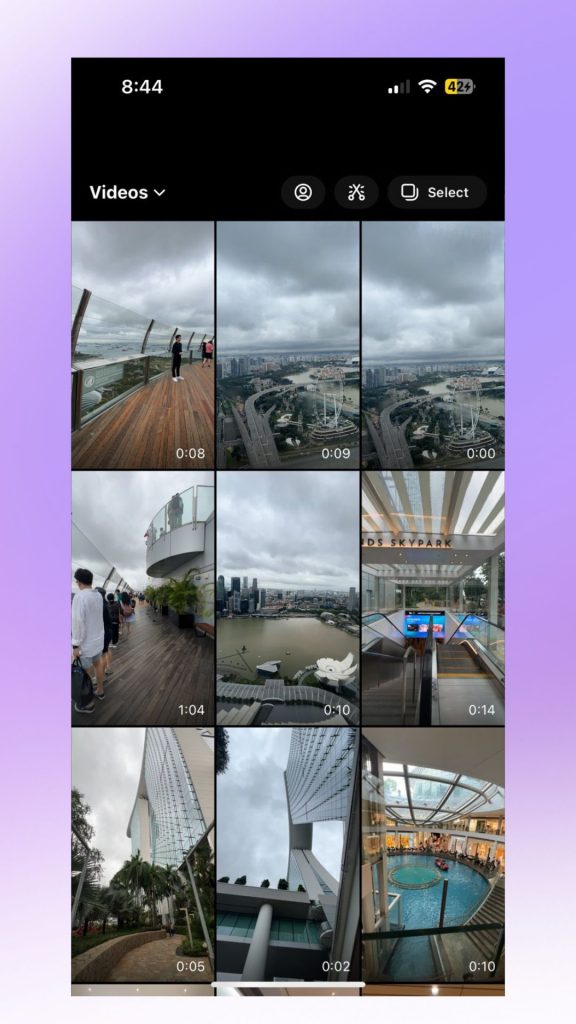
3. Once you have added the video, you can edit the video further by clicking on the “Edit video” button.
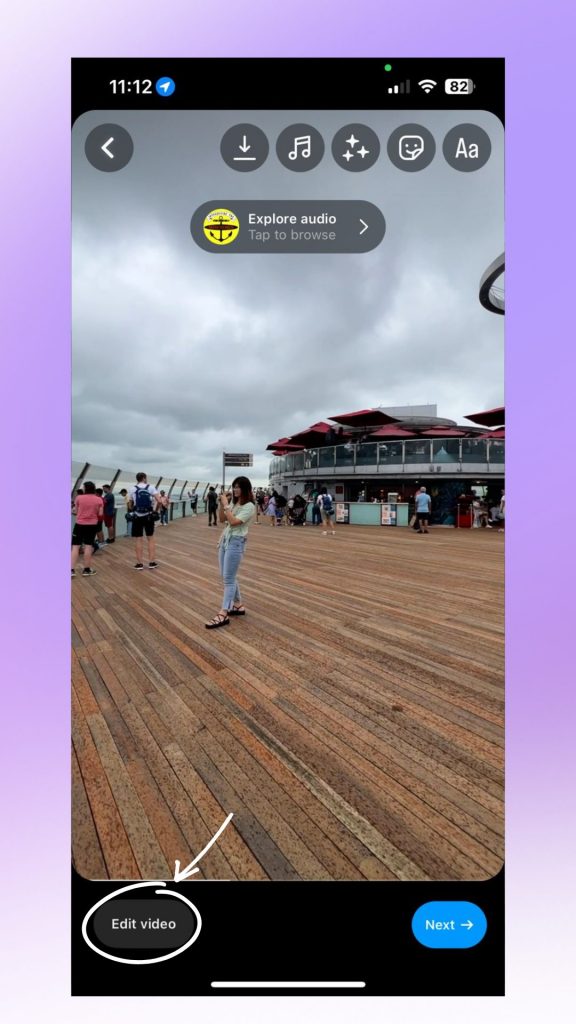
4. In the ‘Edit Video’ section, you can also add different elements like music, filters, stickers, font, GIFs, etc. Once you are done editing the video, proceed to the next step by clicking on “Next.”
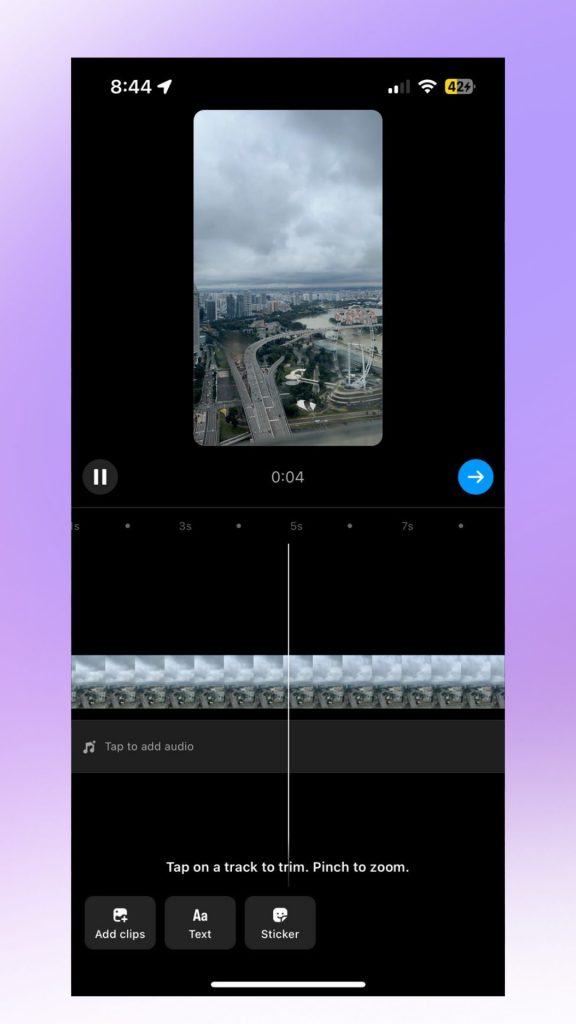
5. Here, on this screen, you can add captions, hashtags and tag people, and when you’re ready to publish, you can do it by clicking on the “Share” button.
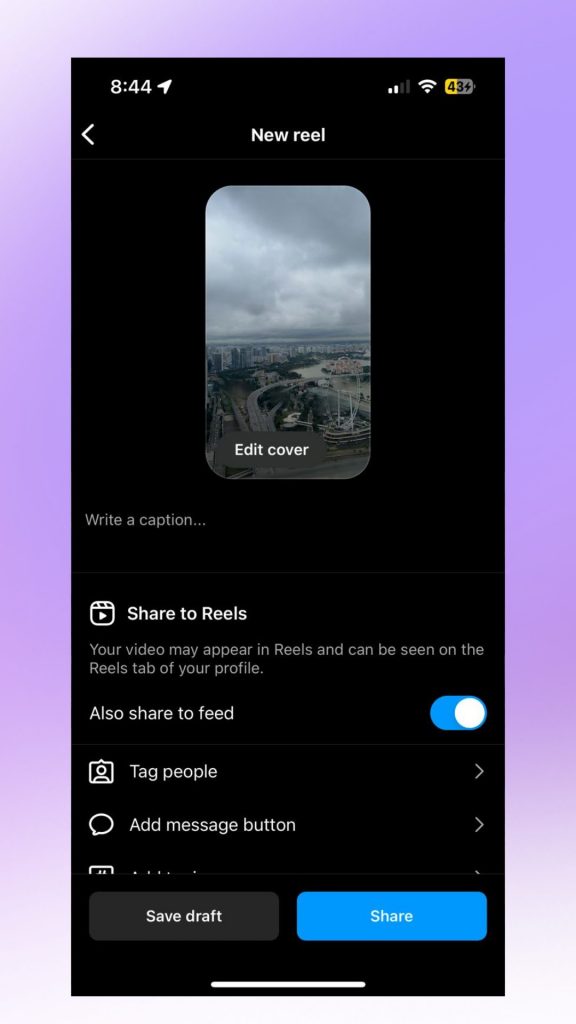
Next up, let’s check out how to make Instagram stories.
3. How to make Instagram Video via Stories
Stories are nothing but temporary posts that disappears after 24 hours. It can be a photo, video, or live video that is shared in a vertical format to be viewed by your followers. In an Instagram story, you can add text, stickers, filters, and lots more to make your stories more interesting.
1. Open the Instagram app and tap on the “+” icon under Your Story or swipe right to access the Instagram camera quickly.
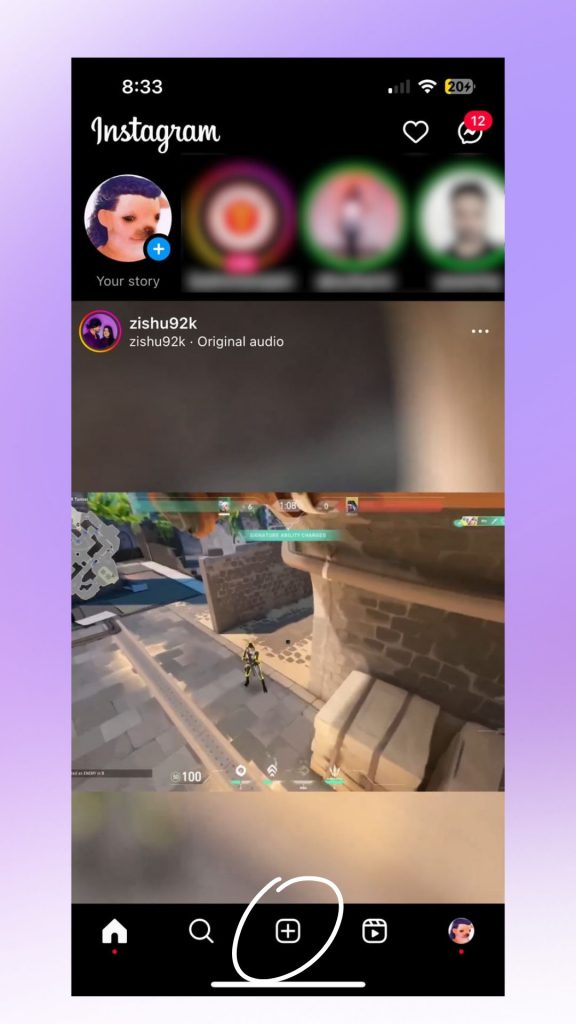
2. Under the Instagram camera, ensure it is set as “Story”.
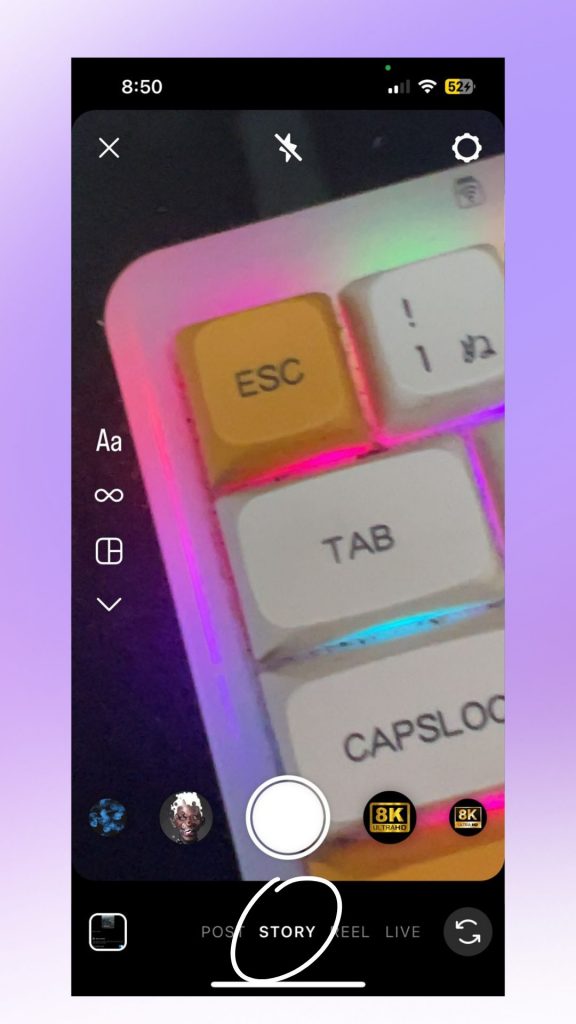
3. Now, you can either take a photo or record a video of up to 60 seconds.
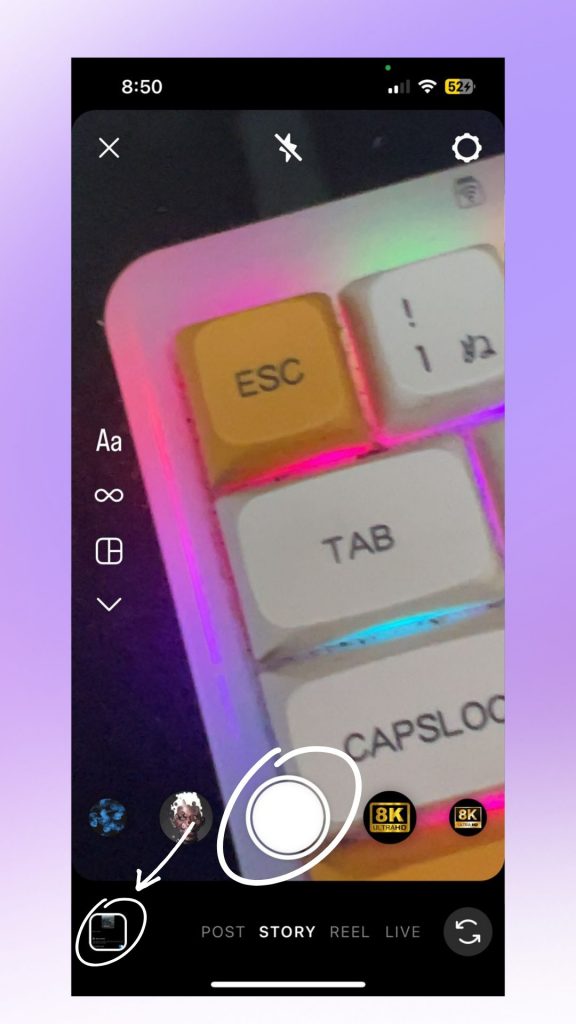
4. Once done, you can add stickers, polls, gifs, emojis, draw, and lots more to make your story interesting
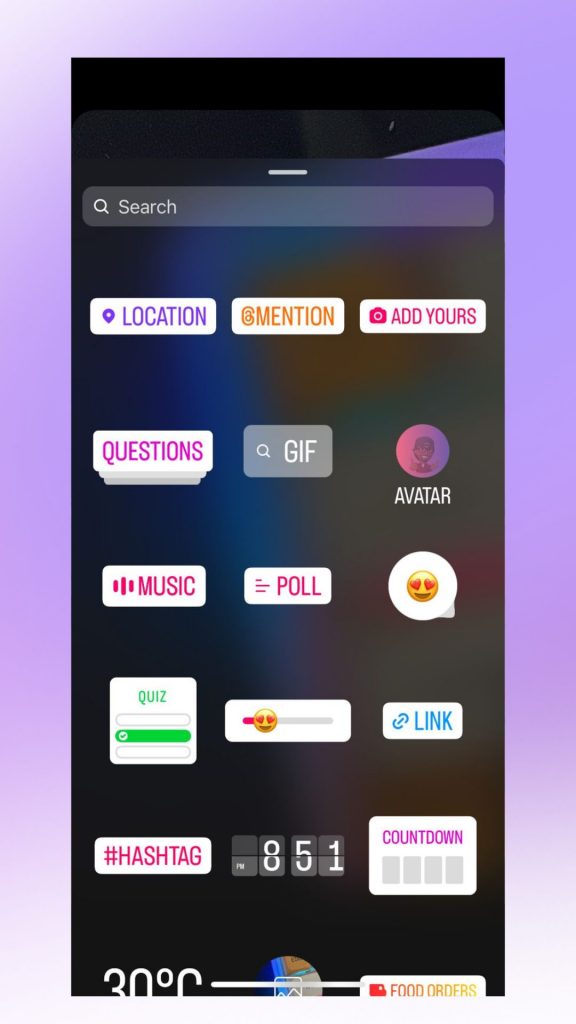
5. Now, to share your story, tap on the “Your Stories” icon in the bottom left corner of the screen
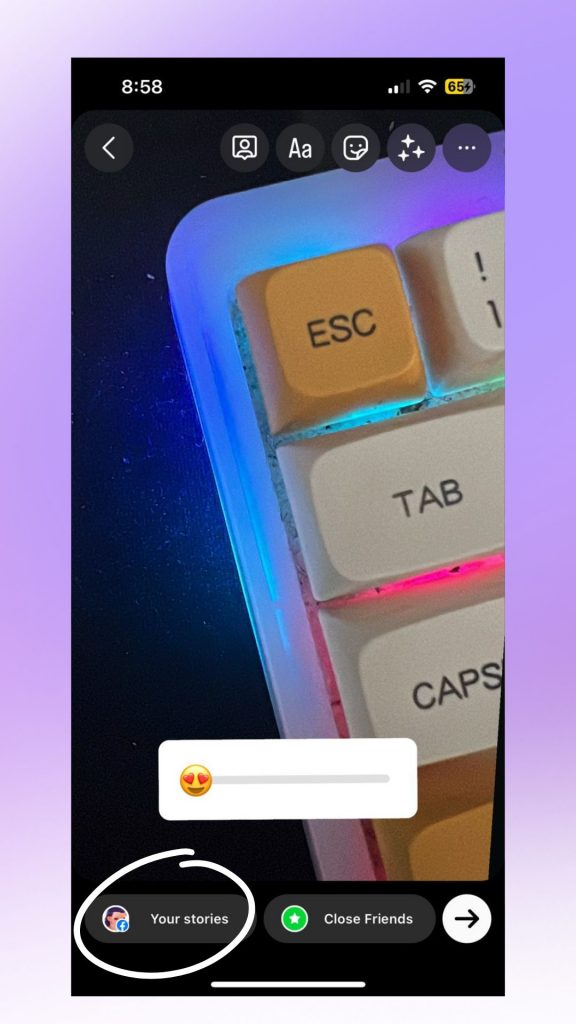
Next up, let’s check out how to create eye-catching Instagram videos in minutes using an Instagram Video Maker tool.
4. How to make Instagram videos via Animaker
Animaker is a cloud-based video animation tool that allows users to create stunning Instagram videos without any prior experience. It offers a wide range of features, including a library of characters, props, and backgrounds, as well as tools for creating custom animations. With this, you can take your Instagram video game to the next level. To create an Instagram video using Animaker, follow these steps -
1. Head over to Instagram Video Maker and signup or log in to Animaker.
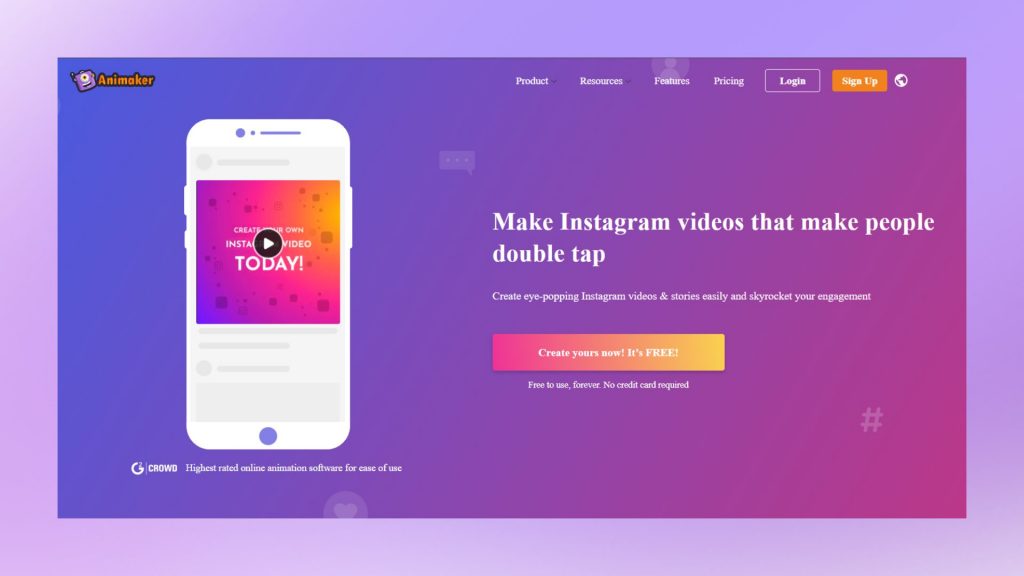
2. Once you are in the dashboard, in the search bar, depending on the type of Instagram video you want to create, search for “Instagram Video” or “Instagram Story”.
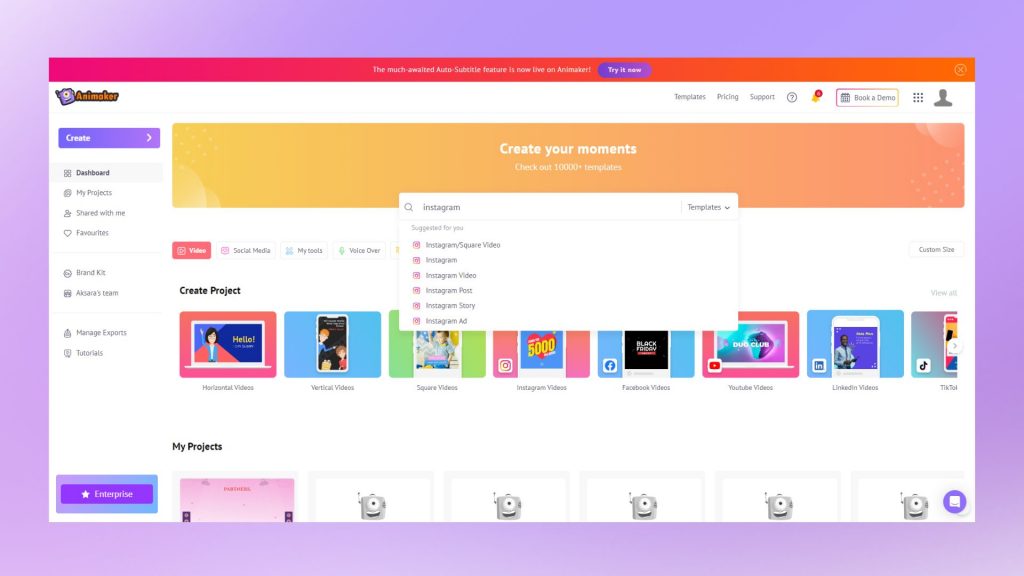
3. In this screen, you can see thousands of Instagram Video Templates that you can easily edit and download.
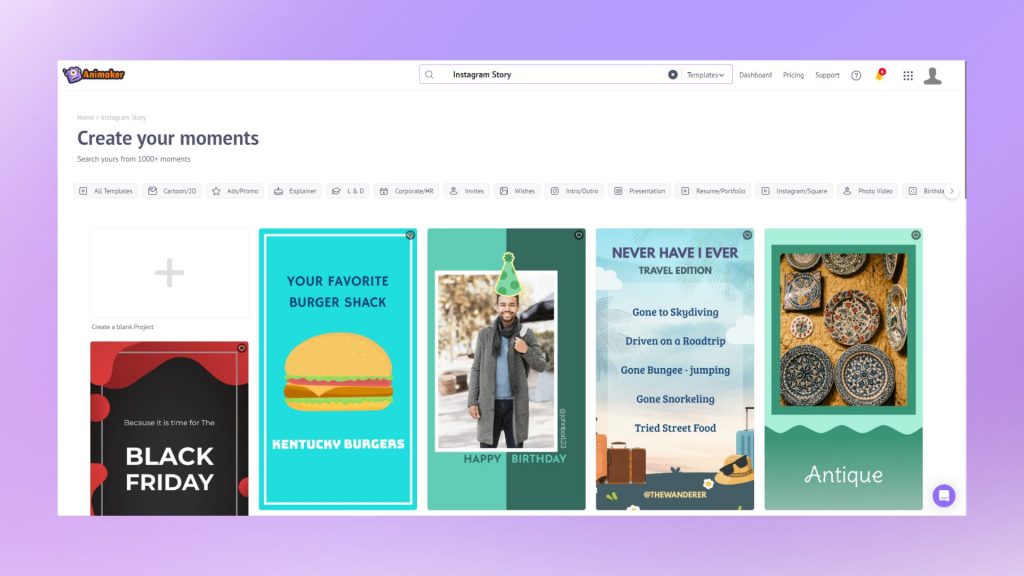
To learn more tips & tricks about video creation with Animaker, check out this in-depth article on How to make video edits?
4. Additionally, once you have edited the video, you can easily change the dimensions of the video by clicking on File > Resize. With this, you can turn an Instagram story into an Instagram post and vice versa.
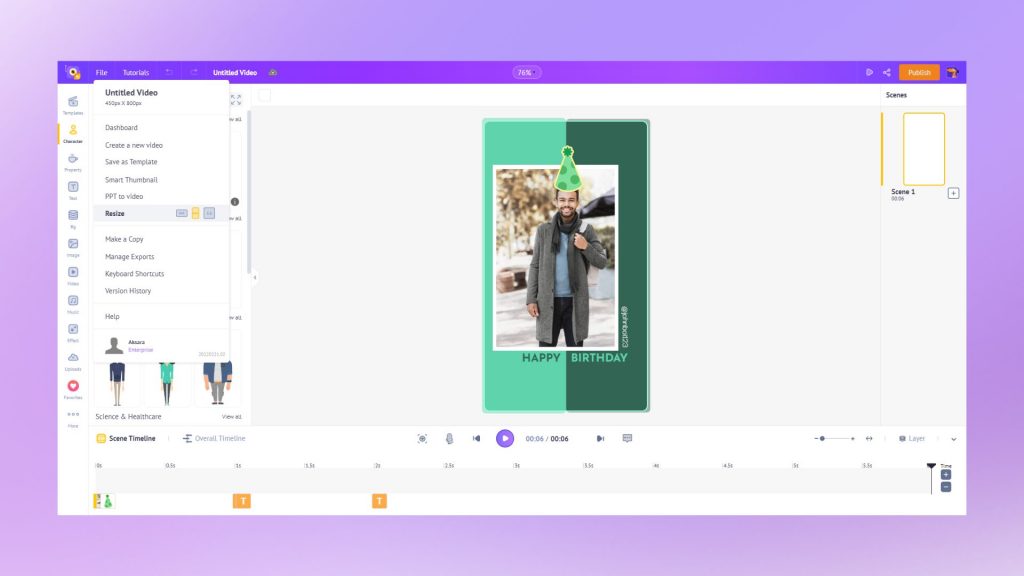
Here’s an in-depth guide on how to create Instagram videos using Animaker -
Are you looking for ways to enhance your reels? Here's how!
We hope this article helped you understand how to make videos for Instagram.
In conclusion, there are many ways to create Instagram videos. You can use the inbuilt tools provided by Instagram to create videos or use third-party tools like Animaker to create better videos with advanced animations.
The downside of creating videos within the Instagram app is the limitations of features. With Animaker’s Instagram Video Maker, you can make any kind of video, right from Instagram Stories to stunning animated Instagram videos.
If you have any questions, feel free to drop them down in the comments.



