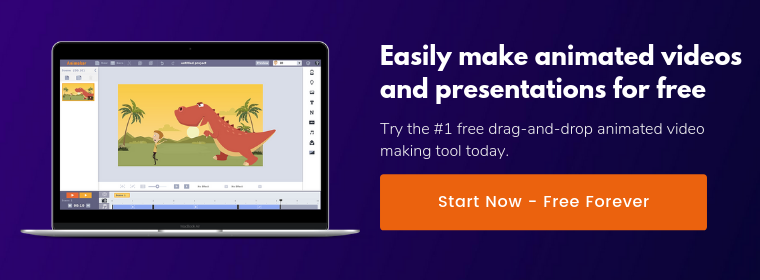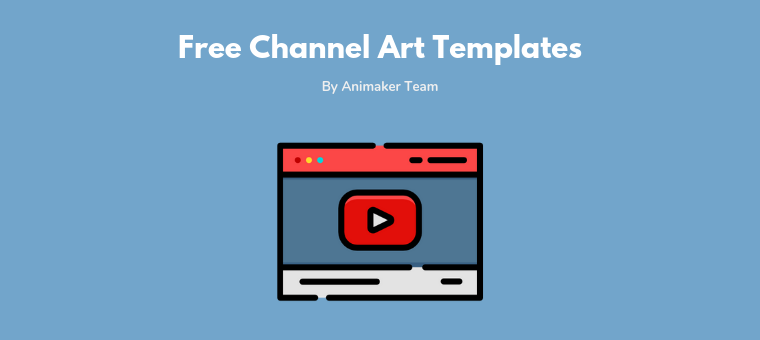Instagram Video Length Guide 2023: Everything you need to know
Instagram Video Length
The Instagram video length requirement depends on the post type. But, here’s the short answer: the length limit for a regular feed video is 3 seconds to 60 minute.
Are you wondering how long can Instagram videos be?
With four types of Instagram videos (Feed video, Story video, Live video, and IGTV video) existing currently, it can be quite confusing to know what the required length is for each video type.
Don’t worry. This article has you covered.
In this article, we’ll briefly explain the length required for each type of Instagram video.
Ready? Let’s get started.
Length Limit for Every Type of Instagram Video
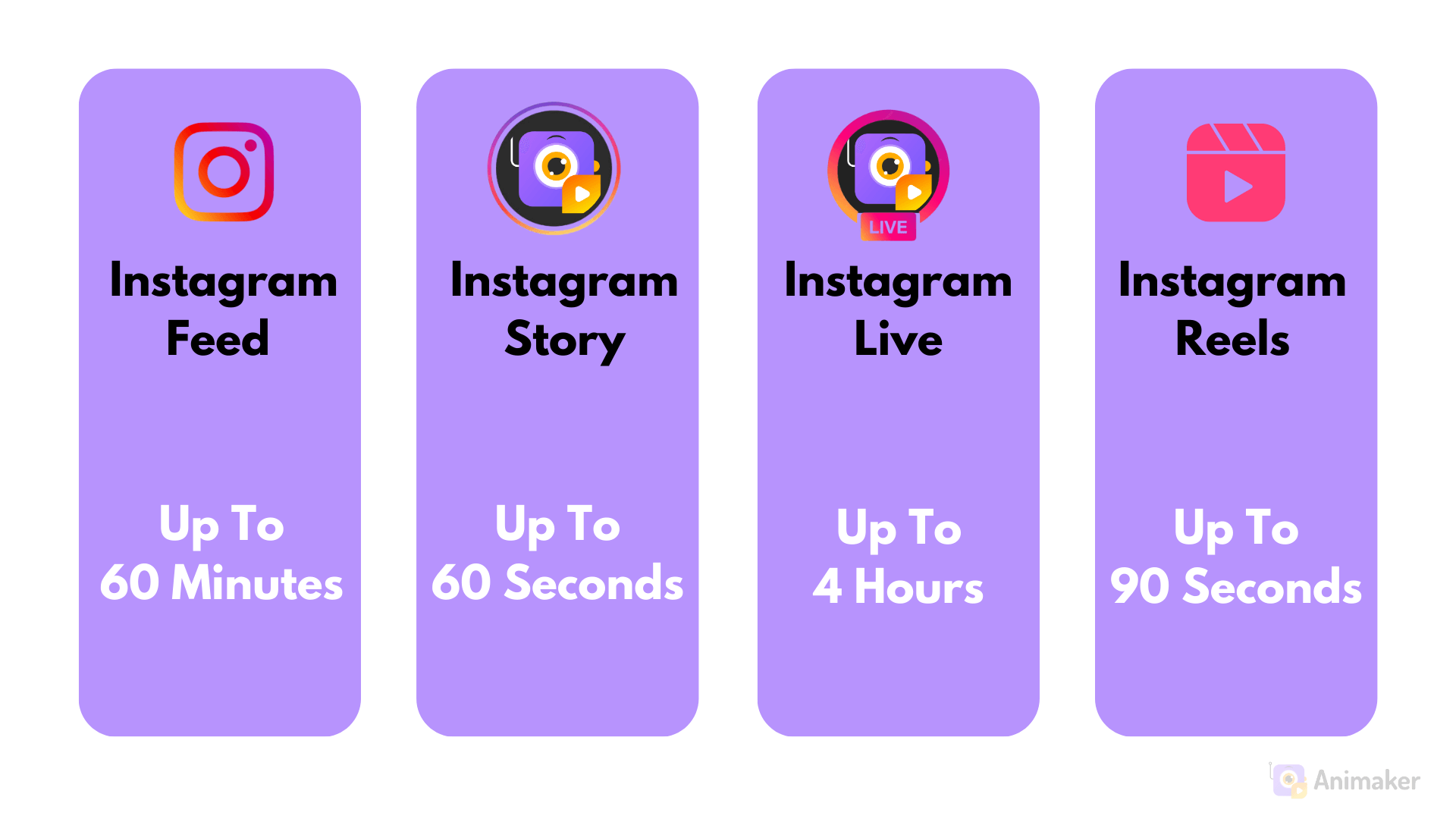 As mentioned earlier, the length requirement for a video on Instagram depends on the post type. Here are four kinds of Instagram videos and their length requirements:
As mentioned earlier, the length requirement for a video on Instagram depends on the post type. Here are four kinds of Instagram videos and their length requirements:
Instagram Feed Video Length: 3 seconds - 1 hour
Instagram Story Video Length: Up to 60 seconds
Instagram Live Video Length: Up to 4 hours
Instagram Reel Length: 15 Seconds to 90 Seconds
Instagram Feed Video Length
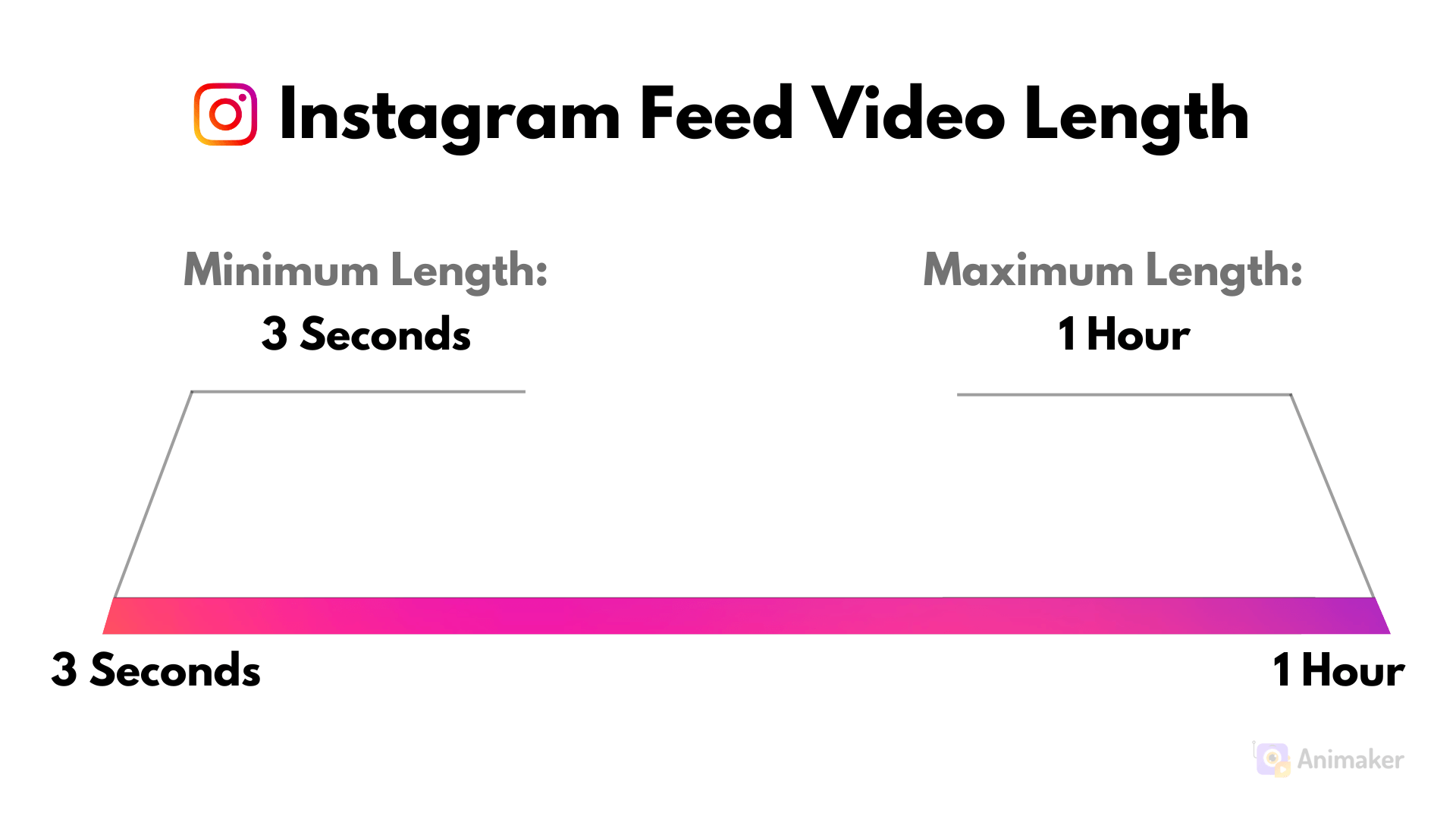 Your Instagram feed video is a traditional video post that appears on your main Instagram profile page. Your feed video should be between 3 seconds and 1 hour in length. You won’t be able to post a video to your Instagram feed if it’s shorter than 3 seconds and longer than 1 hour.
Your Instagram feed video is a traditional video post that appears on your main Instagram profile page. Your feed video should be between 3 seconds and 1 hour in length. You won’t be able to post a video to your Instagram feed if it’s shorter than 3 seconds and longer than 1 hour.
Now, let’s see how to upload a video on the IG feed.
Step 1: First, tap on the plus (+) button at the bottom of your feed screen.
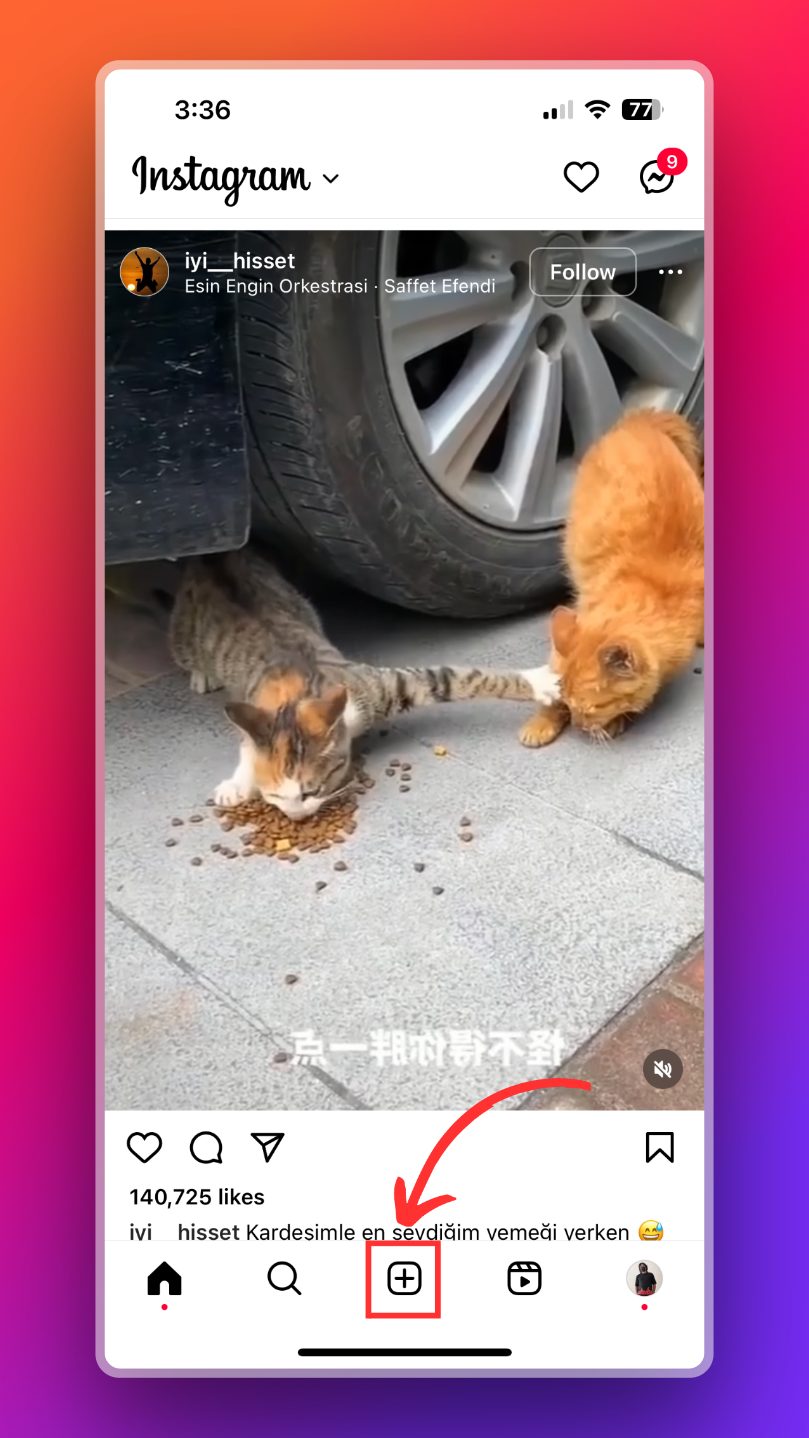
Step 2: Then select the video from your camera roll and tap “Next”.
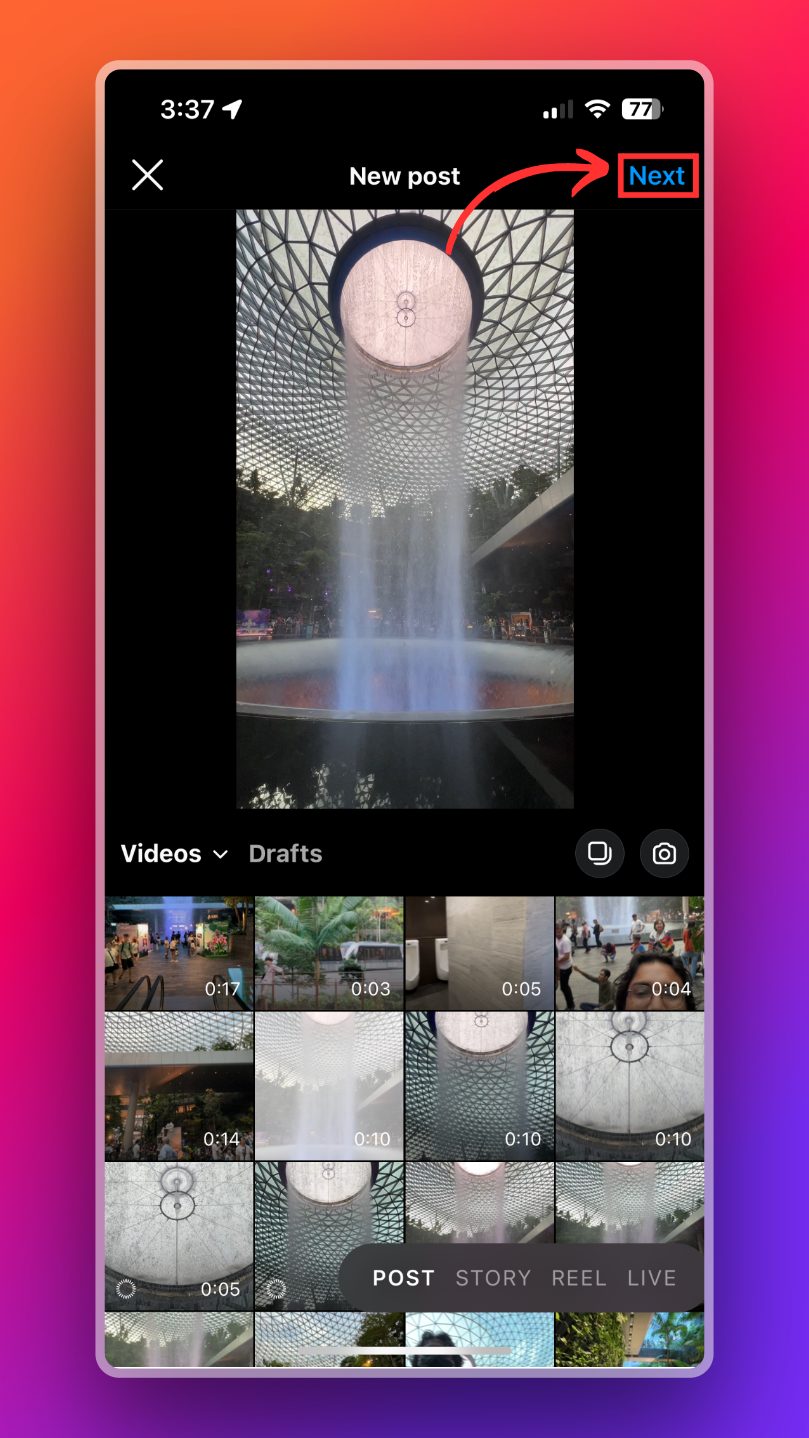
Step 3: In the next screen that appears, you’ll be given the option to add a filter, a caption to the video and trim the video. To trim the video, tap on the ‘Trim’ tab at the bottom of the screen.

Step 4: Now hold and drag the start and finish handles until you have the portion you want to use.
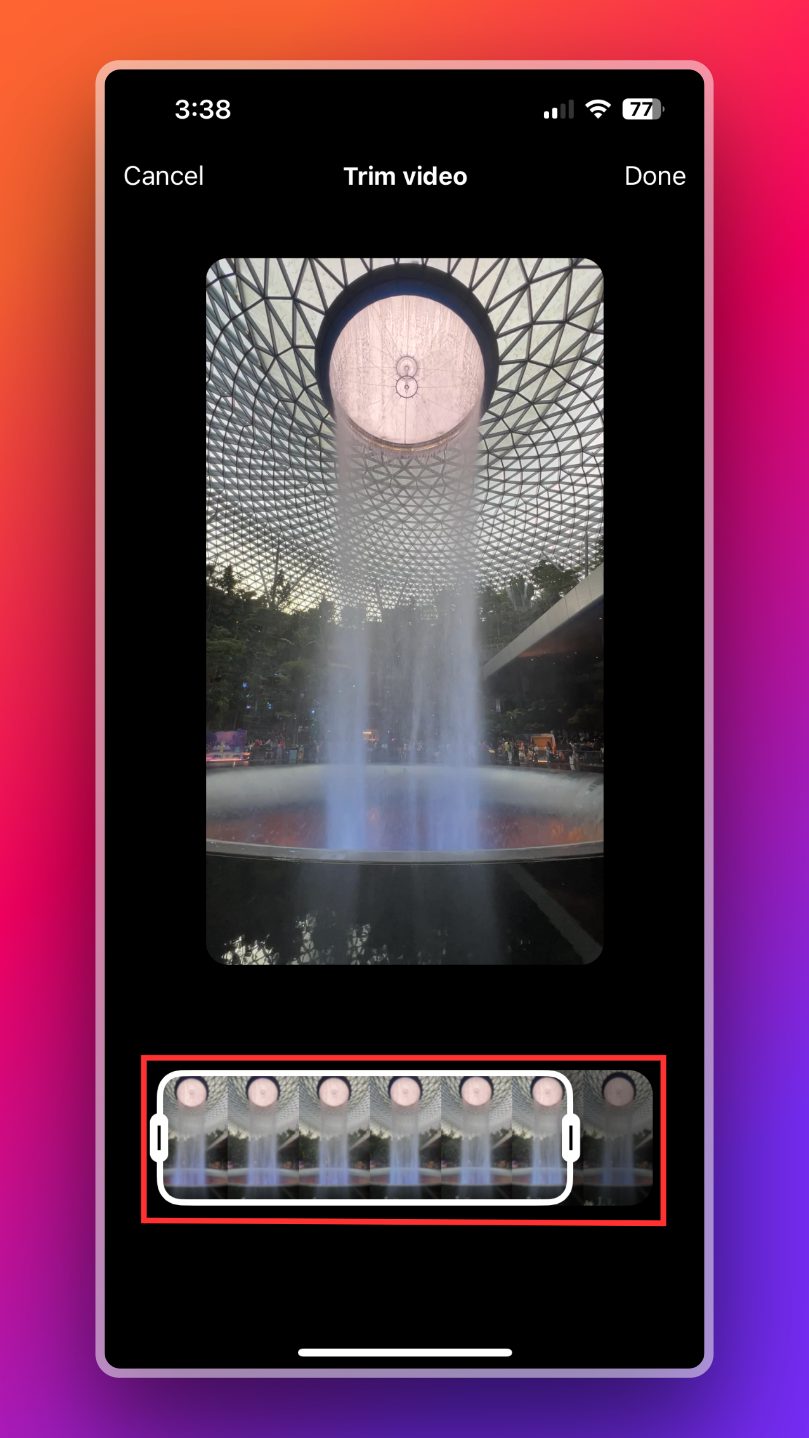
That’s how you add a video to your Instagram feed. Now, let’s learn the ideal Instagram story video length.
Instagram Story Video Length
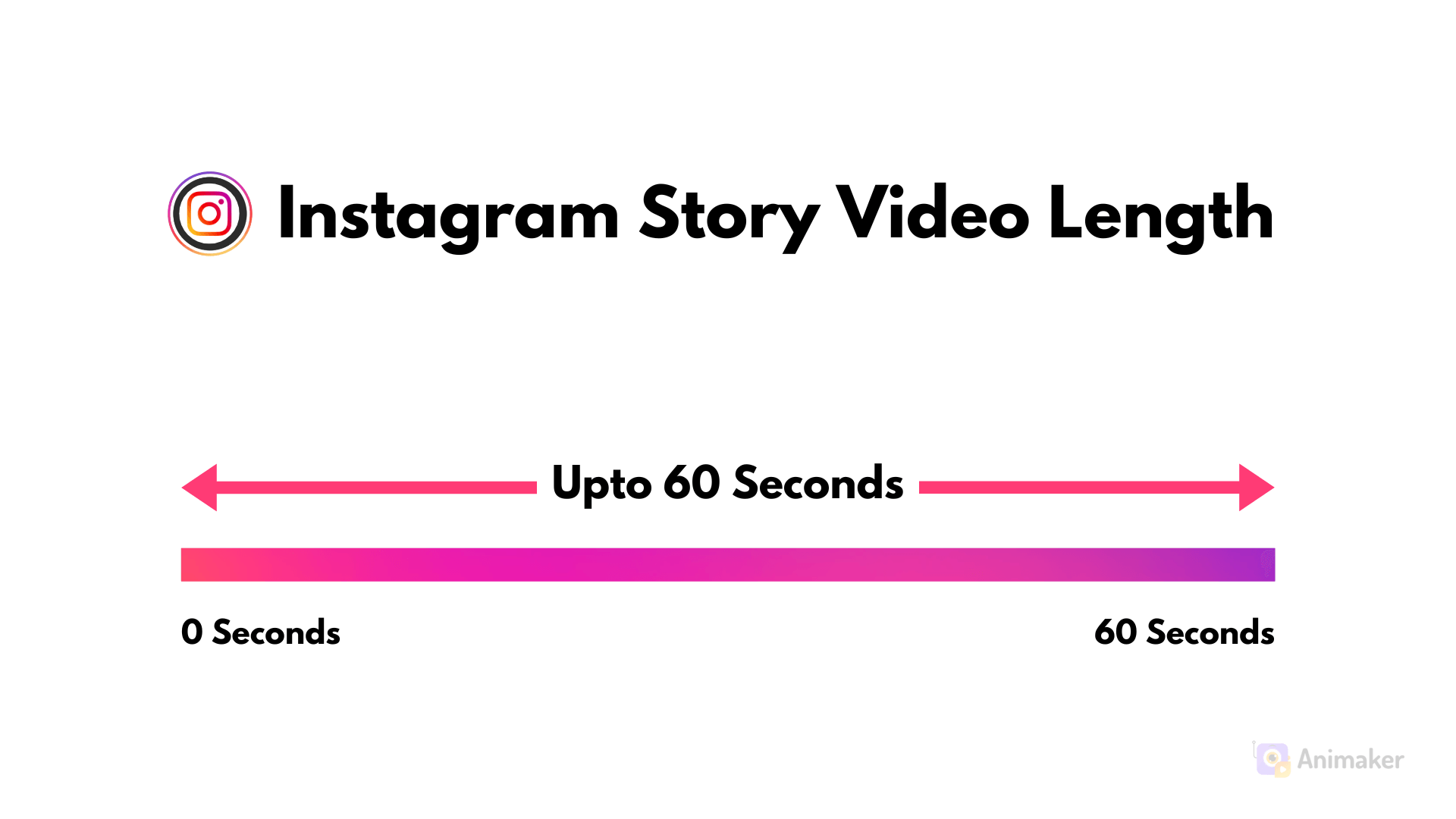
An Instagram Story video will be visible only for 24 hours. After that time, it just disappears. Videos posted to your Instagram story cannot be longer than 60 seconds.
Earlier, if you select a video that’s longer than 60 seconds, Instagram will chop it into 60-second clips for you.
Now, this duration has been increased from 15 seconds to 60 seconds. So if you try to upload anything thats over 60 seconds, you have to trim it down to 60 seconds or lower to post it on your story.
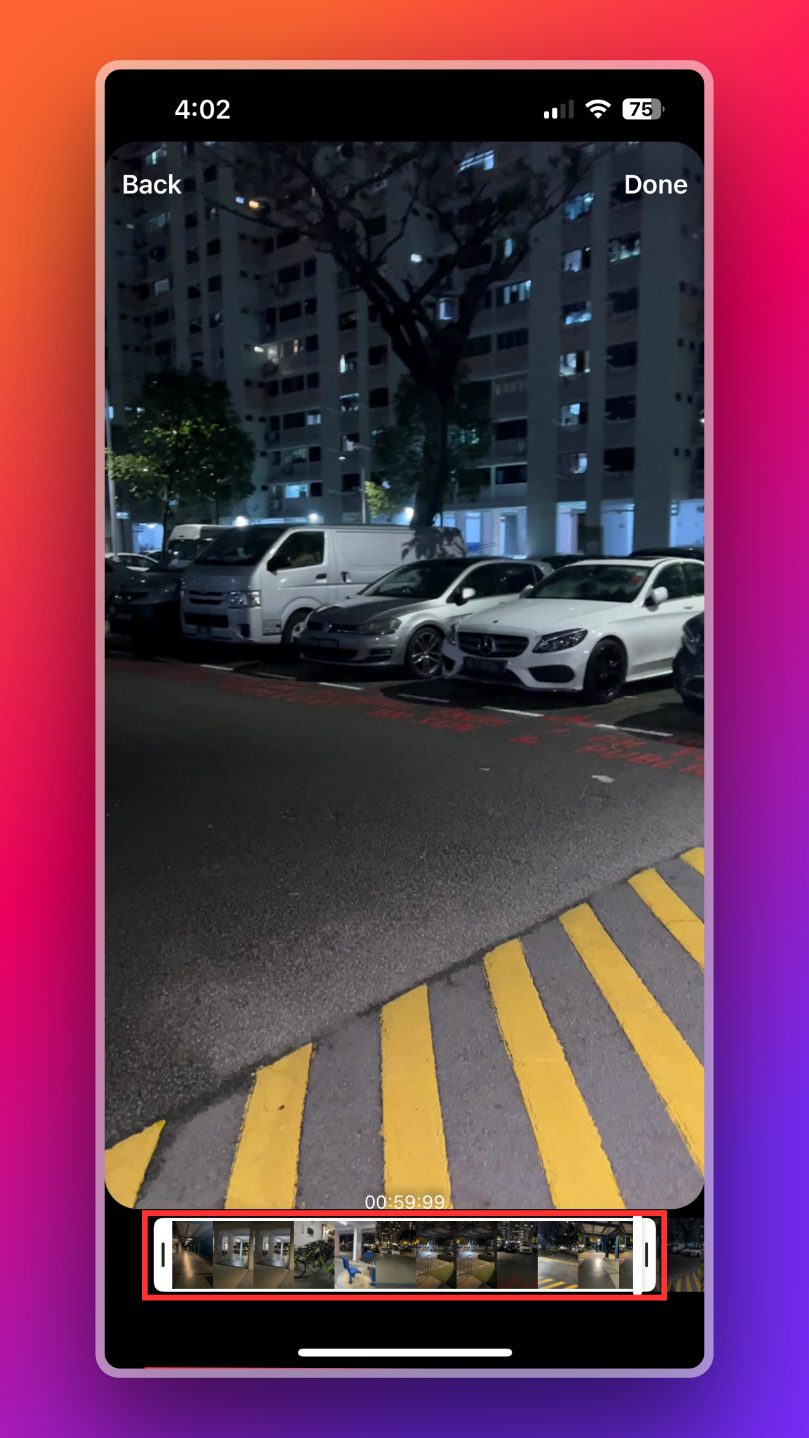
For a video that’s longer than a minute, you can chop it up yourself using Instagram’s trimming tool, similar to how we chopped the feed video above. If you were to shoot an Instagram story live in the app, Instagram would allow you to shoot a single video up to 1 minute in length - in a single take.
Now, let’s check out the video length for Instagram Live.
Instagram Live Video Length

Instagram live lets you broadcast live videos for up to four hours without retakes. The live video can be reposted to your profile if the live video is longer than 15 minutes. Once you hit the four hour limit, you can go live again for another four hours and so on.
To record a live video, click on the center button.
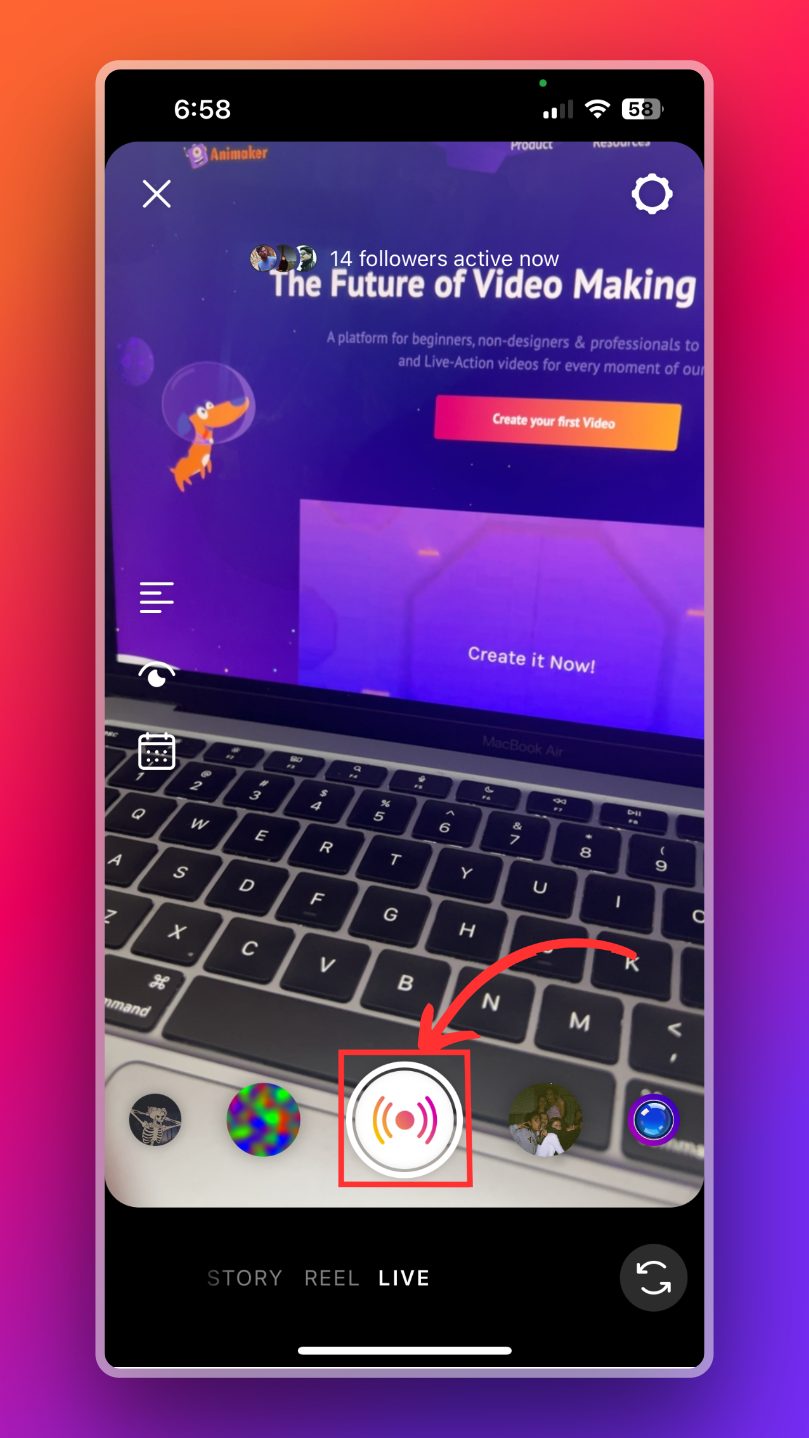
Once you are done recording the live video, select your audience (Public/Close Friends) and publish the video.
That’s it about Instagram Live video length. Now, let’s move on to the next section about Instagram Reels.
Instagram Reels Video Length
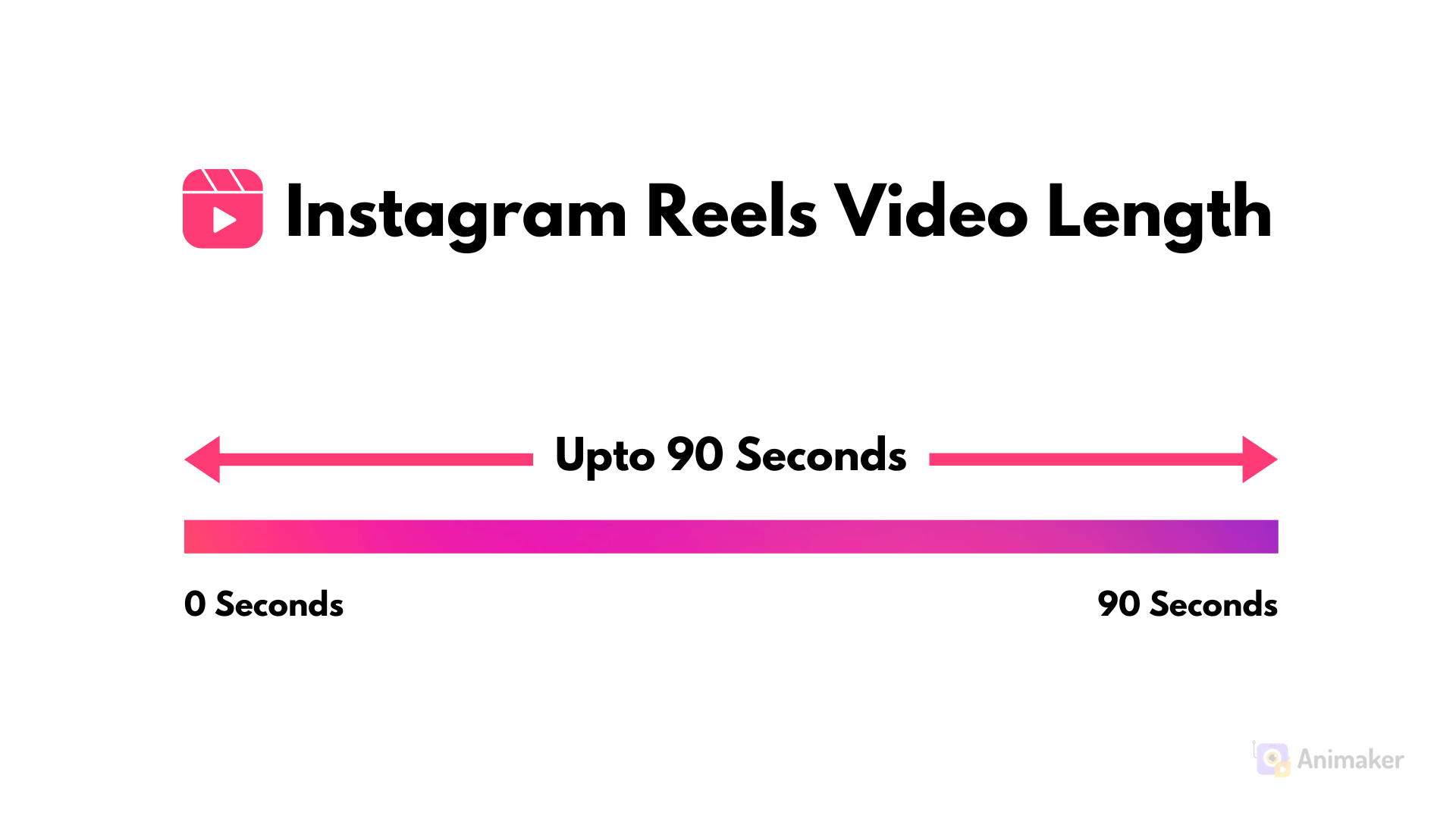 Reels are a fun and simple way to create and share short videos on Instagram. In short, Reels are Instagram’s own version of TikTok, YouTube Shorts,etc.
Reels are a fun and simple way to create and share short videos on Instagram. In short, Reels are Instagram’s own version of TikTok, YouTube Shorts,etc.
An Instagram Reel can last anywhere from 15 to 60 seconds and will appear in the feed and the reels section in Instagram.
Step1: To create a reel, click on the Plus icon on the bottom center of the screen.

Step 2: Select the reel option.
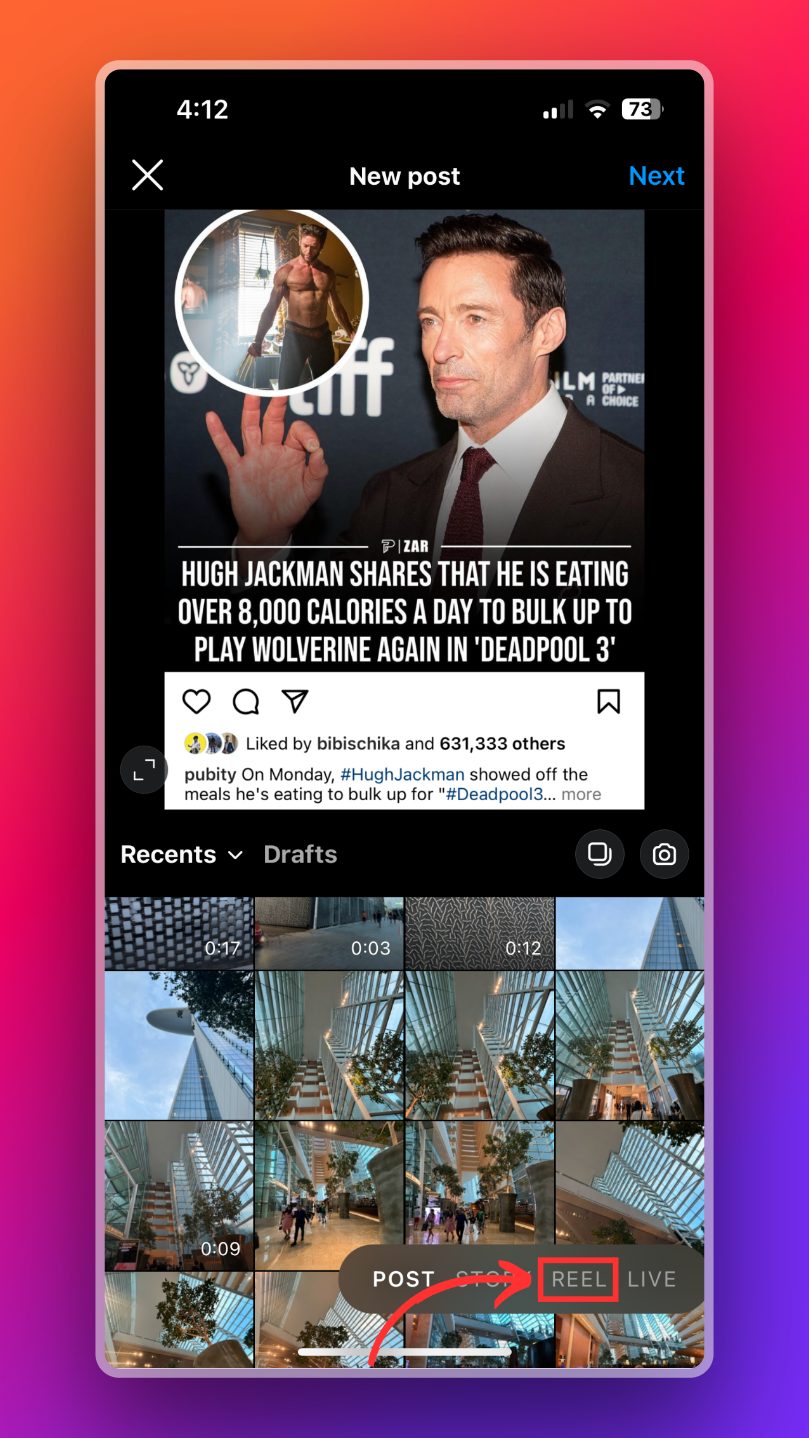 Step 3: You can either upload a media from your phone and use it or record one from your phone.
Step 3: You can either upload a media from your phone and use it or record one from your phone.
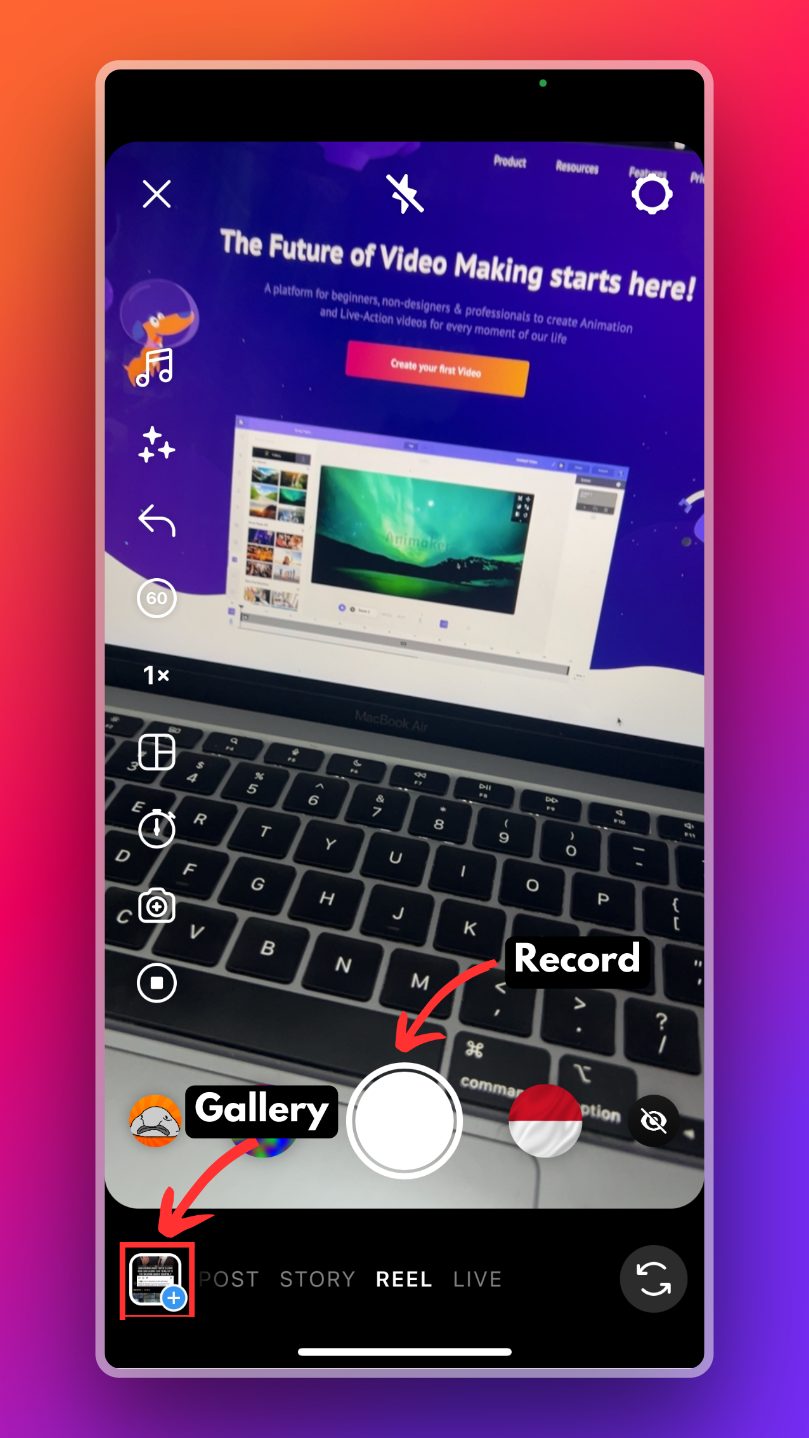
That should have given you an idea in and out about how things work within Instagram. The recent popularity of video posts are taking over instagram so it’s the best time to keep your instagram video game on point. To achieve this, use Instagram tools that can help you edit, schedule, and optimize your video content for maximum engagement and reach.
Now that you know the ideal Instagram video lengths, it’s time you create a video of your own.
Fret not! Check out the Instagram video maker to create your own Instagram video.
If you have any questions, feel free to drop them in the comments below and we will be more than happy to answer them. :)