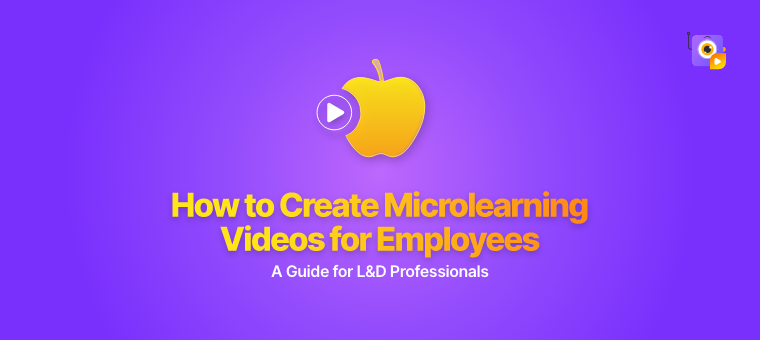How to Create Microlearning Videos for Employees: A Guide for L&D Professionals
In the fast-paced world of corporate training and development, delivering knowledge and skills efficiently is paramount.
With our busy schedules and limited attention spans, traditional lengthy training sessions often fail to engage employees effectively.
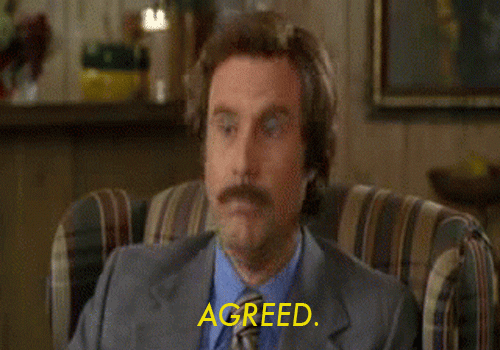
I’m sure you might agree! 🙃
In the rapidly evolving world of corporate training and development, finding effective and efficient ways to deliver knowledge and skills to employees is crucial.
As we know that videos are the future, it plays a major role in increasing employee engagement and reducing employee retention.
Considering this, one approach that has gained significant traction in recent years is microlearning videos.
What is a Microlearning video?
Imagine your employees having a busy day at work and needing to learn something new or get a quick refresher on a topic. Instead of going through long training sessions or reading lengthy documents, they can watch a micro-learning video—like having a mini-lesson right at their fingertips!

Microlearning videos are short, bite-sized videos that focus on delivering specific information or teaching a single concept at a time.
These videos are designed to be simple and to the point, so you can understand the key idea without getting overwhelmed by too much information.
Whether it's learning a new skill, understanding a new product, or getting familiar with company policies, micro-learning videos make it easy to grasp important concepts in a short time.
Uses of Microlearning Videos in an L&D Team:
The versatility of microlearning videos is evident in various use cases within an organization:
- Onboarding and Orientation: Introduce new employees to the organization's culture, policies, and procedures, including the organization chart, through microlearning videos
- Product Training: Educate employees on new products, features, or updates to keep them informed about the latest offerings.
- Skill Development: Deliver quick tutorials or demonstrations to enhance employees' skills in areas such as communication, leadership, or technology.
- Compliance Training: Condense complex compliance topics into short videos to ensure employees understand and adhere to regulations.
- Performance Support: Provide just-in-time learning resources that employees can access whenever they need immediate guidance or support.
5 Essential Tips to Create Simple Microlearning Videos for Employees
1. Keep it Short & Clear:
The essence of microlearning lies in its brevity.
Concise videos prevent information overload and make it easy for learners to grasp the key takeaways quickly.
Remember, in the world of microlearning, less is more!
2. Tell a Story:
Storytelling is the magic potion that transforms mundane content into an enthralling experience.
Whether it's a relatable workplace situation or a success story, weaving a narrative adds an emotional touch, making the content memorable and relatable.
3. Make it Interactive:
Don't let your learners be passive spectators; invite them to actively participate in the learning process.
Tip: Maybe, at the end of the short video, you can add a quiz session for 15 seconds and ask them to add their answers in the comments section.
4. Visuals Speak Louder Than Words:
Enhance your microlearning videos with eye-catching graphics, animations, and images that support your content.
A well-crafted visual journey will keep learners glued to the screen!
5. Accessible & Conversational Tone:
Microlearning is all about flexibility and accessibility. Ensure your videos are mobile-friendly so learners can access them anytime, anywhere.
Microlearning Video Ideas for L&D Professionals:

1. Time Management Tips
Objective: To help employees improve their time management skills and boost productivity.
2. Cybersecurity Awareness
Objective: To raise employees' awareness about cybersecurity threats and promote safe online practices.
3. Effective Communication in the Workplace
Objective: To enhance employees' communication skills to foster better collaboration and teamwork.
4. Product Knowledge Quick Guide
Objective: To provide employees with a quick overview of a new product or feature.
5. Compliance Guidelines
Objective: To ensure employees understand and adhere to regulatory compliance requirements.
6. Conflict Resolution in the Workplace
Objective: To equip employees with effective conflict resolution strategies to maintain a harmonious work environment.
Do you know why Animated Videos are highly effective for L&D? [thrive_link color='purple' link='https://www.animaker.com/hub/animated-videos-for-learning-and-development/' target='_blank' size='medium' align='aligncenter']Check out the Blog![/thrive_link] |
7. Customer Service Excellence
Objective: To enhance employees' customer service skills and create a positive customer experience.
8. Sales Pitch Essentials
Objective: To train sales representatives in crafting compelling and persuasive sales pitches.
9. Diversity and Inclusion Awareness
Objective: To promote diversity and inclusion in the workplace and foster a respectful and inclusive organizational culture.
10. Stress Management Techniques
Objective: To provide employees with practical techniques to manage and reduce workplace stress.
To create engaging microlearning videos, L&D professionals can rely on Animaker, a cutting-edge content creation and visual communication suite. Animaker empowers professionals, whether seasoned or budding, to craft captivating microlearning videos with its user-friendly interface and extensive library of visuals, animations, and templates.
Now that we have convinced you of all the good that creating engaging microlearning videos can do for you, your company, and your employees, it is time to get to the actual process of learning how to create microlearning videos.
How to Create Microlearning Videos Using Animaker: A Step-by-Step Guide
Step 1: Decide a concept for your microlearning video
Step 2: Brainstorm on the video script
Step 3: Create a Project in Animaker
Step 4: Have the talking points in hand.
Step 5: Animations speak louder than words
Step 6: Do not get distracted
Step 7: Export your work
Let’s get going into the step-by-step process of creating a microlearning video for L&D professionals using Animaker.
Step 1: Decide a concept
Deciding on what topic you’re going to create the microlearning video is the first and foremost step.
Sometimes, the concept might have variable sub-topics.
But, while considering a micro-learning video, it is important to have the length of the microlearning video between 30 seconds and 3 minutes only.
Else, it’s not micro anymore!😁
Step 2: Brainstorm on the video script
Once the topic for the microlearning video is finalized, start brainstorming on the video script, voice-overs, music, relevant footage, text, etc.
Identify the key points you want to cover and the main message you want to convey. Keep it concise, ensuring that each point fits within the microlearning video's short duration. A clear script will serve as the backbone of your video, guiding the creation process.
Bonus: Animaker has all the necessary images, script ideas, music, footage, effects, and animations that will make your microlearning video even better and more engaging.
Step 3: Creating a Project
Once you have your script ready, log in to Animaker (if you already have an account) or sign up.
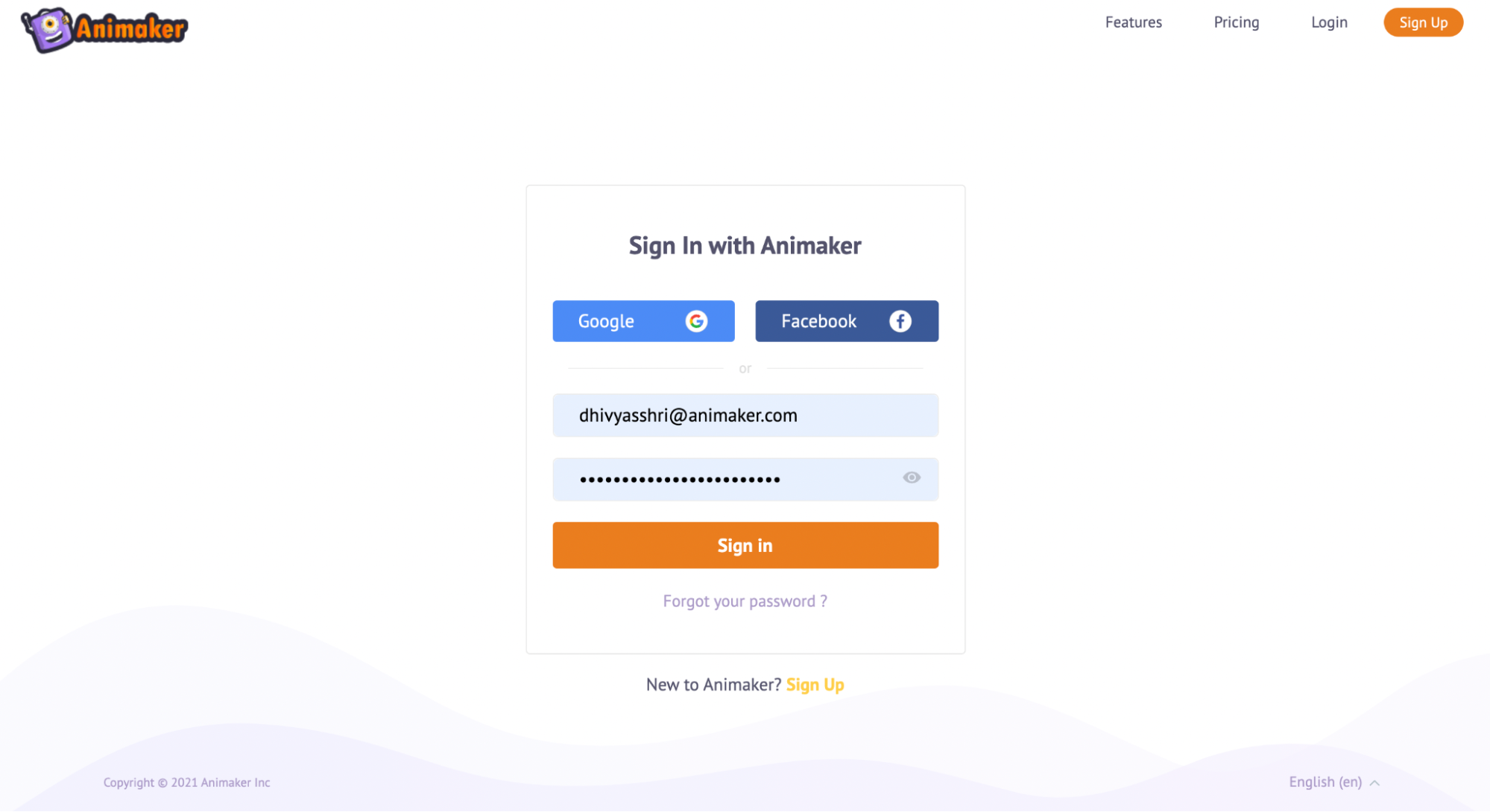
Choose the appropriate video style and template that aligns with your content and audience.
Animaker offers 10,000+ templates, from playful cartoons to professional video presentations.
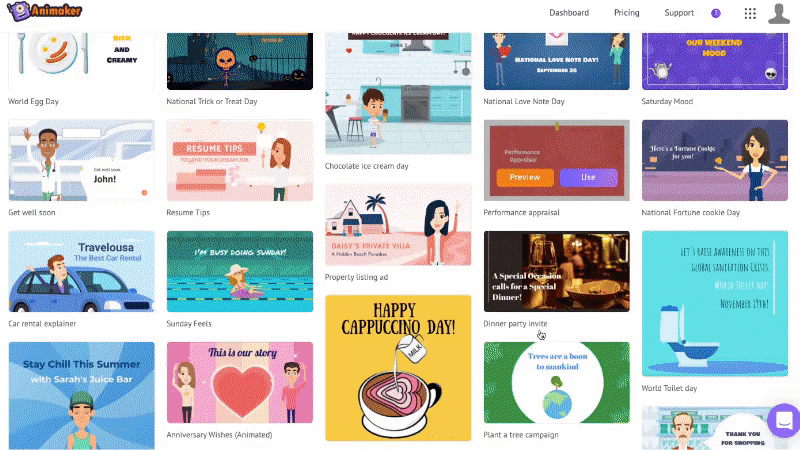
Pick the one that best suits the tone and purpose of your microlearning video.
Once you‘ve signed in, it will take you to the dashboard.
To create a new project, click on the ‘Create’ option from the left.
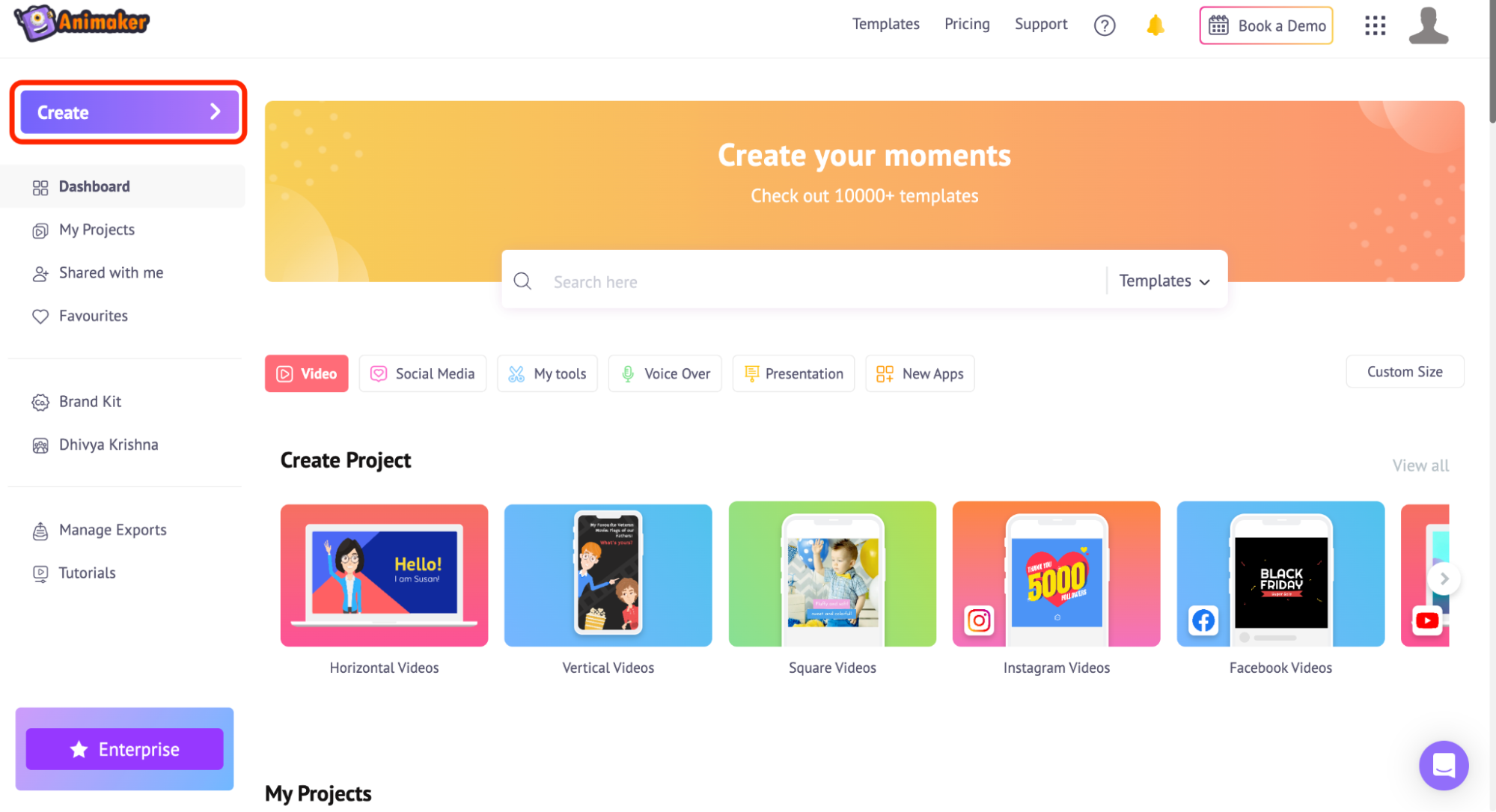
And then click on ‘Create a video’ -> Blank Page, which will allow you to start your microlearning video from scratch.
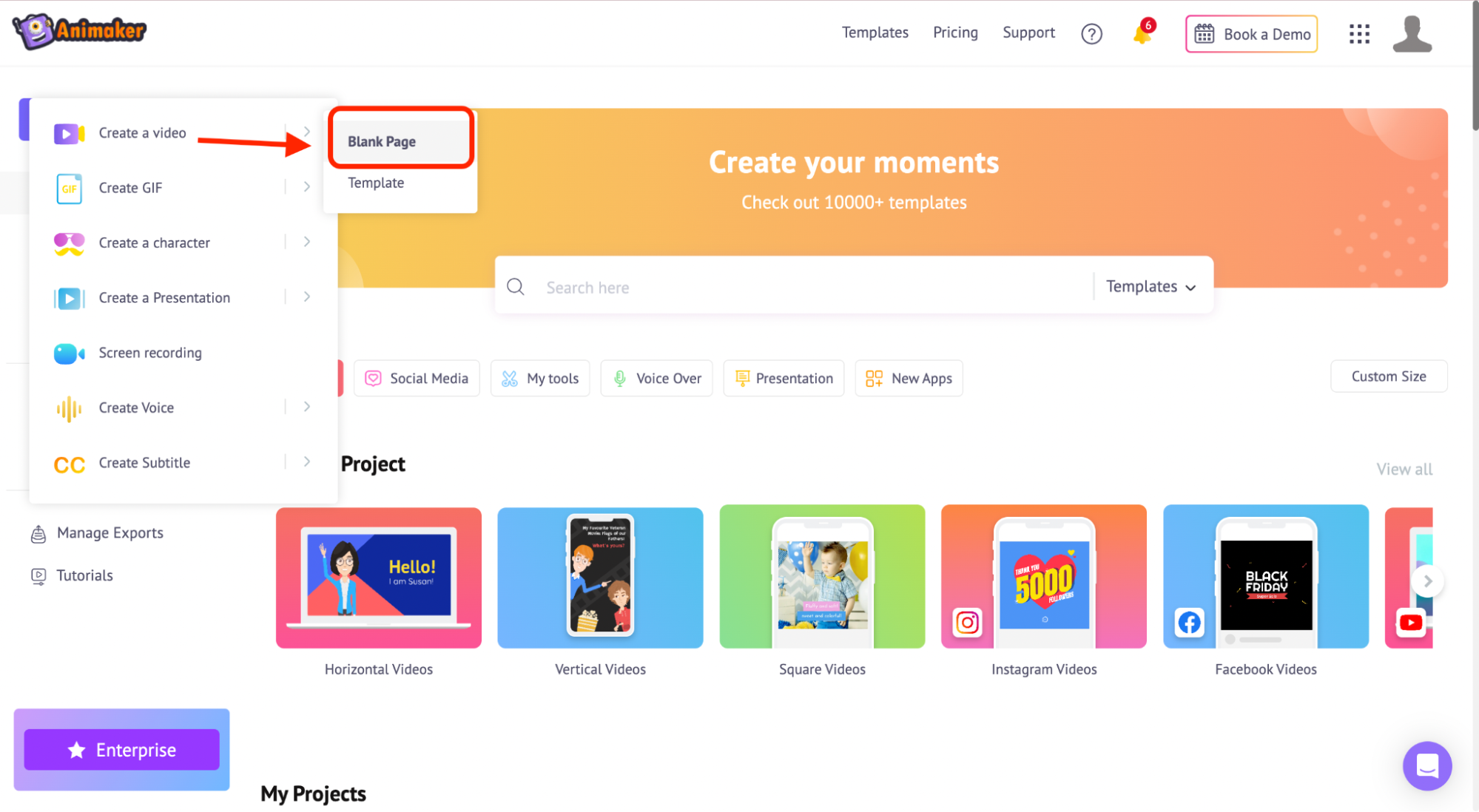
But alternatively, if you want to try out our templates, where you can customize the templated video based on your concept, click on the template option from above.
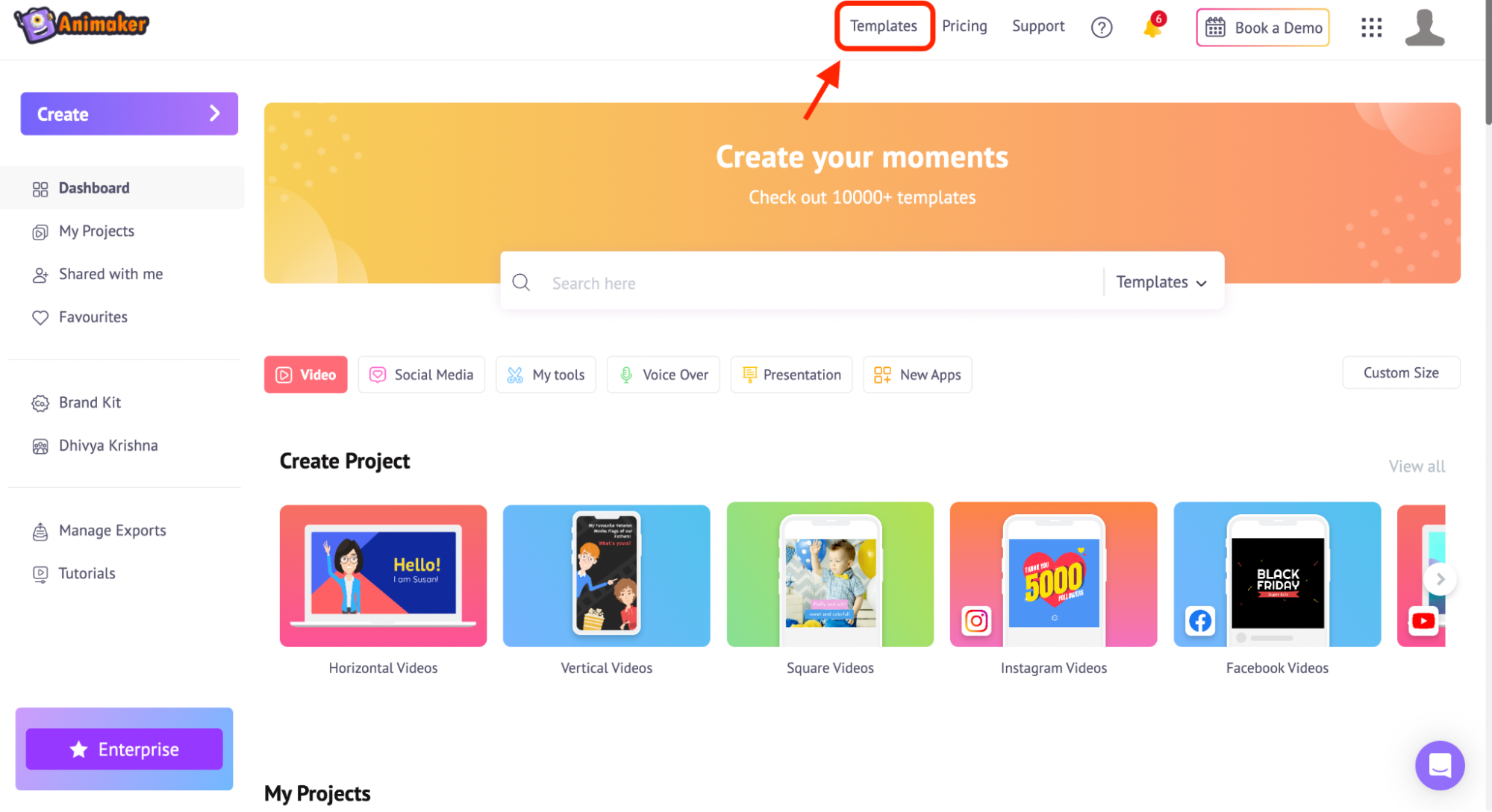
Or you can simply search in the search box for any topic specifically.
To start with a micro-learning video for your employees, let’s (for instance) type ‘L&D’ in the search bar.
And choose any one of the templates that you think would go with your concept.
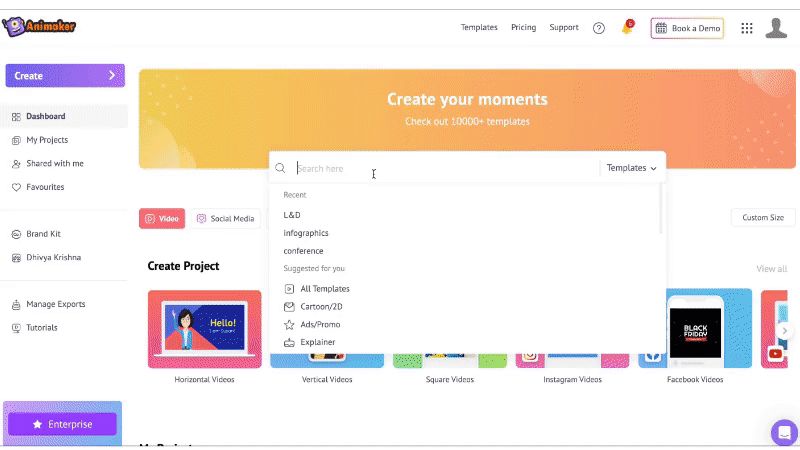
I have chosen the ‘Workplace Fire Safety Tips’ template.
We have so many templates for you to choose from, so don’t wait here, as you have more to explore at the Animaker library. 🥳
Before starting to create your stunning micro-learning video,
Step 4: Have the talking points in hand.
It's time to bring your script to life!
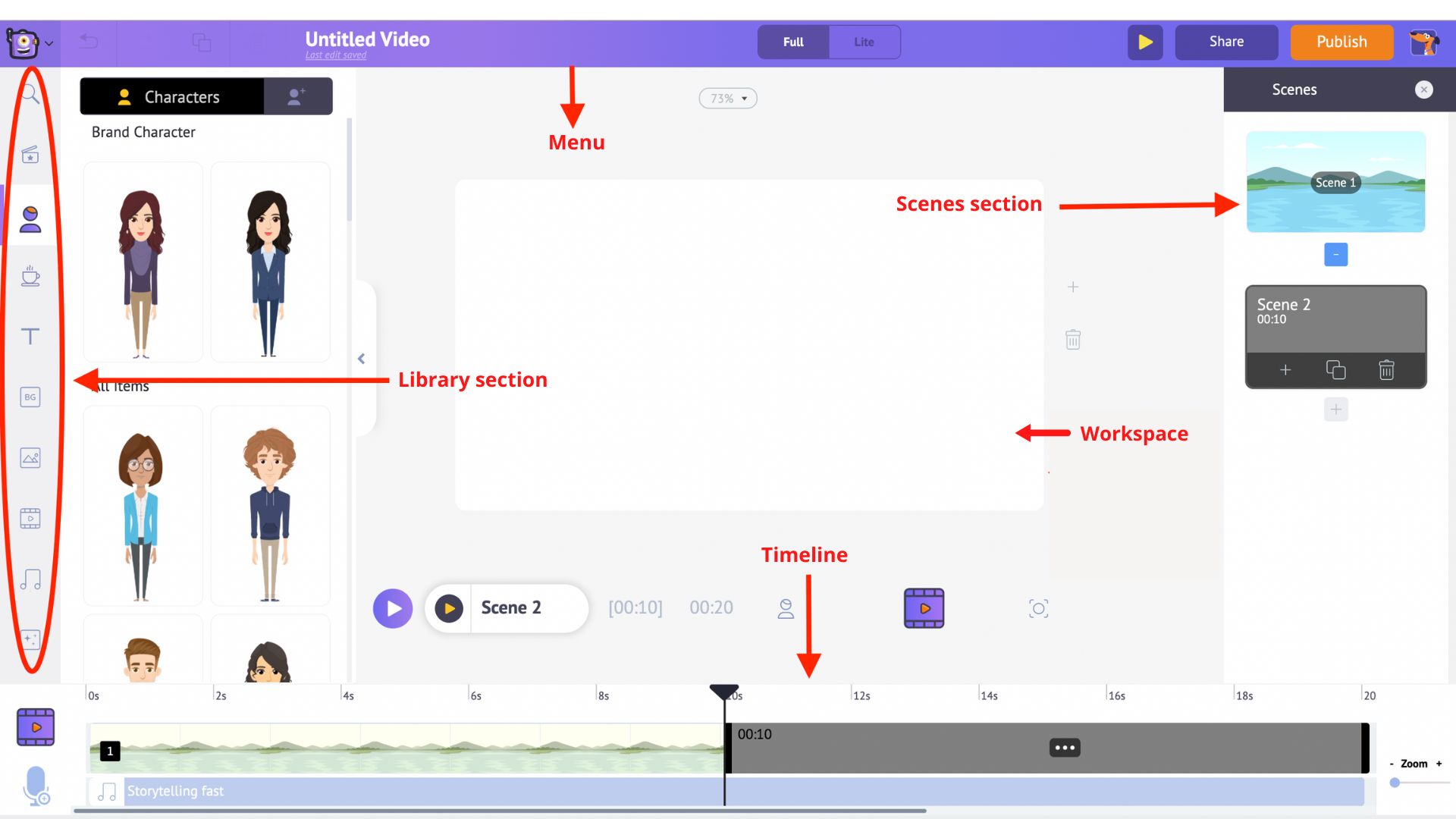
Animaker allows you to add text, images, 2D characters, icons, effects, and animations to your video.
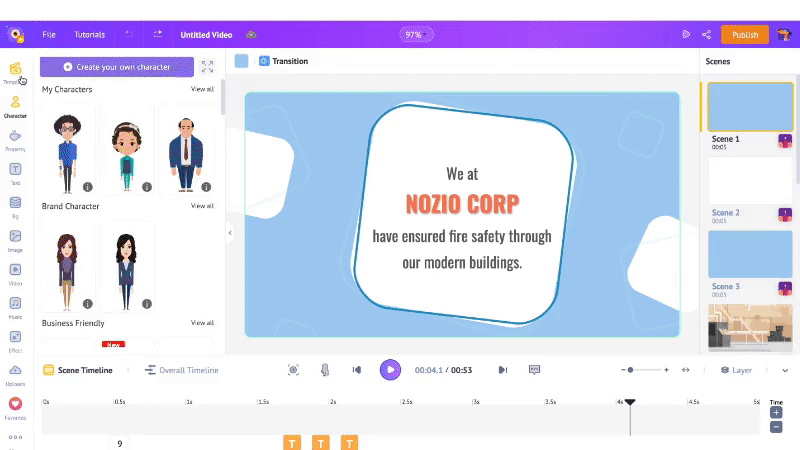
Make sure you have your talking points in hand, as you'll be adding them as text or voiceovers to each scene. Remember, keep it brief and to the point – microlearning videos thrive on simplicity and clarity.
Bonus Tip: Customize any template that you pick from Animaker!
For instance: You can edit the text in the heading, change the transition between scenes or add a different background.
Step 5: Animations speak louder than words
Incorporate engaging visuals to complement your content.
Use the animations strategically to emphasize important points and make your microlearning video visually appealing.
Visuals not only capture learners' attention but also aid in information retention.
Step 6: Do not get distracted
With Animaker's creative possibilities, it's easy to get carried away. While it's tempting to include various animations and effects, remember that simplicity is key to microlearning videos.
Stick to the essential visuals and animations that support your content.
Avoid unnecessary distractions that might dilute the message you want to convey.
Step 7: Export your work
Once your microlearning video is ready, it’s time to showcase your work to the world.
To download your work as a video or in a GIF format, click on the ‘Publish’ button on the top right.
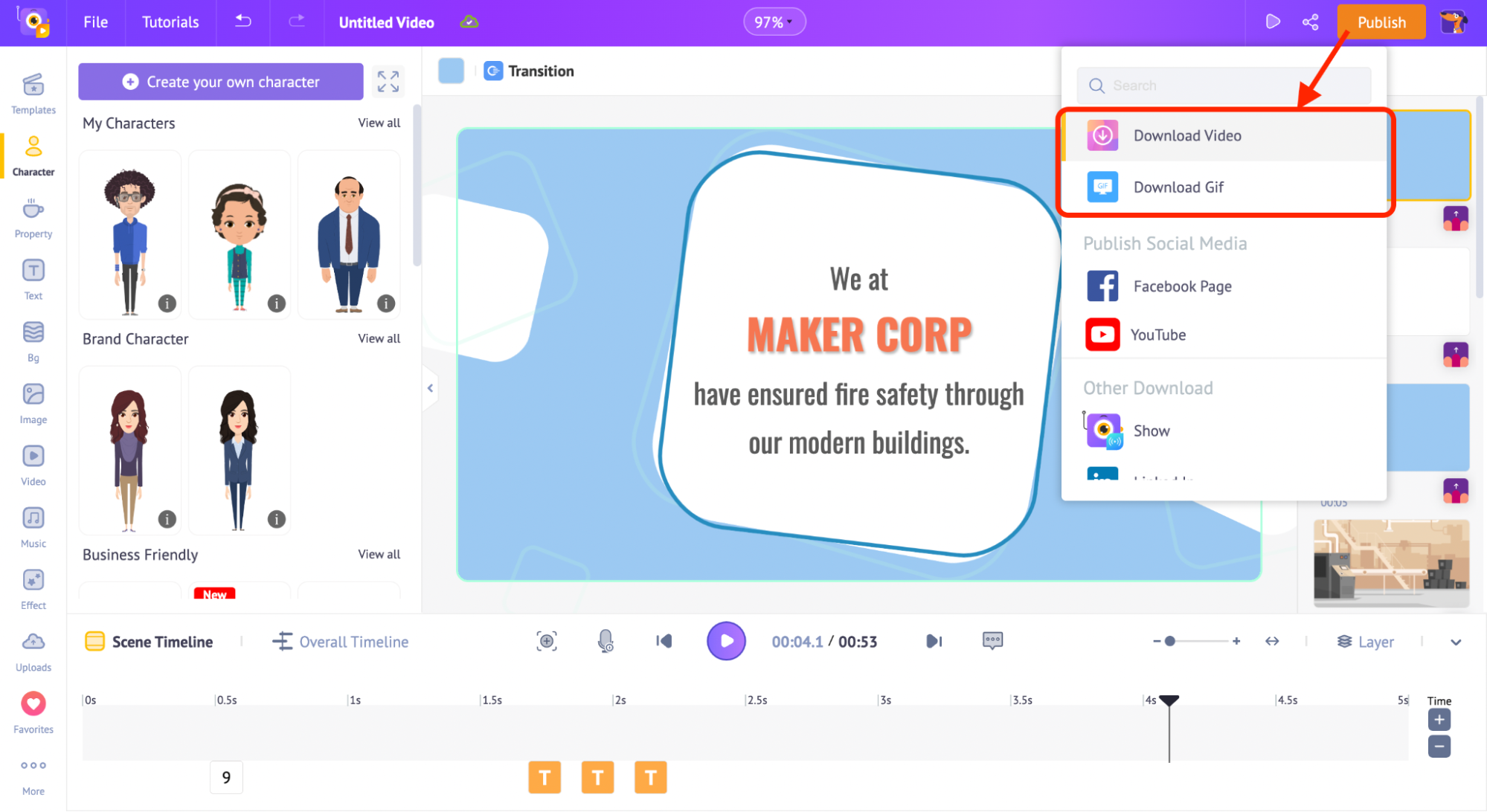
Choose the export option that suits your needs, and get ready to share your engaging microlearning video with your learners!
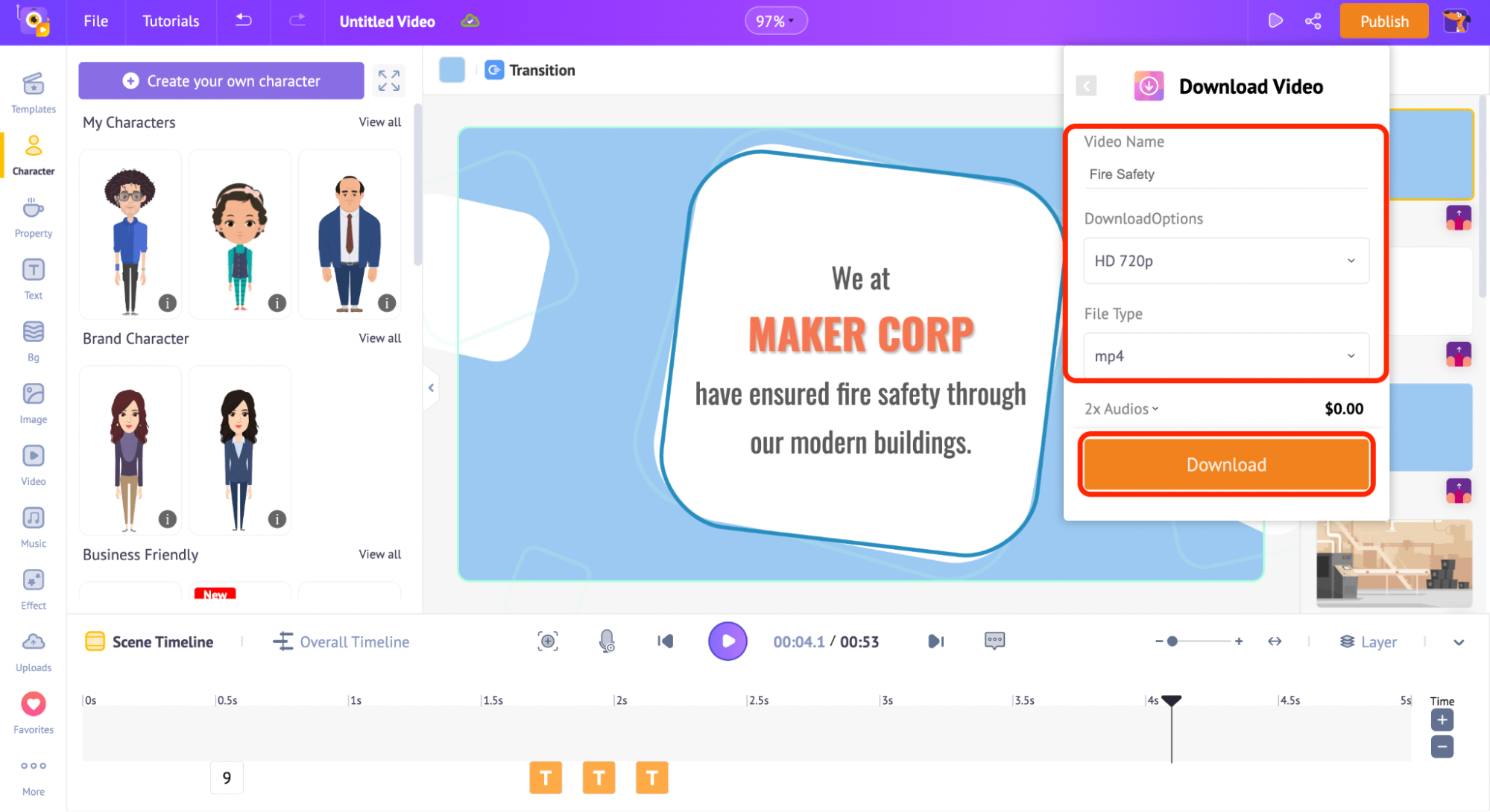
You can also share it to Social Media platforms directly by selecting the different options under the ‘Publish’ button.
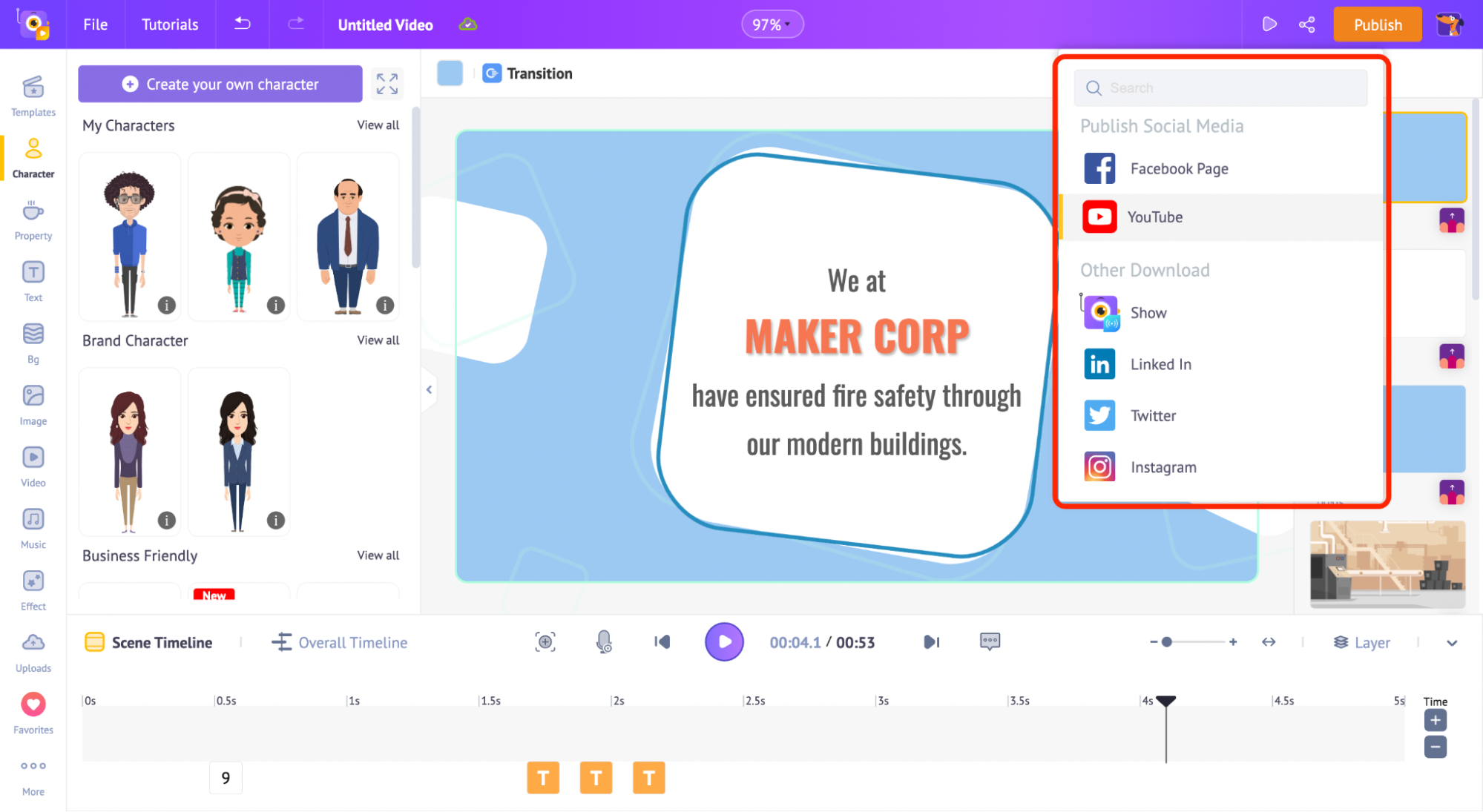
To share it with your friends or colleagues, click on the share icon on the top (near the Publish button).
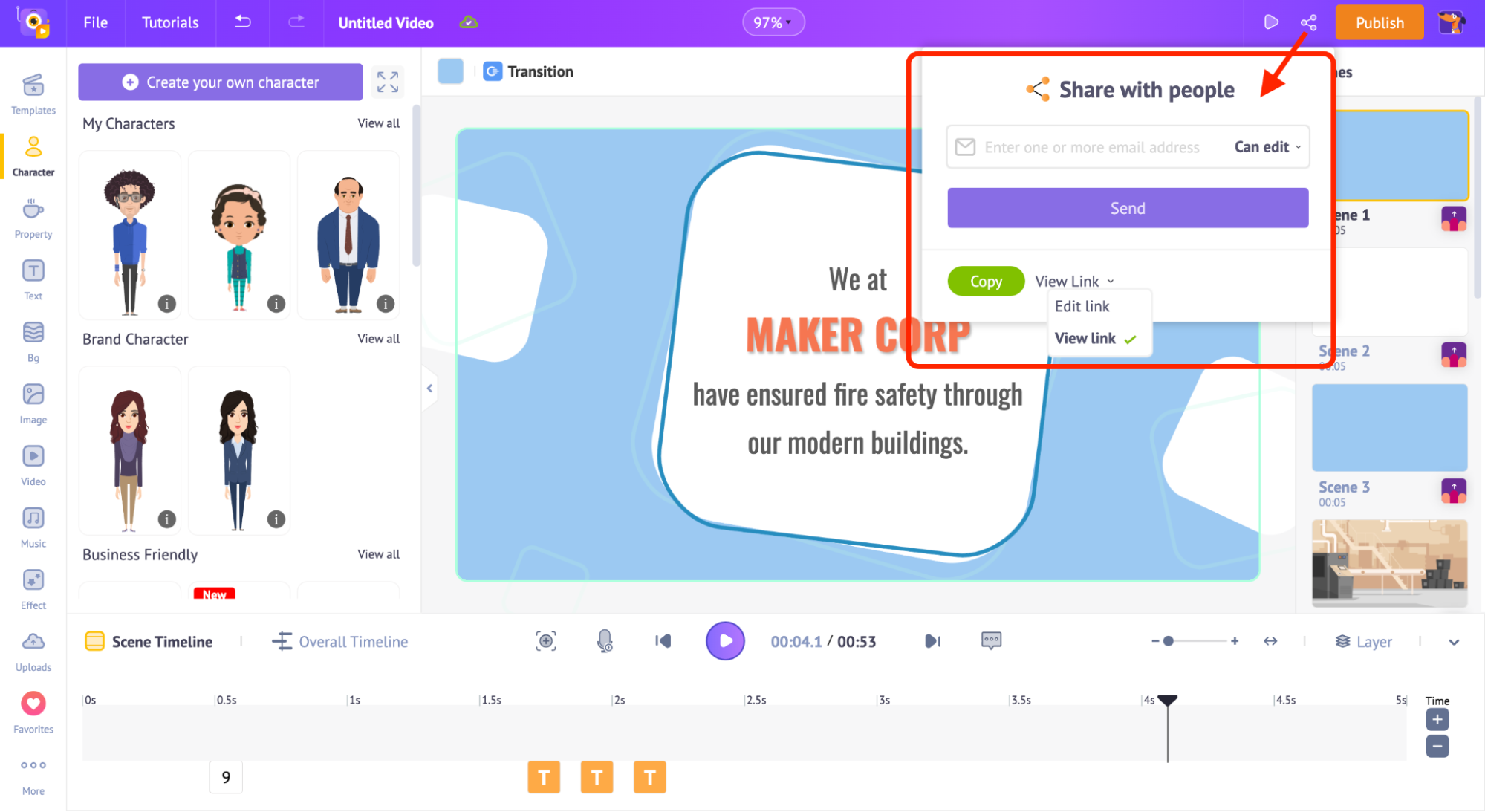
How simple was that!
Microlearning is all about flexibility and accessibility. Ensure your videos are mobile-friendly so learners can access them anytime, anywhere.
Additionally, consider adding subtitles to make your content inclusive and accessible to all learners, including those with hearing impairments. By making your microlearning videos adaptable, you expand their reach and impact.
Tip: Check out Animaker’s AI-powered subtitle generator, which helps you generate subtitles instantly.
So, whether you're empowering employees with new skills, onboarding new team members, or enhancing product knowledge, micro-learning videos will be your solution.
|
Are you ready to take your training content to the next level? Introducing Animaker One, your gateway to transforming learning experiences through the magic of content creation & visual storytelling. Revolutionize your training initiatives today! |
Embrace the power of microlearning and watch your learners thrive in the world of quick, effective, and enjoyable learning!
Contact us now to unlock the full potential of engaging and immersive microlearning videos. Don't miss out on this opportunity to elevate your training to new heights with Animaker One!